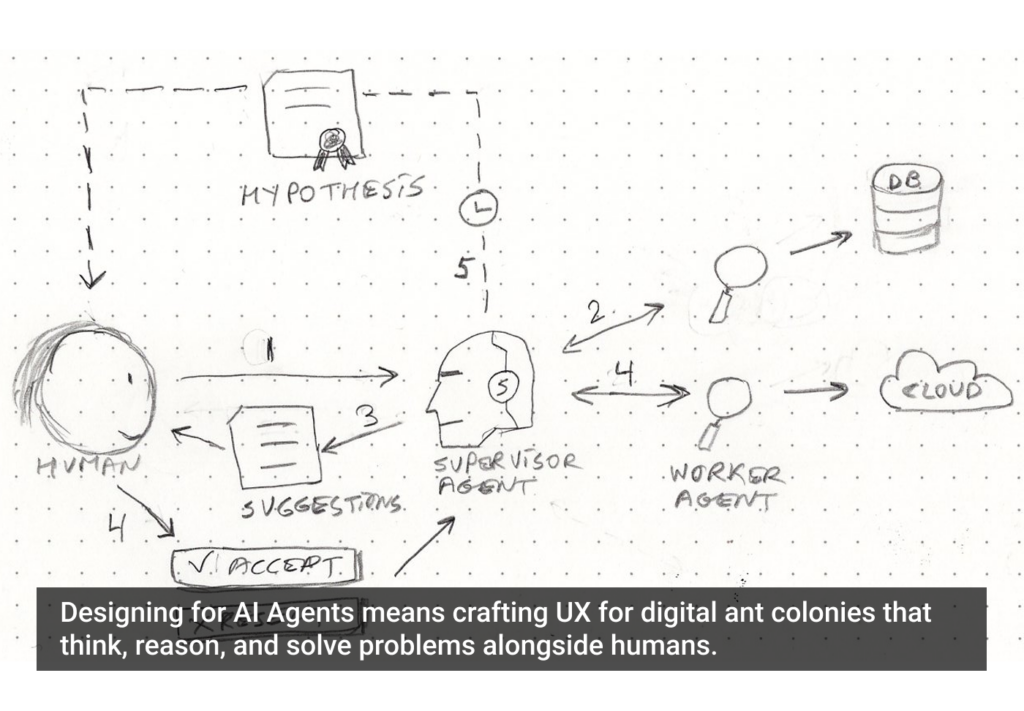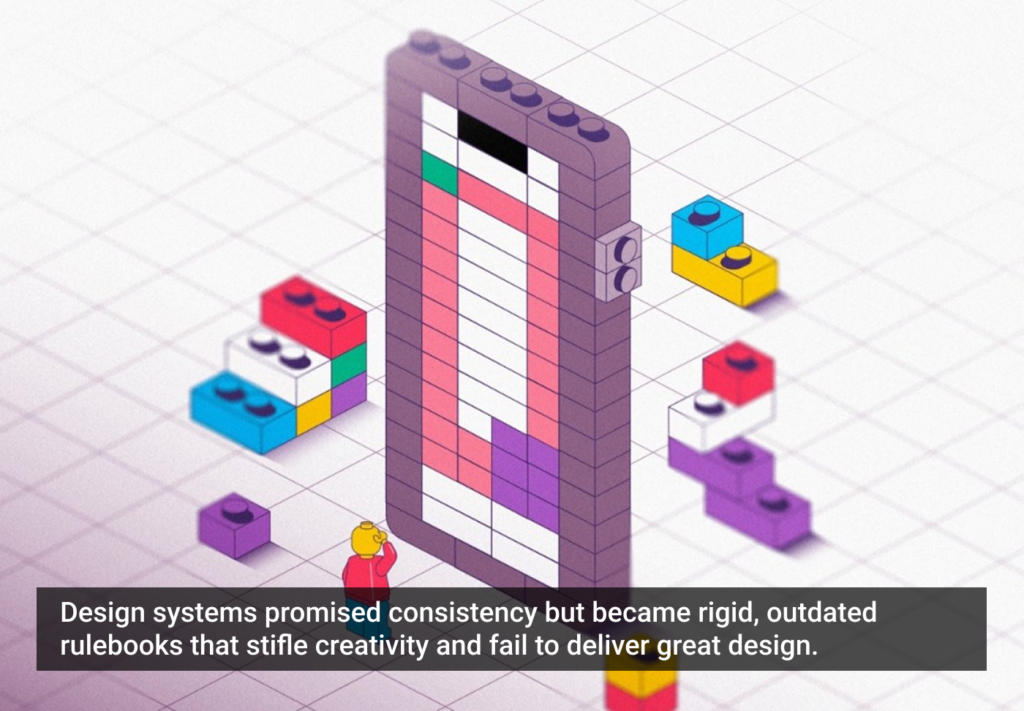In their new book, A Web for Everyone: Designing Accessible User Experiences, Sarah Horton and Whitney Quesenbery make a case for accessibility that begins and ends with people. “We believe that great design starts by thinking about how to make products work for everyone.”
The book is a great resource for those trying to implement accessibility measures without making sacrifices that compromise design or innovation. In the excerpt below, you’ll meet the personas (illustrated by Tom Biby) that are referenced throughout the book.
“We hope that these personas will help you connect the technology that accessibility standards support with the people who benefit from its inclusion,” they write in the book. “Then, for example, when you think about coding for screen readers, you will think of Jacob, or Trevor might give you some insight into cognitive disabilities. Finally, we hope that the goals of the standards will come alive through these characters.”
Trevor

High school student with autism
I like consistent, familiar places on the web.
Trevor is a bright 18-year-old who plays games and watches music videos on his laptop. He lives at home with his parents and younger sister. He attends a special school where the teachers and staff can help with his social and communication challenges from his Autism Spectrum Disorder, while he works to pass his high school exams.
He has problems with visual information and recognizing things on the page, and his reading skills are not helped by his trouble concentrating on the page or screen long enough to read. His teachers showed him how to make the text bigger on the page, and told him how to use a printable view to hide all the ads with moving images that distract him, because he reads every word on the page very carefully and literally. He can be easily confused by colloquialisms and metaphors. He can also be overwhelmed by sites that offer too many choices.
He likes using the school’s forum to talk to his friends. It’s easier to just read what they want to say than to listen and try to figure out their facial expressions.
He shares a laptop with the family, but has first dibs on it because his parents want him to get his schoolwork done. He uses it for homework, but he really likes games with repetitive actions. He doesn’t like new sites much, in the same way that he doesn’t like any changes in his routine: they are tolerated, but not encouraged.
Snapshot of Trevor
- 18 years old
- Lives with family
- Goes to high school
- Computers at school; laptop at home; basic mobile phone with SMS
The A’s
- Ability: Autism Spectrum Disorder. Uses larger text and a program that hides everything but the text, so he doesn’t get distracted
- Aptitude: Uses the computer well for games, but doesn’t learn new sites easily
- Attitude: Prefers familiar sites in an established routine
Assistive Technology
- Text preference settings
- Chat and forums
- Power keyboard user
The Bigger picture (Source: Autism & Developmental Disability Monitoring Network/CDC)
- 1 in 88 children in the U.S. have Autism Spectrum Disorder, ranging from severe to mild social and communications challenges, from classic autism to Asperger’s.
- 5 times more boys than girls are diagnosed with ASDs.
- The majority do not have an intellectual disability.
Emily

Cerebral palsy, living independently
I want to do everything for myself.
Emily is determined to do things for herself, so she’s tried a lot of different keyboards and joysticks over the years, looking for the right kind of interaction. Speech is difficult for her, so she uses a communications program with speech output.
It’s slow for her to type with limited use of her fingers. She has stored many phrases and sentences, and can make the program speak for her more easily.
The iPad turned out to be one of the best solutions. Mounted on the scooter, it’s always within reach, and touch works better than a keyboard and a joystick. In some situations, it can replace her older communications program.
Instant messaging and social media have also been great. The short formats work well for her, and text can be a more comfortable way to communicate than speech.
Her latest discovery is an app that scans the area to show her what shops and restaurants are in each direction. “I look like a dancing fool spinning my scooter around, but it saves me a lot of time finding someplace new.”
Snapshot of Emily
- 24 years old
- Graduated from high school and working on a college degree
- Lives in a small independent living facility
- Works part-time at a local community center
The A’s
- Ability: Cerebral palsy, difficult to use hands and has some difficulty speaking clearly; uses a motorized wheel chair
- Aptitude: Uses the computer well, with the right input device; good at finding efficient search terms
- Attitude: Wants to do everything for herself; can be impatient
Assistive Technology
- Augmented & Alternative Communication (AAC) with speech generator
- iPad
- Scooter with joystick control
The Bigger picture (Source: Harris Interactive/National Association on Disability, “The ADA, 20 Years Later” July 2010, United Cerebral Palsy/National Institute of Neurological Disorders and Stroke)
- 800,000 children and adults in the U.S. have one of the forms of cerebral palsy.
- People with disabilities are often unemployed or underemployed. Among all U.S. working age (18–64) people with disabilities, only 21% are employed full- or part-time.
Jacob

Blind, a bit of a geek
The right technology lets me do anything.
Jacob is a paralegal in a large law firm. He reviews cases and writes summaries, cross-referencing them to the firm’s own cases and clients. He’s building expertise in his area of law and is hoping to go to law school in a year or so.
As far as Jacob is concerned, it’s the technology that’s handicapped, not him. When everything is in place, he can work just as fast and just as effectively as anyone in his office.
He’s a bit of a gadget geek, always trying out new tools, looking for a little edge and something new. The last few years have been a lot of fun with all the new apps, and VoiceOver on his Mac and phone lets him use most of them pretty well. He likes the challenge of learning new tools.
His other challenge is running. He’s training for a 10K run, running with a club in his neighborhood and using an app to plan his routes and track his distance.
He’s just started to use The iPhone app, Passbook, and uses it to get train tickets and other travel. The regional rail system has an app, so he can just pull up the barcode and scan it at the ticket office. No fumbling for the right printed card—total independence. Same phone as everyone. Same app as everyone, and it all just works.
Snapshot of Jacob
- 32 years old
- College graduate, legal training courses
- Shares an apartment with a friend
- Paralegal, reviews cases and writes case summaries
- Laptop, braille display, iPhone
The A’s
- Ability: Blind since birth with some light perception
- Aptitude: Skilled technology user
- Attitude: Digital native, early adopter, persists until he gets it
Assistive Technology
- Screen reader (JAWS on his laptop, VoiceOver on his phone)
- Audio recorder (to take notes)
- Braille display
The Bigger picture (Source: World Health Organization, Census)
- People with visual disabilities make up about 2.6% of the world’s population (about 0.6% are blind).
- In the U.S., about 1.8 million people can’t easily see printed words.
- Only about 10% of people who are blind can read and write braille.
Lea

Living with fatigue and pain
No one gets that this really is a disability.
Lea was on track to become the editor of the magazine she worked for when she started having numbness in her hands and feeling completely fatigued by the middle of the afternoon. She tried medications and exercise and getting enough sleep, but finally she had to make a change in her life.
She found a job where she could work from home, on her own schedule. When she has good days, it’s like nothing is wrong. But on bad days, she measures every action so she can make it through the day. Sometimes that important editorial meeting is all she can manage.
She had to adjust her computer: a new keyboard and trackball make it easier to type, and a good chair helps her avoid tender muscles. The biggest change was learning to write and edit using speech recognition software, Dragon Naturally Speaking.
She’s lucky: the company understands that it’s a real disability. With an invisible disability like fibromyalgia, some people just don’t get it.
Snapshot of Lea
- 35 years old
- Masters degree
- Writes for a trade publication; works from home
The A’s
- Ability: Fatigue from fibromyalgia, trackball, and special keyboard
- Aptitude: Average user
- Attitude: Wishes people would understand how hard it can be for her to make it through the day
Assistive Technology
- Split keyboard for less strain on her wrists
- Keyboard controls to minimize arm movement
- Dragon Naturally Speaking
The Bigger Picture (Source: National Institutes of Health)
- 5 million people in the U.S. have fibromyalgia, 80–90% of them are women.
- People with fibromyalgia and related diseases like lupus, ankylosing spondylitis, and rheumatoid arthritis have increased sensitivity to pain.
Steven

Deaf, ASL speaker
My only disability is that everyone doesn’t sign.
The nice thing about being a graphic artist is that most of the time his work can speak for itself.
When he first started working, most reviews were done in meetings, but more and more his agency works with clients using online workspaces. He’s had some projects recently where all of the communication was through the web. Although he likes seeing live reactions, it’s easier for him to participate in the project forum discussions using text rather than audio.
His iPhone has also been important. It was his first phone with a good way to do video chat so he could talk to his friends who sign. It’s annoying when videos on the web aren’t captioned. How is he supposed to learn about a new app if the only information is an animated video? Or if he’s the only one in the office who doesn’t get the joke?
Like many people who learned ASL as their first language, Steven prefers sign, but reads text, since that’s most of what the web is. If a site is just a big wall of text, he’s likely to leave unless he knows it’s got the information he needs.
Snapshot of Steven
- 38 years old
- Art school
- Graphic artist in a small ad agency
- iPad, iPhone, MacBook Pro; good computer at work
The A’s
- Ability: Native language is ASL; can speak and read lips; uses SMS/IM, Skype, and video chat
- Aptitude: Good with graphic tools, and prefers visuals to text; poor spelling makes searching more difficult
- Attitude: Can be annoyed about accessibility, like lack of captions
Assistive Technology
- Sign language
- CART—CommunicationAccessReal-TimeTranscription—captions for meetings and phone calls
- Captions
- Video chat
The Bigger picture (Source: Gallaudet University/U.S. Census, audio-accessibility.com)
- 10.5 million (3.5%) people in the U.S. are deaf or have a significant hearing loss.
- 500,000 to 2 million people use American Sign Language (ASL).
- Sign is not a universal language. There are national versions around the world, such as Auslan (Australian Sign Language) and three different sign languages in Japan.
Vishnu
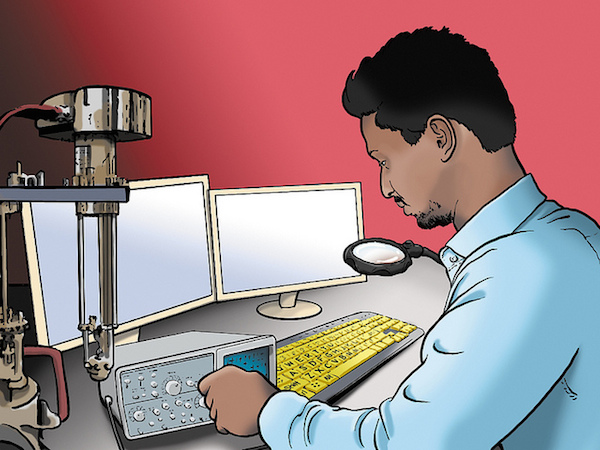
Global citizen with low vision
I want to be on the same level as everyone else.
These days, Singapore is a center of the world, and Vishnu is one of its global citizens. After graduating from one of India’s technology colleges, he went to a postgraduate program at the National University of Malaysia. His work on visualizing data landed him a job with a multinational medical technology company.
Vishnu was diagnosed with glaucoma and his eyes have been getting steadily worse, despite treatment. He can adjust his monitor and his phone, but many of the technical programs he uses don’t have many options, so he has started using a screen magnifier and high-contrast mode.
Like everyone in Singapore, he has several mobile phones. One connects him to his family in India, one is for work, and one is for personal use. He’s lucky to have good bandwidth at home and at work. Some of his colleagues from the university live in places with much more erratic connections. Even so, downloading large pages from European or U.S. servers can be slow.
But, if he had one wish, it would be that people would write technical papers and websites more clearly. His English is good, but idiomatic expressions can still be hard.
Snapshot of Vishnu
- 48 years old
- Engineeringdegree
- Works for a medical software company on projects for international use
- Born in India, finished graduate school in Malaysia, lives in Singapore
- High tech all the way at work; two mobile phones and a laptop for personal use
The A’s
- Ability: Speaks three languages: Gujarati, Hindi, English, and a little spoken Mandarin. Uses contrast adjustment to see the screen clearly
- Aptitude: Expert user of technical tools; frustrated searching across languages
- Attitude: Sees himself as a world citizen, and wants to be able to use any site
Assistive Technology
- Contrast adjustments
- Screen magnification software
- Personalized stylesheets for colors that make it easier to read text
The Bigger picture (Source: The Lighthouse/WHO)
- An estimated 135 million people have partial sight.
- Many people in south Asia speak at least three languages: their regional language, Hindi or Mandarin, and English.
Maria

Bilingual mobile phone user
I love this. It’s all here … when I can find it.
Maria comes from a traditional Mexican extended family. She grew up helping her parents and older relatives navigate the English-speaking world. Her work as a community health worker is a natural extension. She does outreach and health education in the Spanish-speaking community in L.A.
Her husband is good with the computer, and bought one for home, so their kids would be able to use it for their homework. It’s become an important way to keep up with their family back home. They post videos of the children and use Skype to keep up with cousins and friends.
Her real lifeline is the smartphone that her family got her last year. Her daughter set up all of her favorite sites in her bookmarks, and she uses the calendar to keep track of her appointments. To tell the truth, she isn’t really sure how it all works, but it’s wonderful that it does.
She prefers to read in Spanish, especially when she’s looking up information that she needs to share with a client in Spanish. Her daughter showed her how to translate a page on the browser. It’s not very good, but she can use it to get the general idea of what a page says.
A lot of her professional health education has online videos. Captions help her understand the lectures better, especially for scientific words.
Snapshot of Maria
- 49 years old
- Community college + healthcare certificate
- Married, grown children
- Bilingual (Spanish dominant)
- Community health worker
- Smartphone from her phone service, home computer primarily her husband’s, for his business
The A’s
- Ability: Prefers Spanish language sites, when she can find them; needs information and instructions written clearly
- Aptitude: Adventurous, but not very proficient; husband and daughter set up bookmarks for her
- Attitude: Thinks it’s wonderful to be able to have her favorite websites with her at all times
Assistive Technology
- Skype
- Translation sites
The Bigger picture (Source: National Center for Health Statistics and U.S. Census, Marketing Charts)
- 17.8 million people in the U.S. speak English “less than well.”
- Hispanic U.S. adults are more likely to use mobile devices and mobile search. They are more likely to take mobile pictures and video.
Carol
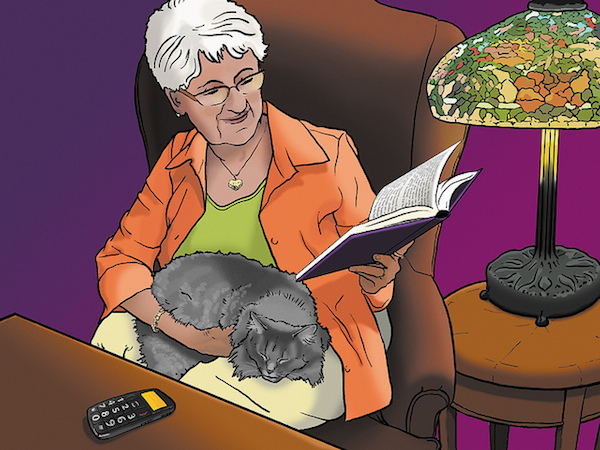
Grandmother with macular degeneration
My grandkids are dragging me into the world of technology.
Carol has always loved reading, so her fading eyesight is a real sorrow to her. She tried recorded books, but she didn’t like listening instead of seeing the words in front of her.
As a bookkeeper for 25 years, she made the transition from ledgers to a software program, so she’s happy to use the computer. She has an old home computer, which she uses the same way she always did her work—carefully checking everything as she goes. She loves getting emails from her grandkids (and a few friends). She likes reading magazine articles online, especially when they are free. Last year, she discovered that she could get her prescriptions more cheaply online, and now she buys some things from the web.
Her biggest problem is that the text is so small. She’s learned how to click on the symbol to make the text bigger, but is frustrated when it doesn’t work the same way on every site.
She also finds that her hands aren’t as steady as they used to be, and she can’t always click on things accurately. She likes her “old fashioned” mobile phone with large buttons that she can feel easily.
As her eyes get worse, she wonders how long she’ll be able to keep using the computer. All that light gray text on a white screen. It’s just too hard to see. Maybe it’s really better for younger people.
Snapshot of Carol
- 74 years old
- Husband passed away a year ago
- Lives in an apartment near one of her daughters, so she can be near some of her six grandkids (ages 6 to 16)
- Graduated from business college
- Retired; worked as a bookkeeper for a construction company for 25 years
- Older computer at home; basic mobile phone
The A’s
- Ability: First signs of macular degeneration, mild arthritis; hearing aid; no special AT on computer
- Aptitude: Used computers when she worked as a bookkeeper, but now her grandkids keep her old home computer updated
- Attitude: Willing, but not adventurous
Assistive Technology
- Enlarges text, but little other adjustment
To see what the world looks like with one of nine degenerative eye diseases, download VisionSim from the Braille Institute (for iPhone, iPad, Android)
The Bigger picture (Sources: CDC, A Nation Online, U.S. Department of Commerce, Braille Institute, Census)
- 11 million people in the U.S. have age-related macular degeneration; many more have other forms of degenerative eye diseases.
- After age 65, people have steep increases in disability, with over 59% experiencing a loss of hearing, vision, or dexterity. (U.S. Census says 38% of all adults have disabilities.)

Enter the code “UXMAGAWFE” for 20% off when purchasing A Web for Everyone from Rosenfeld Media.