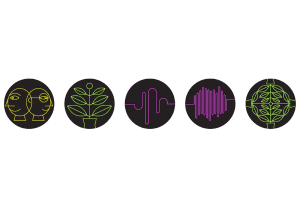In the IT world, today’s organizations are looking to evolve their company’s IT department from a cost center to an employee-centric strategic partner capable of generating ROI.
That’s a mouthful. Where do we designers come into play? One way we can help organizations accomplish this goal is by giving their IT help desk an easy-to-use IT service management solution (ITSM).
I work for Samanage, provider of cloud-based IT service desk and IT asset management software. Does it sound sexy? Maybe not on the surface, but to me this design work is a lot of fun. It’s challenging. It’s a thing of beauty. Let me explain.
A consumer-quality UI is a critical aspect organizations must consider when choosing an ITSM, procurement, facilities management, marketing, or any other business solution. A good UI can translate into greater business value for the solution, and ultimately ROI for the organization by increasing agility, speeding the time-to-value for the solution, and enabling users to become more productive.
While the basic principles of designing a great UI for business applications are applicable across all needs and functional areas, designing an ITSM solution is a prime example of the specific challenges designers face. Designing a UI for an ITSM solution is tricky because these solutions must appeal to two very different audiences: IT support and their internal customers.
IT support is typically quite technical and requires extensive functionality and sophisticated workflows to manage trouble tickets, IT assets, licenses, and more. An organization’s internal customers are less likely to have a technical background, though this trend is starting to shift with increased use of technology and smart devices in all areas of life. We’ll get to that more in a moment.
In any case, internal customers’ required capabilities tend to be limited compared to IT support needs. End users typically take advantage of self-service portals within the ITSM tools to get answers to questions and create trouble tickets. ITSM tools can also be extended to other departments such as HR or payroll for use in providing services to their customers.
User interface designers need to design the UX for an ITSM tool that will be productive for both IT support and their customers. That’s where the challenge—and the fun—begins.
Simplicity Rules
Most business solutions have different interfaces for the primary users and for internal customers, or end users. One reason is the differing amounts of functionality these two groups require. In my experience, IT departments often make a hobby of complexity, believing a product is only functional if it is complex.
In my experience, IT departments often make a hobby of complexity
But today, users at all levels of technical expertise are becoming accustomed to simple user interfaces on their smartphones and in the software products they use, like Gmail and Facebook. This familiarity with good interface design is changing UI expectations for some IT users. For example, I recently spoke with Matt Baldwin, IT Administrator of Centerline Digital, a marketing firm in Raleigh, N.C. who said, “Often, software for IT has endless complexity. I disagree with that mindset. I think the tools should be simple, yet powerful. There shouldn’t be any difference in complexity for IT and the end user.”
I agree. No matter who’s using the solution, how much technical background they have, and how complex the processes in the software, all users deserve a UI that’s simple and clear, logical, and aesthetically pleasing. The UI must aim to improve and speed daily work processes to make the end user’s work life easier.
How do you measure a good experience versus a bad one? In a good UI, a user shouldn’t have to overthink their actions. They should intuitively know what to do with little or no training, and never get lost. Conversely, a bad UI is obviously not so simple. When users open it, they might not intuitively understand what needs to be done. They might make (more) mistakes, and feel confused.
Best Practices for Designing a Dual-User UI
How do you design a UI that’s simple and easy to use, especially when designing for our IT and IT customer example? I strive to stick to the following principles:
The UI must be consistent
Users should be able to learn an operation once and then be able to use it on any screen regardless of the number of screens. When you have the same operation or similar functionality, it has to look similar and consistent across the entire application.
Relevant information must be easily accessible
The UI should put the most relevant information at the user’s fingertips. For example, Baldwin said, “I like having dashboard views that place my utilities within reach. I don’t want to have to go through two to three clicks [for one operation].”
Screens should be uncluttered
Screens should only contain information that’s relevant to the user. As Baldwin noted, “Useless information is a waste of everyone’s time. The vendor wastes time collecting it and pushing it out to me. I waste time sorting through it.”
The UI should be customizable
Our ITSM product is a large software application, not a simple task manager. The application has many facets and provides numerous workflows. It’s very challenging to remain simple and clear while addressing different client workflows, needs, and company sizes. One company may have X amount of data, another may have 10X or 100X the amount data because of the number of assets, tasks, or IT department technicians working simultaneously.
Usually companies build products that can handle the maximum data and functionality, and put all the functionality on the surface. But not everyone uses every function. Some users only use 10, 15, or 20 percent of the application. To make a UI clean and simple, it needs to be customizable so that it only presents the features and functionality the customer needs.
The design must be aesthetically pleasing
A beautifully designed UI makes users want to work with the application. They feel an emotional connection that makes the application easier to learn.
Pay attention to typography
Typography is one of the most fundamental, yet underappreciated, aspects of application design. In my opinion, typography works like magic. It improves readability and reduces user fatigue.
Get feedback
Getting to a good UI that’s simple for the user is all about soliciting feedback not only during product development, but also after the product has been released.
Good design is iterative and extremely agile. We start with the development teams, product manager, CTO and developers. Once the features are complete, we show it to sales and marketing and collect their feedback. We then work closely with customers. A lot of our early adopters like to get involved in the design process and give feedback. It’s a win/win. We can fix things that don’t work well and customers get a more polished and mature design.
After the product is released, we’re always looking at measurements and statistics inside the applications. We know which features are heavily used and which aren’t. In addition, users give us feedback and communicate with us to suggest improvements based on their own workflows and perspectives. We also get feedback from our community website.
Achieving Value
A simple UI delivers value in different ways for different types of users.
For end users, a good UI flattens the learning curve. According to Baldwin, “We get ROI from being able to train our end users once and have them up and running within a short time.”
For the IT department, ROI comes from improved productivity. A UI that’s clean, consistent and works well enables end users to speed their work processes. As Baldwin noted, “Time equals ROI. There’s never enough time in the day to get everything done. The system allows me to prioritize my tickets so I can better organize my day.”
Finally, when a tool is aesthetically pleasing, users have a positive emotional connection to it, will use it more, and become familiar with the tool much quicker.
Delight Users with Unexpected Insights
Another way UI designers can improve design is to find ways to create relevancy out of previously discarded or unused data—to fill a need the customer didn’t even realize they had.
Baldwin cited the example of a dashboard widget in the Samanage ITSM solution that shows the top 10 software installs over the last 60 days. “That little widget was basically showing me what software my company recently updated. Using that information, I realized I could implement server caching so that instead of downloading the application 100 times over the network, people were able to download it from the caching server. We were able to dramatically reduce bandwidth consumption for the software downloads. Users didn’t know it, but that simple little widget made their lives easier.”
Conclusion
Customers need a solution that’s easy to use. IT needs one that offers sophisticated functionality. But when an ITSM tool is designed well, everyone benefits. If people love to use the tool, it improves life on a daily basis and makes work processes faster, more productive, and more enjoyable. In other words, not only does a good UI design help improve ROI—it improves the quality of life for IT and their customers alike.
Image of snail buddies courtesy Shutterstock.