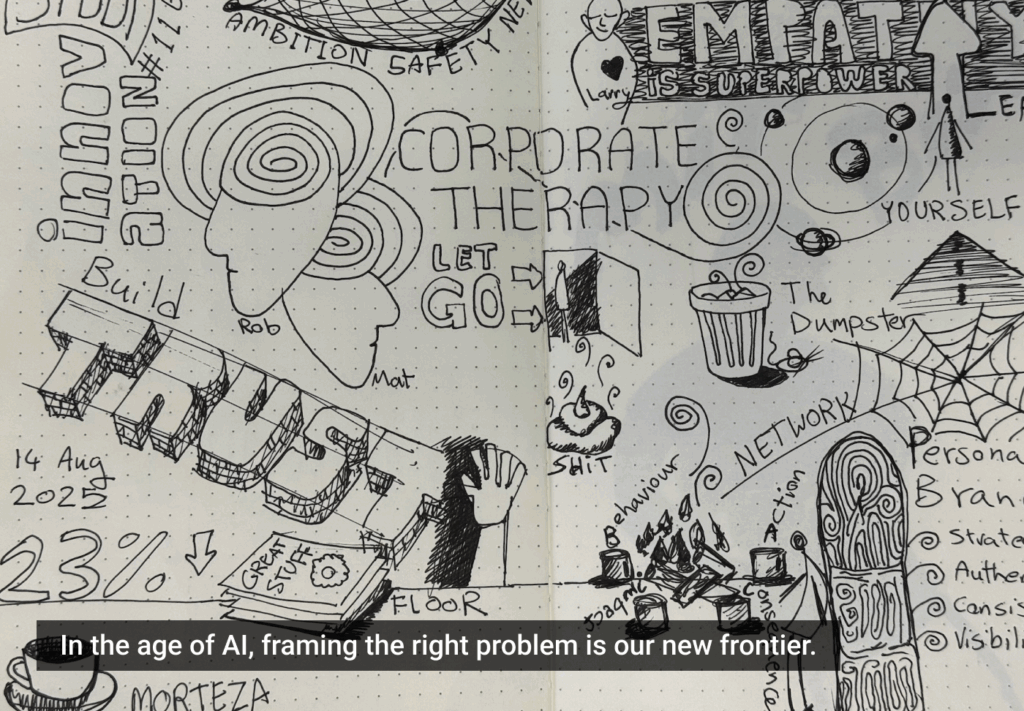Born in Scandinavia in the mid-1960s under the moniker “cooperative design,” what we now call participatory design went through a number of changes, and can be seen influencing urban design, architecture, community planning, and placemaking, as well as landscape design, product design, sustainability, graphic design, software design, and healthcare. The combination of the last two elements is the subject of this article.
Most of us will agree that developing a model of a future healthcare IT product should involve professionals who are familiar with design thinking, and can apply usability best practices to design a solid product. But shaping a model or a concept of a healthcare product is too important and often too risky to leave to the UX designers alone.
The main issue is a lack of background knowledge and the completely different experiences of a designer and an actual user. Even close collaboration between the UX expert and a business analyst with a firm understanding of the market is not enough to prevent the product from having serious UX flaws. The level of responsibility becomes is even higher when designing for patients and encouraging them to become, “e-patients”.
We also have governments making laws and providing budgets, stimulating dramatic changes in the healthcare industry. We are caught between staggering possibilities and the fact that these changes directly impact people’s health and lives. This is where participation and collaboration of all stakeholders—not only those from business and development side, but also the end users—can help deliver a more effective solution and create a win-win-win situation. Wondering why three wins? Keep reading.
Co-Designing with Users
We can co-design with the product owner, business analyst, project investor, or any other stakeholders involved in product development, but let’s take a look at the end-users. They may not be highly skilled designers, but no one can validate flows and prioritize goals like an end-user. They are often the most valuable resource you can have when designing a new product (or rethinking/redesigning an existing one).
As Penny Hagen, a design strategist from New Zealand states, this type of design goes way beyond asking users what they want. We need information about relationships, fears, dreams, places, thoughts, attitudes, activities, frustrations, priorities, motivations, and the like. To gather the proper feedback, we need a powerful toolset that will help generate ideas and materials for analysis. We also need user testing skills to be able to ask the right questions at the right time.
End-users are probably the best experts of their own domain and should be actively involved in the design process; we need to learn how to work with them as partners rather than using them as information sources.
Healthcare Context Matters
Is working with end-users and capturing the essence of the product enough for a good result? In most cases, yes. But what we might miss where healthcare is concerned is the context, which reveals multiple cross-linked workflows and the needs of different users.
For example, a doctor and a patient with a chronic disease both need interfaces to interact with, both spend a lot of time in hospitals, perform routine tasks, and make decisions, but their experiences are very different.
In this case, observing a user in a real-world environment and working together to make the user’s experience more pleasant will assure an optimally designed product.
Choosing the Right Tool for Co-Designing
Since there are lists of co-designing tools on the web (Service Design Tools contains a good collection of instruments), I will be concentrating on their selection and usage. Working with end-users, as with any type of relationships between people, begins with an introduction to establish a certain level of credibility and let users feel safe communicating. Then the design work can begin. Afterward, it’s time to demo some of your co-working results so the users understand how important their contribution is. This means at least two things:
- You will probably need to plan a few sessions to cover all three stages
- When selecting co-design tools, you should keep in mind which stage you are selecting them for (i.e. a motivation matrix might not be the best choice for an intro session, but design games or mind mapping can easily be used right from the start).
Participation in design can be divided into the following activity types:
- Sharing previous experience and available knowledge
- Generating new ideas and concepts
- Analysis
- Interpretation
- Evaluation
It is useful to define which types of feedback are more valuable in each case and select appropriate tools to gather this information, when preparing to co-design. Let’s go through some simple cases to see this in action:
Case 1
Designing a mobile service app from scratch. There are no users, just an idea. Character profiles can be created with stakeholders and issue cards can be developed so that potential users—selected based on personas—will have information to work with. These people will not be able to share previous experiences about a product that doesn’t exist yet, but they can be asked to interpret existing information and generate some ideas and a concept, using affinity diagrams, mind mapping, and group sketching after a rough idea about the service is conveyed with the help of issue cards. These ideas can then be transformed into IA and functional requirements. Now there is a basis for wireframing, prototyping, and visual design. Storytelling would also work, which would help generate storyboards form which IA and functional requirements can be created.
Case 2
A web app redesign. It works, but doesn’t solve all the issues it’s supposed to. It looks old-fashioned and is not logically structured. The app functioned just fine few years ago, but users’ processes and goal prioritization have changed. There’s a possibility to work with real users, but most of them have been working with this app for a long time, which means it makes sense to add a few relatively new guys to that user group to get different perspectives and catch more issues along the way. Design games can be a good start for rethinking the product and generating new ideas. Affinity diagrams can be used to analyze information that has been gathered and mind map the functionality and content. Concept can be polished by rough prototyping.
These tools and approaches help to visualize and vocalize feelings, thoughts, problems, and ideas so they can be analyzed, structured, and prioritized. That way we obtain critical information from the end-users, bringing more value to the project.
Applying Knowledge
In healthcare we have two distinct users: the doctor and the patient. When designing for a hospital or a doctor, we know that the end-user will be trained on using the product. There are also regulations concerning what information should be represented and how it should be presented. The industry connects numerous areas like medical practice, insurance, inventories, logistics, and management.
Hospitals and private practices are adapting electronic systems to run portions of their business, requiring features and tools to be combined in order to satisfy the needs of the patient. This is where different domain specialists can help design complex services while not making them too complicated.
On the other hand, when we design a product to be used by a patient, the product should be more simple and more aesthetically pleasing. People should feel comfortable, confident, and safe while using it.
Win, Win, Win
Needless to say, there is a community behind a patient. He or she most likely has family, parents, children, loved ones, and friends. They make a very important part of the term “patient”. They are interested in understanding the status of the patient’s health and being updated frequently. Because of this, they have a stake in the product and are often willing to help design the best product for the patient. The three “wins” I mentioned apply to doctors, patients, and patients’ loved ones.
When co-design is used, everyone who participates becomes an advocate for their own needs and goals, and the end result is more suitable for everyone.
My article was inspired by Mark A.M Kramer, who spoke at the MEDlove 2012 conference in Berlin, and Penny Hagen’s investigations in participatory design.
Image of winding road and bridge courtesy Shutterstock.