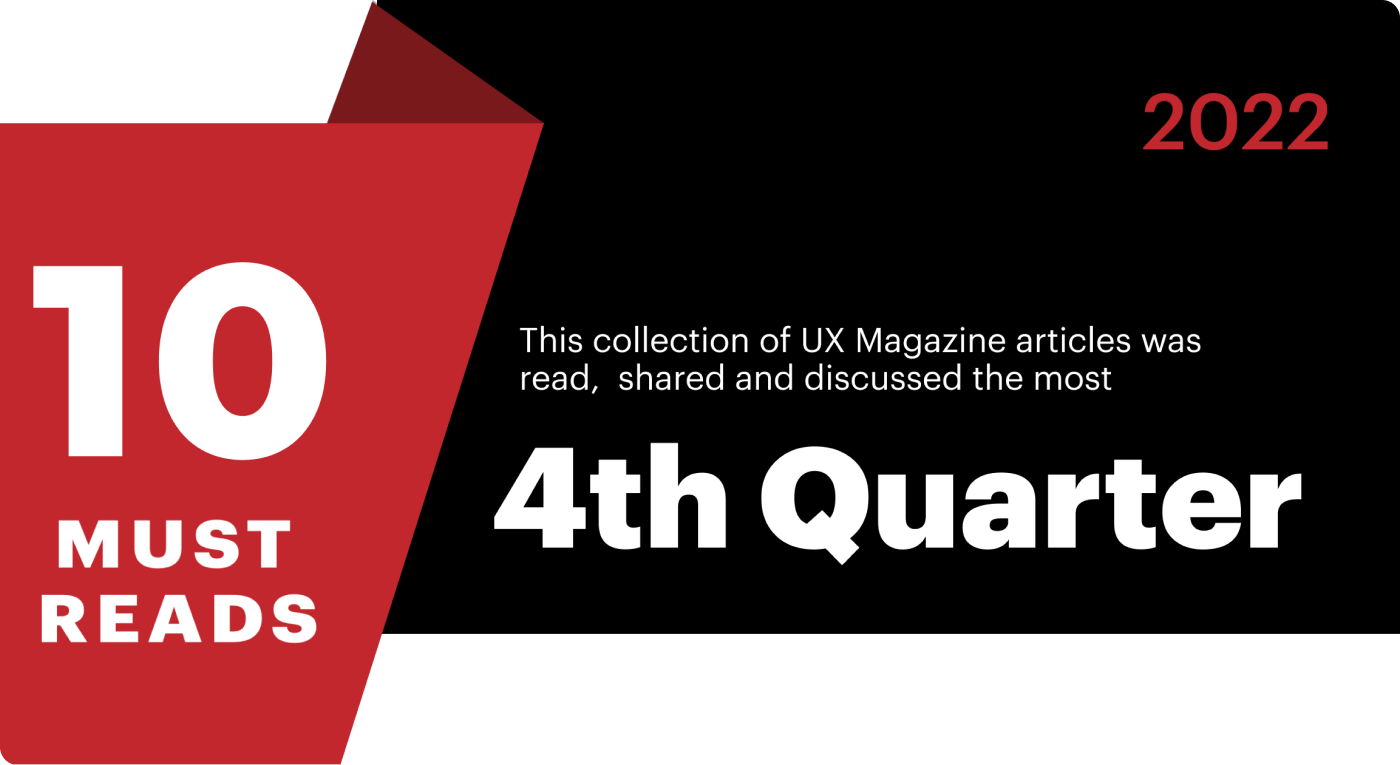Thank you to these 10 authors for contributing perspectives, ideas, and best practices that the UX Magazine community found helpful and engaging.
1. How Snapchat and Netflix Break UX Design Principles by Kumar Shubham

The principles of user experience are like the directions for a recipe but for great design. But who says there is harm in occasionally breaking them if it’s for a good cause? Read more in the article.
2. AI UX Design: A New Way Of Designing by Adam Fard

This article explains what AI-infused UX is and how to create products that employ AI. How can AI help designers do their jobs better? Learn more in the article.
3. User Stories vs Use Cases: How They Stack Up by Patrick Joseph Downs

What specifically distinguishes use cases from user stories? Are they not the same? It turns out that while having comparable goals, user stories and use cases are not nearly the same.
4. Building an Accessibility Library by Stephanie Hagadorn
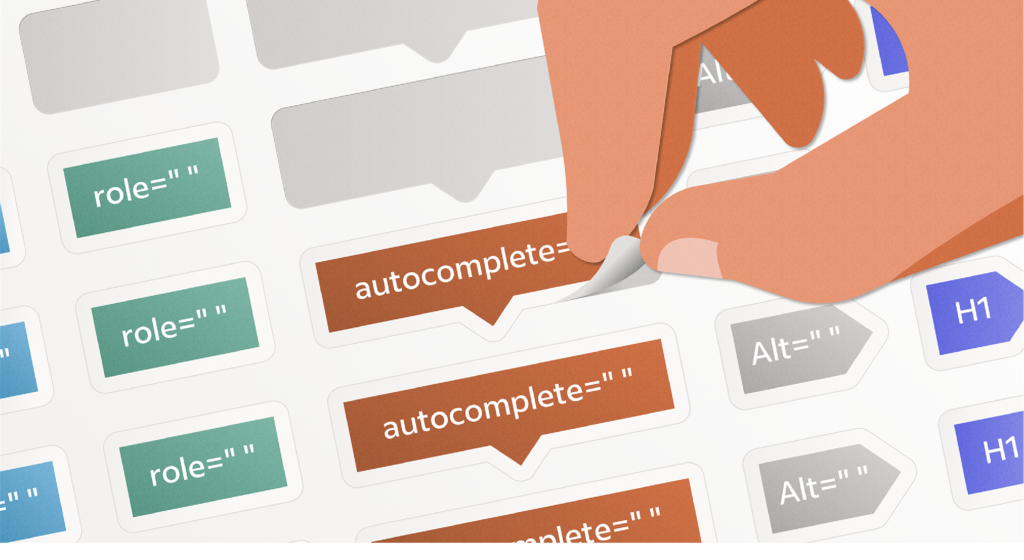
While having tools like an annotation library can expedite the work of designers and developers, putting accessibility first when developing tools, methods, and procedures has far-reaching effects that go beyond accelerating the time to market. Discover more in the article.
5. The Evolution of Experience Design by Dan Ramsden

When new technologies appear, there are always threats and opportunities. And the arising challenges present the opportunity to genuinely architect experiences. Learn what current challenges and opportunities the design faces.
6. UI copy: Remove vs Delete by Alex Zlatkus

In the article, the author explains the difference between “remove” and “delete” options and how to ensure your user understands it.
7. Finding a balance between UX and SEO by Kristine Kalnina

Focusing on highlighting the right content is essential as UX and SEO have different requirements for high-performing content. Learn how to find this balance in the article.
8. Designing the Perfect Button by Domas Markevicius

One of the key UI components in the interactive design is buttons, and most organizations use button clicks to gauge their success. Everything you need to know about what makes a button great is in this article.
9. Creativity-based Research: The Process of Co-Designing with Users by Catalina Naranjo-Bock

Co-design workshops enable designers and users to collaborate so that their viewpoint is taken into account when new information, concepts, and products are developed. How to approach co-designing to gain the most? Learn from this article.
10. Top 5 Trends in User Research & Insights by Malini Leveque
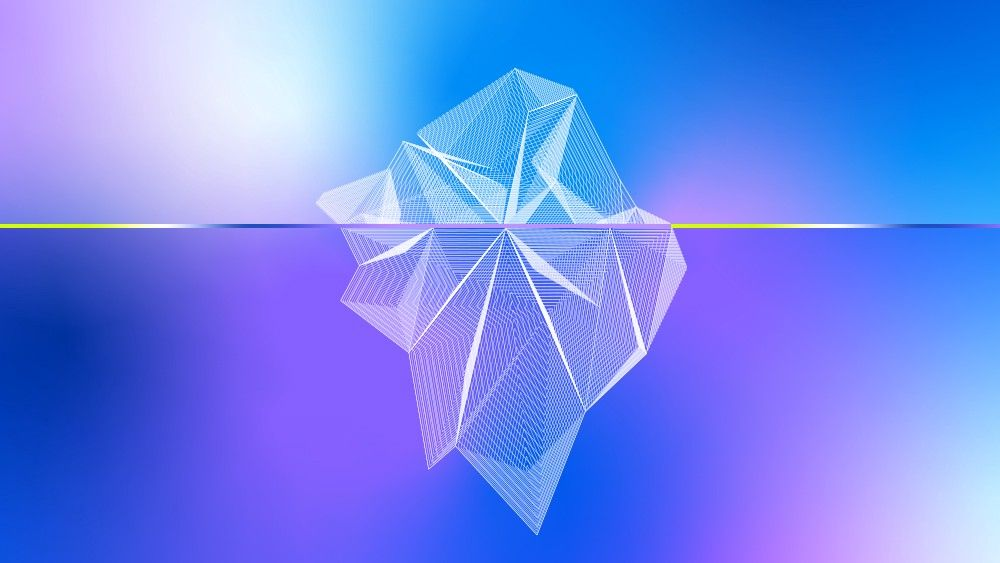
The following list of five user research trends and highlights motivates global SAP User Research practice and provides teams with useful information to help them create quantifiable products that people like using.
Thank you to Kumar Shubham, Adam Fard, Patrick Joseph Downs, Stephanie Hagadorn, Dan Ramsden, Alex Zlatkus, Kristine Kalnina, Domas Markevicius, Catalina Naranjo-Bock, and Malini Leveque for writing such useful material.