From healthcare to marketing to AI UX design, artificial intelligence is everywhere. Gartner forecast that AI software will hit $62 billion in 2022. That’s a 21.3% increase from 2021. So what’s the impact on the UX design and development process?
When the term artificial intelligence (AI) was coined in 1956, the public was optimistic. People believed that robots and AI would be doing humans’ jobs by the mid-seventies. While we haven’t been replaced by robots just yet, AI has integrated into almost every area of human life. UX design included.
AI is changing how we design products and systems. And while some people remain skeptical, UX designers and developers are reaping the benefits. Namely, AI helps to identify users’ needs and behaviors. The results? A vastly improved user experience.
This article breaks down what AI-infused UX is and how to design AI-powered products.
On AI-Infused UX
We want to start by clearing up a common misconception: the future of AI isn’t dependent on a select few AI-powered projects. Instead, this technology is set to become a supporting layer for all apps. As such, we’re exploring the potential impact of this type of supporting layer.
Personalization and customization
Personalization is king in UX. It ensures proper retention and adoption, especially if you cater to multiple types of users.
A word of caution, though: personalizing is easier said than done.
For example, it usually requires you to segment users carefully and then showcase the functions that are valuable to that specific group. However, with the help of AI, this is changing.
Designers can use AI to analyze client data faster than ever before. As a result, UX teams can gain a deeper understanding of clients’ needs and tailor their products to meet them. The result is a highly personalized user experience.
Moreover, AI can take it a step further with advanced customization options. In doing so, algorithms can access huge amounts of customer data from different channels. This leads to advanced customer experiences where the design system can anticipate precisely what workflow a user will use and adjust accordingly.
In short, AI UX design enables highly personalized user experiences. This enhances the value of your product to a wider audience of users.
Automation and productivity
At its core, UX aims to create a frictionless user experience by removing obstacles. We believe that AI plays an integral role in this. Here’s how.
AI enables everyday tasks to be automated. By reducing the time wasted on routine tasks, users are more productive. More importantly, they have more time for the tasks that matter. Take resizing or color-correcting images. These mundane tasks usually take up considerable time but don’t require human brain power.
That’s where AI comes in.
AI developers have built various solutions to automate these tasks without a human. For instance, industry giant Adobe has developed a time-saving stitch feature to stitch images together.
Let’s recap. UX design involves a plethora of repetitive tasks. AI-infused design automates many of these tasks, speeding up projects and freeing time for more innovative, big-picture tasks.
Data collection & interpreting
Gathering information on user behavior is by no means a new concept. Designers, marketers, and product managers have been collecting data on virtually anything for quite some time. But that’s the easy part. Deciphering the insights within the data is where it gets tricky. Indeed, analyzing the reams of collected data isn’t just challenging, it’s incredibly time-consuming too.
So, how can AI step in?
Training AI and Machine Learning for pattern recognition could save days, even weeks in gathering, analyzing, and interpreting user data. For instance, user-facing applications, like Google Analytics, provide reports with detailed insights (rather than numbers).
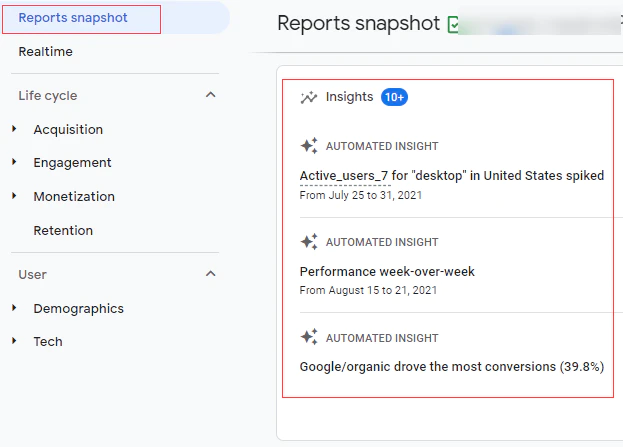
Put another way, AI can analyze huge quantities of data to find patterns. This provides valuable UX research insights in a much quicker time frame.
Here’s an example of AI in action.
AI is used to build data collection questionnaires for users. It can then analyze the data using specific software, such as an OCR application. Furthermore, AI can even learn how to respond to users to conduct qualitative data analysis.
In summary, AI empowers businesses to optimize how they collect and interpret data, resulting in deeper insights and more thoughtful actions.
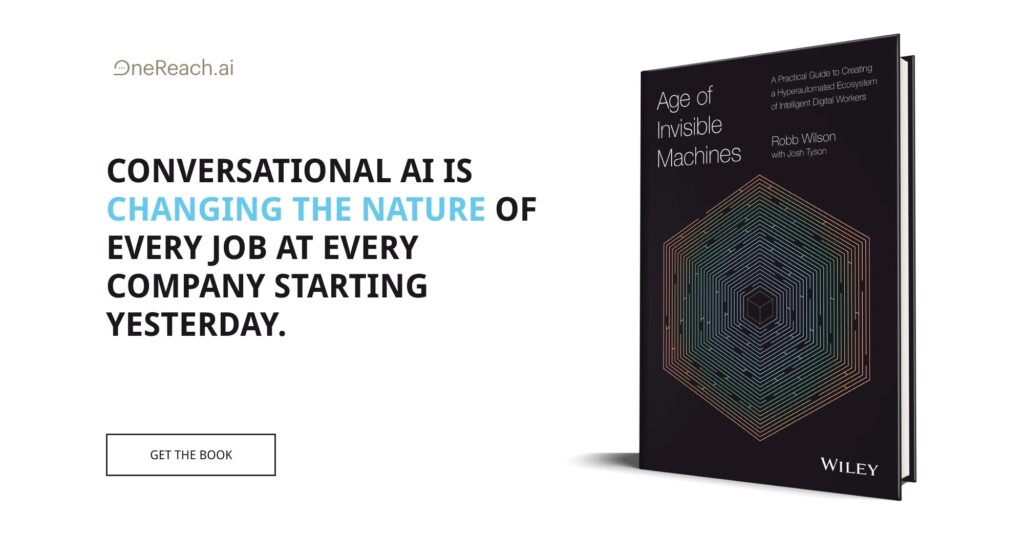
On Designing AI-Powered Products
While it’s one thing to have AI as a supporting layer, it’s another thing entirely to use this technology as the core value proposition.
At Adam Fard, we’ve handled projects where the value boils down to using AI to forecast changes in supply and demand and adjust prices accordingly. From our experience designing AI-powered products, we have established a few best practices. Here’s a closer look.
Trust
When dealing with this type of project, building trust is key. In many cases, AI sounds too good to be true. As a result, this can breed skepticism and distrust. Therefore, it’s the UX designer’s job to foster trust with users.
This is harder than it sounds. That said, we have found a few ways to gain users’ trust. The first is education. Showing users how AI works behind the scenes is a highly effective trust-building exercise. This can be done through a demo during the onboarding process.
Now, let’s delve into the idea of trust-building a bit more.
Mikael Eriksson Björling and Ahmed H. Ali, senior designers at Ericsson, deconstruct trust down to 4 pillars:
- Competence
- Benevolence and openness
- Integrity
- Charisma
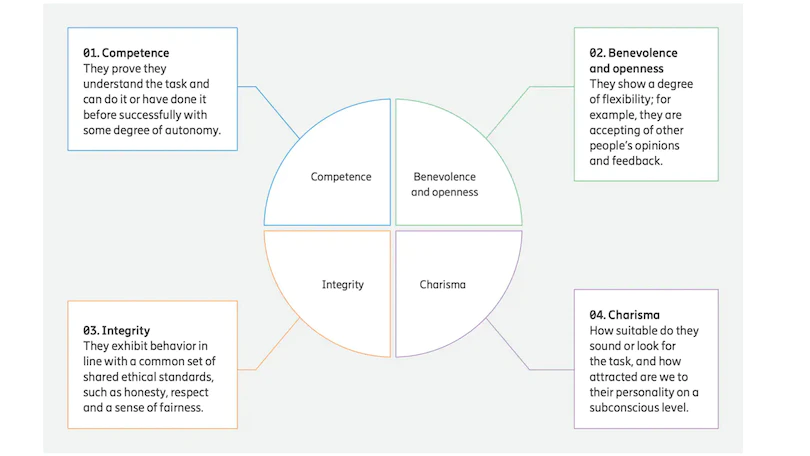
With these 4 pillars in mind, an AI-based product should successfully:
- Communicate and demonstrate its capabilities
- Resonate with the users in its communication
- Show a degree of flexibility
- Demonstrate its ethical integrity
Before moving on, we want to touch on the idea of ethical integrity.
AI has given designers the tools to build much more potent products. Having said that, just because something can be built doesn’t mean it should. As such, UX designers need to be more ethically aware than ever. As the saying goes, knowledge is power. Therefore, they have an ethical responsibility to consider the consequences of the products they are building.
Summing up, trust is an integral factor in designing AI products. This trust can be built through proper user education, clear communication, flexibility, and integrity.
Usability Testing
Usability testing sessions are fundamental in ensuring you end up with a usable product.
However, with AI-based projects, the AI engine is often not complete when it comes to testing your design solutions. Fortunately, there are ways to address this issue.
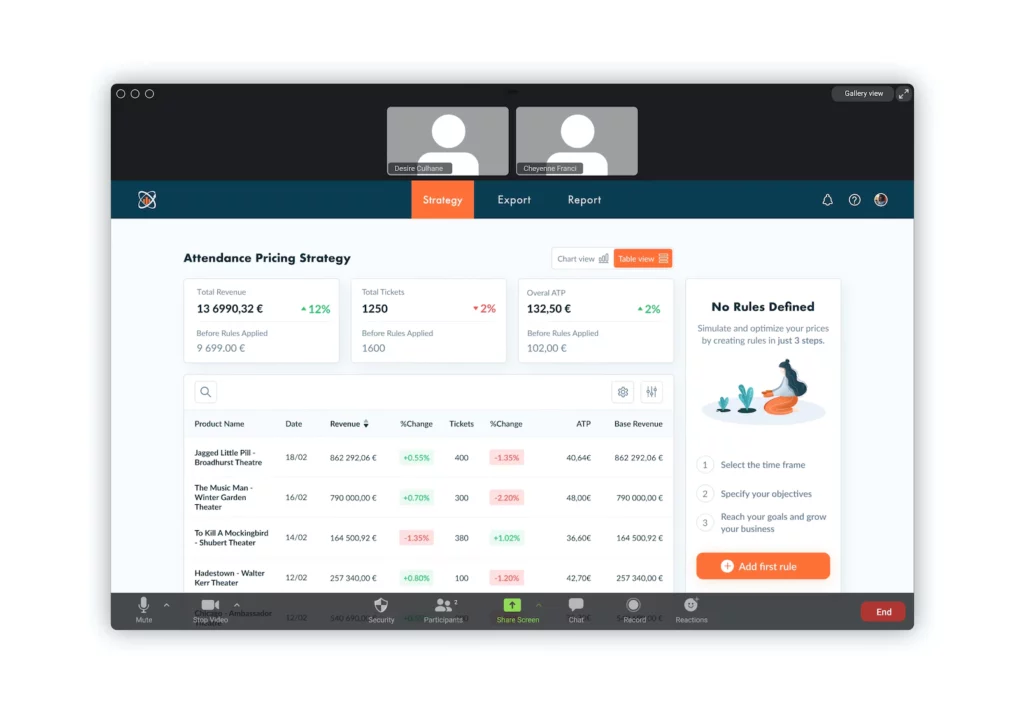
For example, you could have someone manually provide the system answers. Alternatively, you could talk to the user beforehand to have the answers ready. Naturally, such an approach doesn’t account for mistakes an implemented AI might make. However, a slightly flawed usability testing session is definitely better than none at all.
Explain what’s AI and what’s not
Users want to feel part of the products and systems they use. This means they want to know exactly what is AI and what isn’t. As such, when the system presents AI-generated information, we recommend making sure that users understand this.
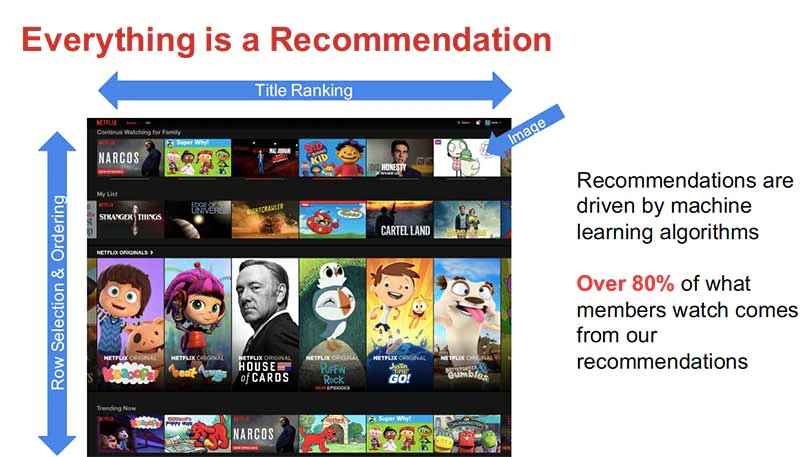
In doing so, you eliminate the potential for confusion. For instance, if the system provides forecasts, users could be perplexed about where this information comes from. Simply put, clearly highlighting what AI is and isn’t will make users feel more comfortable with your product.
On Design Process and AI
It’s reflection time. Let’s look back at how AI can benefit the UX design process.
Right now, we see 2 major ways AI can help designers do their jobs better:
1. Automating routine tasks
As we discussed earlier, AI can automate many mundane tasks, freeing time for more important ones. Let’s look at an example.
After conducting UX research, UX designers typically create user journeys and information architectures. The next step is to mock up a wireframe or sketch. This is time-consuming. Plus, since the design process must be complete before development can begin, everything grinds to a halt until it is ready.
To address this issue, AI developers are building solutions to streamline the usability-testing process. This, in turn, will allow for quicker feedback cycles. More significantly, AI-powered UX design means designers and developers can build a high-quality user interface much faster. As a result, every part of the UX research and design process can be sped up and optimized.
For example, AI can now transform flowcharts into wireframes with very little data. So once AI grasps the context and flow, it can create complete wireframes for an app. This means UX designers only have to tailor the wireframes to the specific product.
2. Gathering and interpreting usage data
Aggregating data is invaluable, particularly when it comes to post-launch iterations. The ability to interpret real user data makes it much easier to make product decisions. Additionally, AI algorithms make it that much easier to analyze user interviews and usability testing sessions.
Oftentimes, these have to be transcribed which is time-consuming. Luckily, AI-powered speech algorithms are now sophisticated enough to do the job right. Put simply, AI empowers UX researchers to analyze user interviews faster by automatically pinpointing interesting parts.
Outro
AI and UX design are a powerful combination with a lot of promise for the future. AI is already improving UX design by offering ways to identify and satisfy specific user needs. As a result, AI-infused products are more efficient and client-centric. And this is just the beginning.
In the future, AI-powered products will continue to evolve and offer deeper insights into human behavior. However, with great power comes great responsibility. As the scope of what’s possible expands, designers must find the right balance between UX and ethics.
Originally published on adamfard








