SEO or search engine optimisation is all about optimising a page and making it easier for the search engine to recognise and appropriately position the page. UX or user experience is all about providing every page visitor with good content and an excellent overall experience. SEO is about making things simpler for the machine, while UX focuses on making things simpler for human readers. These might sound like two contrasting aspects, and this is why most marketers, and indeed UXers, struggle in finding the right balance. The truth is that it is possible to establish both at the same time. You can have a great ranking website, which is also a pleasure to interact with and read.
I must be honest — when I first discovered SEO, I was not a fan. I met it with an amount of resistance and felt like it was an inconvenience — I saw copy that had many repeated keywords, sometimes I saw more links than actual readable copy, I saw bulky footers. In hindsight, I now realise that this was because I did not approach SEO with UX in mind, but rather ‘optimise for Google’. Suffice to say, it took me a while to realise there is a better way to approach this. In this article, I attempt to share how.
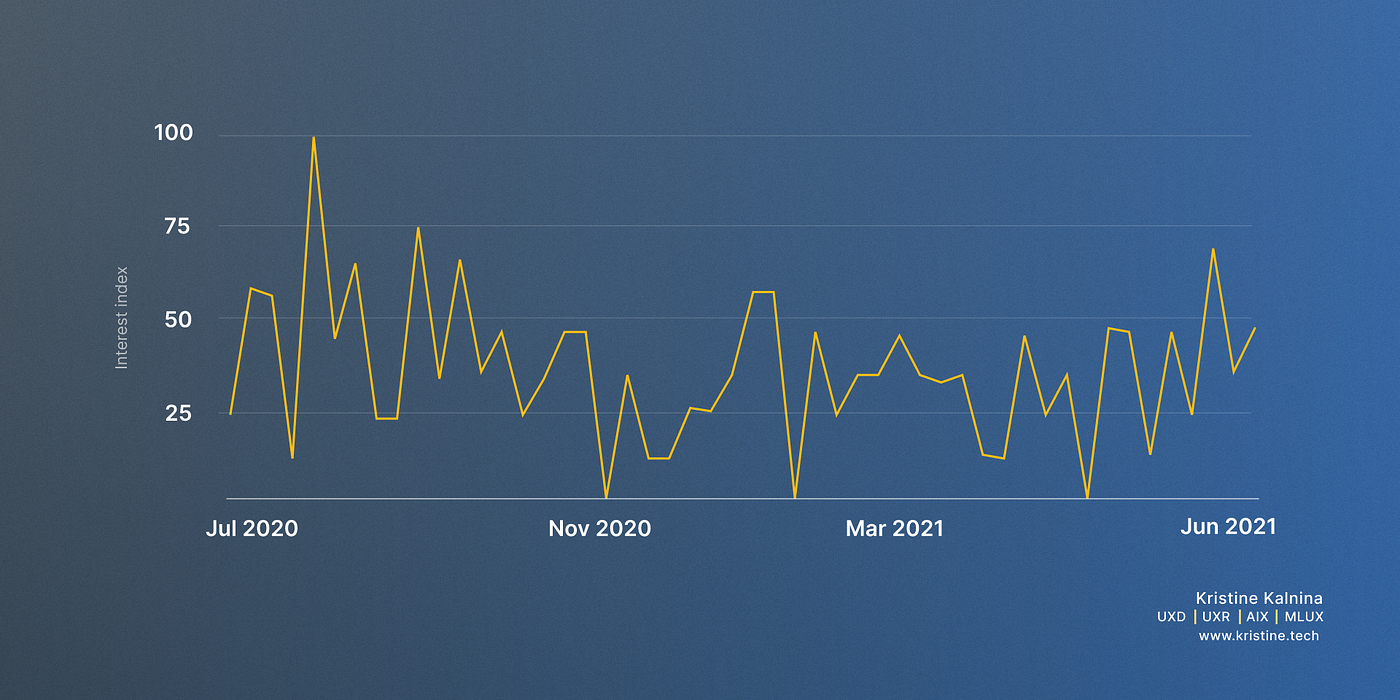
And it looks like the intersection between SEO and UX is something that many of you are keen to find (according to Google trends). So I’m sharing what I’ve got so far in hopes this information is helpful to those of you looking for it.
Disclaimer: This is, by no means, an extensive guide. Both — SEO and UX — have evolved into their own specialised fields, so an article won’t make you a master in either. However, this should give you some ideas on where to find a middle ground.
What is SEO and why does it matter?
SEO is all about fine-tuning various aspects of your web page such that the search engines can easily recognise the site for relevant searches.
“SEO is about attracting people to your site in the first place by making sure it shows up in search queries.” — NNgroup
Using the right keywords and following the most effective SEO strategies, you would get your site to be listed among the first few hits on a search page. This helps in reaching a relevant audience.
- SEO is critical when it comes to building traffic, especially organic traffic.
- SEO is indispensable for branding
- Most people trust the sites that appear listed on the first page of search results. So, with an optimised site, you make your site more credible.
- With solid SEO strategies for your site, without paying for ad listings, you would be able to get your site listed above your competition, to capture the audience’s attention. Organic traffic, in turn, is a way to build a sustainable business.
What is UX and why does it matter?
UX or user experience includes the end-user’s interaction with your company, its product, and its services. Good user experience is almost invisible.
Usability is about people’s behaviour after they arrive on your site, with the main goal being to increase the conversion rate. — NNgroup
Factors like user retention and customer acquisition might depend on the UX of your site, especially in the case of e-commerce products. When you focus on user experience, users would easily find the information they are looking for. In e-commerce sites, this could be about finding relevant products easily and placing orders quickly.
- UX helps your website or business stand out in a competitive environment.
- Good user experience can drastically improve the conversion rates on any site.
- User experience has the most substantial influence on user retention. To help you maintain a loyal audience group, your website must offer a personalised experience for each user.
Now that you know what UX and SEO mean and why they are individually significant, you should understand that both are interconnected. Good UX can help you boost the SEO ranking. But leaving either of these out would negatively impact the overall experience of your product. When Aristotel said “The whole is greater than the sum of its parts” he may have been talking about achieving a balance between the two… or maybe not. But you get the point.
In short: SEO ensures you’re found. UX ensures your customers convert. One without the other becomes a lot harder.
How to balance SEO and UX
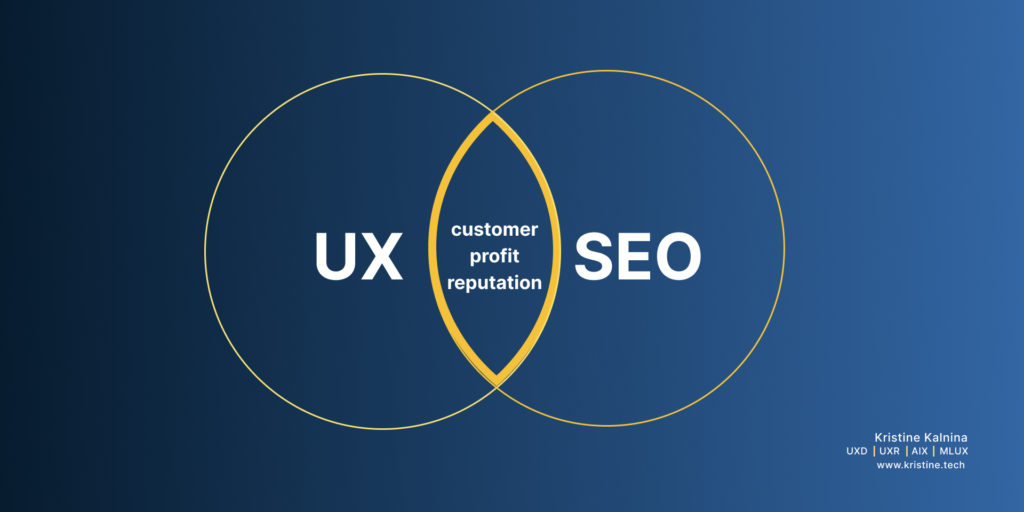
Remember that both SEO and UX have a strong connection. So, getting one to work in favour of the other would be easy, provided you know about all the attributes that influence both these factors.
1. Focus on the content — how much to present and how to present
Most visitors might get bored if you have pages and pages of content on your website. So, the key to a good UX is to keep the content brief and to the point. But when the content is too short, search engines might have difficulty understanding and listing your site during searches. What can you do to overcome both these challenges? Ensure that you have ample content on each page, but at the same time, present it in a lively and interactive pattern that any user would enjoy. In fact, most readers love exhaustive articles that give them all the information they need in one place, even if they are long. As long as the content is relevant.
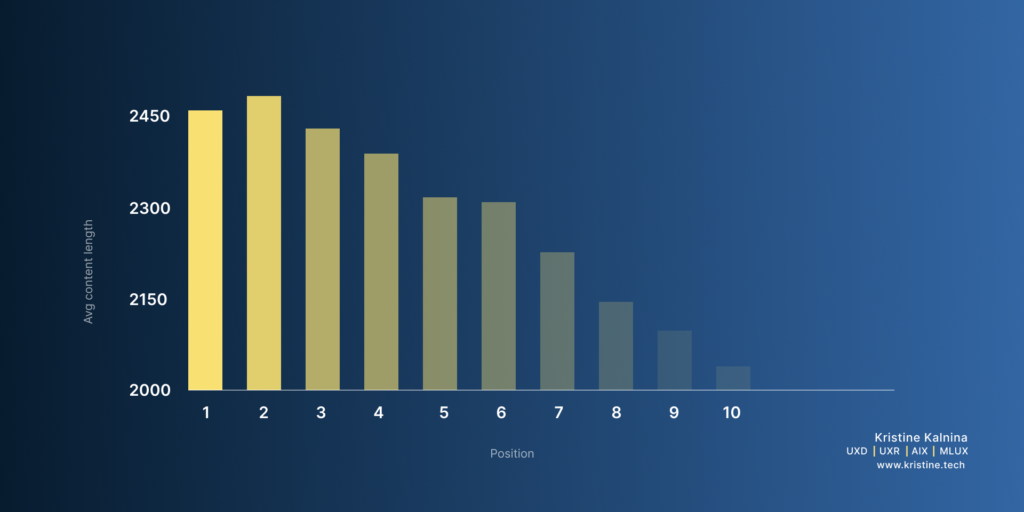
The top result has 2,416 words on average and the 10th result has 2,032 words. Take note that none of the top 10 results fall below 2,000 words.
To ensure that it keeps up the audience’s attention, you should split it into sensible chunks. Add images, videos, relevant links, and other elements that would make it more interesting to interact with. This strategy is particularly handy for critical pages like landing pages and home pages. On such pages where there is a lot of content, ensure that you divide them into appropriate sections for the users to navigate through them easily.
2. Thorough keyword research
The time invested in keyword research would be an excellent investment any marketer makes. Having resourceful content will not matter if you are not able to get to the relevant audience. Consider exploring right up to the long-tail keywords (combination of 3+ keywords) to narrow down your focus and get to the appropriate audience. This will help you improve the conversion rates. Accurately utilised keywords would improve your site, and the right kind of customers would stop by. Keyword research would also help you understand how to frame content without keyword stuffing.
Wrong positioning of the keywords or even the redundant use of keywords can result in poorer ranking while making the content less appealing. Targeting the right demographics becomes much easier when you have done strong keyword research. You should know what kind of language your targeted audience would be using and the purpose of their search. This will get your site listed among the top search results while also maintaining a good UX.
Another point on why this activity would be great for UX, and how I used this to improve my product offering, is identifying product gaps. Think about it — knowing what your customers want but aren’t getting from your product is gold! This information is excellent for SEO, UX and your bottom line.
3. Loading times matter for both SEO and UX
Page speed affects the visibility of the site and the conversion rate as well. This shows how it is critical for both UX and SEO. A less responsive site would be a turn-off for the audience and be ranked poorly by the search engines. Ensure that compression is enabled on the page. You should also periodically monitor and minimise redirects. Ensure that the server response time is not bogging down the performance of the page on the whole. Working on all these aspects would help you maintain a good UX while also optimising the page for search engine ranking. The longer the page load time, the higher is the probability of bounces on your site. This would mean less traffic and poorer ranks as well. So, combine the files, work with efficient hosting options and perform compression audits to ensure that page responsiveness is good.
4. Focus on how users navigate across various sections
One aspect that makes UX and SEO inversely proportional is navigation. A complicated site navigation plan with several pages might make it possible to boost your site’s search engine ranks. However, most users would like crisp sites that do not give them too many confusing options to find the page they are looking for. So, if you wish to balance SEO and UX, you should reduce the complications in the navigation on your site. At the same time, make sure that you maintain as few pages as possible. This will make it easier for the readers to know where to find the detail they need. Clarity is the key when it comes to an optimised site offering better UX and performing well in search rankings.
5. Mobile optimised content ranks better and offers a better experience
Mobile experience has been Google’s focus since 2015, gaining more prominance in its algorithm update ever since.
Mobile accounts for approximately half of web traffic worldwide. In the first quarter of 2021, mobile devices (excluding tablets) generated 54.8 percent of global website traffic, consistently hovering around the 50 percent mark since the beginning of 2017. (J. Clement, Statista, Apr, 2021)
Optimising your website for mobile devices was once a luxury, but it is a requisite today. It is one of those decisive factors that influence both UX and SEO. Users love to work across multiple devices. They might use the same search query on both their computer and smartphone, but it is not always that the same pages are listed on the first page of the search results. This is because not all of them are efficiently mobile optimised. If you need to maintain the traffic to your site, you should focus on the nuances of mobile optimisation of the site. This goes a long way in enhancing user engagement as well. Mobile responsiveness would strengthen your site’s ranking and also keep your users coming back to your site with confidence. When it comes to mobile browsing, loading times matter even more.
What’s good for SEO is (often) good for UX
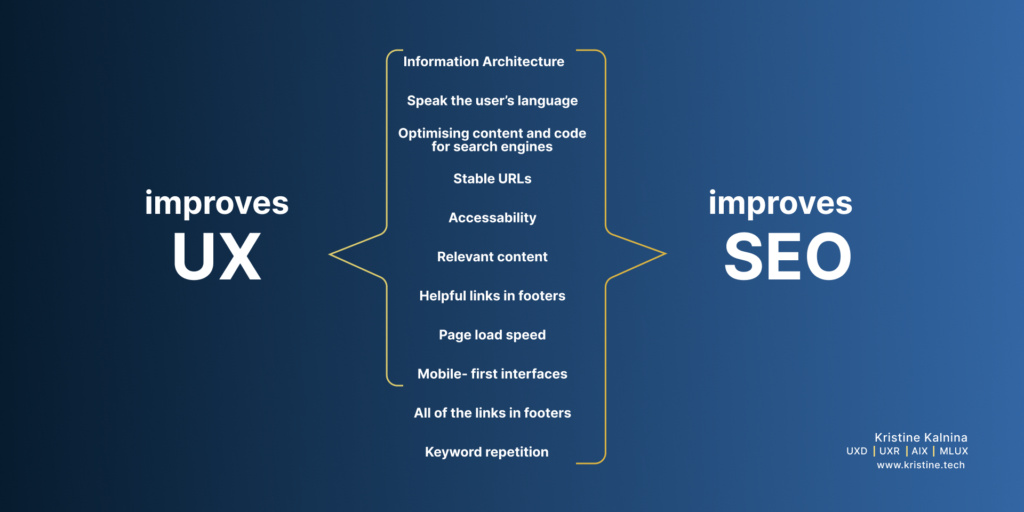
Keeping all the above aspects in mind, ensure that you work on product and marketing strategies that allow SEO and UX to soar hand-in-hand. This is why continuous monitoring and evaluation of your strategies matter. It will help you be sure that your site is retaining the audience’s attention while also earning good ranks in the search engine. In turn, this would help in boosting sales and increasing the returns on your investment.
SEO and improved accessibility
The World Wide Web Consortium defines web accessibility as the ability of people with disabilities to access, navigate across, understand, interact with and contribute content to a website.
The overlap between SEO and web accessibility is significant, including design, UX, technical infrastructure, and information architecture. When designing a user experience in any product, it is essential to keep in mind the wide spectrum of needs for the wide spectrum of user abilities and the requirements of crawlers and screen readers.
For example, avoid using images of text and instead use CSS to render text how you want it to appear. When using images, ensure you have not forgotten to include alt text so that the screen readers
And looking at the 5 most common critical website SEO issues worldwide, you’ll quickly notice that most of them affect usability as well as web accessibility.
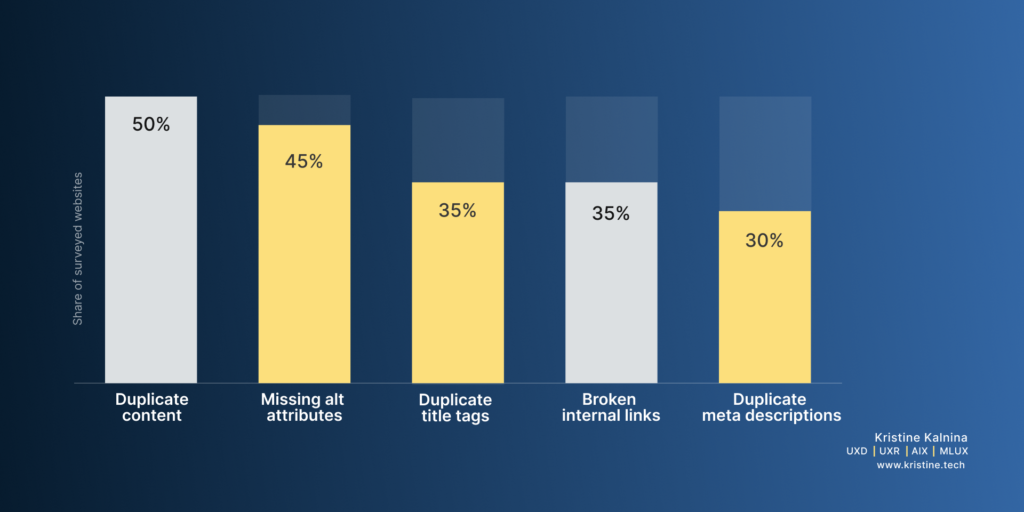
Alt attribute (also known as ‘alt tag’ or ‘alt description’) is an HTML attribute assigned to an image. It serves 3 key purposes:
- it provides a text alternative for search engines (good for SEO)
- it is used by screen readers in place of an image, allowing the image to become ‘accessible’ to the users with screen readers (good for accessibility)
- in case of image not loading, it allows for descriptive text to be shown in place of an image (good for UX)
Parting thoughts
UX and SEO do not have to conflict. Over the years, Google’s algorithm has been prioritising that which is better for the user. And it is unlikely to change.
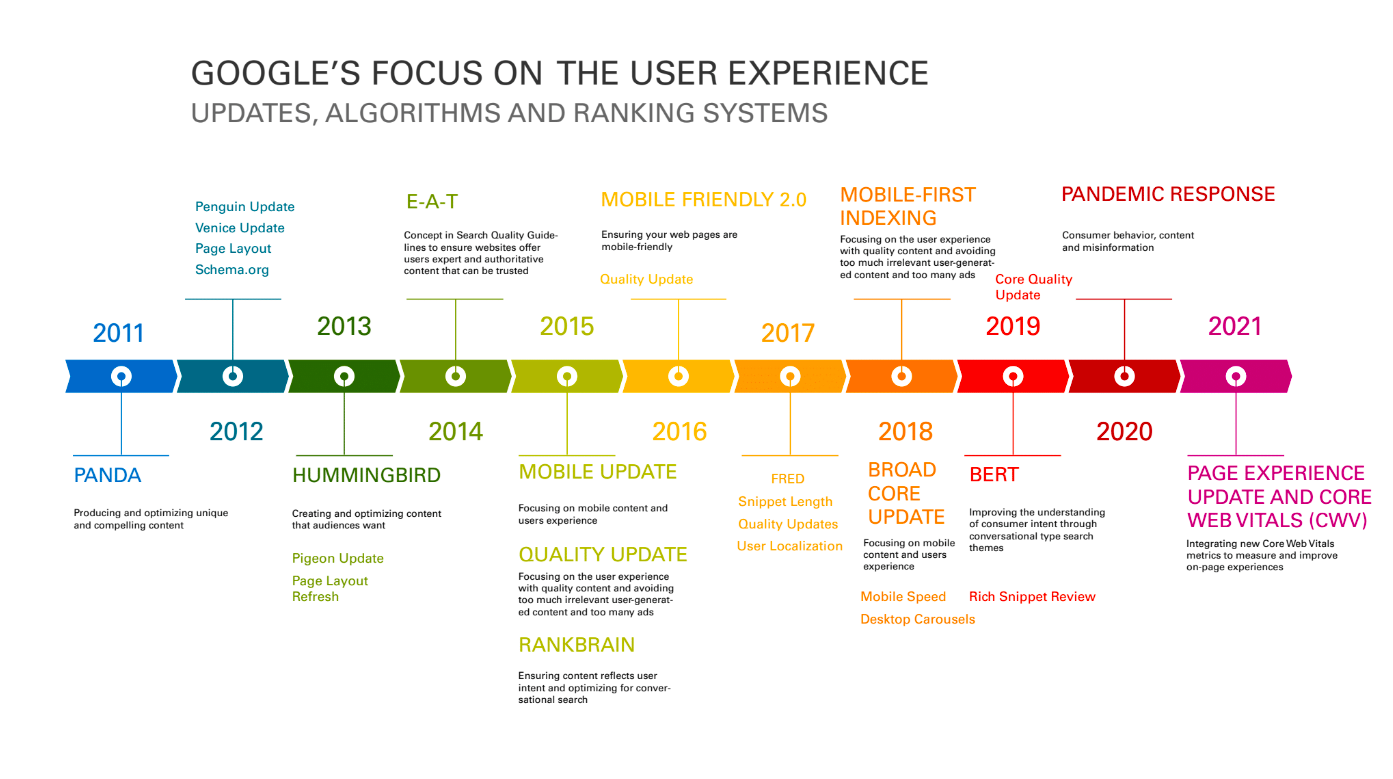
I hope you found this article helpful. This article only touched on the tip of the iceberg, listing aspects that I have found useful through the years. No doubt there is more to it, so if you have found other ways to balance UX and SEO in your experience, I would love to hear from you!
Sources
- https://www.w3.org
- https://www.statista.com/statistics/592362/top-website-seo-issues-worldwide/
- https://www.sweor.com/seocontentlength
- https://trends.google.com
- https://www.statista.com/statistics/277125/share-of-website-traffic-coming-from-mobile-devices/
- https://www.searchenginejournal.com/google-algorithm-updates-for-user-experience-timeline/395070/#close





