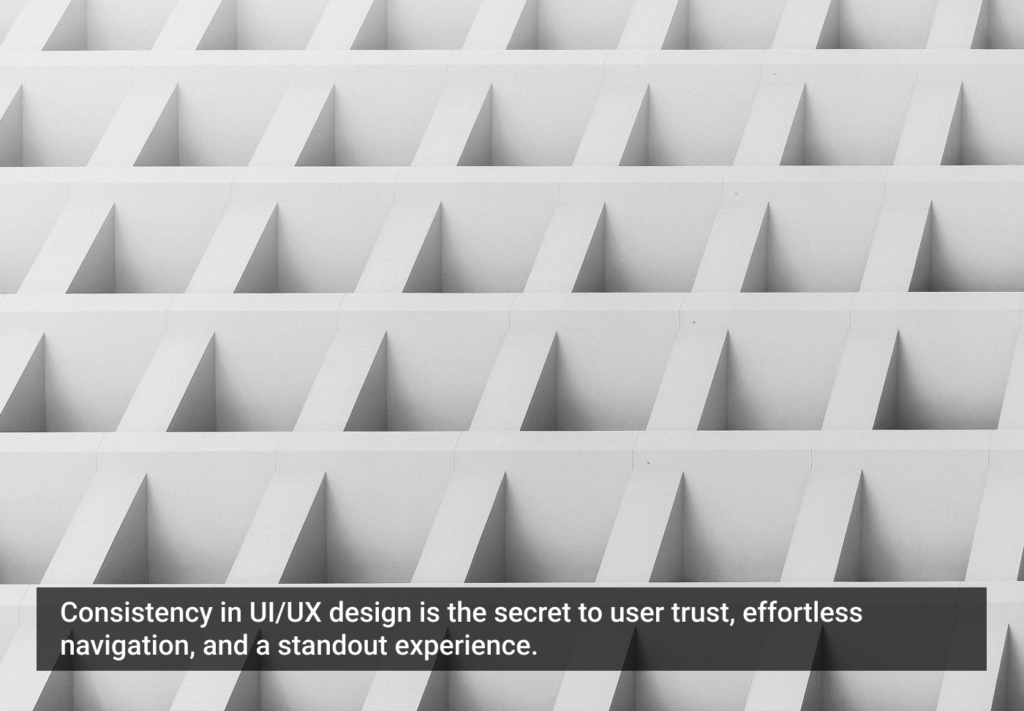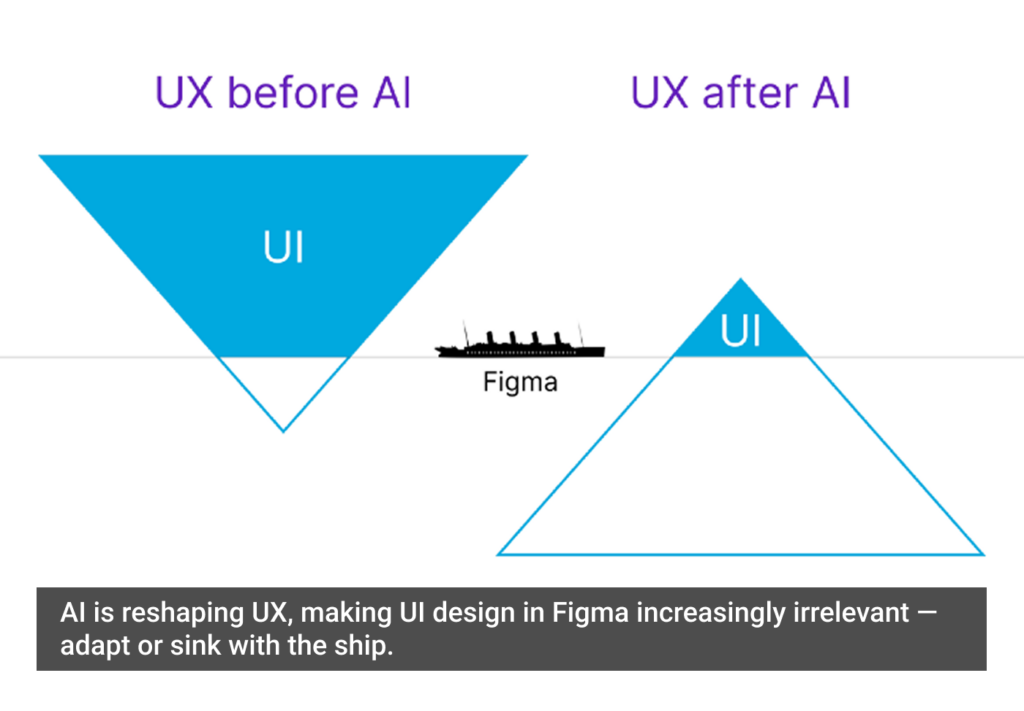As someone who has been in the user experience domain for a loooooong time, I have had lots of conversations with many different executives. Most of the time, these execs knew how to spell “UX,” but they didn’t know much else about it. There are many misconceptions that need correcting and while it’s sometimes frustrating, I also enjoy the opportunity to educate these key decision makers on the discipline and how it works.
Here are seven conversation topics that have come up in discussing UX with managers. All are worth pointing out to your boss—especially if you’re a UX consultant and your boss is your client:
UX is Iterative
“What is taking so long?” An impatient CFO once asked me. He expected the design for the application my team was creating to be “one and done” and the idea that we were having iteration cycles confused him. I had to explain to him that the process we follow is iterative, and that we have to refine the designs to get to the point where the appropriate level of quality is reached. He resisted the idea, but the results convinced him that iteration produces results.
User Research is Vital
“We already talked to our customers, why do you need to?” A project manager was surprised at the request for research, and we had to explain to him that a proper UX project requires insight and understanding about what people think and feel about the domain, and we can’t just leverage marketing research. Having those one-on-one conversations let us build out personas, and these personas, representing what we learned about the users, gave us “targets” to align our designs too. The project manager grudgingly accepted the results.
There is No Standard “UX Process”
Some managers are very process focused, and they want to see a Six Sigma-like UX process chart, one that is approved by some central UX ”signing authority.” Well, while UX is a mature discipline with many different defined processes, it’s more flexible than that. In fact, UX is more a series of tactics and approaches than a formalized process. Many design teams and consultancies have formalized their specific processes, but there’s no “one UX process to rule them all.” Which is a good thing, in my opinion. It allows us to apply a flexible toolkit to solve specific business and user problems in targeted ways—letting us use the right tool for the right job.
UX is not UI
Well, specifically, UX is not just UI. Many executives that I encounter think that UX work is just designing screens. It’s not. And, in fact, as we move more toward a connected “Internet of Things” world, user experience design is going to be less about screens and more about how different systems and processes interact with one another. Burgeoning UX specialties like service design and content strategy that are more about process and content design than UI creation are leading the way.
Even if you are designing an application or a web site, there’s still more to the job than designing and documenting screens. There’s user research, scenarios, storyboards, and, of course, usability testing.
He resisted the idea, but the results convinced him that iteration produces results
Usability Testing is Incredibly Important
“You guys are experts, why do you need to test the designs you come up with?” That was the question one stakeholder asked me as we were planning out the engagement.
My response was: “Even if you have confidence in the design you have created, you are not the user. You can apply best practices, use the right design patterns, and do all the necessary research, but you still will not know how people will react to the design until you test it with them. The best way to know if you’ve got the design right is to have the user engage with it and then let them tell you how it works, with no instruction or demonstration beforehand. If they do that and like the product, then you know you’ve got the design right.”
That answer convinced him. Because it’s true.
Usability is not UX, Either
“You’re the usability guys, you tell us what it should do.” I sometimes think I should start a consultancy called “The Usability Guys” because of how often I hear that comment. Usability is not UX—it’s important, but UX is much bigger and broader than that. In fact, because people’s standards have increased as they are exposed to better and more usable apps, usability has become the “table stakes” that all solutions need to provide. Anything that isn’t usable in the competitive marketplace of ideas will not succeed.
UX Unicorns are Rare
“Why do we need a lead, a designer, and a graphic artist? Can’t we just hire one guy who does all of that?” That was an executive looking at a proposed job ladder that was created for my team. I had to respond that what he was looking for was a UX Unicorn, a rare breed of practitioner rarely found in the wild. UX is a broad domain, that encompasses many different disciplines. While I believe that, as Robert Heinlein famously stated, “specialization is for insects,” it’s incredibly difficult to become proficient at all the skillsets in UX. Sometimes, specialization is useful and necessary.
Conclusion
There you have it, seven things that bosses should know about our discipline. Hopefully, you can use these points to educate your superiors and “manage up.”
Image of bewilldered man courtesy Shutterstock.