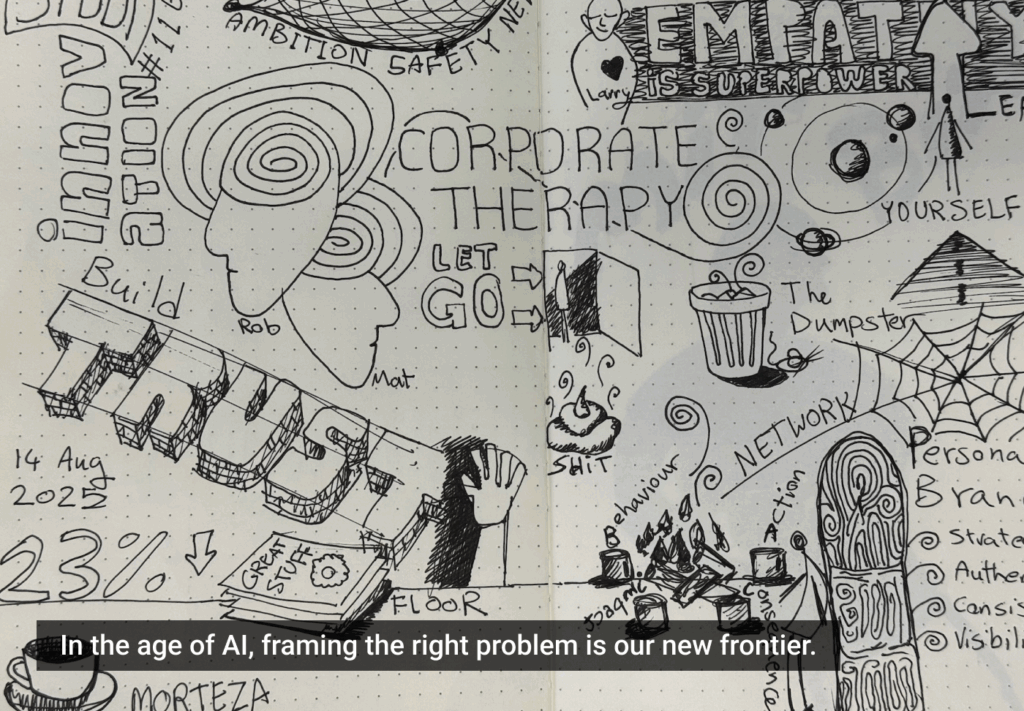If there is one thing that UX and UI designers should take away from this year’s Consumer Electronics Show, it is that the next big thing is home automation, and we better be ready for it.
From dishwashers with digital interfaces to smartphone apps that can manage an entire home heating and cooling system, this shift in home appliances means that these new digital interfaces will need just as much TLC as a new web app.
These transitions present some incredible opportunities but also plenty of challenges. Our team at ÄKTA sat down to discuss the matter and here are our predictions for opportunities and challenges that will come from home automation:
Opportunities
Breakdown of current silos
We imagine that this shift will create a breakdown of silos. We will no longer see “product design” and “digital UX” as two different pieces of the building process. Rather, we will start to focus on a more holistic user experience that covers everything from the physical product to the digital interface.
Because of this breakdown, cross-system and cross-platform areas of expertise will become invaluable. Take for example a smart washer by LG that we spotted at CES 2013. A repairperson brought in to fix this machine will now need to know how to fix network systems in addition to plumbing systems.
“Big Data” takes on a whole new meaning
Companies that develop household appliances will have access to an incredible amount of data about users and their experiences. Information can be gathered on entirely new systems and in new ways. Devices like dishwashers, that we previously could only observe people using, can now tell us directly how they’re being utilized.
This new data will allow UX professionals to gather more insight into how products are used in real life and will provide opportunities to create a more personalized user experience. Nest, the “learning thermostat,” is a great example of putting this data to use. This is a proactive device (rather than a passive “dumb” machine) that users “teach” their patterns for a few days. Then, Nest Sense automatically adjusts settings to save you energy based on your habits.
The promise of the “smart grid”
Loosely defined as adding a digital layer to electric utilities, home automation brings the concept of the “smart grid” into consumers’ homes. By controlling large appliances digitally, homeowners should be able to set them to run at the time of day when energy prices are at their lowest. HVAC systems like forced air and zoned heating will also be able to work together within a home to be energy efficient while maintaining a desired temperature.
There will be some incredible opportunities for synchronization of systems and lots of potential for the development of systems that help consumers save energy and money. In fact, when we talked to Lowes, they told us this is something they’re already working on building into their new Iris Hub technology that connects your home’s broadband router with smart home devices. “We already have integrations to know what a consumer’s cost is per-kilowatt, and can allow consumers to control their devices to optimize their usage based upon their rate plans,” Mick Koster, Lowes’ Director of Operations for Iris SmartHome told us. ” This will all become more automated as we go forward and the data is key to enabling these rich experiences for customers.”
Challenges
An appliance is no longer just a stand-alone product
In an increasingly connected world, consumers will expect all digital products to be just as connected. The introduction of new connectivity options could present challenges to industries unused to being part of a larger network.
Industries that are used to their product or products playing a role as a piece of a smaller environment, like a home’s laundry room, will now need to take a much larger environment into account, like the entire house. Philips Hue is a great example of this challenge. The wireless lighting system can recreate any color in the spectrum, and touts the fact that you can open one of your own personal photos within the Hue app, click a color anywhere within the image, and Hue can recreate it in real life. A wonderfully imaginative concept, but what about the rest of the room? Again, Philips needs to think bigger picture and take the rest of the environment into account, including paint colors, natural lighting, and even how cloudy it is outside at any given time.
“Big Brother” takes on a whole new meaning
With great amounts of data comes great responsibility. As new data is gathered from home automation, it raises a number of questions about what will happen with this information: Who will own the data that is being gathered? How will this intimate look into consumers’ homes impact our privacy and security?
We’re already seeing businesses get pinned for improper data use. Path has recently been fined $800,000 by the FTC over claims it deceived users by collecting personal information from their address books without knowledge or consent. But it’s not just the government, consumers are becoming more concerned with privacy as well. The dust-up over Instagram’s privacy policy back in December is a great example. The question becomes, how long will it take regulations and consumers to catch up to new methods of data gathering?
Fragmentation could slow progress
Developing standards for these new types of technology will be critical to ensure that an Apple washing machine can work with a Samsung dryer and create a smooth user experience. While there is plenty of room for companies to make a name in home automation, competition will also ramp up quickly.
Just as the broad adoption of mobile payments has been slowed by the lack of an industry standard (NFC vs. QR codes), developing industry standards for interfaces and system communication could slow progress. As Loew’s Koster, puts it, “The user experience is critical to consumer adoption of these smart home systems. It has to be simple to use and intuitive. That challenge multiples with each new device that I connect across the home.”
Conclusion
We know this transition won’t happen overnight (after all, most consumers don’t get a new washer just because a new generation machine hits the marketplace) but it will happen eventually, so why not be ready for it?
We recommend that UX professionals take lessons that we’ve learned from the previous digital revolution and apply them here to be successful. What are some lessons you think could be applicable to this home automation evolution?
Image of modern kitchen courtesy Shutterstock