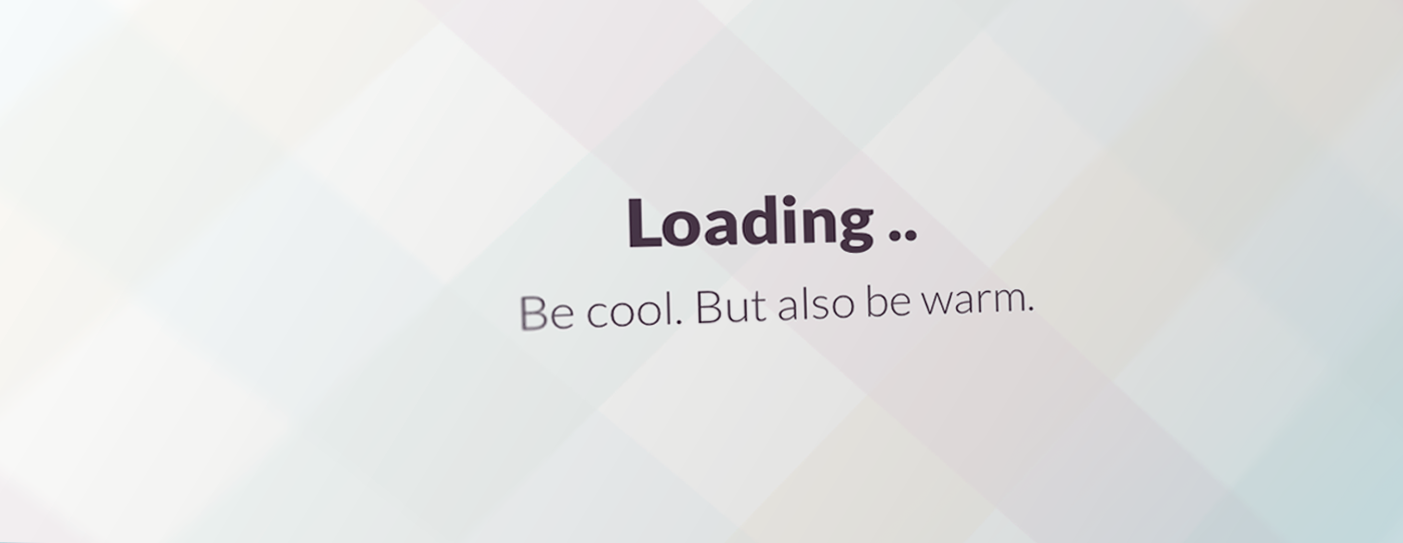No one likes friction. Friction slows things down and makes us work harder. Sometimes it makes sparks fly. Bright minds have been busy for centuries fighting it everywhere: from the first wheel to fighter jets and high-speed trains (and, more recently, the Hyperloop). Too much friction can cause our best inventions to burst into flames.
In the world of experience design, we’re just as busy fighting friction. But just like friction can help us in the physical world—to stop your car at a red light for example—there are times when we need friction in user experience.
We just need to put it in the right place.
Gaming the System
I’ve spent the better part of my professional life working on games for kids. During this time I’ve crossed into the field of user experience and interface design, and as my exposure to these practices increased, I discovered the gaming industry wasn’t at the forefront of innovation or adoption of UI/UX best practices.
I play an increasing number of games for “research purposes” and am often surprised at the low level of sophistication in many of the interfaces. This is especially puzzling considering the bread and butter of the games industry is experience—not utility.
In the past, armed with UI/UX ideas, I did my best to apply them broadly on game projects. This quickly created controversy with game designers who insisted I was “sterilizing the fun right out of it.” Friction ensued.
Friction in Many Forms
In experience design, friction is the stuff that makes us stop and think, which we generally hate. It’s the barrier standing in the way of our goals—the resistance that slows us down.
UX friction comes in many forms: baffling terminology, distracting visuals, hidden and unneeded features, time delays, and too many steps. Friction is basically everything people complain about when they find technology difficult. Friction makes a user work. It is the opposite of “effortless” and “intuitive.”
With apologies for the generalization: the central premise of UX design is removing friction. It is a streamlining exercise. At its core, it’s identifying and removing points of friction: easing the lives of real humans in actual places. Making experiences straightforward and lovely for people in spite of their myriad worldviews, individual contexts, and life stories.
So UX designers heartily take up the cause: friction is evil and must be fought by any means. But in games it is a different story. For the most part, game makers have missed the memo. In games, not all friction is evil. But sometimes it’s misplaced. While they might have different words for it, friction is often more than tolerated—it’s welcomed.
Only recently have I realized that this difference in perspective has been the spawning point for many conversations and (a few) heated debates with game designers and developers.
Software Tools = Low Friction
I like to consider software products and apps as digital “tools.” They are typically made to help the user solve a real-world problem. And this is the crux of it: real-world problems have plenty of their own friction. Therefore the tools we make to solve these problems must add the lowest possible amount of friction to the user experience.
Removing friction doesn’t require the removal of delight
High-friction digital tools are quickly abandoned or replaced—or avoided altogether. For this reason many project managers will use a few pounds of post-its to manage their teams. And despite the proliferation of to-do, food, and grocery apps—and the constant companionship of her iPhone—my wife prefers her grocery lists on scrap paper. Sometimes paper is simply easier to use.
So we find the success of UX for digital tools rests largely on a lack of friction. Not so with video games.
Game UX = Friction in the Right Place
Video games are not tools: they are entertainment. And like all entertainment, they inherently contain conflict. Even the mildest classical pieces have cycles of tension and release.
Entertainment by its nature is the combination of conflict + resolution, assonance + dissonance. It is not simply amusement. Entertainment is an artificial experience that provokes real emotion and memory. If it’s done well, we are sympathetic to its conflicts and resolutions—as if they were our own.
This is what makes video games especially enjoyable entertainment. Unlike most alternatives (which rely on vicarious involvement), video games are participatory. And so we find that video games require friction (conflict/tension/difficulty) in the user experience.
The challenge when designing UX for games is not the removal of friction; it’s getting the right amount into the right places.
Doing it Both Ways
Both of these streams of UX practice can borrow from the other.
If you work in games, identify the parts of the experience that contribute to the core tension/release cycle. Maintain the right kinds of friction in the game experience that are actually rewarding to resolve—and strive for ease of use everywhere else. Striving to figure out if the system accepted your input, where to reset your password, and fighting to click a microscopic hit area are not problems people feel good solving. Save the puzzling for the gameplay.
If your work is the creation of information or productivity tools, there are at least two things to learn from game UX. After you’ve removed friction from everywhere you can find it, there will be parts of the experience that are less awesome than you like, but inevitable. Offset these known friction points with rewarding content or visuals. Classic examples are Twitter’s “fail whale,” displayed when the site experiences an outage, and myriad clever 404 pages.
The second thing software tools can borrow from game UX is the reward of task completion via satisfying and affirming feedback. This feedback should be subtle and unobtrusive. Small details can yield a significant emotional response just by simply using a site or product. Two great examples of this principle are the tone of copy throughout the Slack interface and the UI sounds of Tweetbot for Twitter. Removing friction doesn’t require the removal of delight.
Helping a user solve problems—real or fictional—exposes them to cycles of tension and release. Lets do our part to make these as beneficial as possible.
What are your tips for managing friction in game or software experiences?
Image of train tracks courtesy Arne Hückelheim.