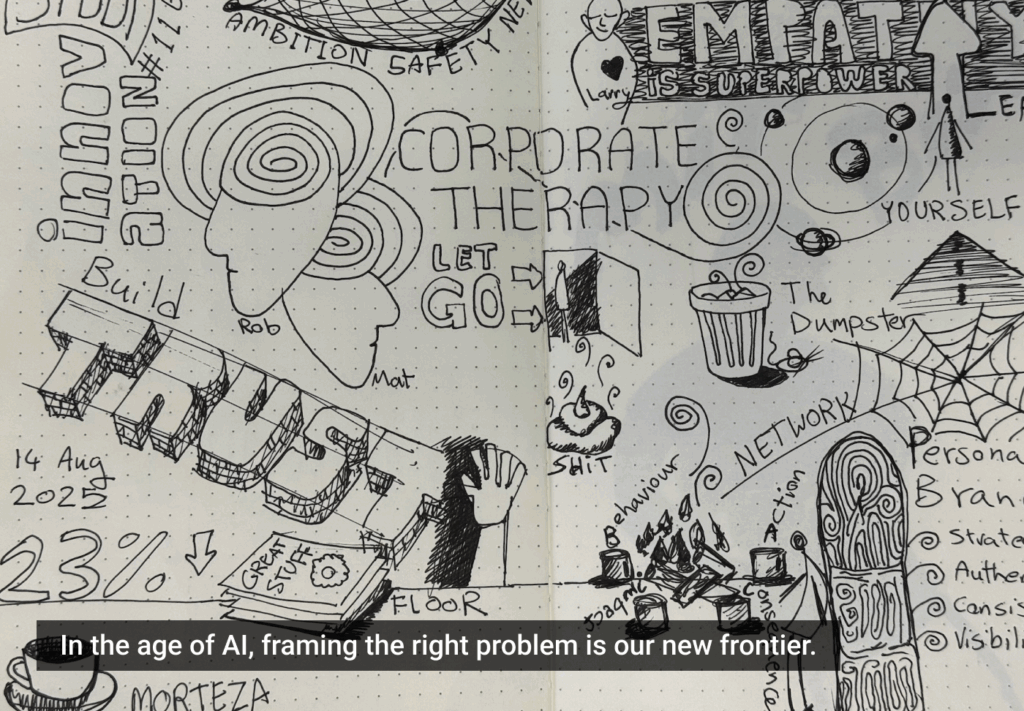I love basketball, and often see parallels between the action on the court and the world of experience design. My last article gleaned leadership tactics from arguably the greatest sports coach of all time, Phil Jackson. Now, I’d like to add on to that lesson by looking past the coaching staff at the players.
Just like in basketball, design teams in modern creative fields are composed of members with varying skills and abilities. In an ideal world, each member understands his or her role and the best way to interact with teammates. However, in any real world situation, the best-case scenario is that the members of your team will be able to vibe well with one another despite work-related disagreements.
To give you an idea of how to align and engender that kind of team environment, let’s look to at the composition of basketball’s five starting positions for guidance!
Point Guard
The point guard is the person on a basketball team who is usually responsible for running the ball up to half court and architecting the in-game strategy. In every team’s offensive possession, the point guard is responsible for initializing and scoping out the play from beginning to end. The point guard does this by taking into account the ability levels of every team member and the estimated time it will take each team member to get into position—getting all of this done before the shot clock runs out.
On a creative team, the point guard is the researcher or project manager. In any environment, be it agency or corporate, this person is responsible for taking into account all the internal and external factors affecting the team to create an action plan.
This person is also responsible for setting a positive tone and creating a flow: two key project attributes of the project’s cycle. These factors easily—and quite commonly—become negative when the project point guard doesn’t trust the abilities of the team and can’t properly allocate time for the different design phases.
Shooting Guard
The shooting guard has two main goals: score EARLY and score OFTEN! The shooting guard is the player on the team who is making the most scoring attempts, and often foils the point guard’s efforts at strategizing. In the modern era, the shooting guard position was popularized by polarizing players like Michael Jordan, Allen Iverson, and Kobe Bryant. Their flashy style of play combined with a strong work ethic and fundamentals sparked a frenzy among many young players.
The value in the positions themselves should never overshadow a cohesive working relationship
Many creative teams have a member like this: the designer. The job of a designer relies heavily on the setup, or project guidelines. In contrast to other positions, where not having these things could severely halt production, the guidelines are used to keep the creative energy focused on the needs of project and not what actually looks best creatively. Too much focus on the latter can easily put a nice dent in a project, forcing the remaining three members of the team to scramble to save the possession.
Small Forward
The small forward is the middle man. He has the speed and athletic flexibility to play the shooting guard position well, but also has enough strength to handle spurts at the bigger power forward position we’ll look at next. Players at the small forward position are often strong defenders, solid inside scorers and rebounders, and occasionally long range marksmen.
On every team there has to be at least one member who can not only do their own job well, but also act as reinforcement for the rest of the team. That’s a small forward in a nutshell. This position sits at an intersection between the other four positions, and can play on either side comfortably. In terms of a UX team, this position would be the front-end developer.
This is partly because the position of front-end developer is hard to define, as the skill set associated with it continues to grow. For the most part, front-end devs are expected to be strong coders, to have a good eye for design and knowledge of design principles, and to understand server-side languages at a junior level. While this seems like way too much for one person to handle, this varied skillset lets people in this role have a fuller understanding of the project.
This kind of broad understanding is especially important once things move from design to development. A front-end dev can easily look over creative work and pinpoint issues that might arise crossing over from comp to code, ensuring an easy-to-understand backend connection through skillful architecture.
Power Forward
The power forward is one of the two players you’ll find close to the basket. They are often big and athletic, but also agile for their size. They are comfortable moving offensively to find scoring position, and act as a forefront rim protector. Becasue of these attributes, power forwards occupy a vital position on a team. That’s why on our team, our power forward is the backend developer.
Backend developers typically work the last step in the creative process. It becomes their job to make sure nothing was misinterpreted in the user flow and that all expected processes were accounted for in the designs. This is a vital responsibility, because if left unchecked, the product could have a gap where the user is lost.
Center
The center protects the basket on defense and grabs every rebound or airball on offense. Of course, offensive contributions are exciting, but the core of this position is being the last line of defense. When you’re over seven feet tall and 300 pounds, you’re not going to be expected to do too much athletic work on the basketball court. Centers are usually found in one position during a game, under the basket. Acting as that last line of defense means it’s their job to either secure missed opportunities by the team in scoring and get them back into play, or end the opposing teams possession and get their team back on offense. This simple yet challenging role is very similar to that of the QA Analyst.
A QA’s job is to make sure everything works. This can be done through test scripts, by looking over features and going against the perfect scenario in their use, or with the old-fashioned method of closing their eyes and smashing the keyboard to see what will happen. Regardless of how it’s done, the QA person’s work comes with the responsibility of final sign off from the team that the project is ready.
Before the Buzzer
Setting up your creative team with this type of starting line-up can be an excellent way to ensure a project runs smoothly. In every position there is value, and without the unique contribution every position makes, the project can’t reach it’s full potential. In addition, the value in the positions themselves should never overshadow a cohesive working relationship between all of the positions. Finding this balance is key to creating and maintaining strong chemistry with established teams, and also rebuilding it when team members leave for new opportunities.
Image of basketball players courtesy Shutterstock.