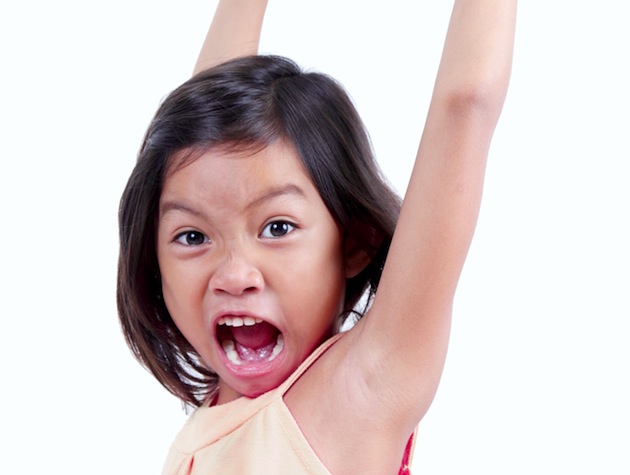Do you have kids of your own? How about young nieces, nephews, or nephews? Do you spend time around your friends’ children? Is there that one neighbor who has youngsters who makes it a point to disturb you any chance they get? If you’ve answered yes to any of these questions, then you understand that caring for kids is difficult! Many people would argue that my use of the word “difficult” is a strong understatement. They’d be right!
Young minds are almost impossible to predict and equally hard to control. A parent, or any other adult, can plan out an assortment of ideal procedures for a kid to follow to accomplish something, but it will likely feel like wasted time. This is because kids have no intention of following any form of procedures, no matter how beneficial to them.
Speaking of people with no intention of following any form of procedures, no matter how beneficial those procedures may be, I can’t help but wonder why dealing with children reminds me of the life of a UX professional.
How many hours have you spent toiling away in front of your monitor and notepad, hoping the end result will be to the user’s benefit? If they even bother to proceed as you predicted, that is. In the end, the majority of users end up navigating your site in a way that leaves head-scratching as the only suitable reaction. This is why web users should be treated like kids.
Viewing Your Users As Kids
At first glance, changing your perspective of users to kids isn’t the easiest thing to do. After spending years figuring out the best way to get a conversion from their interactions, it feels odd wondering if all that was needed was taking away their ice cream for a few days. To ease into this new view of users, let’s look at some shared traits. Kids and users are…
Impatient
Let’s be honest here, how many users actually take the time to read all the cleverly positioned copy on a website? To add even more insult, reports often show that the number of people that actually make it through more than even a couple of pages isn’t much higher. The bottom line is that people only care about how information is presented to them if it helps them get everything they are looking for as quickly as possible. Kids are like that, too. Just try and make one of them wait more than 30 seconds for something they really, really want.
They Need Immediate Gratification
Take a second and think about how many times you’ve done the five-second test to see what aspects of a design seem to draw the most user attention. This is a very strong and highly recommended practice that always provides useful results. Despite the positives from the five-second test, it also shows that if a person isn’t fully satisfied within the first few seconds of viewing a website, there better be something cool to make them want to stay. Conversely, if a kid doesn’t find what he or she is looking for right away, you will want them to leave because they the undisputed champions of whining.
They are Expert Complainers
As UX enthusiasts, we put an enormous amount of time, effort, and research into the solutions we present the end user. While there’s a great deal of satisfaction in the end product—especially while thinking back on the beginning stages—it isn’t that pleasant having to hear how it would’ve been better if certain changes were made. This is especially true when the complainant’s sole source of knowledge comes from being the user. The feeling is similar to young people negatively critiquing the sandwich you just made (which they could have never made for themselves).
Viewing Yourself As A Parent
Now that we can see our users as children, it’s time to start looking at how we fit into this relationship. Clearly, we need to start viewing ourselves as parents! Find your best pairs of mom jeans and/or dad shoes, put on our reading glasses, and get this ball rolling.
Do What’s Best
Our time spent toiling in front of computer screens is all in the interest of achieving one objective: the best possible experience. Having this type of dedication is an amazing thing! Parents have more dedication to their kids (I know I’m not paying for any of my users to go to college), but because of our commitment to providing users with the best possible experiences, the web has a lot less “pop” and a lot more “power.”
Find Safety in Conventions
Every UX professional comes a fork in his or her career where it’s necessary to decide between approaching users conventionally, or by taking risks. Naturally, the benefits of the conventional route are always enticing. Like parents, we’re not keen on passing up the chance to have an assured level of satisfaction for our dependents. If you are going to take a risk when delivering to your users, there needs to be a damn good reason.
But Don’t be too Conventional
Was Steve Jobs a conventional thinker? No. He understood that to change the way the game is played, you have to change the rules yourself. By doing just that, he was able to successfully change the way the entire world viewed design, usability, and functionality in just a couple of years. Just don’t go confusing being successfully unconventional with taking stupid risks. When parents make that mistake they create lil’ users who spend their adult years hating the guts of those who reared them.
Baby Them
With every new project, you become your target demographic’s new parent. A new baby needs a lot of attention and care to be able to function properly. The same can be said for a user interacting with a new interface. Give them the care and attention they need to reach their goals.
Offer Stability
Designers are always being asked to push the limits of excellent experience to another level. This comes with a downside, of course. Consider a rebuild on a product that has had a consistent interface structure for, say, eight years. In its ninth year the company decides to do a drastic overhaul. Will this be good for their audience? Not if they take away all of the familiar aspects of the product and interface. Users, like children, need stability to create meaningful, positive relationships with those people and entities closest to them.
In Closing
As creatives who focus on designing the best possible experiences for the user, we are a lot like parents caring for children. The majority of our time is spent ensuring that users are well accommodated for and that they won’t run into trouble. Understanding the similarities between these two relationships allows for deeper connections that thankfully don’t find us responsible for changing any user diapers.
Images of aggressive user, crazed user, and calm user courtesy of Shutterstock