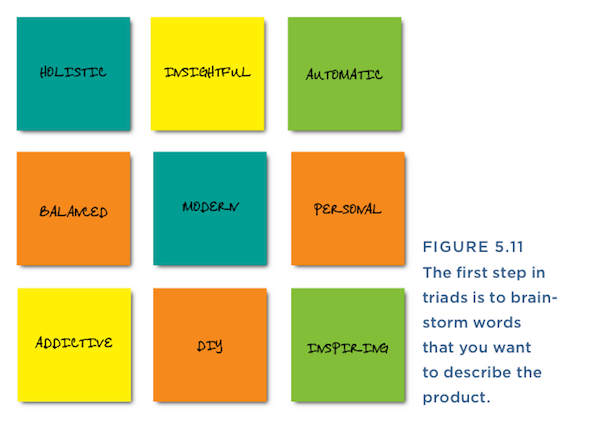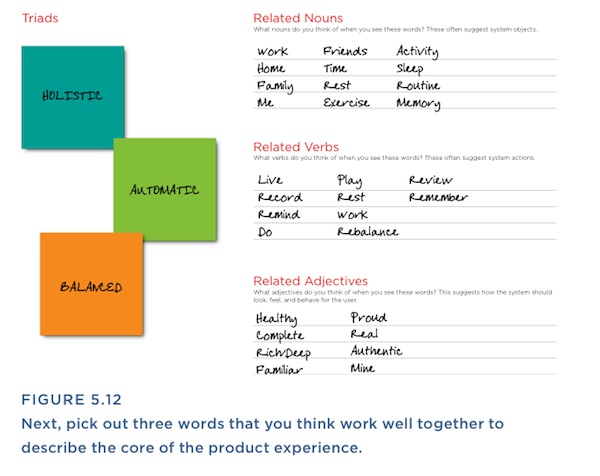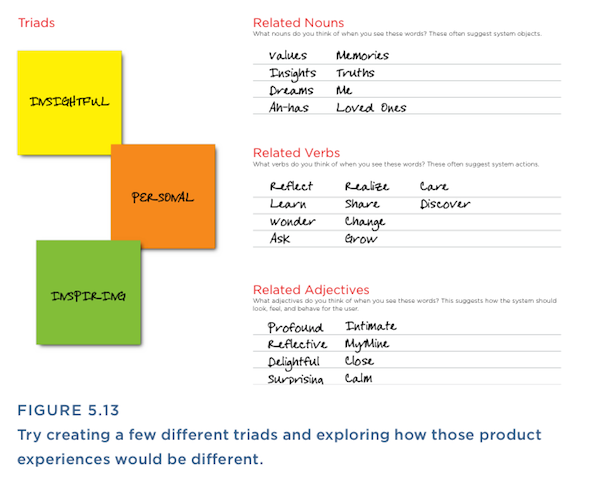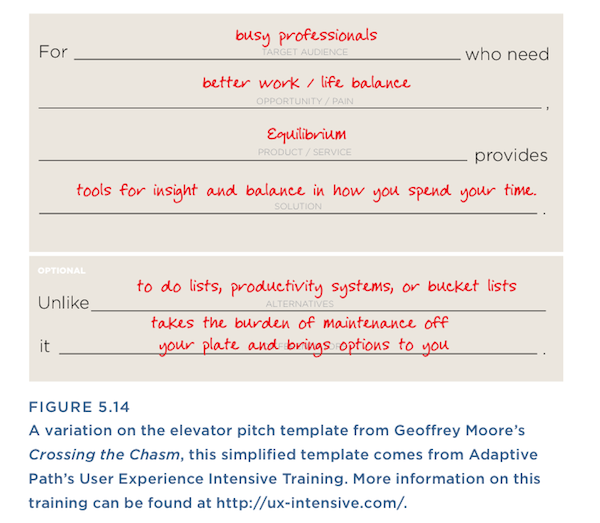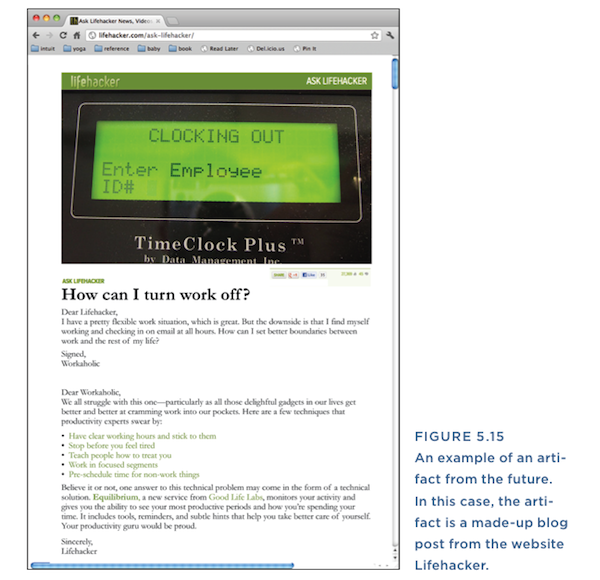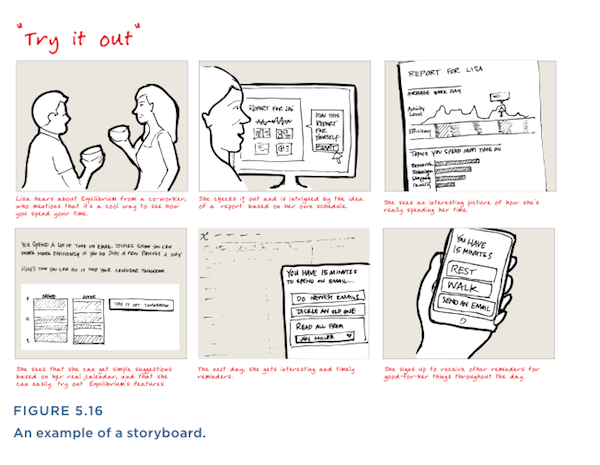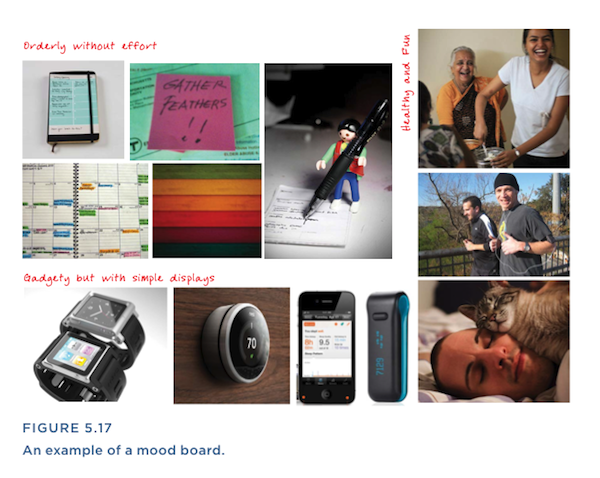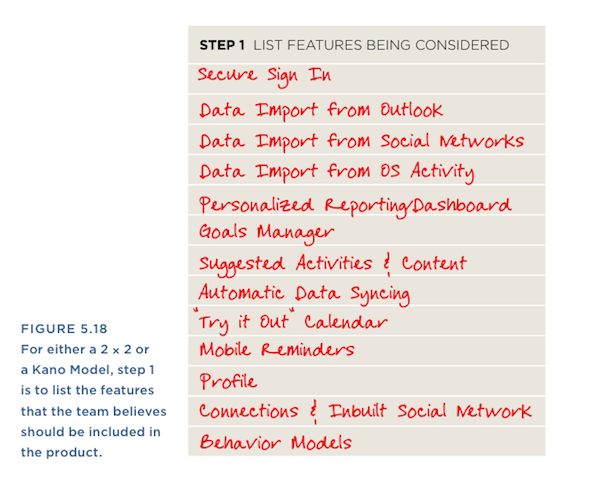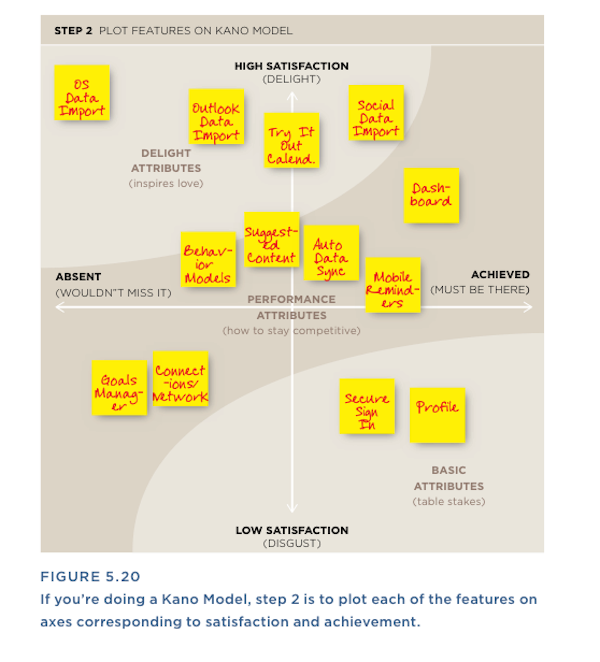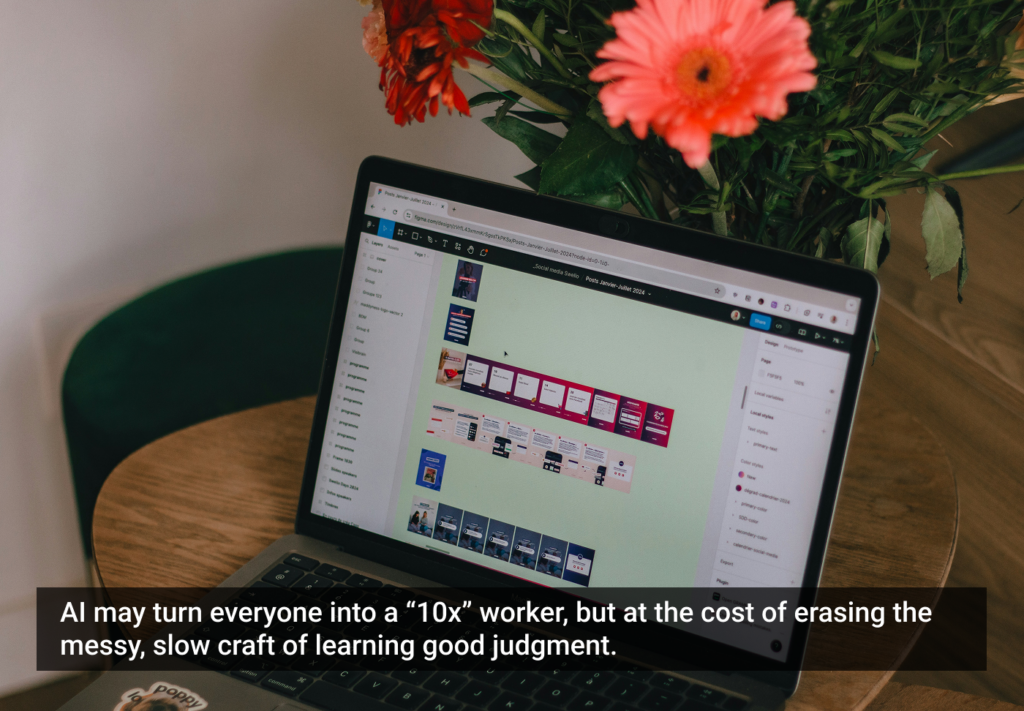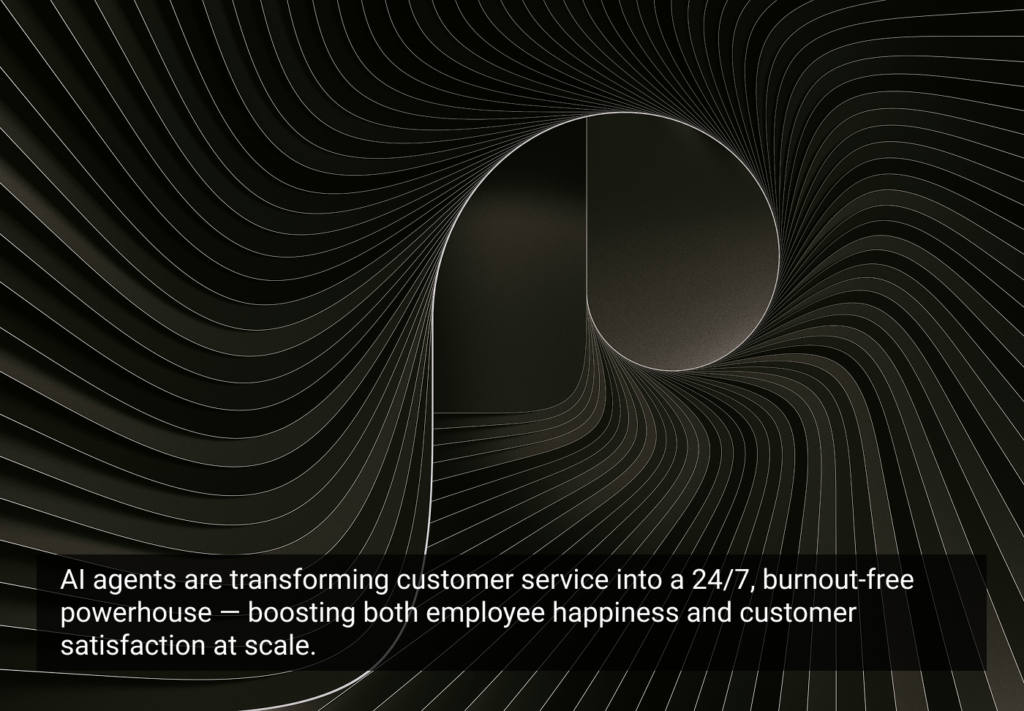Strategy Workshop
What is our vision for the ideal user experience, and what do we need to focus on to bring that unique experience to life?
There is a special moment that’s just right for a strategy workshop, and it’s early in the process before design has been kicked off. It’s the time when optimism and interest in “what could be” are at their highest. This stage gets people when they are most likely to engage with an open mind, and times it so that strategic thinking can influence the ultimate work plan.
In a strategy workshop, you’re leveraging the collective wisdom of a cross-functional team to begin to establish a vision and a strategy for your user experience. When people talk about strategy, often they’re using the same word to talk about very different concepts. To one person, strategy is about prioritization and having a timeline. To another, it might mean establishing a vision for the future. Neither is wrong, and a strategy workshop can help you get clarity on both.
Average Time
4–8 hours total
- 2–4 hours to plan
- 2–4 hours for the workshop
Use When
- You have a product that feels like a loose collection of features but doesn’t stand together as a cohesive whole.
- When the team is having trouble prioritizing.
- When you don’t know what differentiates your product from its competitors.
- When you need to develop a shared vision with the team on the product’s direction and future.
Try It Out
1. State your goals. Decide on your goals for the workshop. Are they to:
- Articulate what makes the product unique?
- Create an inspiring picture of the future of your product that can unify and motivate the team?
- Prioritize features and areas to focus on?
- Determine what your team should be focusing on now, next, and later?
2. Make a plan. Once you have identified your goals, think about how you need to structure the workshop to achieve them. A stakeholder workshop can include a hodgepodge of different activities, depending on your needs for that particular project, team, and time. A range of activities is described further in the sections that follow.
Triads
Triads help you explore the identity of your product, starting with a simple word-listing exercise. For this activity, get the team to brainstorm a list of keywords that they would like the product to embody, as shown in Figure 5.11.
The second step is shown in Figure 5.12. Pick three words that you’d put together to describe the core of the product experience. Work with the group to identify combos that are interesting to them. Then, for that particular three-word combo, brainstorm related nouns, verbs, and adjectives that might go with a product built around this triad:
- Nouns help you think about actors or objects that you might have in the system.
- Verbs help you think about actions that the system should support.
- Adjectives help you think about the more fuzzy and abstract parts of the experience, like how it should feel, how it should look, and what design principles should be evident throughout.
It’s okay to reuse keywords in multiple combinations. Figure 5.13 shows another triad that is built on a different three-word combo. As you might expect, different word combos lead to different nouns, verbs, and adjectives. If you create a few different triads, you can use them to spark a conversation with the team about which direction feels more appropriate for your product.
For each combo, discuss what an experience that is characterized primarily by those three words would look like. Talk about what would be the most important parts of the products and how the product would function or behave. What would users use the product for, and how would they feel about it? How would it fit into their lives? Capture the conversation on flip charts or a white board. Allow at least 30 minutes for this discussion.
Elevator Pitch
An elevator pitch helps you align around a shared description of your product and what’s special about it. For this activity, you can use a template to create a succinct statement of what distinguishes your product from its competitor or comparator offerings.
To do an elevator pitch, provide copies of the template you see in Figure 5.14 and, working as a group or broken into teams, have participants fill in the template. The elevator pitch can help you understand what differentiates the offering, and hence, which features and characteristics should serve as the defining elements of the product. It can also help you prioritize by shining a light on what matters most in delivering on the core value proposition of the product.
Artifact from the Future
This is a technique for getting a team to think beyond specific features and functions and help them envision what impression the product will make, in its entirety, when it is complete and live in the world. An artifact from the future can take many different forms: a press release, a blog post, a newspaper article, or a customer testimonial (see Figure 5.15). The key here is to invite people on the team to create their own version of an artifact from the future.
Often, it’s good to do a storyboard exercise after spending some time thinking about customer needs.
Ask people to imagine that the future is now. The design of the product is complete, and it’s out in the world. What does the press release say? Or what does a blog post say about it? Ask people to share their artifacts to understand their vision, and then discuss what still needs to be built, what kind of personality the product will need to have, and how it will fit into their customers’ lives for this vision to be realized.
Storyboards
Storyboards are usually a tool for later in the process, once you start developing product concepts and transitioning into a detailed design. But in a strategy workshop, they can be an interesting activity to get the whole team (even stakeholders whom you might think of as too high up to be participating in detailed design) to start thinking about the user experience. Often, it’s good to do a storyboard exercise after spending some time thinking about customer needs. Then the storyboard becomes a fun, visual way to explain how an offering can address those customer needs.
The example storyboard in Figure 5.16 digs into the discovery and first-use experience. In a strategy workshop, you can break people up into teams and ask each team to make their own storyboard. You may find that people naturally dig into different aspects of the experience, which is great. That gives you more breadth in discussing options and priorities with the group. Reassure them that it doesn’t matter how it looks, and that even stick figure sketches will do.
Mood Boards
Similar to a storyboard, the mood board is a tool traditionally reserved for later in the design process. But when turned into an up-front and collaborative exercise, the mood board can get the whole team to discuss their individual visions and begin to get excited about a shared vision.
Mood boards are essentially large collages where visual inspiration is carefully assembled to represent the feeling, appearance, and impression that the finished product should make (see Figure 5.17). The mood board typically brings together colors, photos, catch phrases, and other visual stimuli to create visceral impressions that the team agrees will be the direction the product should aspire to.
Like an artifact from the future, a mood board can serve as a touchstone throughout product design and development to allow the team to check back in and assess whether the product is coming together in a manner that is true to the team’s vision. As you can see in Figure 5.17, you can bring in a range of pictures for participants to choose from, or ask them to bring their own images and then work together to create a curated picture of how the experience should feel and function.
2 × 2 or Kano Model
A strategy workshop has two goals: vision and focus. When you get a team together, often all the good ideas far outpace the team’s capacity to develop them. For a team of one, it’s important to manage expectations about how many of the items on the team’s wish list can be done—and done well. This is important not just because teams of one are operating under resource constraints, but also because it impacts the user experience. Users almost always prefer a simple product with fewer features executed extremely well over a feature-bloated product with a lot of capabilities that are executed only marginally well. Establishing a focus helps you do this (see Figure 5.18).
If you generated a lot of ideas in your discussions, do a team-based prioritization using a 2 × 2 structure. A 2 × 2 can be used to plot cost versus impact, as shown in Figure 5.19.
Another alternative use of the 2 × 2 is the Kano Model, as shown in Figure 5.20. Originally developed to support the product specification process in product manufacturing, a Kano Model is a handy tool for plotting the value of features from a UX perspective. The Kano Model helps you identify three categories of product features: those that are considered “basics” (think of these as tables stakes), those that are considered “performance” attributes (you’ve got to do at least some of them to remain competitive with the market), and those that are considered “delight” attributes (people don’t expect them, but they love you for having them). Note that in the traditional use of the Kano model, you would get this feedback directly from customers or users. In this adapted approach, we’re using it as a tool for facilitating a discussion with a cross-functional team.
Both structures can be used to facilitate a useful discussion with the team on which features and capabilities should be the focus.
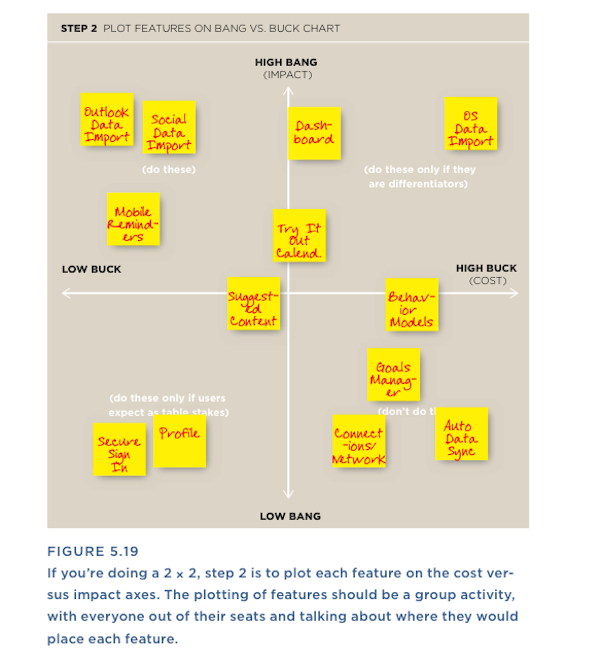
Explore a range of powerful approaches that require less time and fewer resources than typical UX deliverables in The User Experience Team of One. Leah Buley’s book is designed for the seasoned practitioner trying to move an organization forward and those looking to cross over into user experience, providing tools and insight for doing more with less. Use the promotional code “UXTEAMONEUXMAG” for 20% off.