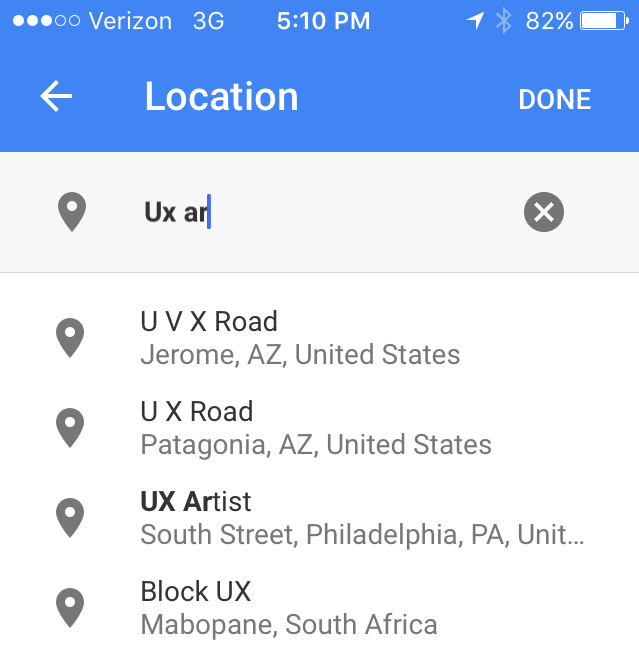My client’s office in San Francisco has a corner called the UX area. Here’s what happens as I type “UX area” in Google Calendar as the location for a meeting:
What are the chances any of those are what I mean?
Autosuggest, which is such a great help for searching the web, is a worse-than-useless distraction in a calendar app. Why? Probability.
Searching the web is likely to be an expansive activity: You often don’t know exactly what you’re looking for, so you will probably welcome a discovery from the far-flung universe of possibilities.
But creating an entry in your calendar is the opposite. It’s a narrow, personal, intimate activity. You know precisely what you mean and want. A calendar entry reflects the comparatively small circle of people and topics and places you personally deal with.
So your act of creating an entry in your calendar is highly unlikely to be helped by intrusions from the far-flung universe of possibilities. And even when Google Calendar autosuggests something theoretically useful like people from my contacts list or history, that only slows me down. I can finish typing “Mike Starbucks” much faster – even with my thumbs – than I can redirect my attention to an autosuggestion list that changes with every character I type, scan and scroll through the many misses to find a hit (if any), and then tap/click that listing.
And don’t even get me started about the times Google Calendar defaults to a prepopulated date in the past…
Had Google thought more about probability than about throwing in their existing technology just because they could, they would have left autosuggest out, making Google Calendar actually more efficient to use.
Keep these coming. Send them to us via Twitter or Facebook using the hastag #wtfUX or email them to: [email protected] with “#wtfUX” in the subject line. Include as much context as you can, so we get a full understanding of what the f%*k went wrong.
Image of man with phone courtesy of Shutterstock.