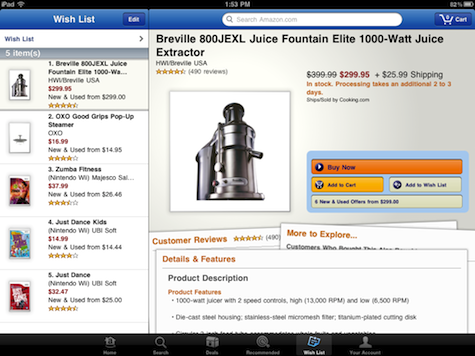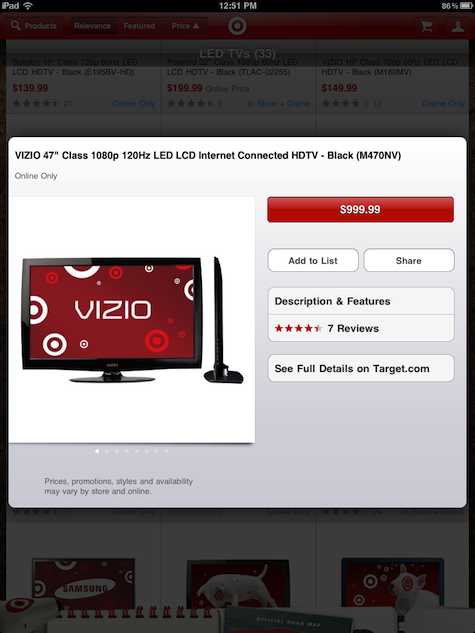The iPad was first launched in April 2010. One month later my organization, AnswerLab, conducted its first UX research on the new device. We sought to understand what kinds of content consumers expect across mobile platforms, how it should differ on the mobile phone from the touchscreen tablet, and how native app content should differ from the web experience on both mobile phones and touchscreen tablets.
Since the iPad’s launch and our first foray into tablet research, the proliferation of iPads and the new content opportunities they offer have kept developers, designers, product managers and marketers very busy. As a result, we’ve spent dozens of hours across multiple ethnographic and laboratory research interviews with iPad users over the last year. We have learned that although many people purchased iPads thinking they would be “big iPhones,” nearly everyone said the iPad exceeded their expectations. Yet the tablet platform breaks the mold from certain commonly accepted paradigms on traditional computer and mobile platforms, and raises unique concerns and potential barriers to adoption in some areas. As a guide for developers, designers, and product managers, we have identified three key trends across our tablet UX research and provide five lessons for creating tablet experiences.
Trend #1: Trading (Home) Computer Time for iPad Time
The trend we most frequently observed in our research is of the iPad serving as a replacement for users’ home computers. People describe the experience of using the iPad as “fun,” “easy,” and “convenient.” In fact, convenience is the number-one driver for many individuals using their iPads instead of desktop or even laptop computers. In cases where they would otherwise turn on a computer and sit down at a desk, iPad users instead grab their iPad from the kitchen counter or coffee table and have instant access to content while walking around the house, sitting on the couch, or lying in bed.
Recently published research from Nielsen indicates that 70% of tablet owners use their device while watching TV, and 57% use their device while in bed. However, consumers don’t think of iPads as truly “mobile” devices at this point; instead, they think of them as a “portable” device, more akin to an extra-convenient laptop than to an iPhone. Nielsen reports that only 21% of tablet owners use their device while shopping or running errands, compared to a full 59% of smartphone owners. This means that for many iPad owners the iPad lives primarily at their home and goes with them only when they have a specific reason to bring it along.
On the topic of portability: we have observed that many Wi-Fi-only iPad owners take their iPads with them to locations they know will provide wireless Internet. 3G-enabled iPad owners, on the other hand, take special pride in knowing they can use their iPads anywhere. If we expect mobile broadband adoption to increase in the years coming, we should also expect tablet owners to use their devices more frequently outside the home.
Users see the iPad as a fun device to use. The gestural touch interface is important to the overall delight factor of the device. Users expect intuitive experiences that are sleek and well presented. Compared to a desktop or laptop computer, the iPad is seen as something more personal and customizable (here, the iPad is similar to a smartphone device). Amazon’s iPad app, for instance, gives access to the full Amazon catalog through a fun and intuitive interface that users have said “beats the Amazon website.”
When it comes to using the iPad for work- or school-related purposes, the same Nielsen research also notes that approximately one in four tablet owners use their devices while attending a meeting or class. That level of adoption for those use cases is higher than had been initially expected when the iPad was launched in 2010. We anticipate that work- or school-related iPad usage will continue to rise as users to turn to their iPads over their computers.
Despite all this enthusiasm for the iPad, however, tablet owners still frequently opt to use their computers instead of their iPads. Most individuals prefer to use a desktop or laptop computer in these circumstances:
- tasks that require significant amounts of text entry
- anything that requires multi-tasking, e.g. browsing with multiple tabs
- work that requires specialized programs or detailed manipulation, e.g., Excel or Photoshop
- activities where security is a major concern
- tasks that require information that is stored only on the computer
But for the majority of their web browsing, reading, and casual computer usage, people turn to their iPads.
Trend #2: The Tablet Is a Shared Device and Raises Security Concerns
Many iPad owners share the device, especially at home among family members. This is different from how most people in the U.S. use their mobile phones, so many of the paradigms from the mobile platform (e.g., persistent login) need to be revisited. For example, many iPad owners are reluctant to log into websites or apps on the iPad because they share the device with others, and they don’t want to be bothered to remember their login credentials and log out every time they access a service. These same users are more comfortable handling multiple users on a traditional computer platform, where they can have multiple user profiles and are generally more accustomed to juggling multiple logins. The fact that iOS still doesn’t support multiple users presents a challenge to many iPad owners; perhaps Apple will choose to support multiple users in future iOS releases.
A common workaround for family members is to share a single login for each site or app they frequent. While this works reasonably well as a workaround, it means that the experience is no longer personalized for each individual.
Another area of concern for many iPad owners is security. Tablet platforms are uncharted waters for most of the population. The shared-device factor, worries about theft or accidental purchases, and general lack of familiarity make users more worried about security on the iPad compared to computer or mobile platforms. Users want to know where their personal information is going, who has it, and how it is being used. While most people have ample experience with using the Web on a computer and have established a certain level of understanding (and therefore trust) those same people are skeptical of entering personal information on the iPad. As one of our research participants told us, “For security reasons I don’t like having my credit card number in a gazillion devices, so I only have that on one computer.”
While these security concerns apply to both the Web and apps on the iPad, users are especially wary of apps. This can be attributed again to an overall lack of familiarly with apps, and the fact that users don’t know how their information is being used or where it is being saved. Many users feel that by entering their credentials on multiple devices they are exposing themselves to a greater risk of that information being compromised. Skepticism towards apps may also stem from prior negative experiences with apps that were buggy or otherwise poorly designed; people feel that if the UI design has problems, then the underlying security structure cannot be trusted. All of these factors, especially when combined, make users less likely to log into a website or app on the iPad compared to their home computers or mobile phones.
Trend # 3: Tablet Users Need an Experience-Based Incentive to Access Apps Over the Web
Although iPad users have security concerns, they maintain high expectations for iPad native apps. Many people report using the Web on their iPads even when equivalent apps are available. What explains this behavior?
Using the Web (as opposed to native apps) to access content is habit. Our field studies have shown repeatedly that most users’ first impulse is to open Safari and either search using the toolbar, or navigate directly to a specific site via a bookmark or direct URL input. The web browsing experience on the iPad is very good, especially compared to smartphone devices. Users feel like they can access the full web experience on their iPads, and therefore apps are not a necessity for most sites. The one notable exception here is that nearly everyone we speak to understands that they cannot access sites that utilize Flash on the iPad, a problem that they find particularly annoying.
The major takeaway for app developers is that they must provide an experience that goes above and beyond the Web in order to give users an incentive to use an app over the web equivalent. Users expect apps to be faster, better looking, and more streamlined. However, content must not be limited; otherwise users will feel that they still need to refer to the Web, and the last thing users want is to duplicate effort on a device where the web experience is so good to begin with.
We find that when users want a “streamlined” experience from iPad apps, which means a sleek, intuitive interface and improved loading speed compared to the Web. Users delight in natural interactions that take advantage of unique touch gestures available in apps, and describe using the iPad as “fun.” “Streamlined” does not mean limiting the amount of content or information that users can access. This differs from expectations on smartphones, where users accept that apps will provide a limited feature set and browsing the full versions of many websites is tedious. iPad users demand better. For example, Target’s iPad app simply directs users to target.com to view product details, instead of providing full product details and an engaging experience within the app. This has left many users confused and wondering why full product details were not offered in the app itself.
App discovery is another issue for many developers, as users are less likely to seek out apps on their own when they have a perfectly acceptable web experience at their fingertips. Most people appreciate a prompt when they visit a website from their iPad to let them know an app is available, as long as the prompt is easy to dismiss and does not appear on subsequent visits.
Users may also be confused when separate versions of an app are offered for the iPhone and iPad. We have seen many people using iPhone apps on their iPad, completely unaware that a separate iPad version exists. Users expect a universal app, even if they don’t know what this means. They expect that selecting and downloading an app on their iPad will automatically get them the optimized version. A similar issue arises with app naming conventions. Apps with “mobile” in their titles can lead to confusion on the iPad, as users may think the app is not optimized for the iPad (“Amazon Mobile” is one such example).
What it All Means: Five Lessons for Creating Tablet Experiences
When creating experiences for the iPad (or tablet platforms in general), developers, designers, and product managers should keep the following lessons in mind:
- The iPad is viewed as more of a small computer than a big iPhone, so apps should be designed to provide a fast, intuitive, and full-featured experience that is fun to use, and that beats the Web.
- People use their iPads as extra-portable laptops, but don’t necessarily bring them with them everywhere. This means that in the iPad’s current state, location-specific experiences are secondary to core functionality. However, look for this to change as the proliferation rate of mobile broadband increases in the coming years.
- When browsing the Web, users expect to access the full version of websites, so ensure that your site is optimized to deliver a great experience on the iPad in addition to on traditional computer platforms. For example, input fields should include the appropriate HTML5 tags to streamline information entry on the iPad by serving up the appropriate iPad keypad.
- The fact that the iPad serves as a shared device (without iOS support for multiple users) presents unique challenges, so be sure to consider how features and use cases (e.g., one-click purchases) may be affected by multiple users sharing a single device.
- Security is a major concern for iPad users as many are still unfamiliar with the platform. Plan accordingly and be aware that users may be less likely to log in or enter their personal information when using a tablet device.