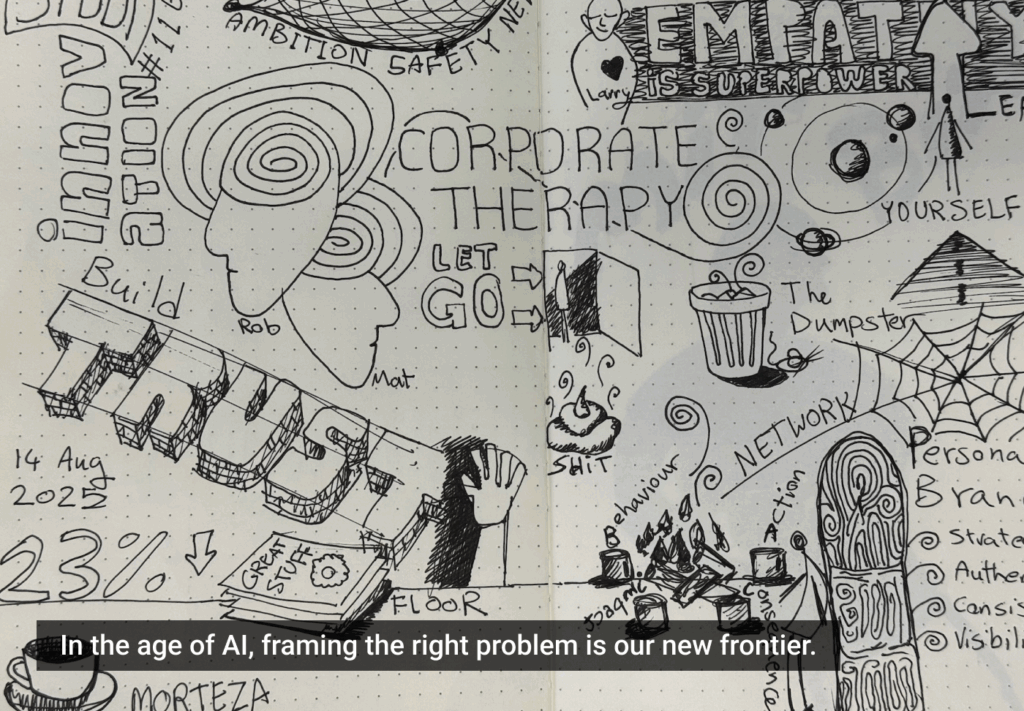People often ask me what the place of paper is in modern design, especially considering the arrival of tablets. I always say that paper has unique traits that currently are unmatched by any advanced technology. The advantages of paper include:
People often ask me what the place of paper is in modern design, especially considering the arrival of tablets. I always say that paper has unique traits that currently are unmatched by any advanced technology. The advantages of paper include:
- No limits, because paper has an extremely simple user interface with no predefined style, rules, or guidelines.
- Inherent collaborative qualities; it’s easy to share and easy to pin on the wall.
- It’s easier to throw away what you only spent five minutes designing.
- It teaches designers that their ideas are more important to the design process than the tools they use.
This is generally understood in the UX community. Todd Zaki Warfel, in his research for Prototyping, found that paper is the most widely used design tool in the world. Bill Buxton, in his great book Sketching User Experiences, brings up lots of great real-life stories of usage of paper in design. And UXPin has sold thousands of paper prototyping kits to designers all over the whole world.
So paper is important for UX designers—no doubt about it. The problem is that while importance of paper prototyping is widely recognised, effective methods of working with paper are not discussed enough.
Observing UX design processes through the years, I’ve noticed that there’s hidden waste in sketching UIs. Misunderstanding of the proper use of paper in the design process leads to either over-sketched UIs, or uncommunicative, illegible drawings. Beautiful sketches don’t add much additional value to the project even if are made with the newest set of colorful markers or watercolor paints. When designers strive for excellence of the sketch itself, not excellence of the sketch’s expression of an idea idea, they are over-sketching. On the other hand ugliness and lack of proper diligence can destroy communicative values of the sketch. Uncommunicative sketches are completely useless.
I’ll try to provide some guidance and solutions for your design work done with paper.
Don’t Sketch Around the Project
Poor paper sketching techniques can harm the design process. Designers may focus on creation of beautiful sketches— sketching around the project —and be much more concerned with the attractiveness of the deliverable than posing a solution for users. This misses the point of their work. Instead of sketching around the project, designers should go straight to the center, where the problem lies. Designers who spend extra time to create very complex and detailed sketches can only use those sketches to gain buy-in from stakeholders, not to drive project requirements. And gaining buy-in through the beauty of the sketches, instead of through the quality of the solutions to the problem, is always a bad idea.
To be effective in designing with paper, designers should be:
Quick
Designing with paper should always be quick and iterative. Design the basic structure of the interface in couple of minutes, get feedback from your team (and, if possible, from users), and create new designs basing on the responses. Stay focused on the problem and check (using variation of cognitive walk through) if you’re solving it in the simplest possible way.
Focused on structure, not details
A design made with paper should be focused on general structure, not details. In the beginning of the design process, you need to build solid foundations of the final design. This is neither the place, time, nor medium for creating detailed designs. Leave the detail for later wireframing, where software can help design detailed wireframes much quicker than paper sketching. Instead of focusing on details, focus on structure. What are you creating? What parts does it have? What content pieces will it need? What functionality should be designed? How it is all related to the design problem? Those are the questions you want to ask yourself and your team while working with paper.
Clear in form to communicate design properly
While putting too much detail and beauty into sketches is wrong, there’s also a problem with overly quick and dirty sketches. Just like wireframes and most any other design artifact, the main purpose of paper sketches is as communication tools. If you sketch something too messily, it will fail to be understood, and thus to communicate.
Whatever you’re working on, you should always collaborate with others. Check to see what your colleagues and teammates think about your designs. Test them with users whenever possible. If they can’t understand the design of the solution to the user’s problem by looking at your messy sketches, you’ve wasted your time. This is obviously a problem. If you are unable to sketch clearly (some people are just more talented than the others), don’t sketch.
If your design work with paper doesn’t meet these three criteria, it might be a waste of time. Work on improving your skills or just skip paper sketching altogether if you won’t be able to use all the advantages of paper as a design tool. Some other tools might be much more effective for you.
UX designers should always be humble and mindful in their design processes, and use only methods that add real value to the project.
A Solution Is Just Around the Corner
To be honest, I have to admit a horrible truth: I’m bad at sketching. My sketches are rather unclear and it’s hard to get proper feedback with them. In fact, my whole UX team is bad at sketching. In fact, most of the UX designers I know are far from being good sketchers.
But just because some designers are bad sketchers doesn’t mean they shouldn’t design with paper. They just need to learn how to work around their weaknesses. Working with paper is too useful of a technique to be just tossed out because of lack of sketching talent.
First thing we can all do is to use printed UI elements. In the past, I’ve used a computer to design a simple set of generic UI elements (placeholders, boxes in different sizes, buttons, combo-boxes, etc.), printed them, cut them out, and reused them in couple of projects. It’s a nice and effective tool for rapid iterative design on paper. You can easily move the paper pieces around until you settle on a perfect design. This technique is certainly quick, and it focuses on the structure (since the UI elements are generic), and it’s clear in form.
I’ve even had success working with stakeholders using set of paper stencils in a great, workshop-like experience. They could see the UI working and their changes were implemented in a matter of minutes. It helped me to understand their expectations and to show them how I was thinking about the problem we all wanted to solve. I couldn’t have done it without paper prototyping.
If you’d like to create designs that are more static, UI Stencils might be handy. Aluminium stencils let you quickly draw UI that will be clear in form and compensate for any lack of sketching skills.
As well, at UXPin we’ve created notepads for UX designers that improve the paper part of every UX design process. The notepads are “thinking devices” with forms for design problem definition, diagrams, and personas. Above all, the notepads are about quick design using UI elements on unique sticky notes that you use to designing by pinning elements to the paper. If you want to rearrange a design, you aren’t forced to redraw everything; you can always just re-stick UI elements as you see fit.
Using sticky notes and your own printed UI elements adds a feeling of interactivity to the paper prototype. In user testing, you can easily show changes in the states of the interface just by moving, adding, and removing elements on the paper.
Rules Are More Important than Tools
Designing with paper is certainly an important part of UX designer skill set. We just need to be careful to ensure our paper designs add real value to the project. Designing with paper is not always about sketching, but it’s always about proper usage of the advantages that paper-based techniques confer:
- No limits, because paper has an extremely simple user interface with no predefined style, rules, or guidelines.
- Inherent collaborative qualities; it’s easy to share and easy to pin on the wall.
- It’s easier to throw away what you only spent five minutes designing.
- It teaches designers that that their ideas are more important to the design process than the tools they use.
To really take a use of these advantages, remember the three simple principles that design on paper should always be:
- Quick
- Focused on structure not on details
- Clear in form to communicate design properly
No matter what tools or specific methods you use, if they fit these principles, they’ll be successful in helping you advance your project and ideas.
In connection with this article, UXPin and UX Magazine are running a giveaway of several prizes including paper prototyping notepads and licenses of UXPin wireframing software. Click here to learn how to enter to win.