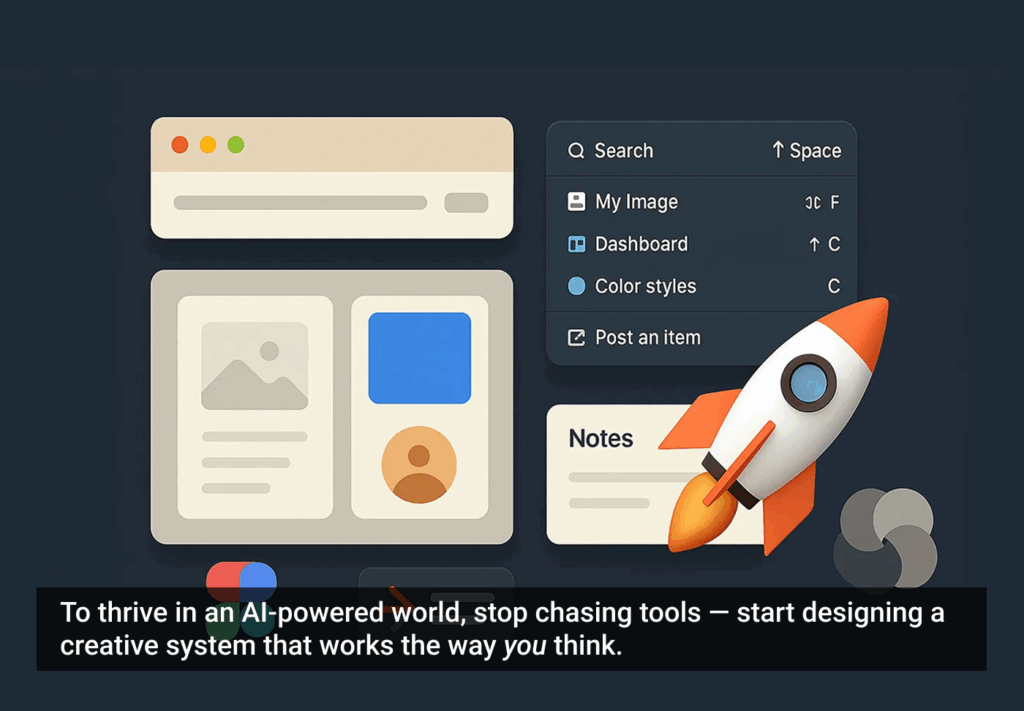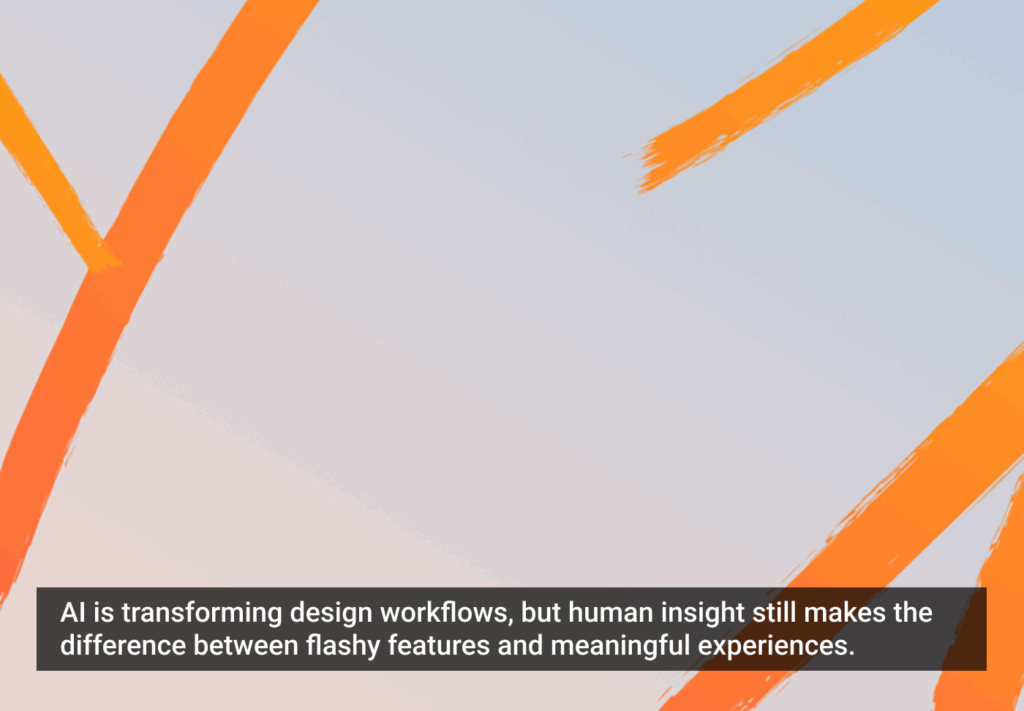Mobile backend tools for developers are changing the way apps are developed. Apps that used to require expensive teams of experienced engineers can now be developed in a fraction of the time, and at rates that were unheard of before. Everyone from the smallest independent startup to industry giants like Microsoft and Google is trying to win a share of the no-server, no-infrastructure mobile development market on a global scale. When it comes to choosing to go without a server, however, it’s important to understand the pros and cons of each approach.
Every project is different, and demands its own set of tools and a correct methodology that best fits its needs and objectives. And of course there are development frameworks perfect for server-based projects, and others that are better tuned for no-server architectures. The trick is to study each closely and apply that knowledge when making the ultimate decision.
10 Advantages of Developing Mobile Apps without Servers
- Cost-effectiveness: It is not only cheaper to develop apps using mobile backend tools—it’s also cheaper to scale the business as it evolves. Thanks to pay-as-you-grow features, businesses purchase add-ons according to their size and capacity, without having to hire additional specialists to scale up.
- Faster development time: Thanks to automation features, developers are able to write high-performance, powerful, and responsive apps in a short period of time without sacrificing quality.
- Faster time to market and less complexity: Small-to-medium-sized businesses in particular can benefit from this, as they depend greatly on being able to sell products and services as soon as possible. With this method, they do not have to wait for developers to build complex infrastructures before they can enter the market.
- Security: All data is protected with the help of local file system encryption and communicated over SSL to provide the security modern businesses need to protect user data.
- Cheaper proof of concept opportunities: This is especially important for startups that may have a higher chance of securing investments on more lucrative terms.
- Built-in synchronization: Data is easier to synchronize securely between the device and the cloud, and offline access to data is possible with synchronization available when connectivity is restored.
- Data modifications are automatically synced without writing code: Writing less code means lower costs and more flexibility to grow and develop without major overhauls to the whole business model.
- Cross-platform compatibility: Mobile backend tools allow developers to work with cross-platform databases to streamline data management on iOS and Android, Windows and OS X, as well as Linux and other platforms.
- Easier A/B tests: Server-free development presents easy ways to perform A/B tests in order to discover the best push messaging ideas for better customer engagement.
- Access to analytics: Utilizing analytics (Google, Flurry, etc.) helps to optimize performance and fine-tune efforts for maximum efficiency.
Along with these important advantages, many mobile backend tools give powerful insights into how the business is performing, what efforts are the most successful, and what strategies should be mapped out for the future. Business owners can monitor growth with the help of user-friendly dashboards demonstrating engagement stats. This helps CEOs make intelligent data-driven decisions based on information about the most engaging notifications and the most efficient time slots.
Some Drawbacks to Think About
Even though the advantages of the no-server approach are obvious, the approach has its limitations, which have to be considered carefully before opting for this method:
No-server mobile dev isn’t a substitute for servers, it’s an optimization of a traditional approach
- All tools are not created equal: Tools used to develop apps without traditional servers are different and imperfect. Without going too deep into each tool, the most well-known ones on the market include Parse, Firebase, Couchbase Mobile, and Microsoft Azure. These tools boast various ways of overcoming the common issues of no-server architectures, but they do not always work as well they should on paper. Before deciding, it helps to study them carefully and test them out to see what they really have to offer and how effective they are.
- Data processing delays: With no-server mobile development projects, a lot depends on how much data needs to be processed. When databases are close, data transfer delays are minimal, so network latency and other distributed environment specifics are not hindering performance. When data is moved to the client side however, one has to deal with an extra unstable system with lots of nodes. You also need to consider all the distributed environment complexities such as distributed clocks, the Byzantine Generals Problem, network partitioning, consensus protocols, etc. Despite this significant drawback, mobile services can be used as a part of a heterogeneous system as a convenient storage option, while all data processing can be done on a separate backend server. However, in such cases, one can still use mobile services as a part of heterogeneous system in the capacity of a convenient storage, while all the data processing can be done on a separate backend server.
- Network connection dependency: Even though all popular tool vendors promise constant availability of data with or without network connections, thanks to no network dependency which plagues server-based architectures, network access may become an issue in some cases. Because data manipulations are carried out using a mobile client, meaning a higher load on mobile traffic, network access does become an issue. When and if problems with network connections occur often, this may lead to app performance failures, affecting user experience. It is important to remember that no single methodology is perfect and that decisions should be based on choosing the most optimized solution for the current stage in business development.
Conclusion
Even though no-server mobile development offers advantages for both developers and users, it’s not a substitute for a server but rather an optimization of the traditional approach. Startups and small businesses are better off using no-server methods to enjoy cheaper development and faster time to market, while businesses that are heavily data-driven and require uninterruptable mobile connections may benefit more from server-based solutions.
Illustration of flock of pigeons courtesy Shutterstock.