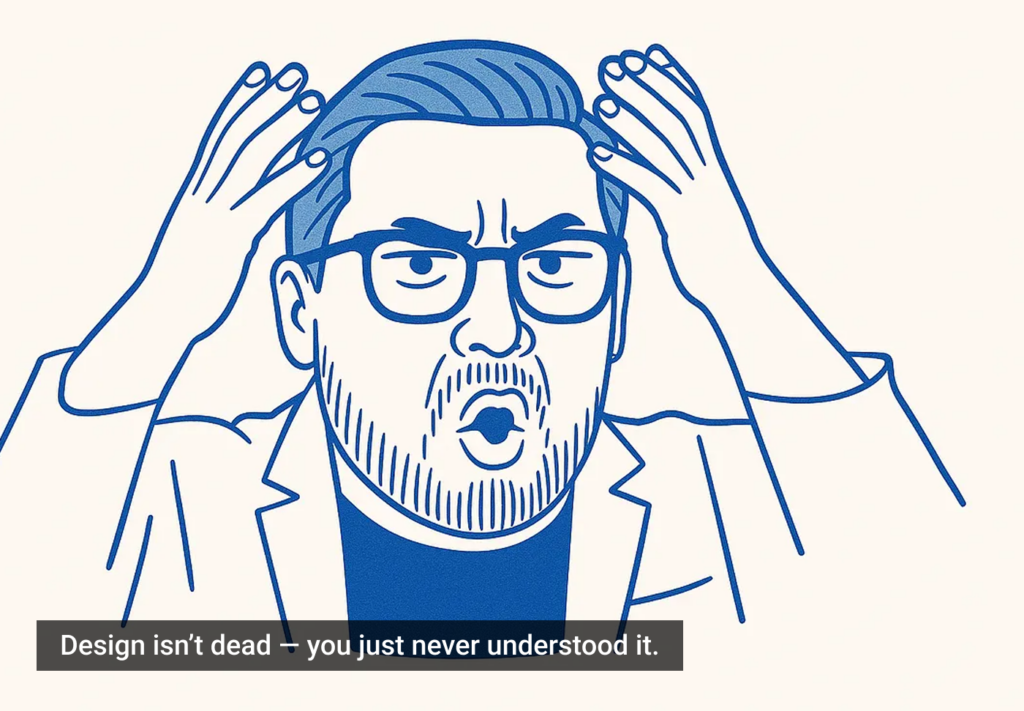Designers today are quick to praise how AI speeds up their workflows. And that makes sense — businesses now more than ever need fast drafts, rapid testing, and quick launches to keep users engaged.
Yet, many designers still miss the mark, not fully leveraging their expertise when working with AI in products. What’s the result? Lots of hyped AI-powered products are creating noise instead of value, resulting in experiences that feel shallow.
After 10 years in design, I’ve learned to take innovations with a grain of salt – and turn them from momentary trends into practical approaches. That’s why I want to share how AI really changes the daily work of designers, how it shifts interfaces, and what parts of the design process never change.
Throughout this article, I’ll share examples, practical advice, and insights from my experience, helping you understand where AI fits and where human skill is still key.
If you want a clear, honest take on AI’s real impact on design and business, keep reading.
Why AI became a core part of designers’ daily workflow
To better grasp how AI can enhance design at every stage, it helps to first outline how design work traditionally unfolds — before AI became part of the process.
Broadly, product designers have typically worked in two main ways:
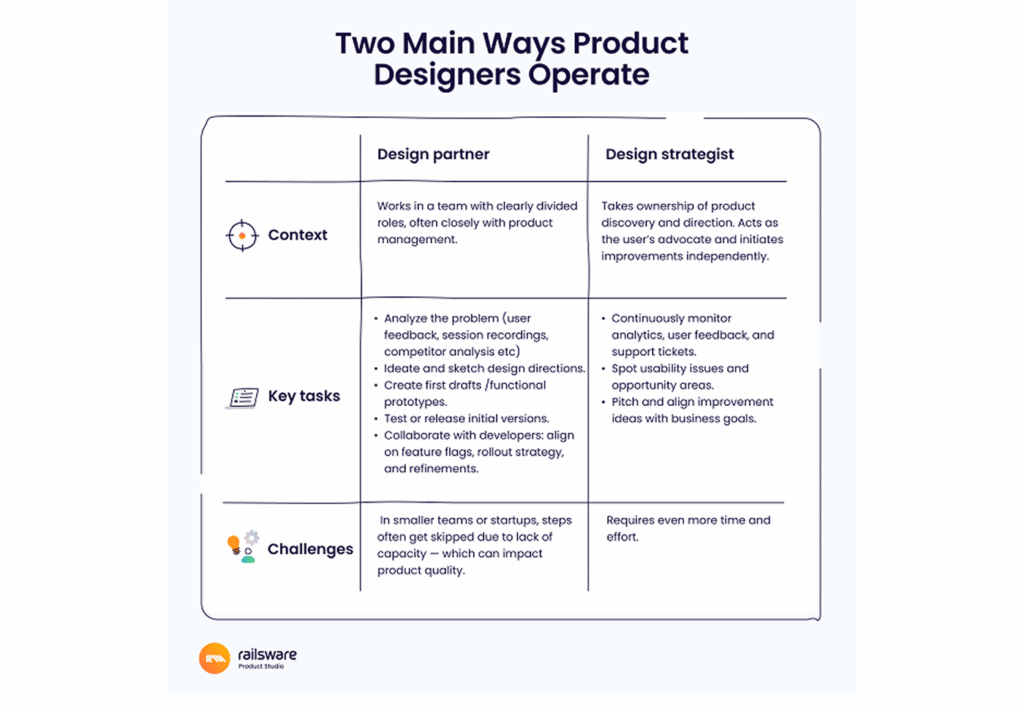
Both approaches have been facing the same challenge: businesses are constantly tightening budgets and speeding up timelines. This has pushed many teams into making trade-offs. Designers, often spread thin, end up skipping deeper discovery work. At best, usability testing happens just before release — rushed and insufficient.
And then came artificial intelligence.
From my experience, AI can support designers across three key phases of the product iteration cycle:
- Input and product analysis.
- Research and exploration.
- Implementation and testing.
Let’s take a closer look at them.
1. Analysis
Plenty of tools now offer AI-generated summaries of dashboards, feedback, and user behaviour. They’re handy, especially when you’re scanning for trends. However, they are not always truly right.
It can highlight what’s visible, but not always what’s important. Sometimes the insights that actually drive results are buried deeper, and you won’t find them unless you look for yourself, because:
- AI generates dry, surface-level summaries based on available data.
- It doesn’t always distinguish between signal and noise, or highlight what affects outcomes.
- Some insights that impact the result can be entirely different from what AI flags.
Tip: Treat AI summaries as a starting point. If something catches your eye, dig deeper. Go back to the raw data, validate the insight, and confirm whether it’s grounded in actual user behaviour or just looks interesting on paper.
2. Research
Research is one of the most time-consuming (and often underappreciated) parts of product design. And it can often eat up hours. Thus, AI can assist you to:
- Pull key takeaways from customer interviews, docs, or Notion pages.
- Analyse mentions of a specific topic across multiple URLs or sources.
- Scan hundreds of App Store reviews without reading them one by one.
- Generate a quick list of competitors and extract what features they offer, how they’re positioning themselves, or what users praise/complain about.
However, don’t expect it to do all the job:) AI is more like an additional researcher in the team who needs to be guided, given clear direction, and double-checked.
Tip: Try to be more T-shaped specialists and learn how to write some scripts and prompts. Understanding how AI thinks will help you guide it better and speed up your workflow.
For example, instead of asking your analytics team to rebuild a dashboard, you can download a page with reviews ( as HTML, for example). Then have AI parse it, turn it into a table, and sort by sentiment or keywords. You’ll uncover patterns in minutes without waiting and saving your teammates time.
3. Implementation
In this board stage, you can speed up the creation of first drafts. At every step (from the landing page to the screen flows), designers have to generate a lot of material, which, let’s be honest, not everyone can keep up with. For example, during our interviews, only a third of 600 candidates knew the basic processes of this stage.
That’s why, with some AI guidance, you can stay afloat and:
- Generate early concepts and illustrations.
- Stress-test layout clarity or colour palettes.
- Explore UX patterns or flow variations without redrawing everything from scratch.
Tip: If you want to make your drafting collaboration more effective, feed it with 10+ reference visuals that reflect your brand style. Mind that AI is only as good as the data you give it. It doesn’t have an intuitive eye.
Take Figma’s AI launch as an example. It could create UI screens in seconds, which was great for quick drafts. But after a couple of weeks, they disabled the feature. The artificial assistant was trained on only a few companies’ design systems, so many screens ended up looking very similar.
Next practical tip: try to be clear and detailed in describing your visuals. Ideally, start by writing a clear prompt that describes the style and illustration details, and include some reference images. Then, ask the AI to generate JSON that explains the details of the prompt — this way, you can see how well it understood you.
If the result isn’t quite right, tweak the output or adjust it. For example, if you’re aiming for a thin line that resembles a bone, the AI might miss that subtlety, which is why some manual fine-tuning is necessary. Once you’ve got closer to your vision, you can use that refined JSON as a reference for further iterations.
4. Testing
During pre-AI testing, designers had to constantly ask developers to create something and release it, then wait for feedback just to launch it properly.
However, today, with the right processes in place and a good design system with code-ready components, it’s not that hard for a designer to build the front-end for a user flow on their own. Just enough to see how it works in practice. Sometimes, it doesn’t even need developers to add logic behind it — just a working prototype that feels close to real.
You can test in Figma with clickable flows, or go one step further and share a live, browser-based version where users actually input data. It’s more real, insightful, and users feel more comfortable using it.
Tip: Use AI tools to speed up your workflow and reduce dependency on other teams. Start simple: don’t wait for analysts to build a separate dashboard — generate the code and make the API request yourself. If you need to update a UI element, do it directly in Cursor and hand it off to developers for review. In many cases, this will be significantly faster.
AI won’t replace the craft or the collaboration between design and development. But it will remove friction. And in a world where business goals shift constantly, that saved time gives you more space for experimentation and better products.
How AI can help to make hard calls
AI can’t (and shouldn’t) make product decisions for you. Yet, it can help you make them faster and with more confidence by showing you a clearer picture of processes.
For instance, at TitanApps, we always analyse user feedback to decide on implementing a new feature. However, users don’t always ask for “the next big thing” within the product. So, most of their comments reflect current features. Luckily, being part of the Attlassian community gives us access to forums where people share pain points, recommend tools, and ask for help.
Before AI, we manually crawled forums, trying different keyword combinations, tracking synonyms, reviewing long threads, and collecting patterns. Sometimes it took an entire week just to build a case for or against a product direction.
Now it takes a couple of hours. Here is how the process looked for us:
- We prepared a structured JSON file that included forum thread links, topic clusters, and relevant metadata.
- AI scanned around 20 main links, each containing multiple subtopics, extracted key insights, and compiled the findings in about three hours.
- At the same time, we ran a parallel process using scraped HTML reviews from competitors that took 90 minutes. We wanted to see: Are users asking similar things? How are other products responding? Are they solving it better, or leaving gaps?
Surely, during both analyses, we verified the information and sources that were used.
While those two streams were running, we spent time mapping where our original idea wasn’t catching interest. And in doing so, our team noticed something more valuable. There was demand building around a related topic, one that competitors hadn’t addressed properly.
So, instead of spending a full week bouncing between forums and threads, we got a full directional snapshot in a single day.
How AI changes design interfaces
With AI becoming more integrated into products, it’s not just designers’ daily workflows that are changing — the interfaces themselves are evolving too. To understand the impact of AI, it helps to break it down into two categories:
- AI is a visible tool that users actively interact with.
- AI is an invisible layer that improves the user experience in the background.
In both cases, the final screen is no longer the most important outcome. What matters more is the designer’s ability to see the bigger picture and to understand the user’s journey. Here’s why that shift is important:
- If AI shows up as an assistant or a chatbot, you need to understand what users actually expect from it — what kinds of requests they’ll make, what problems they’re trying to solve. Only then can you think about how to present that information: in plain text, a GPT-style chat, or a dashboard.
You might start by giving users full freedom to type in anything and get a response. But to build a smarter, smoother experience and train your model more effectively, you need to identify the patterns. As some people may look for sprint summaries, others – backlog overviews or even pull request analysis.
Then, the next question pops up: What do the users do with the information once they extract it: use in the meetings, export, etc. This influences where and how you present the AI assistant, what kind of prompts or templates you provide, and how much of the process you can automate without needing users to ask manually.
Tip: Train your bird’s-eye view perspective. Even though this shift in design priorities is visible to many, from my own experience, candidates often rush to visualise the problem. They focus on individual screens, but don’t analyse the whole user interaction and journey.
If AI is operating silently behind the scenes, this perspective becomes even more essential. As a designer, you need to:
- Understand your audience deeply.
- Track feedback and analytics.
- Notice where AI can enhance the experience and where it might get in the way.
Take tools like Copilot for developers. One major complaint early on was that it didn’t adapt to each person’s style. It generated generic or awkward code that didn’t fit the context. Instead of helping, it disrupted the flow.
Or look at tools like Cursor. It became popular on Twitter, and people started experimenting with it for pet projects. Yet, many couldn’t even figure out how to get it working properly. So, not every AI tool is for everyone, and not every moment is the right one to introduce it.
To design well for this kind of AI, you need to know:
- When it’s helpful.
- What it should suggest.
- How users will actually operate it.
Tip: Remember that AI is a tool, not a silver bullet. These background assistants still have a kind of interface, even if it’s invisible. And designers now have to learn to design for that too.
Design principles that AI can’t change
Even though AI pushes designers to adapt — to think more like developers, balance business goals, and maintain a user-centric and unique approach — some principles remain unchanged, like Jakob’s Law.
Users become familiar with patterns, and they don’t want to relearn what already works. That’s why it’s crucial not to reinvent the wheel without a reason. If there are established best practices, use them. AI won’t decide this for you — it’s your role to understand what’s proven, when it’s worth innovating, and when it’s smarter to stick with what users already know.
So yes, being a designer today is more complex than ever. But if we improve our bird’s-eye view, stay T-shaped, and resist the urge to overcomplicate, we can use these tools — including AI — to do better work, not just faster work.
Ultimately, our goal is to design things that make sense.
Featured image courtesy: Oleh Osadchyi.