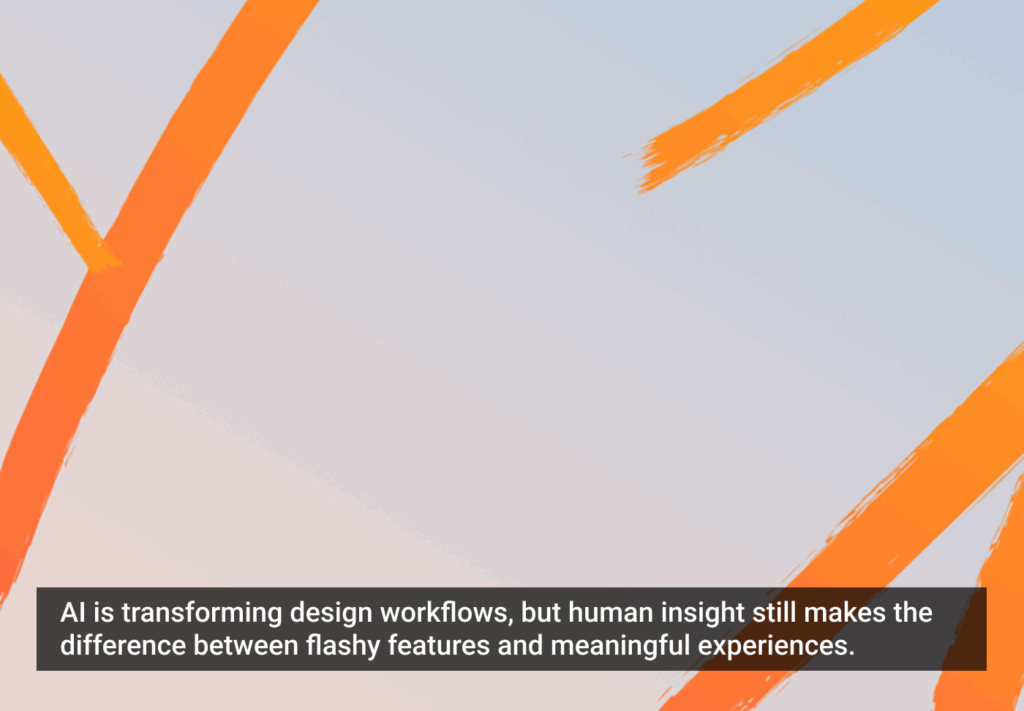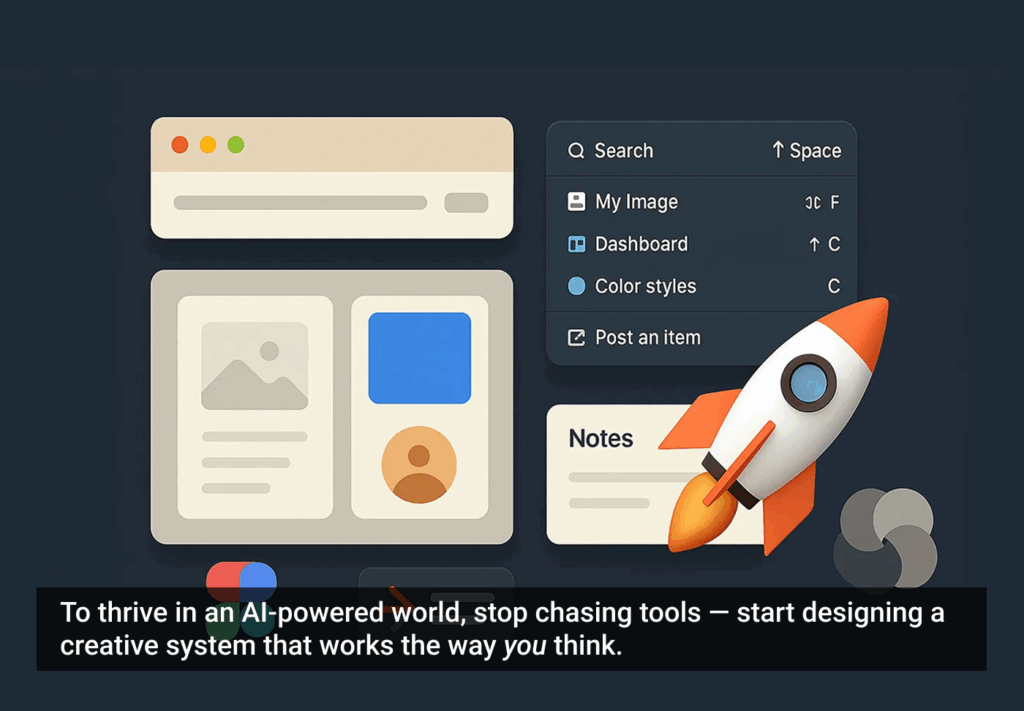- AI in UX, Design Tools and Software, Design Workflow, Product Design, UX Design
AI is changing how designers work — speeding up workflows, sparking creativity, and taking care of the tedious parts. But it’s not here to replace designers — it’s here to amplify their insight, empathy, and impact.
Article by Nayyer Abbas
AI Boosts for UI/UX Designers: Fast Growth with Smart Tools
- The article explores how AI transforms UI/UX design by automating repetitive tasks, speeding up workflows, and enhancing creativity across ideation, prototyping, and research.
- It argues that AI empowers rather than replaces designers, freeing them to focus on insight, empathy, and strategy while maintaining ethical and user-centered design.
Share:AI Boosts for UI/UX Designers: Fast Growth with Smart Tools
Share this link
- November 11, 2025
5 min read