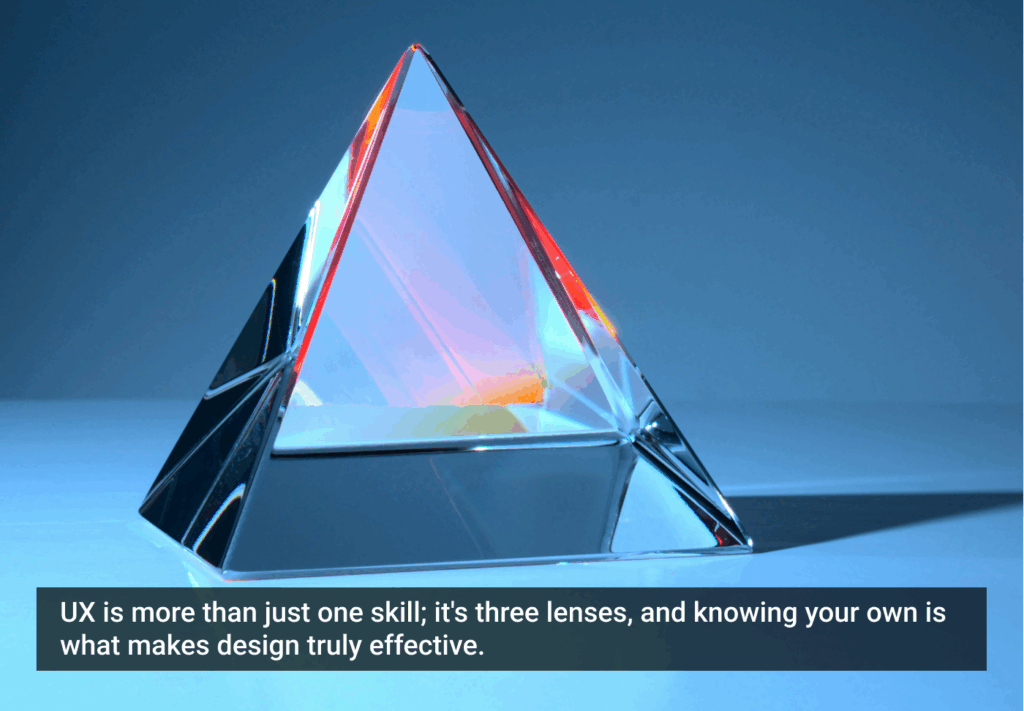Ever felt overwhelmed by tight deadlines, endless iterations, and pressure to deliver compelling designs? Designers today juggle speed and quality. AI is stepping in as your assistant — automating tedious tasks so you focus on insight, empathy, and impact. It’s no longer a side experiment; it’s becoming a core part of design workflows. When used smartly, AI frees you to think bigger — and ship faster.
AI is the turbo boost designers have long needed. It helps you generate layouts, test flows, and create visuals without starting from zero each time. Teams now use AI tools that convert sketches to prototypes, analyze user behavior at scale, and produce microcopy variants in seconds. AI isn’t replacing designers — it’s augmenting them, helping them scale creativity and speed. Tools like Figma Make (AI-powered), Reweb, Firefly, and Uizard are already making that shift real in design teams.
How AI speeds up ideation and creative direction
Instead of staring at a blank canvas, you prompt an AI to generate moodboard visuals, layout options, or color palettes. You quickly compare variations and pick your favorites. This reduces the time you’d spend trying ideas that might flop. Because AI can explore many directions at once, you get more creative options to refine. Over time, you learn which prompts yield better results for your design language.
AI-powered wireframing and rapid prototyping
Sketches and wires still play a role, but AI tools can translate them into functioning prototypes fast. For example:
- Reweb: You can input a fresh prompt or even a design/sketch image, and Reweb helps generate, edit, and explore designs with AI. Export to code or Figma.
- Uizard or Figma AI: Turn your descriptions or sketches into clickable prototypes in minutes.
This means you waste less time building skeletons manually and more time testing interactions and flows.
From research to insights: AI in UX research
Gathering user feedback is expensive. AI helps by sifting through open responses, clustering them into themes, and pulling out insights. Instead of manually reading dozens of transcripts, you can get a summary of major pain points, suggestions, and surprise findings in minutes. This gives you more time to design responses, not just read data.
AI for content and microcopy: better UX writing
Small words matter: button labels, error messages, notifications. AI copy assistants can propose dozens of microcopy options that fit your tone. You pick the best one — or tweak. AI helps you test wording faster and localize content more easily. That means fewer bottlenecks waiting on writers, and more options to A/B test.
Visual creation: AI for assets, illustrations & icons
Generating visuals from scratch is resource-intensive. With AI:
- Use Adobe Firefly, Figma Make (AI), or Reweb to prototype visual styles.
- Ask for consistent icons, background patterns, or illustration sets.
- Refine those into vectors or polished assets.
You save time in early mockups and can still polish further in Figma once direction is approved.
Design systems and automation: AI for consistency
Maintaining consistency across screens is tricky. AI can scan your UI, detect spacing or color inconsistencies, or missing components. It can suggest updates to tokens or styles. This reduces manual audits and helps keep your product experience unified — especially as your product grows.
Accessibility and inclusive design powered by AI
AI can run checks for color contrast, missing alt text, improper focus order, and other accessibility issues. It flags problems early so you can fix them before releasing. But it’s not perfect — always validate with real users with different abilities. Still, AI helps catch many obvious issues, so your design is more inclusive from the early stages.
Collaboration and handoff: AI in team workflows
When designers hand off to developers, clarity is essential. AI helps translate designs to CSS snippets, component specs, and structured tokens the dev team can use. You can auto-generate code comments, style guidelines, or usage instructions. That means fewer misunderstandings, fewer revisions, and smoother collaboration.
Product design strategy: AI for data-driven decisions
Good design is guided by data, not gut alone. AI helps you simulate which design changes will move metrics (like retention or conversion). It analyzes patterns in user behavior and helps prioritize which features or fixes will deliver the most impact. This elevates the designer’s voice in strategy conversations.
Top AI tools every UI/UX and product designer should know
- Reweb.so — transforms prompts into wireframes UI Design layouts, live, interactive web UI prototypes.
- Figma Make (with AI) — layout suggestions, Flow creation, component generation.
- Adobe Firefly — generative images, vectors, artistic exploration within Creative Cloud.
- Uizard — sketch-to-prototype automation.
- Midjourney/Stable Diffusion — fast visual ideation and concept art.
- Chat-based LLMs (ChatGPT, Claude) — for prompt-based brainstorming, microcopy drafts, spec writing.
These tools are popular in 2025 reviews and by design practitioners alike.
Personal experience: real-world wins from AI-driven design
- I’ve used Reweb to convert rough ideas and sketches to export-ready web layouts, impressing stakeholders with minimal dev effort.
- I’ve used Firefly + Midjourney to generate moodboards and style visuals in hours instead of days, then refined the best assets.
In all cases, it helps report faster cycles, clearer direction, and more experiments per sprint.
Ethics, bias, and trust: designing responsibly with AI
AI inherits whatever biases are in its training data. If you’re not careful, you might propagate stereotypes, exclude minority voices, or unintentionally harm users. Always review AI outputs critically. Let human judgment lead — use AI as a tool, not an oracle. Be transparent when AI-generated content is shown to users.
Skills designers must adopt to thrive with AI
To really succeed, designers should:
- Learn prompt engineering — how to ask AI smartly.
- Maintain strong human-centered research skills.
- Develop basic data literacy — understand analytics and models.
- Embed ethics and accessibility in decision-making.
- Practice curation: selecting and refining AI outputs, not blind acceptance.
Those skills let you steer AI, not be steered by it.
Way forward for designers
AI is here to amplify good designers, not replace them. Start small, pick one AI tool (e.g., Reweb or Figma make), integrate it, and measure how much time you save. Use those gains to free time for research, iteration, and strategy. Over time, layer in other tools. The designers who balance human insight + AI speed will lead product innovation going forward.
The article originally appeared on LinkedIn.
Featured image courtesy: Nayyer Abbas.