Quick: which operating system do you think is happier, Windows or OS X? Even if you’ve already formed an opinion, you might still be wondering, “What kind of inane question is that?” After all, how could software possibly be happy? This is nonetheless one of the reactions I get when using products that are designed by Apple in Cupertino. It’s not specifically that the product is making me happy as much as I have this vague feeling that the product itself is somehow happy. The otherwise rational engineer in me knows this is silly, but it is perhaps nonetheless irrationally true.
If visual design speaks to the user’s aesthetics, and interactive design to the user’s cognition, then this seems to be something else. Aside from the notable exception of Don Norman’s Emotional Design, this is an aspect of design that we don’t often think about: playing to the user’s awareness of emotion.


When the lamp looks up at you, it is suddenly looking at you; the bulb is an eye, the shade a head. If you get the lamp to jump up and down a bit, the next thing you know it’s the happiest lamp you’ve ever encountered:

Another aspect of biological motion is that we tend to decelerate before we collide with another object. This of course makes sense as we can’t move at a constant velocity even when we try to dance like a robot, and running into stuff at high velocities hurts, so it’s really best to slow down first.
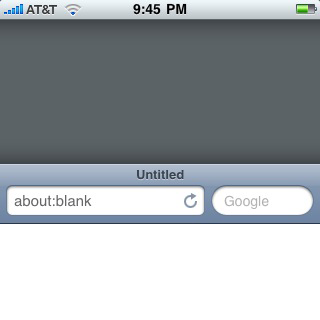
These are all just animation primitives and simple physics models. When applied to software they are subtle, they don’t go nearly as far as to create a happy and curious lamp. But they manifest in ways that make products simply easier for us as emotional irrational humans to love (or at least makes it easier to occasionally forgive them).
Animation in software can serve a lot of important purposes. Animation can draw the user’s attention, help the user build a mental model of navigation events, and indicate changes in state. But beyond all of those very functional ways that UX designers can employ animation in their work, it can also impact users on an emotional level: it can make your product seem happy, and ever so slightly alive.
[1] By this I mean the North American 15 A/125 V grounded outlet looks sad. Just one tiny change in the initial design to the grounding socket and the entire continent could have been filled with happy outlets.
Pixar Lamp Photo by Matthew Cachia







