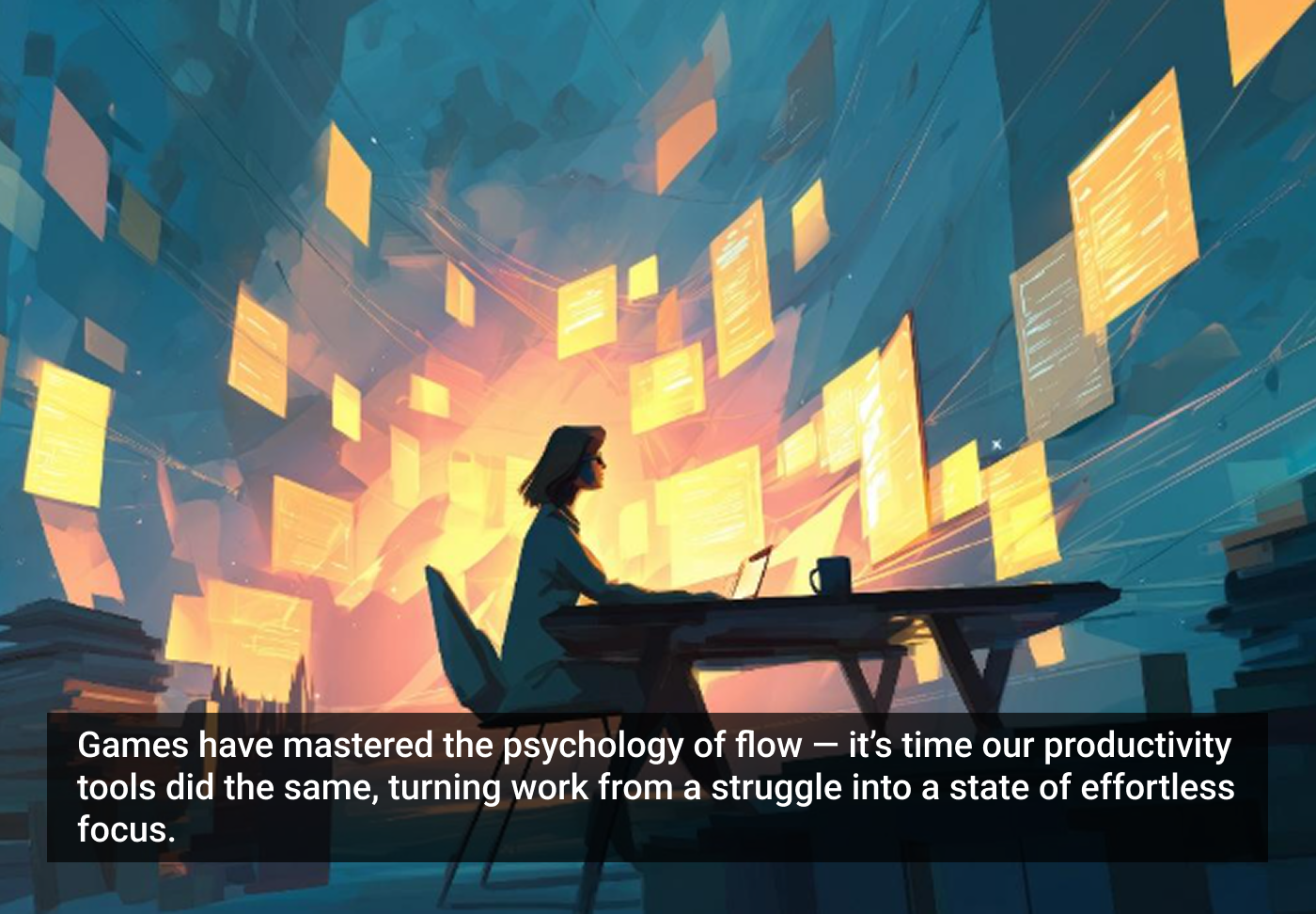I still remember the first time I lost four hours to Civilization without realizing it had happened. I sat down at 8 PM thinking I’d play for 30 minutes, and suddenly it was midnight. No phone checks. No wandering thoughts. Just pure, uninterrupted focus. That’s flow state, and after spending years designing game systems, I’ve become obsessed with why games are so good at creating it while most productivity tools feel like pulling teeth.
Here’s the thing that bothers me: we have decades of research on the flow state, and we have an entire industry (gaming) that has accidentally become expert at manufacturing it. Yet somehow, the tools we build for actual work rarely capture even a fraction of that engagement. I want to discuss why that is and what we can learn from games to address it.
What flow state actually is (and why it matters)
Mihály Csíkszentmihályi (pronounced CHEEK-sent-mih-high-ee, 1934 – 2021) was a Hungarian-American psychologist best known for introducing the concept of “flow” — a highly focused mental state of deep immersion in an activity. He described flow as that mental state where you’re completely absorbed in what you’re doing, where time disappears and self-consciousness vanishes. You’re operating at the edge of your abilities, but everything feels effortless. Through decades of research, he identified a few key conditions that have to be present:
The challenge level has to match your skill level almost perfectly; if it’s too easy, you’re bored, and if it’s too hard, you’re anxious. There’s a narrow channel between the two where flow occurs. You need clear goals at every moment, not just “complete this project” but “take this specific next action right now.” Immediate feedback is essential because you need to know, instantly, whether what you just did was effective or not. You need to feel a sense of control, even in complex situations. And finally, the activity needs to be intrinsically rewarding — you’re doing it because it’s satisfying in itself, not just for some external reward. Games consistently meet all of these conditions. Most productivity apps nail maybe one or two, if we’re generous.
The challenge-skill balance: why your task manager feels dead
When I’m designing a game level, I’m obsessed with something called the difficulty curve. Early on, I’m teaching you mechanics one at a time. The challenges are trivial because your skills are fundamental. But as you master each system, I’m layering on complexity at roughly the same pace. By hour 20, you’re executing combinations that would have seemed impossible in hour 1, but they feel natural because we’ve walked there together.
Compare that to how most productivity tools work. You open your task manager and you’ve got everything from “respond to Sarah’s email” (takes 2 minutes, requires zero thought) right next to “redesign information architecture for entire product” (takes 3 weeks, requires deep expertise). There’s no sense of progress. No match found between the challenge and your current state.
The best game designers utilize a feature called dynamic difficulty adjustment (DDA). If you’re crushing it, the game quietly gets harder. If you’re struggling, it eases up. Not dramatically, just enough to keep you in that flow channel.
Now imagine a task manager that understood this. It knows which tasks you tend to knock out quickly. It knows which ones make you procrastinate. It could sequence your day to start with a small win that builds momentum, then move you into deeper work when you’re warmed up, and then back off before burnout sets in. It could recognize when you’re stuck on something for too long and suggest breaking it down or switching contexts.
I’m not talking about AI that writes your emails for you. I’m referring to systems that recognize the psychological arc of a productive work session and tailor your environment to support it.
Clear goals: the power of “do this exact thing next”
Games are phenomenally good at telling you exactly what to do next without making you feel constrained. There’s usually a primary quest marker, maybe some side quests, but at any given moment, you know what “forward” means. You can ignore it and explore, but the path is there if you choose to follow it.
I see many productivity apps that provide a list of tasks and… that’s it. They’re basically just digital pieces of paper. There’s no sense of narrative or progression. No understanding that some tasks are blockers for others. No recognition that you’re probably not going to do deep creative work right after five meetings.
The secret in games is something called quest design layers. You’ve got your main objective (ship this feature), but that breaks down into sub-objectives (design the flow, get stakeholder approval, write specs), and each of those breaks down further. At the quest giver, you get the big picture. But when you open your quest log, you see the immediately following action.
That’s the part productivity tools miss. They show you the big picture or they show you atomic tasks, but they don’t help you navigate between these levels of abstraction fluidly. You’re constantly having to do that mental work yourself: “Okay, I need to ship this feature, so that means I need designs, which means I need to… wait, where was I?”
What if your task manager worked more like a quest log? You can zoom out to see the big picture, zoom in to see the immediate actions, and the system will help you understand the dependency chains. “You can’t start this until that’s done, but here are three things you could do right now that would move other projects forward.”
Immediate feedback: the dopamine of done
In a fighting game, when you land a hit, you get feedback instantly. The screen flashes. There’s a sound effect — the opponent’s health bar drops. The hit connects with this satisfying crunch. You know, immediately and viscerally, that what you did worked.
In most knowledge work, feedback is slow and ambiguous. You send a document for review and hear back three days later. You ship a feature and won’t see usage metrics for a week. You’re operating in this constant fog of “Did that work? I think it worked. Maybe?”
This is one of the most complex problems to solve because real work genuinely has slow feedback loops. However, games have taught me that you can create intermediate feedback systems that keep people engaged even when the ultimate outcome is far in the future.
Think about experience points (XP) in role-playing games (RPGs). The real reward is leveling up and getting new abilities, but that might take hours. So games give you XP for every little thing. Killed an enemy? Here’s XP. Discovered a location? XP.
Completed a side quest? More XP. That XP bar is constantly moving, giving you feedback that you’re making progress even when you haven’t reached the next major milestone.
I’ve seen some productivity tools try to gamify with points and badges, and honestly, most of it feels hollow. The difference is that in games, XP represents real progression toward capabilities you care about. In most productivity apps, the points are… points. They don’t represent anything meaningful.
But what if the feedback was tied to real progress? Not “you completed 47 tasks this week” (who cares?), but “you’ve unblocked three people today” or “you’ve reduced your backlog in the critical path by 20%.” Feedback that means something.
Or take something simpler: progress indicators. Games show you progress toward everything. Your quest completion. Your health. Your resources. Your position on the map. You’re never wondering where you stand.
Most productivity tools show you a completion percentage, maybe, if you’re lucky. But they don’t show you momentum. They don’t show you whether you’re ahead or behind where you’d typically be at this point in a project. They don’t show you which areas of your work are flowing and which are stuck.
Control and autonomy: the illusion of freedom
Here’s a paradox in game design: players need to feel like they’re in control, but if you give them too much freedom too early, they’re paralyzed. Good games create what I call “bounded autonomy.” You have real choices that matter, but within a structure that prevents overwhelm.
Early in a game, your options are deliberately limited. You might only have two abilities and one linear path forward. That’s not restrictive; it’s focusing. As you master those basics, the game opens up. More abilities. Branching paths. Optional areas. By the end, you’re juggling complex systems and making meaningful strategic choices, but you walked there gradually.
Productivity tools tend to give you infinite flexibility from day one. Here’s a blank task list, do whatever you want! That’s not empowering for most people. That’s just decision paralysis with extra steps.
What if productivity tools began with more structure and evolved to earn complexity? New users receive a simple daily queue: here are five tasks to complete today, in the specified order. As you develop patterns and preferences, the system gradually reveals more options — custom views. Advanced filtering. Integration with other tools. You’re not drowning in features you don’t understand yet.
Games also give you control through what’s called “fail states.” You can fail, but failure is recoverable. You lose the battle, but you respawn and try again. You made a poor strategic choice, but you can reload a saved game.
Most productivity tools don’t have explicit fail states. Work… piles up. Deadlines pass. Things fall through cracks. There’s no moment where the system says, “Okay, this approach isn’t working, let’s regroup.” No chance to respawn with what you’ve learned.
Imagine a tool that recognizes when you’re in a state of failure. You’ve been rescheduling the same task for a week? That’s a fail state. The system could prompt: “This keeps slipping. Is it important? Does it need to be broken down? Do you need help?”
Intrinsic motivation: making the work itself rewarding
This is where things get philosophical. Games are intrinsically rewarding because the activity itself is fun. You’re not playing to get to the end credits. You’re playing because moment-to-moment gameplay is satisfying.
Most work isn’t inherently enjoyable, and no amount of UX (User Experience) magic can change that. But I think we’re missing something important here.
In games, even “grinding” (repetitive, low-skill tasks) can be satisfying if it’s designed right. Why? Because there’s a sense of progression, rhythm, and mastery. You’re not just repeating the same action; you’re getting better at it. You’re optimizing your process. You’re seeing yourself improve.
I think about this when I’m doing supposedly tedious tasks in my actual work. Cleaning up a design file can be satisfying if I let myself get into a rhythm. Responding to emails can feel good when I’m knocking them out efficiently. The tasks aren’t inherently rewarding, but the experience of competence is.
Productivity tools could support this better. Instead of treating every task as equivalent, they could recognize different modes of work. Deep focus mode. Processing mode. Communication mode. Each has a different UI (User Interface) and different pacing.
When I’m in processing mode, I don’t want to think. I want to clear the decks. Please give me a queue of small tasks and let me flow through them. Please show me the count going down. Make the completion satisfying.
When I’m in deep focus mode, hide everything else. No notifications. No list of other tasks staring at me. Just this one thing and the necessary tools.
Games are brilliant at mode-switching. Combat mode has a different UI from exploration mode. The system recognizes what you’re doing and adapts. Why don’t our work tools do this?
The onboarding problem: teaching flow
Here’s something that drives me crazy: most productivity apps assume you already know how to be productive. They give you tools but no framework. That’s like handing someone a game controller and saying, “Figure it out.”
Good games teach you how to play them. There’s usually a tutorial area where you learn mechanics in a safe environment. The difficulty ramps up slowly. You master one system before the next is introduced.
I’ve never seen a productivity app that actually teaches you productivity. They show you where the buttons are, but they don’t teach you how to structure your day. How to estimate tasks. How to Recognize When You’re Stuck. How to build momentum.
What if your first week with a productivity tool was actually a tutorial? Day 1: Let’s capture everything on our minds. Day 2: Now, let’s categorize these by urgency and energy level. Day 3: Let’s schedule just three things for today. Day 4: How did that feel? Let’s adjust.
Games understand that mastery is motivating. Getting better at something feels good, even if the stakes are imaginary. Productivity tools could tap into that, not with fake points, but with real skill development.
Putting it together: what flow-friendly tools would actually look like
The fundamental issue with most productivity tools is that they’re state-blind. They don’t understand whether you’re energized or depleted, focused or scattered, motivated or resistant. They don’t know if a task is well-defined or ambiguous, blocked or actionable, urgent or important. They can’t tell if there’s momentum in your work or stagnation, whether bottlenecks exist, or what the critical path actually is. Games, by contrast, constantly track all of this and adapt in real-time — the music changes based on what’s happening, the difficulty adjusts, the pacing shifts, and the UI highlights what’s relevant right now while hiding what isn’t. Most productivity tools simply display static lists that fail to understand context or adapt to changing circumstances.
What we need are tools that recognize when you’re in a state of flow and actively protect it, that notice when you’re stuck and offer specific help, that understand when you need structure versus freedom, and that make progress visible and momentum tangible. This isn’t about cramming more into each day; it’s about spending more of your time in that flow state where work stops feeling like work because you’re operating at the edge of your abilities, getting immediate feedback, and making clear progress toward goals that matter. The contrast is striking: sit down to play a well-designed game and you slip into a state of flow within minutes, but open most task managers and there’s a low-grade sense of dread. That gap represents a significant design opportunity.
Where we go from here
I’m not saying productivity tools should literally be games — gamification for its own sake is usually cringe and ineffective. But the psychology that makes games engaging isn’t magic; it’s just a good understanding of how humans work, applied deliberately. The challenge-skill balance isn’t a game mechanic; it’s a psychological concept. Clear goals aren’t a form of gamification; they’re good information design. Immediate feedback isn’t about points and badges; it’s about reducing uncertainty. We’ve spent a great deal of energy building productivity tools that are flexible and feature-rich, but what if we devoted more energy to making them psychologically sophisticated?
I think there’s a huge opportunity here to build tools that not only store your tasks but also actively help you find and maintain a flow state throughout your day. Tools that recognize when you’re in a state of flow and protect it. That’s notice when you’re stuck and offer help. That understanding of when you need structure and when you need freedom. That makes progress visible and momentum tangible. This isn’t about making work feel like a game; it’s about making productivity tools that understand what games have always understood: that people perform best when they’re engaged, challenged appropriately, and getting constant feedback that they’re making progress.
The gap between how engaging a well-designed game feels versus how most task managers feel represents a massive design opportunity. Games have figured out how to create flow states for decades, refining these systems through millions of hours of player feedback and iteration. That knowledge isn’t locked away in some proprietary vault — it’s sitting there in plain sight, waiting to be translated into the tools we use for actual work. The principles are universal: match challenge to skill, provide clear goals, give immediate feedback, create a sense of control, and make the activity itself satisfying. We’ve just been too busy adding features to our productivity tools to notice that we’re ignoring the fundamental psychology of human engagement.
Watching people lose themselves in games, achieving things they didn’t think they were capable of, staying engaged for hours without conscious effort, and then watching those same people struggle with their productivity tools — avoiding them, feeling guilty about not using them, treating them like digital taskmasters rather than enablers — that contrast is telling. It doesn’t have to be this way. We have all the knowledge we need to build better tools — tools that work with human psychology instead of against it, making productive work feel less like drudgery and more like the engaging, meaningful activity it actually is. The technology is ready. The research is there. All we need now is the will to apply what we’ve learned from decades of game design to the tools we use every single day. Because if we can make people feel flow while they’re saving princesses or building virtual cities, imagine what we could help them achieve when they’re doing work that matters.
Featured image courtesy: Montgomery Singman.