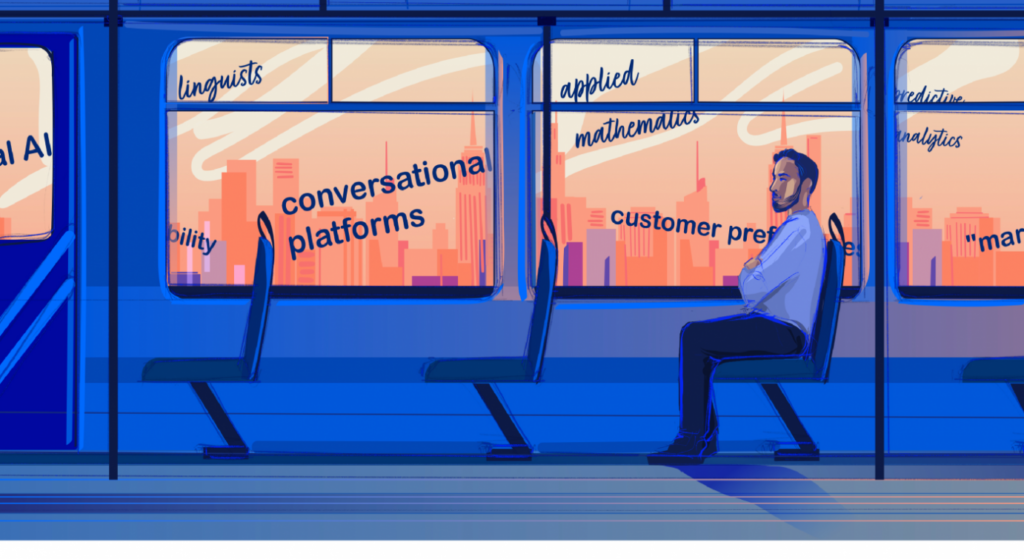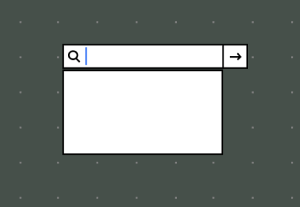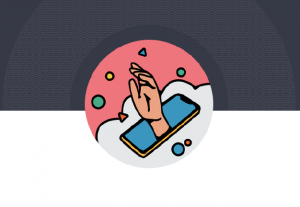- Artificial Intelligence, Business Value and ROI, Content Strategy, Conversational Design, Customer Experience, Design, Design Tools and Software, Emotion, Interaction Design
An expert’s view on the massive strategic opportunities and potential challenges of leveraging conversational AI solutions
Article by Jordan Ratner
The Disruption of Customer Experience: How Conversational AI is upping UX and CX standards
- By transforming the way humans interact with technologies and making them more accessible to the public, conversational AI is raising the bar for customer experience.
- One of the most tangible impacts of conversational AI has been on customer support and sales conversion. Thanks to the automation of conversations, the load on human staff is reduced, which leads to greater customer and employee experience.
- As technological development advances, more opportunities to make good use of conversational AI will emerge. Nevertheless, it’s also necessary to not underestimate potential challenges related to legacy systems, data availability, shortage of conversational AI specialists.
Share:The Disruption of Customer Experience: How Conversational AI is upping UX and CX standards
Share this link
- August 4, 2021
13 min read