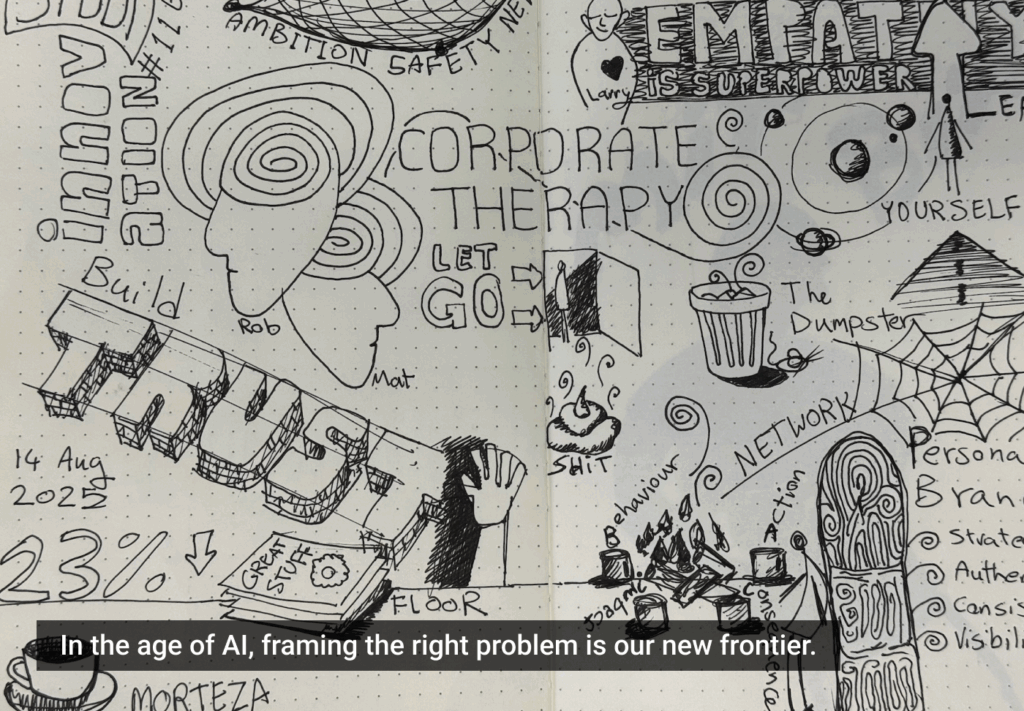Due to the formal and business-focused purposes they serve, most people do not expect a great user experience (UX) from enterprise apps, particularly as they would in a consumer-facing application. However, there is no reason why they should not. In fact, in many ways, they have every right to expect a superior UX and designers have fewer excuses for not getting it right.
By focusing first on the utility of the product, design elements are often brought in toward the end of the development process in enterprise applications. Enterprise apps inherently have a significant amount of information to manage and customers are accustomed to purchasing the brainpower, rather than a slick experience. The result of such design-last development are stodgy pieces of software that can be difficult to navigate and confusing to operate when time is critical.
The more appealing, familiar and easy to use your product, the more it will benefit your bottom line
There are organizations within the enterprise who have taken a cue from their counterparts in the consumer space and are designing more user-friendly and familiar interfaces that benefit both the user and vendor, such as Medium, Amazon, Trello, Github, Betterment and Strava.
In my own experience, whether developing software in the ecommerce, biotech, storage, cloud infrastructure or security industries, five philosophies have shaped my approach to design.
Keep it Familiar
It is important to incorporate UX factors that users experience in popular consumer applications when designing enterprise apps. Aspects like the use of whitespace, readable typography, reductions in distraction, consistent placements and usage elements for certain actions, simple onboarding and workflow and time to utility. These styles provide users with similar experiences and workflows they are used to encountering on a regular basis, as they check those apps during and after work hours.
Embrace Simplicity
While the software itself may be quite complex, the interface should not be. The application should be customizable and display, as many aspects as customers demand, but the default should learn from such popular apps as Slack, PivotalTracker or Invision. These apps keep bells and whistles to a minimum on the surface, but go very deep in their built-in features like incorporating common gesture behavior (swipe right, pinch, or pop), out of band communication and integration, strategically embedded action menus that feel intuitive to the user, and fast, efficient educational onboarding.
Bridge the Gap between Work and Play
As humans, we are visual animals and will respond to appealing interfaces, whether in the consumer or enterprise fields. Incorporating positive visual elements, will lead to longer app use times and help shift user perception toward a more enjoyable experience. For example, the most important actions to be performed on a page or app should have the most natural attraction like bolder colors on the button or larger icons than others. Incorporating proper spacing between elements, especially when they are grouped or themed, is important for both information flow as well as natural correlation. And spend time to determine what’s essential in a view and what can be secondary to achieve objectives—one may hide content from the initial view, but allow for it to be viewed based on user preference.
Cleanliness is Next to Usefulness
Less is more when it comes to design, whether in enterprise or consumer apps. While many customers may be expecting more information displayed, your software will be more enjoyable to use and more understandable to a larger cohort. There should be fewer buttons and fields on each page to reduce distraction, but they should contain richer detail and functionality. This is especially important in security software, where the shortfall in cybersecurity professionals is on the verge of crisis. Cisco estimates the industry was understaffed by almost one million people in 2014, and that number will balloon to at least 1.5 million by 2019.
It’s All About (Listening to) That Base
A major benefit to designing in the enterprise is the constant customer iterative feedback loop. While consumers have many alternatives to provide the same service (i.e. different video streaming apps), enterprise customers have a vested interest in improving the product. Ease of use and engagement can mean the difference between excelling and languishing in their careers. There are many opportunities to solicit opinion from early beta testers and feedback should be incorporated over the lifespan of the product, also known as battle testing. In many cases, active users will proactively reach out and offer their thoughts—these should be taken seriously, as they represent your best window into what others will actually think of your product.
Battle testing benefits everyone involved: consumers get access to career-improving tools and products that meet more of their needs, while software developers gain exposure, profit and greater engagement.
Enterprise software is a huge market, estimated to hit $620 billion this year, according to Forrester. Whether coming from a consumer or enterprise-minded approach, humans are visual animals and design is, and will always be, crucial. Rather than incorporating appealing visual elements once the product is almost complete, enterprise designers should be brought in from the start to improve the final creation. The more appealing, familiar and easy to use your product, the more it will benefit your bottom line.
Image of man covering his eyes courtesy of Shutterstock.