This article was originally published on the Toptal Design Blog.
Today, the multibillion-dollar video game industry comprises more than three billion players. With the industry growing and games becoming increasingly sophisticated thanks to advances in artificial intelligence, augmented reality, and virtual reality technology, more game studios are incorporating UX specialists into the development process.
The game UX designer plays a pivotal role in creating player-centric experiences, from streamlining game onboarding to ensuring UI flows and game mechanics are logical. As a UX designer who has been making video games for 14 years, I’ll share insights into what designers need to get into the industry and what to expect when you get there.
The Game UX Designer: Roles and Skills
A typical career path for UX designers entering the gaming industry starts with a foundation in industrial design. Gaming developers also favor job candidates with an undergraduate or graduate degree in a design field, particularly UX design. However, you may also be able to transition from UI art to UX design. Regardless of your particular path, you will need a portfolio of work that showcases your designs and process.
Whether you work for an independent, midsize, or major game developer, your role as a UX designer will largely depend on the gaming platform: console, mobile, or PC. In 2022, US digital gamers comprised 162.9 million mobile users, followed by 97.8 million console users, and 94.2 million PC users. Each platform requires a different design approach, and you could work on several platform-specific components, such as gameplay, UI controls, and storyline.
Designing for PC and Console Platforms
Big-studio titles or AAA games, like Fortnite and Call of Duty, are usually played on PCs or consoles that provide more complex gameplay and require more powerful 3D graphics than mobile games. For this reason, AAA games can take hundreds of people and years of work to develop.
Game UX designers are responsible for various PC and console game components, including character design, UI design and flow, and game mechanics. PC and console game designers collaborate with several stakeholders, from audio producers to level designers, to leverage the full capabilities of these high-powered platforms.
An engaging character can improve a game’s immersive quality, progression, and emotional connection. To ensure that players can identify with their characters, UX designers create character setup screens where players can choose their avatar’s physical attributes, including skin tone, hair and eye color, body shape, age, and wardrobe. When working on Army of Two: The Devil’s Cartel, I created setup screens that enabled users to personalize their masks, either from preset decals—artist-made graphics that you can select and apply to your mask—or by using layers to create custom masks.
UX designers also help users navigate game UI elements, such as the heads-up display (HUD). With the HUD, a transparent display placed at eye level, players stay informed of key UI information such as maps and player health without losing focus on gameplay. HUDs in games with reward systems, such as Zwift, a virtual training game for running and cycling, also display player experience points. Another UI element you may work on is the hit zone, the areas that can inflict damage or other effects on a game character. When designing the Ubisoft game For Honor, an action-fighting game, our team designed the look and feel of the hit zone under the characters’ feet to ensure it could move but didn’t overlap with other HUD elements or in-game objects.

Video game UX involves user interface elements, such as this heads-up display in Ubisoft’s action-fighting game For Honor.
Additionally, UX designers may work on AAA game mechanics, the interaction system between the player and the game. To do this, you should be familiar with crafting systems, which provide players with resources for creating virtual objects like blocks in Minecraft or a city in SimCity. When crafting is well integrated into game mechanics, it gives players a feeling of control and autonomy, and the chance to strategize and customize. For example, in the racing game Need for Speed, some players will spend most of their time customizing their car so they can sell it online; playing the game is secondary for them. UX designers conduct brainstorming sessions with the game design team to make a crafting system, starting with wireframes and flows.
Designing for Mobile Devices
In mobile game design, UX teams tend to be smaller and work directly with developers and game designers. The timelines for these games are usually tighter than those for AAA games, about three to six months. While console UX design mostly takes place outside gameplay and is focused on menus and flows, mobile UX design takes place in the interface itself, so you’ll have a more hands-on role in creating the game.
For instance, mobile UX designers ensure that player gestures, such as swiping up and down, are intuitive and that the information displayed during gameplay is sufficient while not taking up too much screen space. You might also design the moments of delight that appear throughout the game, such as the confetti shower or treasure chest that appear when a player completes a level. Mobile games also offer in-game purchases, and UX designers create the interactions that incentivize players to purchase extra lives or weapons.
Honing Your AR and VR Design Skills
The AR and VR gaming market is exploding, with VR gaming expected to grow to more than $53 billion in 2028. UX designers who work in this space determine how players can best interact with virtual game elements, such as character skins, weapons, and supplies, and their placement in the 3D environment. To tap into the opportunity this market creates, UX designers must be comfortable creating these 3D experiences, which are markedly different from traditional 2D gaming.
An example of a challenge you won’t find in traditional gaming comes from my experience as the UX director of tagSpace. TagSpace is a mobile app for enhancing large-scale events through immersive AR experiences. Users can add interactive digital content like video, text, audio, and 3D objects to real-world locations using the app’s creation portal, tagStorm. This content can then be used to guide and entertain attendees. Because hundreds of AR tags can appear simultaneously on a mobile screen, we had to determine how to display and filter the most relevant information to avoid overwhelming the attendee. My team tested the app outdoors to replicate how the hardware and software would be used at events. We then decided to filter in two ways: by destination type (such as by café or restaurant) and by distance (as users walked, only things within a 500m range would be displayed on the screen).

As augmented reality grows in popularity, interactive experiences like AR tagging play an essential role in real-life integration.
There are many other considerations when working with AR and VR. For instance, you should know how to design for multiple inputs, since players can control AR and VR games with a head shake, hand motion, or speech command. Ergonomics are also crucial; because virtual games often operate with body motion, UX designers should opt for movements that don’t cause motion sickness. You might also be involved in determining a game’s haptic feedback. When the player’s headset or controller vibrates, it sends an immediate physical signal to the player that something has happened, such as a gun being fired in a shooting game. Above all, designers working on AR and VR games should focus on giving players as much feedback as possible on core gameplay actions.
Gaming Challenges That UX Designers Can Tackle
In addition to the perfect game UX skill set, there are several ways that a UX designer can bring value to a player-centric development process and help create a positive user experience that will lead to more robust engagement.
Introduce Players to the Game
UX designers are responsible for keeping the user moving seamlessly through the game by creating compelling, repeatable learning experiences. This starts with crafting an intuitive onboarding tutorial that introduces users to the game and encourages them to keep playing. The best onboarding tutorials include short, clear instructions. They allow players to master the core game loop before being taught about the next level, even rewarding them with points for completing a tutorial action.
Engaging learning experiences are crucial to player retention. I once audited the onboarding flow for Boov Pop—a puzzle game where players match bubbles to make them pop—after the company discovered that players were dropping out at level three. During the audit, we found that level one and two instructions were clear: The player would drag a finger in a horizontal or vertical direction on the screen to connect the balls. However, level three required a circular finger motion, which needed to be better communicated because players continued to make horizontal and vertical motions with their fingers and abandoned play when they couldn’t master the level. By updating the tutorial instructions, player retention improved by 80%.
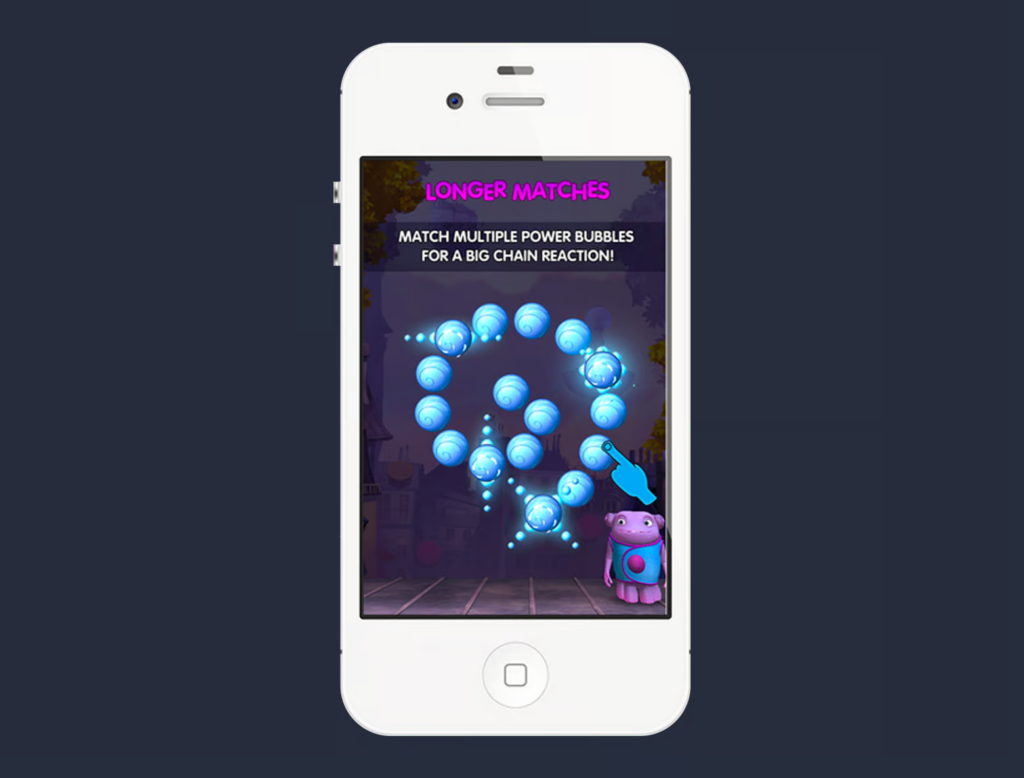
Onboarding requires UX design to guide the user and keep them engaged. Boov Pop’s onboarding flow explains the circular motion needed in level three.
Push the Industry Toward More Inclusive Design
Two-thirds of disabled gamers have faced limitations in their hobby, such as poor accessibility and lack of affordability of suitable assistive or adapted technology, according to a large 2020 survey of UK players. While the industry is beginning to address the concerns of disability advocates (Xbox, for instance, recently created a copilot mode that allows gamers to hand off control of some features to a fellow player), this leaves room for UX designers to improve video game inclusivity.
Unfortunately, there are no global inclusivity standards for video games, and UX designers rely on reviewing competitors’ titles and adapting universal web standards to games when it makes sense. From my perspective, this is an ongoing process that starts with defining key terms, as people may have different ideas about what makes a game inclusive. For example, inclusivity could involve making games accessible to people with certain visual impairments by including colorblind modes, or it could involve games that depict gender-neutral characters.
Our profession charges us to advocate for our users and to practice empathy when creating products. Here are a few actions UX designers can take now to make games more accessible:
- Ensure that essential information is not conveyed exclusively via sound.
- Design interfaces with universally recognizable icons, readable fonts, and high contrast between UI elements and their backgrounds.
- Make sure that in-game summaries are provided along the way.
- Allow interfaces to be reorganized by players with a limited range of motion.
UX designers can also contribute to game development that is inclusive of various genders, ethnicities, body types, and ages. Women are becoming an ever-larger part of the gaming world, making up 48% of the gaming audience in 2022, yet I still see games that take a one-size-fits-all approach and have limited options for female characters. As you prepare to enter the gaming field, think about improving inclusivity—perhaps by designing chat features that block verbal abuse or using gender-neutral copy on game setup screens. At the cutting edge of inclusive character design, for example, is the role-playing game Elden Ring, which enables avatar customization with 169 skin tone options, a bone structure slider, and the option to add gray to hair.
Elden Ring players can fully shape and customize their avatars with a wide variety of features, including 169 different skin tones.
Balance Game Monetization and UX
Designing a quality game takes time, effort, and resources. UX designers should understand the concept of return on investment of game UX, as it is vital to determining the success of their work. ROI for games can be measured in several ways, including profit margins, player engagement, and conversion rates of in-game purchases. In-game purchases are one of the most effective ways for mobile app developers to monetize games, so designers should know when and how to encourage players to purchase virtual items, such as by arranging items from least expensive to most expensive.
Game UX designers should also familiarize themselves with the concept of purchase flow, the steps that players take to complete an in-app purchase. A seamless purchasing experience encourages gamers to buy items without alienating them with overwhelming sales pitches. For example, I like to present players with a first-time offer of purchasing extra weapons immediately after a victory or other exciting event. Yet, this offer should appear far enough into the game that the player can see the purchase’s benefits. The key is knowing when to prompt players to make a purchase within the game’s core loop.
Fun Is the Goal, but Core UX Values Remain Key
The video game industry is adapting quickly to the growing demand for a more immersive user experience by focusing on a player-centric development process. This shift has opened the field to UX designers.
While a game UX designer’s role varies by game title, platform, and budget, the end goal remains unchanged: creating a game flow that is user-friendly, intuitive, and, above all, enjoyable.
Understanding the basics
What does a UX designer do in gaming?
As the gaming industry evolves toward a player-centric approach, game design relies heavily on UX designers. The role’s specifics depend on the platform: PC, console, or mobile. Nevertheless, all game UX designers focus on narrative, character design, user flow, game mechanics, and accessibility.
How does UX affect games?
UX game design creates customizable characters, user interface elements, workflows for onboarding, game mechanics, immersive experiences for AR and VR, purchase flows, and elements for inclusive and accessible gaming. It affects all the components a user interacts with to start—and stay in—a game.
How do you become a UX designer for video games?
To become a UX designer in the gaming industry, you need to familiarize yourself with player-centric processes for PCs, consoles, and mobile. These processes require knowledge in UX/UI, user flow documentation, and implementation of accessible and inclusive design principles.







