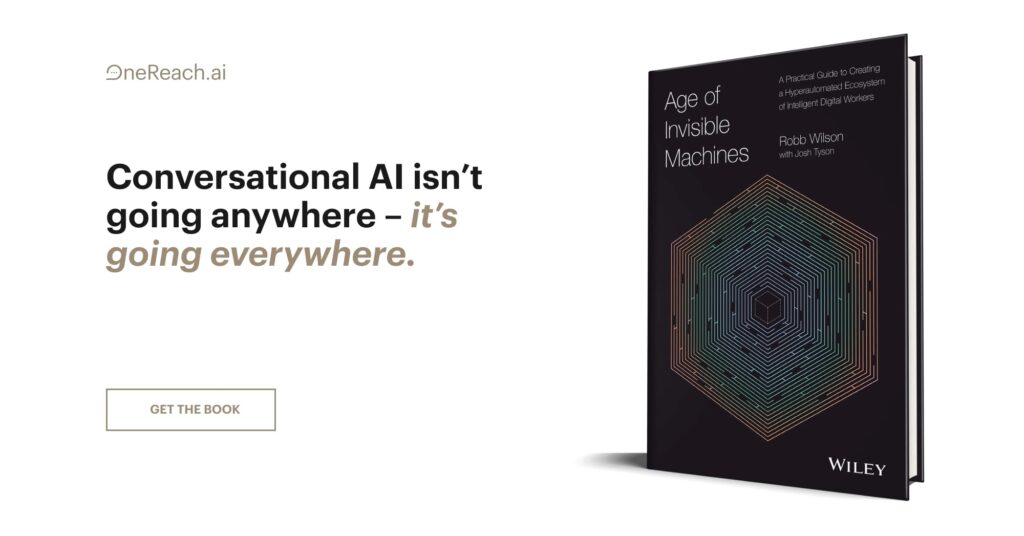I’ve been a freelance UX consultant for over four years now and I’m a big fan of fixed pricing and fixed scope projects. It makes it very clear what I will deliver and means I can plan my tasks and time. It’s better for the client too as they can budget and know how much hiring me will cost.
A vital part of doing any kind of fixed scope and priced work is the proposal. In my time as a freelancer I’ve constantly updated and refined my proposals to a point where I’m happy that it gives a client everything they need and answers all the questions they may have.
Also as someone who works fully remotely, this is an important thing to get right as it helps to build a strong first impression. Even if the prospective client has come from a good recommendation you still want to show you’re the real deal.
Below is the structure I use for my proposals and it’s one that has landed me over 70% of the jobs I’ve gone for. I use a slide deck format so it isn’t too heavy and is easy to read on-screen.
Scope
1 page
My proposals start with a high-level view of the scope of the project to make sure we’re both (almost literally) on the same page. I put together my proposals after a conversation with the client, so I use this space to state when that call was and summarise the key points of that discussion.
Typically this covers what parts or pages of the site I’ll work on when I can start work, and a bit about how I do all my work remotely (in case they weren’t sure about that).
About me
1 page
This is a space to remind the client who you are and why you are well qualified for this job. You don’t need to go into great detail but it’s a space to put three or four headline pieces of experience that tell them you can do it. I have some standard lines that I’ll put in here and a few that are dependent on the sector the client works in.
Phases of work
Usually 3–7 pages (but can be as many as required)
This is the biggest section of the proposal and it’s where I clearly spell out exactly what I’m able to do in the project. I’ll use a slide per stage to do so. Example phases of work for me would be user testing, session recording analysis, wireframing, and prototyping.
This is also a good chance to explain what you mean by certain stages of work. For example with user testing I’ll briefly explain that I use remote user testing and how many people I’ll test with. I’ll state what the deliverable will be for each phase too (e.g. a report, prototype for mobile and desktop) so you’ll be able to show when it is done.
I go on to reference these definitions on the next section, which is what the proposal is building to (and the bit most clients really want to know)…
Price options
1 page
I almost always give three price options for my clients (unless it’s a very small job). These will be A, a low priced one, B, a medium one, and C, a high priced one.
Each of these prices will be pegged to different amounts of work. So for option A I may only do three of the phases, B could be five phases and C might be seven. This gives them a choice so they can pick something that is appropriate for them.
This is also really important for showing the relationship between the work you do and the price they pay. This way if they ask for money off your fee you can explain that this would mean doing less work.
Another important thing to include here is how long each of the price options will take to carry out. As the higher priced ones will include more work than the lower priced ones, the time to complete should reflect that.
Testimonials
3–4 pages
To finish the proposal I add three or four testimonials from relevant previous clients (something that is always worth gathering after you complete a project). These should be long enough to cover why they hired you, what you did, and how you did a good job. Mine take up a page each and use the full versions of the testimonials that appear on my website.
You may think you don’t need to do this because you’re already at the quote stage and you’ve already spoken to them and they sound keen. However if they’re getting a few quotes you need to prove you’re a legitimate option. Even if they aren’t speaking to anyone else going this extra step will give them the reassurance that they don’t need to.
Your client may also think they should check some references on you but including testimonials can help them feel they don’t need to, as you’ve essentially done it for them.
Create it
Interested in this approach and want a bit more of a helping hand in making it yourself? I’ve put the above together as a template for Keynote, Powerpoint, and Google Slides so you can use it too. You can get it over here.