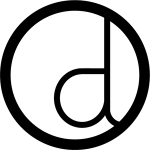This isn’t news that will surprise you: the UX job market is hot right now.
New opportunities are popping up in every major (and minor) market.
No matter what your UX stripe, you are most likely getting contacted nearly every week with some new enticing role. And, although the demand for UX talent far exceeds the supply, the competition for top roles at the most interesting companies is pretty fierce.
Hiring managers have high standards, and in order to respond quickly and effectively to the dream roles that cross your path, its critical to maintain a solid portfolio that you can share at a moment’s notice.
As a company that works every day with UX folks who are looking for a new opportunity, at Didus we are continuously surprised by the number of bad portfolios that cross our desks. On a certain level, it makes sense: you work on UX all day, and the last thing you want to do when you get home is even more of it, but if you want to take your career to the next level, it’s a necessity. Just as the cobbler’s kids have no shoes, UX designers don’t always design their portfolios for their users.
So, What Makes For A Solid Portfolio?
Your portfolio should ably demonstrate the relationship between your process and your deliverables. To showcase only the final deliverables tells only a fraction of the story. Today’s UX hiring managers want to know how you work through a design process—often more than they even want to see the end result.
Not only that, to truly convey your design process to your viewer/user, you need to include narrative in your portfolio. Take it back to basics: a little show and tell. Show us your work while you telling us about your process. You shouldn’t do one thing without the other.
Get All UX on Your Portfolio
We know UX is not a verb, but you need to turn the user-centered design lens on your own portfolio. Before compiling your work, first ask yourself who will actually be looking at this portfolio (who are your users)? What is the goal of the portfolio (what do the users want)? What’s the easiest way to get that result to them (design for use)?
There are typically four key pillars for a well-built portfolio:
1. Breadth and Depth
Give an indication of the breadth and depth of your design experience: Have you worked on web/mobile/desktop/tangible products? Do you specialize in native apps or multi-channel experiences that span internal applications, consumer-facing web portals, and e-comm? If you’ve worked on a variety of platforms you’ll want to select a variety of projects to showcase that will give your user an indication of your knowledge and experience.
2. Curating
Display your ability to curate your work. This demonstrates your understanding of what the essence of a project was. You should include 4-9 visuals that showcase the main steps/milestones of the design process for each project. We don’t need to see all thirty wireframes for the added search bar. We just want the highlights.
It’s not the user’s job to sort through your pile of screenshots and glean that you are master of your domain. If you make the user work to look at your portfolio they are going to wonder if its an indication of chaos or carelessness in your work process.
Bottom line: do not annoy the hiring manager. You typically only get a few minutes of a their attention (if you’re lucky) before they decide whether to set up an initial conversation or not. If the first two minutes are spent opening Dropbox or downloading attachments before they can even start to review your work, you risk annoying the hiring manager, which doesn’t improve your odds.
3. Narrative
Your portfolio should be an experience in and of itself. What’s your story as a designer? Explain—using words, not just screen shots—what it was you were tasked with and how you got to your solution. As with any narrative, there needs to be a flow: introduction, main body of work, conclusion.
4. Process Work
This is the meat and potatoes of what you do, so showcase it. Do you have photos of white boards with rainbows of post-its across them? Sketches of initial wires? Personas you’ve created? Annotated wireframes? Show them to us! The value you add as a UX designer is how you work through problems, so be sure to show that process in your portfolio.
Shaping the Beast
When it comes to formats for your portfolio, you’ve got a few options. You can create your own website, compile your projects on Behance, or create a PDF. There are pros and cons with any format, but whatever one you do choose, be sure that you always orient it to create the best user experience. Here are some suggestions:
Introduction
- Lead with a visually engaging graphic or color with the goal of whetting the users appetite. This gets them primed for a visual experience and also introduces them to who you are as a designer.
- Introduce yourself. Whether it’s the landing page of your website or the leading page in a PDF, welcome the user and give a synopsis of who you are. This also primes the user as to what they are going to learn about you. Again, bring it back to the user: What are three things a hiring manager would want to know about you? How long have you been working in UX? What platforms or types of products have you designed for? What are your strengths as a designer? Do you derive great insight from research? Are you an IA genius? Are you able to code the front-end aspects of what you design?
Meat And Potatoes
- Have at least three projects to showcase. If you are doing a PDF portfolio shoot for between three and five projects. If you have more than five projects that you want to share then you’ll want to go for a website format.
- There was a process you took to get from the project brief to the final deliverable: it should be summarized in your portfolio. Have at least 4-9 steps of each process represented. Perhaps you lead with the original design you were asked to improve or give an overview of the question you were trying to answer while sharing a picture from whiteboard post-discovery session with the client or team.
- Hiring managers want to see your process work. Show initial sketches from your design book. Show your first iteration of wireframes or process flows. Was detailed information architecture part of your process? Show that too.
- It’s very complimentary to have a visual with a narrative box. Provide a picture of an annotated wireframe and explain what you were expecting the user to do.
- As you guide the user through your process, talk about the challenges, hiccups, and speed bumps that popped up along the way. These random curve balls are often the elements that are harnessed to make a good project great.
- Close with an image of the final deliverable (if possible). Be sure to note who did the visual design/coding if that wasn’t you.
Wrap it Up
- Thank the user for taking the time to review your portfolio.
- Reiterate your personal statement.
Conclusion
In today’s frenzied UX design market, you need a concise, narrative-focused portfolio to open the door to new design opportunities. Having a beautiful, well-presented compilation of your work not only sings to your skills and experiences as a designer, it shows a potential hiring manager that you take your craft seriously, and would therefore take your role on their team seriously.
Image of red pigment drop courtesy Shutterstock.