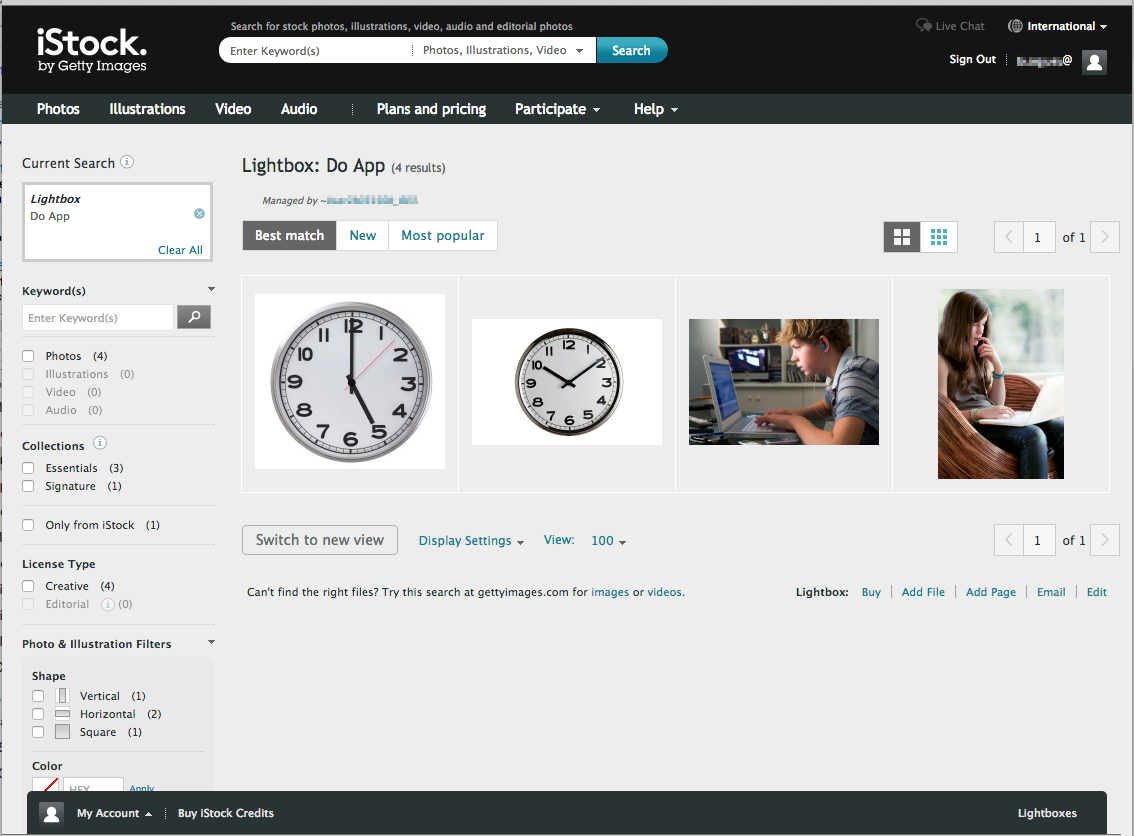Having watched the online shopping process evolve from the very beginning, it would seem that the “basics” elements were settled some time ago: search or browse, select, refine, purchase, and ship. The last two are sometimes combined in some variant of the “buy it now” button, but regardless of what precedes it, the ultimate goal of a shopping site (for both vendor and shopper) is to complete purchases.
With so much research perofmed and so many existing examples of successful shopping sites, how did istockphoto.com manage to miss the mark so badly There I was, ready to hand them my money (a crucial and delicate moment in the shopping process) and it took me a good 15 seconds to find the “buy” button on this page.
Go ahead, take a moment (or 53) and locate the “buy” button.
It should never take more than a SINGLE second to find the buy button. Like a fire extinguisher, the buy/check out button should be available and visible at all times (without being obtrusive), ready for that crucial moment when you “commit.”
How could something so vital be so buried? In a brick-and-mortar store, this is the equivalent of putting the cash registers underground somewhere in the parking lot and requiring a secret knock to get to them.
Were the designers all locked away somewhere for the last 20 years? Have they been unable to see any known example of the “online shopping cart” mechanism? It’s not like the company or the notion of online shopping is brand new and Getty Images is not a small company without resources. [ED—The payment method on iStock involves purchasing credits that you can exchange for images, which makes for a slightly different checkout process.]
Whatever the cause, it was surprising to see such an integral piece of an established process go wrong.
Keep these coming. Send them to us via Twitter or Facebook using the hastag #wtfUX or email them to: [email protected] with “#wtfUX” in the subject line. Include as much context as you can, so we get a full understanding of what the f%*k went wrong. Image of man holding money courtesy shutterstock.