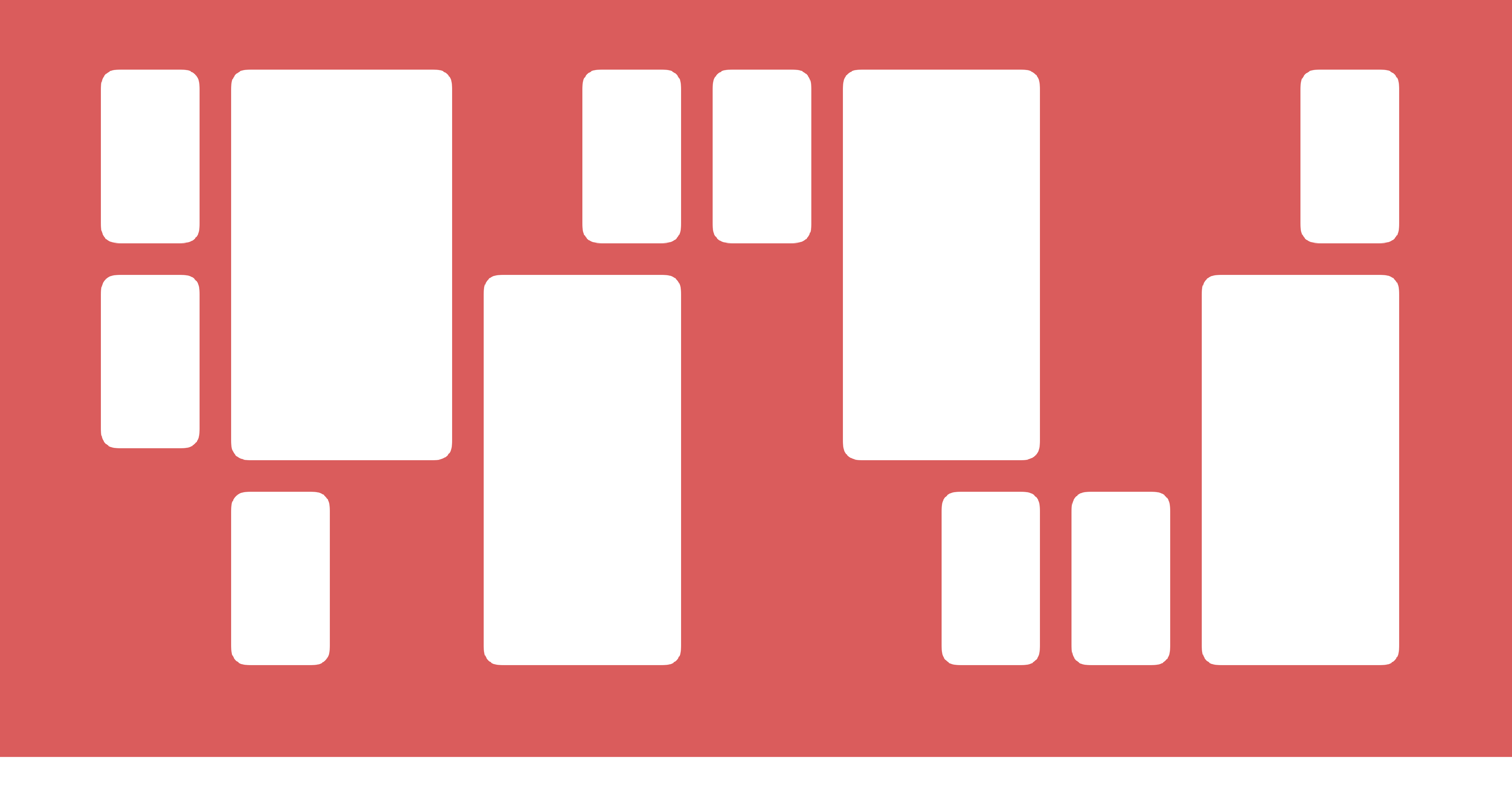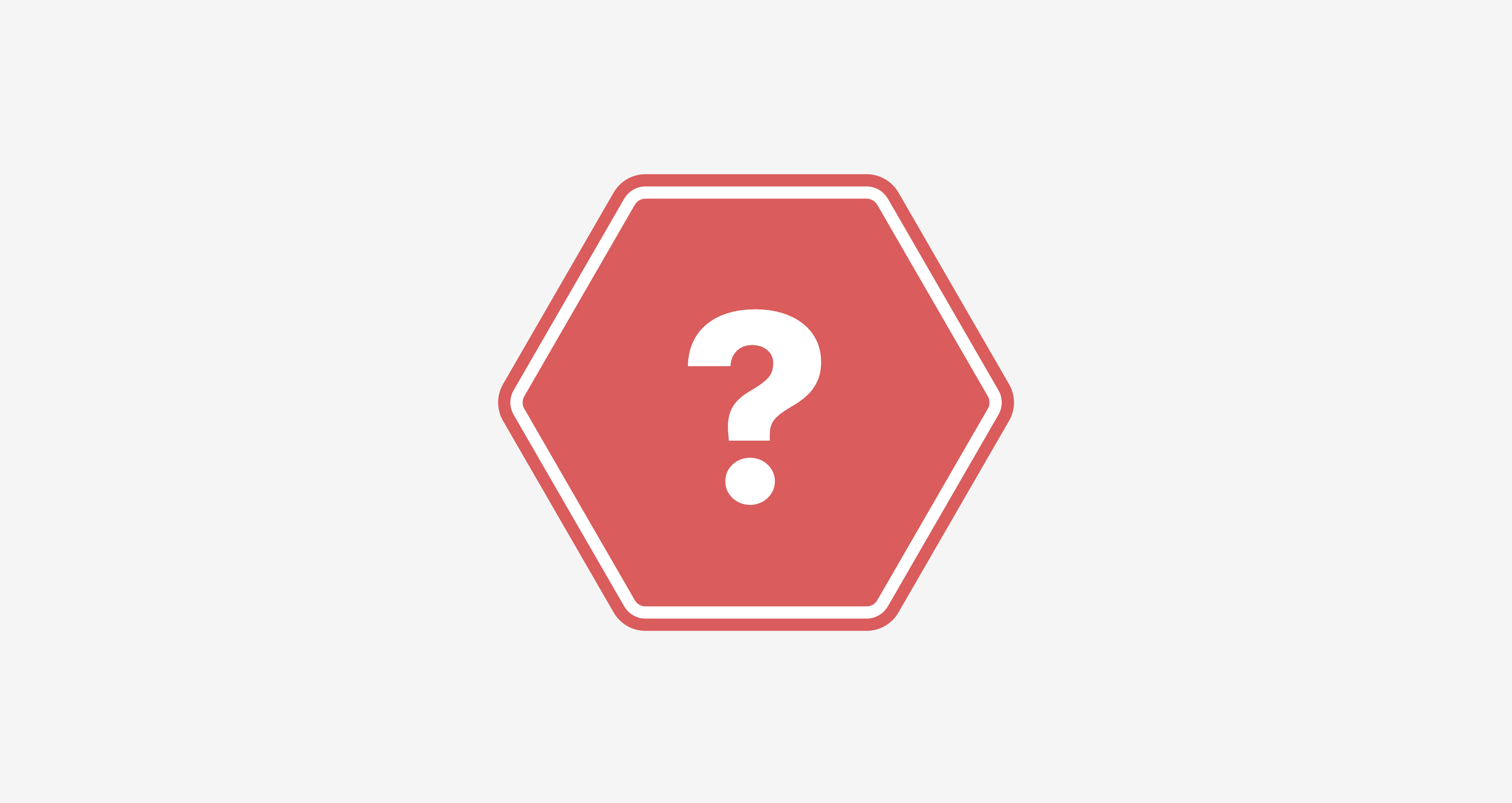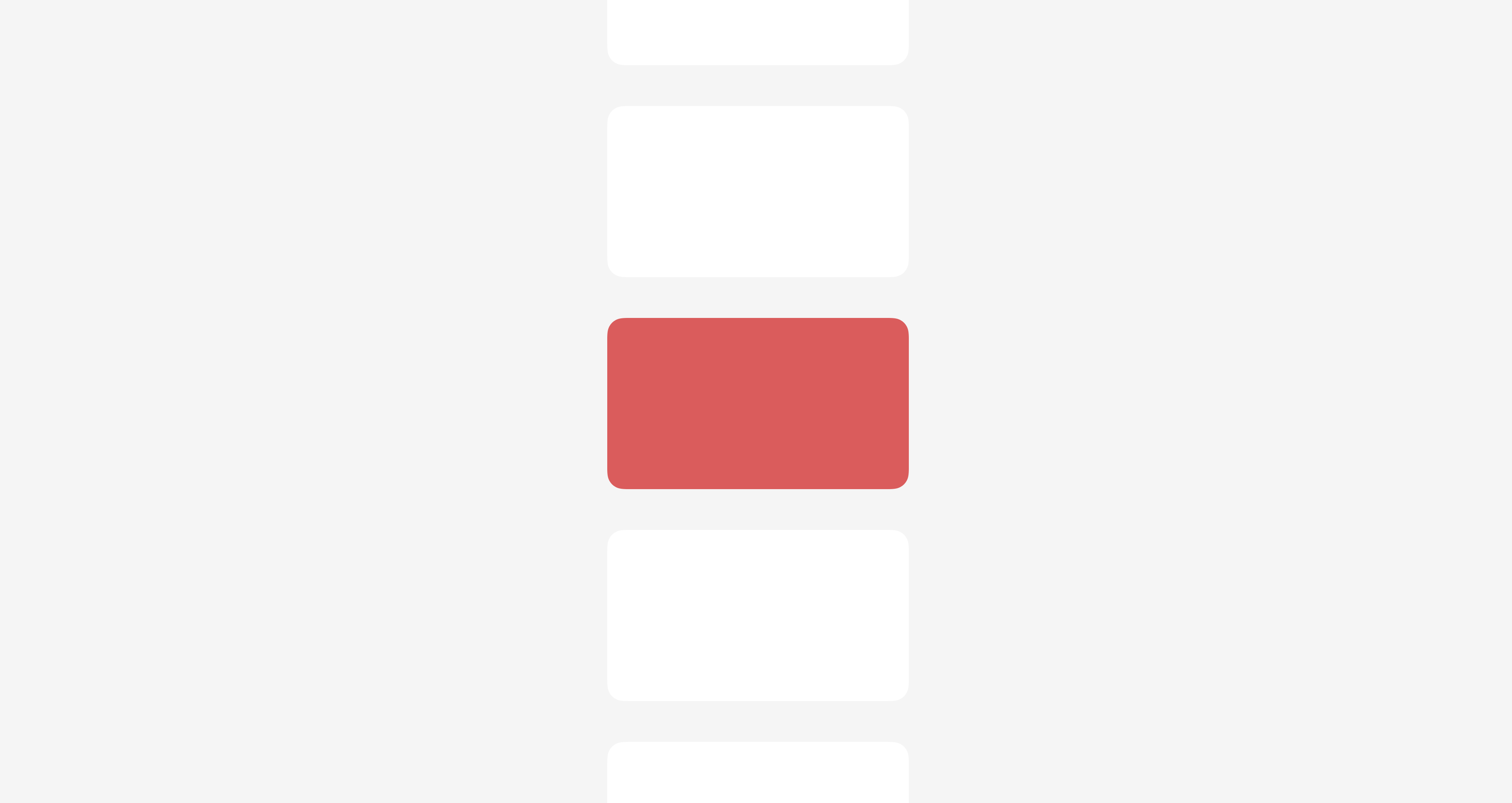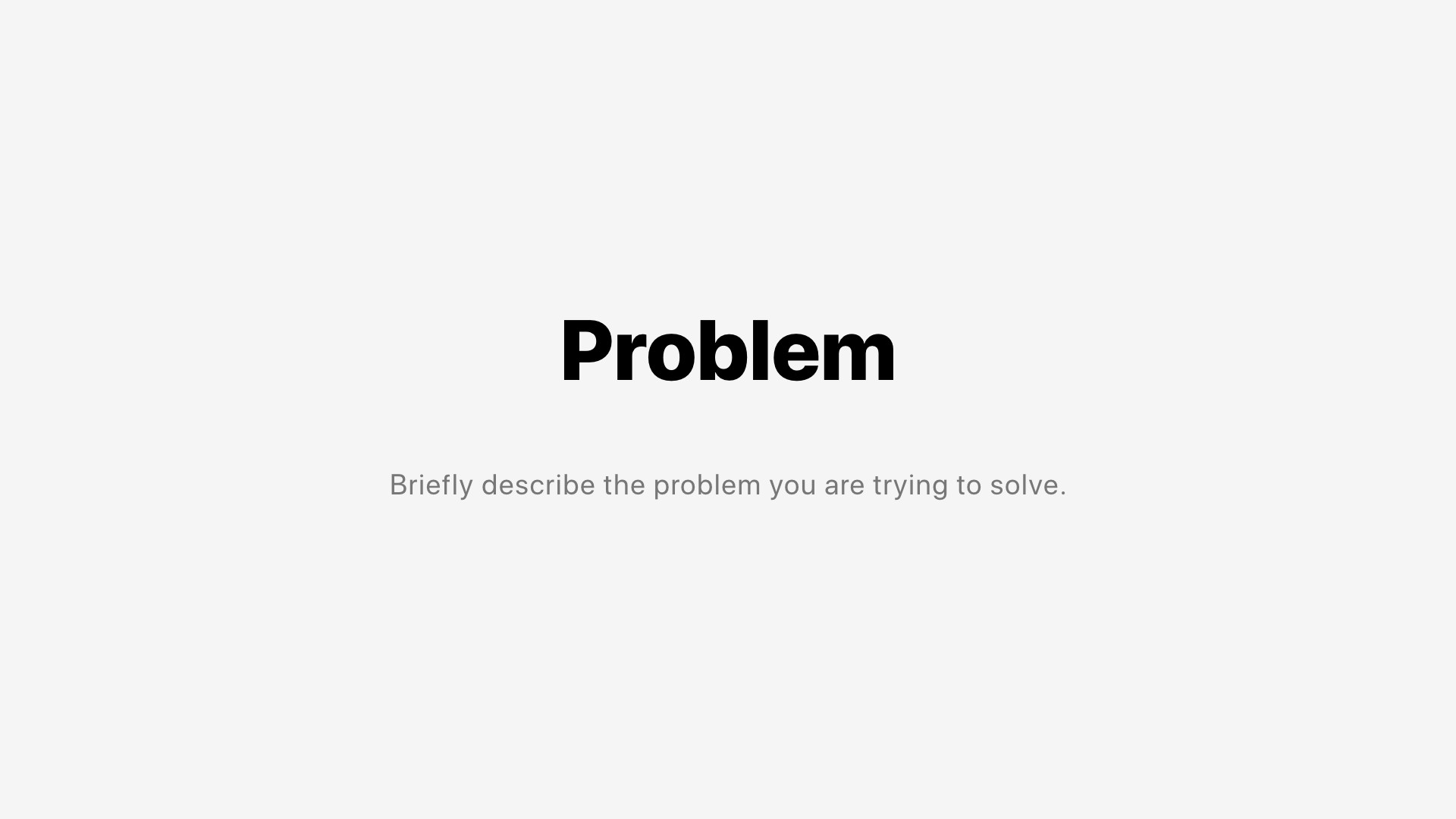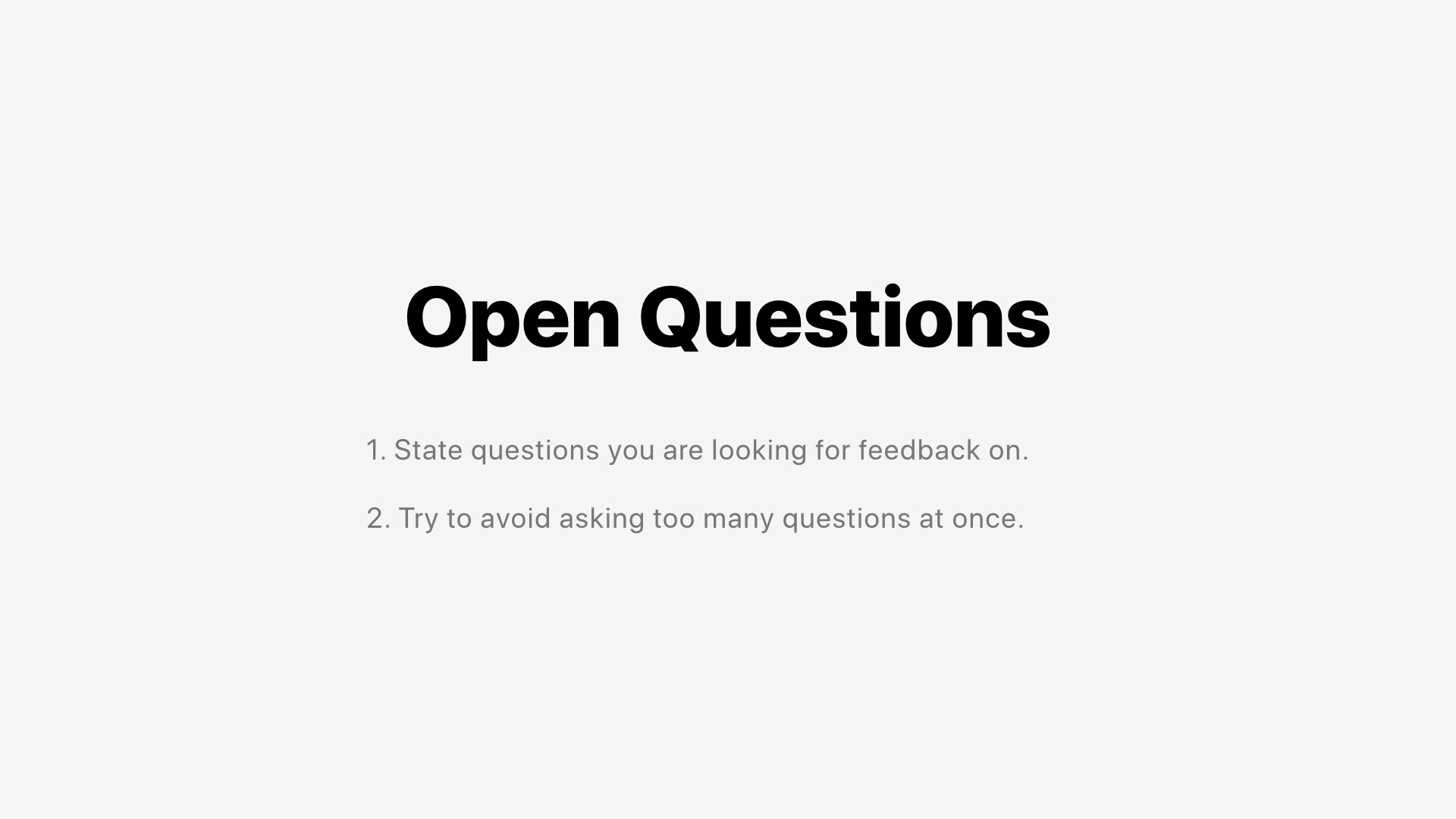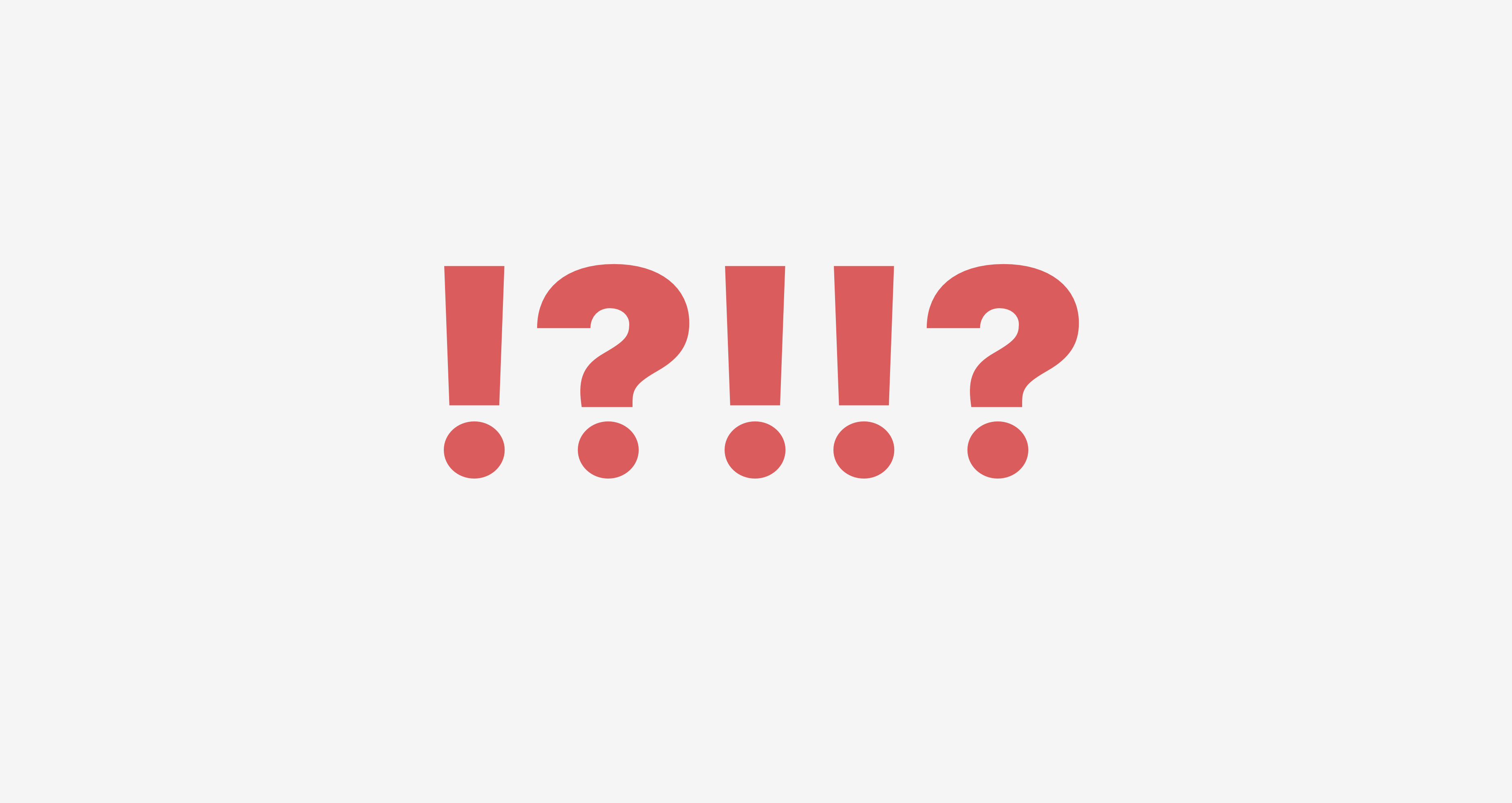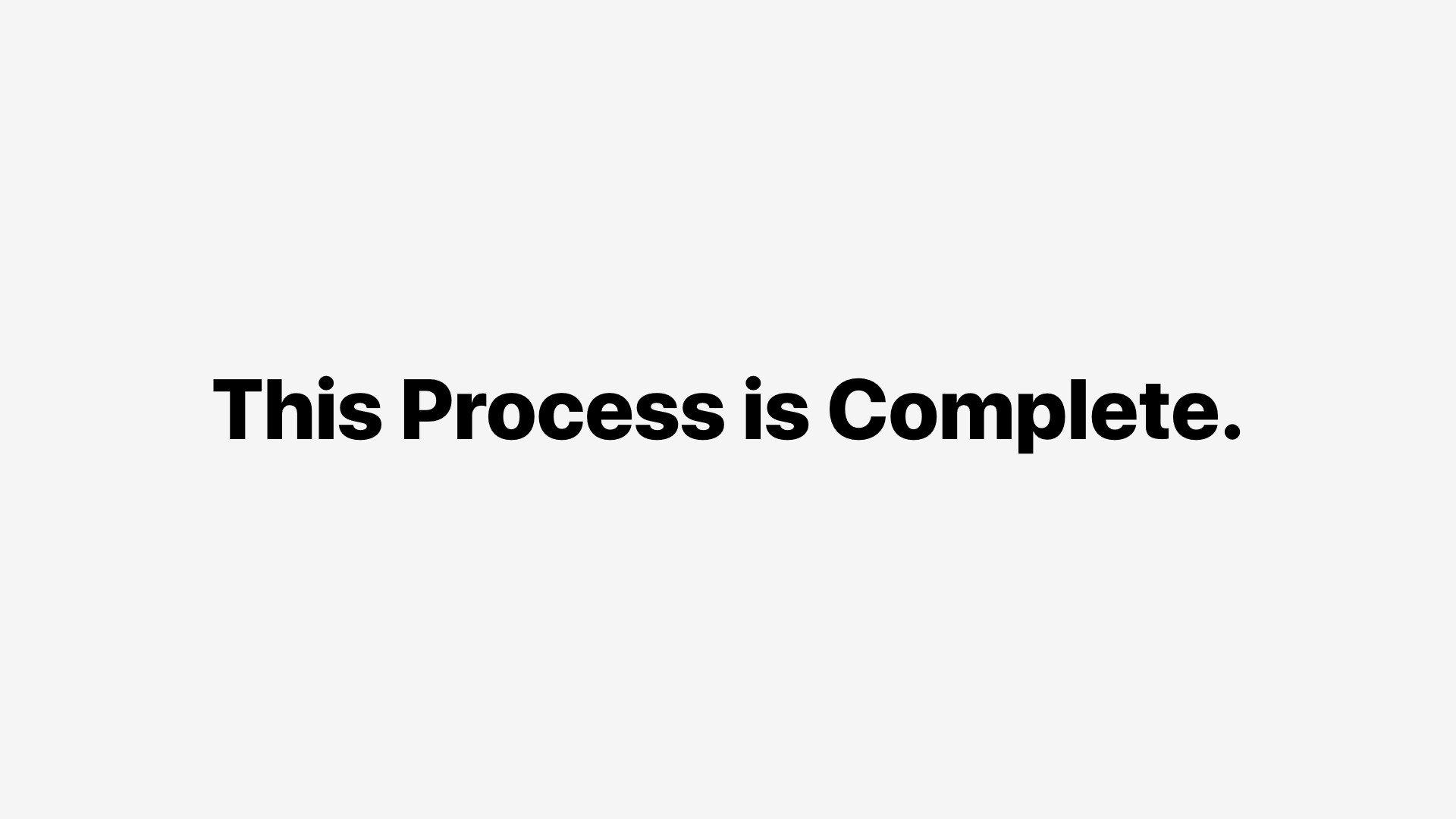A fundamental part of your work as a designer is to present ideas as clearly as possible so others can provide informed and useful feedback. In order to communicate effectively, you need to consider how your ideas are received. Taking the time to thoughtfully deliver information will speed up your process and help you accomplish your goals faster.
Consider your audience
There are three basic types of conversations that happen when presenting design work:
I. Casual chat
Usually a one-on-one chat or a small group. This is an informal discussion and the best environment for the least developed ideas. These conversations can be unstructured because those involved are participating voluntarily.
II. Critique or review
This type of conversation can range from a small/medium group of product thinkers to a client review meeting. It is generally a more focused conversation where you have specific points of feedback you are attempting to gain clarity on so you can move your work forward.
III. Presentation
This type of conversation is the most structured and the least open to feedback. You may be presenting completed work for approval or showing work in public to share your learnings or process. This presentation should contain the most developed ideas.
Before you show the work
No matter what type of conversation you are about to engage in, it is always better to be over-prepared and overly-formal. This is because setting the boundaries of the conversation is critical to productive feedback. You need to do the design thinking ahead of time because during the conversation you will be spending most of your time taking in feedback and keeping the conversation moving forward.
Clarify your problem
The first thing you need to be aware of is what you are solving with your designs. What is the problem in a single sentence? How were you made aware of it? What evidence do you have it is worth solving? What is the intended value of solving this problem? How would you expect someone to react if the problem was solved? How valuable is it to solve at this time?
Knowing answers to these questions and communicating them to your audience is critical in having a focused conversation. The ‘problem’ is the axiom of a shared mental framework in which you will discuss your designs.
Presentation
The key thing to be thinking about in your presentation deck is the state of mind of someone approaching your work for the first time. You will need to be very clear with each point you make and introduce ideas one at a time. Don’t move forward to the next point until you find resolve with the current topic.
Conversations can become unwieldily when people hold onto thoughts from open conversations that were not properly resolved. At the end of every topic, make sure everyone feels they have said what they need to say and are comfortable moving on.
Presentation deck
If presenting in a critique or to a client, I usually prepare a presentation deck. I find that this deck acts as the structural backbone of the conversation. The deck should be as minimal as possible. Overly designed decks are distracting from the conversation and work at hand. Each slide should aim to have as little text as possible. Use the text on the screen as a reminder of what the current topic is.
Intro
I often start a presentation deck with the title of the project. Most presentations start with a title, but I encourage you to really consider the exact words you use here. They will help inform the focus of the discussion.
Problem
The second slide is always labeled ‘Problem’. I want everyone to agree on the problem before we move forward or else we won’t be focused on solving the same thing. I include proof of the problem in the appendix in case there is any confusion or resistance to the claim.
Thinking
Next I create a slide for ‘thinking’. This is where I describe the product/design thinking so far. I will also verbally relate any alternative paths I explored and why they didn’t work.
I do not show any designs yet. I want the room to take the mental journey with me of how I got to my current thoughts. This is critical to keeping people aligned in the conversation later on. It can be very natural for people to ask, ‘well have you tried this other approach?’
If they know what alternatives you have explored and why you have chosen the path you have, people will stay more focused on the work you are presenting.
Open Questions
Don’t show the designs yet. First, we need to give everyone an idea of what we really want to discuss. Create a slide that describes the ‘open questions’ you are interested in hearing feedback on. You can go through this slide pretty quickly because people will start to get impatient.
The point of this slide is to inspire people to stay focused and answer questions you haven’t succeeded in solving yet. This can seem overly formal, but don’t worry, you will still receive feedback outside of these questions. This slide merely allows you to use it as a safety guard in case the conversation gets off-the-rails.
If you feel the conversation has ceased being productive, simply go back to this slide and start walking through the questions one-by-one to see which have been answered and which haven’t.
Designs
OK, you made it! Everyone in the room is prepared to see your work. If you have a prototype, I highly recommend showing it first before you show static mocks. Static mocks require the viewer to accurately predict the interactions and flow you have in your mind. Unless you show them the flow with a prototype, it is unlikely everyone will imagine the work the same way.
I usually start by showing a single design solution to the problem. This is the flow I believe solves the problem best. Immediately opening people to multiple options can be overwhelming. Show them a flow you think works and if they disagree, they will be sure to point out why.
Keep your alternative options outside the deck ready to go in a working file. When people suggest alternatives to the design, be ready to show them what it looks like right away if you have explored something similar. Don’t be afraid to ask whether they think it is a viable direction to pursue when they see what it might actually look like. Often people have an idea in their mind and as soon as they see it they don’t want to pursue it further. This technique helps you move through the process faster.
If you can, have someone take notes for you. This will allow you to listen and stay focused on keeping the conversation on track. If you need to take notes yourself, bring a pen and paper or a second device to mark them down in. If you are showing static mocks from a Sketch document, mark the notes down directly in the Sketch doc so people can make sure you are getting what they are saying.
General Tips
Objectivity in feedback
It’s important to sway conversations away from subjective language such as ‘like’, ‘love’ or ‘hate’. If someone says they ‘like’ something, press them as to why. Don’t back down. At first it may feel overly aggressive, but it sets the tone that the conversation needs to be rooted in practicalities. The way we respond to work will always be informed by our subjective feelings but in order to solve the reason why, we need to know the thoughts behind the feelings that led to the reaction.
Priority and focus
More than likely you have done a lot more work than you are showing in this presentation. The ego wants to show more than is helpful to the conversation. It wants to prove we have done the work. There are a few ways to productively inform everyone else how much work has been done without distracting.
One of my favorite techniques is to briefly start with my Sketch document zoomed out all the way so all the artboards are exposed at too small of a size to view. I quickly zoom into what we are talking about. This lets people have a sense that there are other options out there if we want to dive into them. At the same time it prevents their mind from wandering to the various other options without intent.
Public presentations
When I was younger I always wanted to show something off as soon as I finished it because I was excited. That is rarely a good idea, because if you are excited about a design it is likely to still have some glaring errors. No one has a perfect eye and you will miss stuff or be conceptually off-base. Learn to let go of your ego, be patient and trust feedback.
Unproductive feedback
Sometimes you will get feedback that feels overly negative or overly resistant. Remember that design is often about changing things. People are naturally resistant to change until the value is obvious. Try to listen as to whether the negative feedback is coming from a place that is resisting change vs. strong objective arguments. Learning to recognize this subtlety will give you more confidence in knowing if you are pursuing a good solution.
Conclusion
Presenting work can be enjoyable since it is an experience you get to design. I hope these tips inspire you to think about how you present your work and get the most useful feedback on your designs. If you have any additional suggestions feel free to message me on Twitter.
Download the example Keynote deck from this article.
Thanks to Andrea Ayres, Gabriel Valdivia, Priyanka Kodikal, and Jason Cashdollar.