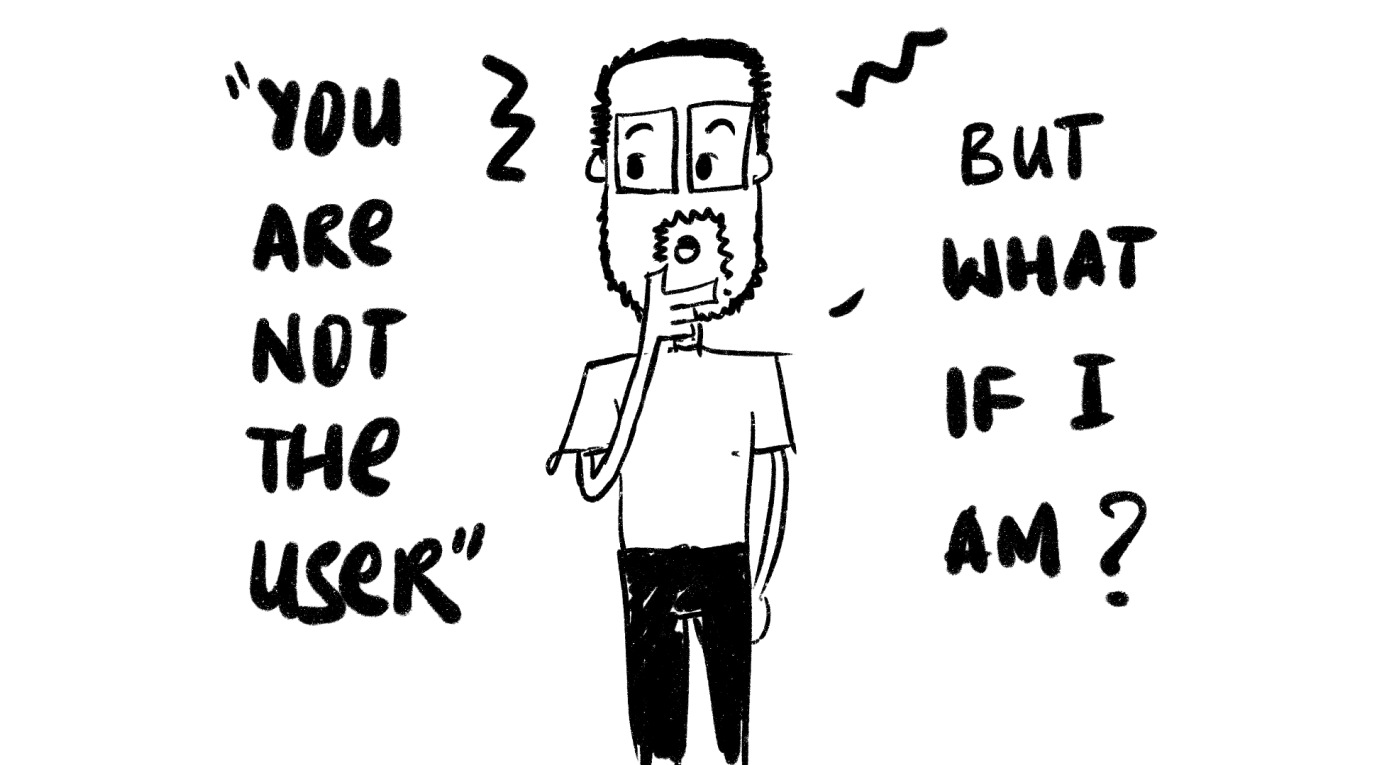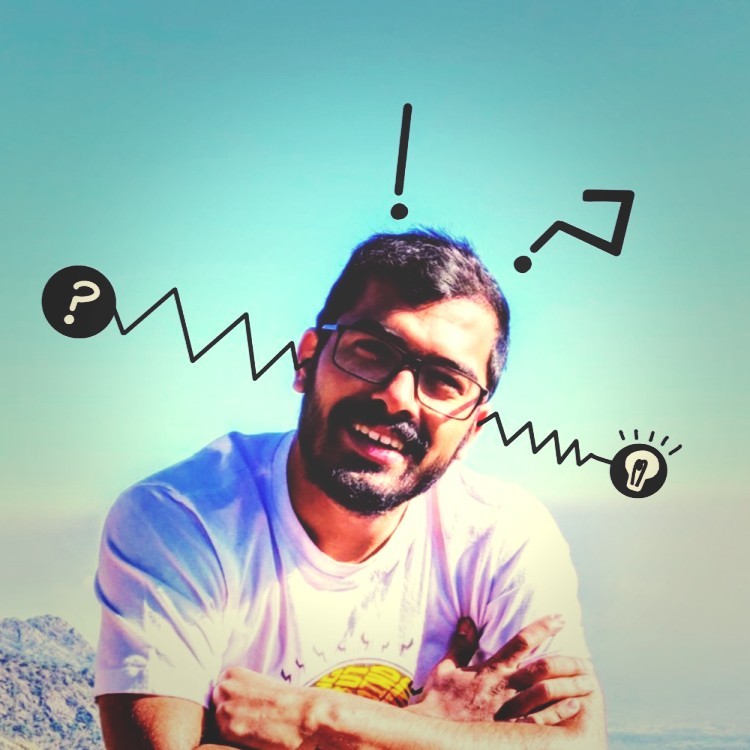I have spent the majority of my design career designing for B2B products. My audience has mostly been skilled engineers who are expected to be tech-savvy. After spending considerable time with these B2B products, I wanted to answer a question in the back of my mind – Is it okay to consider myself a possible user for the products and design stuff that I would like in the product?
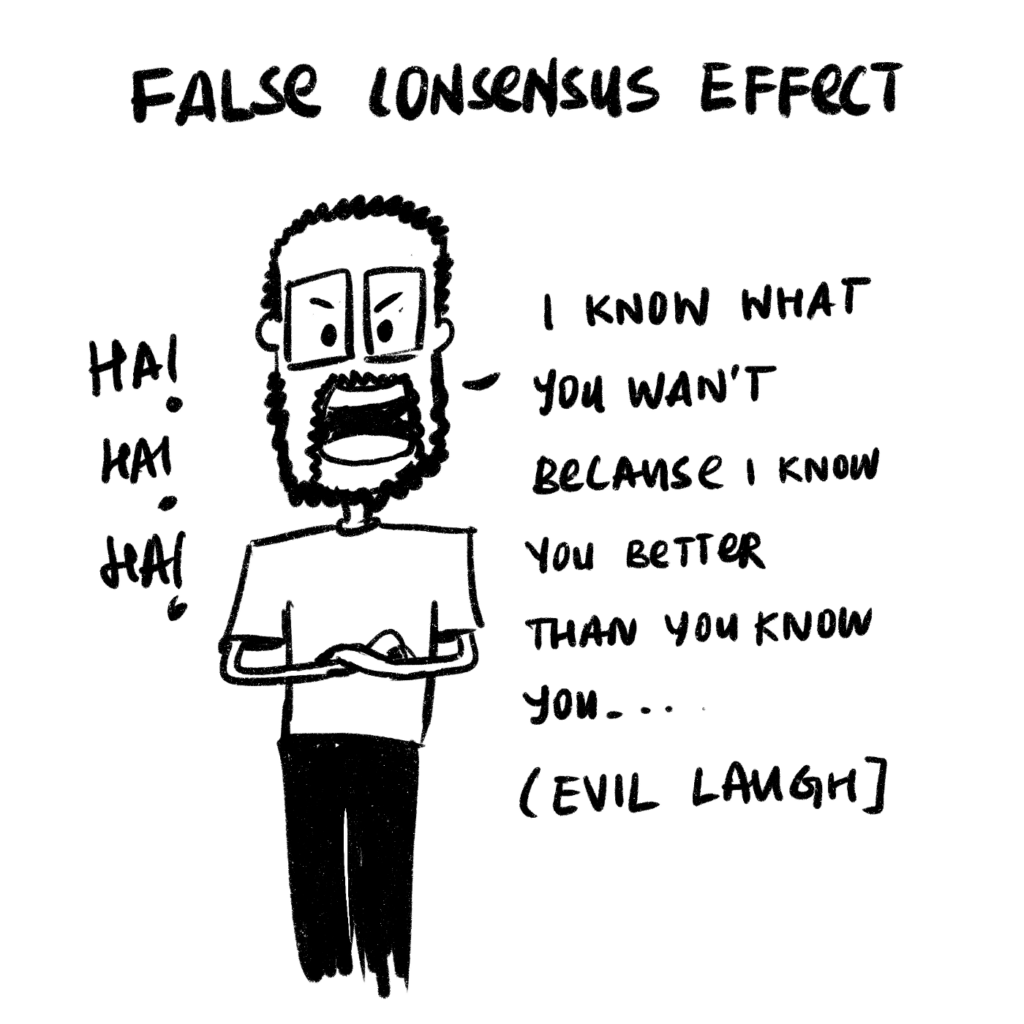
“You are not the user” I now prefer to think that these words by Don Norman were supposed to tackle the problem of the False-consensus effect. The false-consensus effect refers to people’s tendency to assume that others share their beliefs and will behave similarly in a given context.

I was really captivated by the phrase — “You are not the user”-in the initial stages of my design career. I used to exclude myself from the target audience completely and rely totally on the user-research insights.
I learned two things through experience.
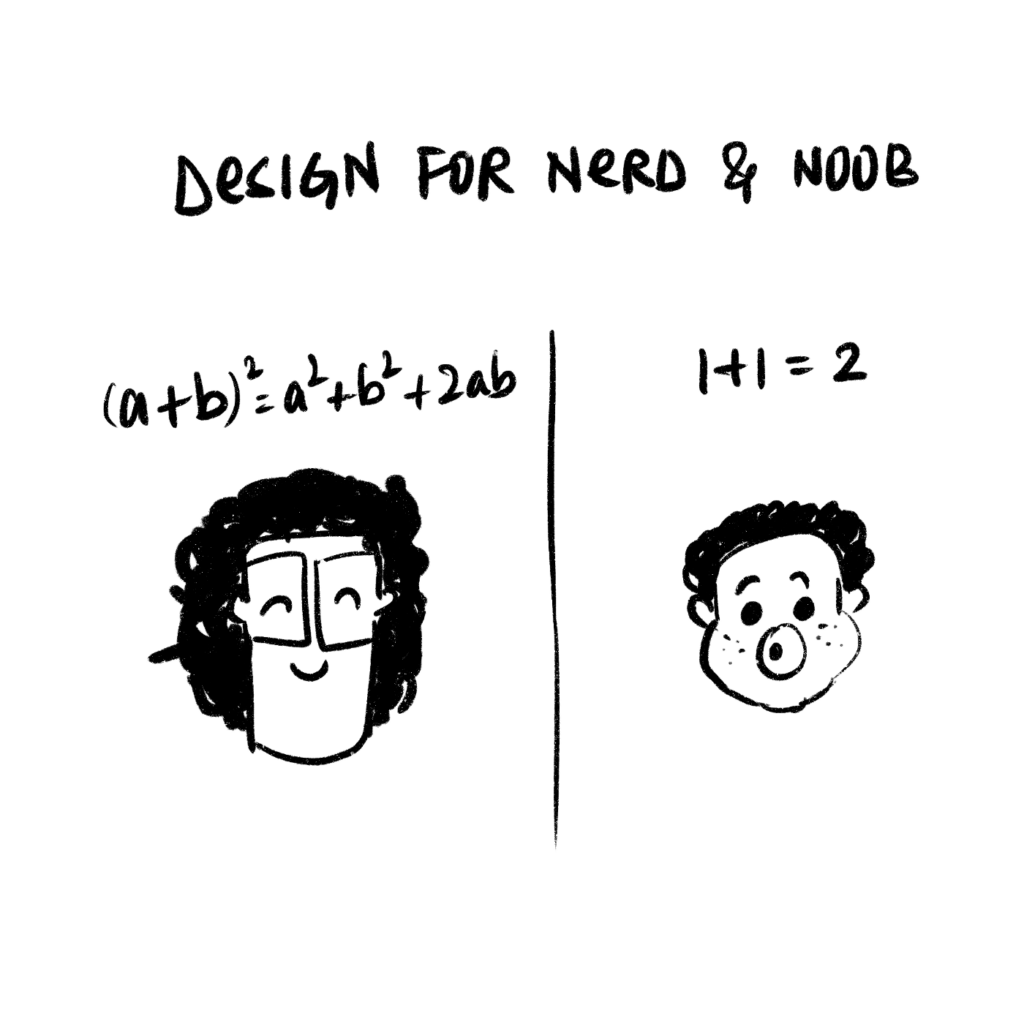
The B2B companies recruit people from all walks of life with different backgrounds. As a result, the product you develop might not necessarily be always used by tech-savvy Audio Engineer. It could be used by an Engineer who still writes his to-do list on a piece of paper and sticks it on the monitor. It could be used by a complete amateur who is using the product you designed on his first day at the job. As a general rule, it’s better to design for both Noob and Nerd.
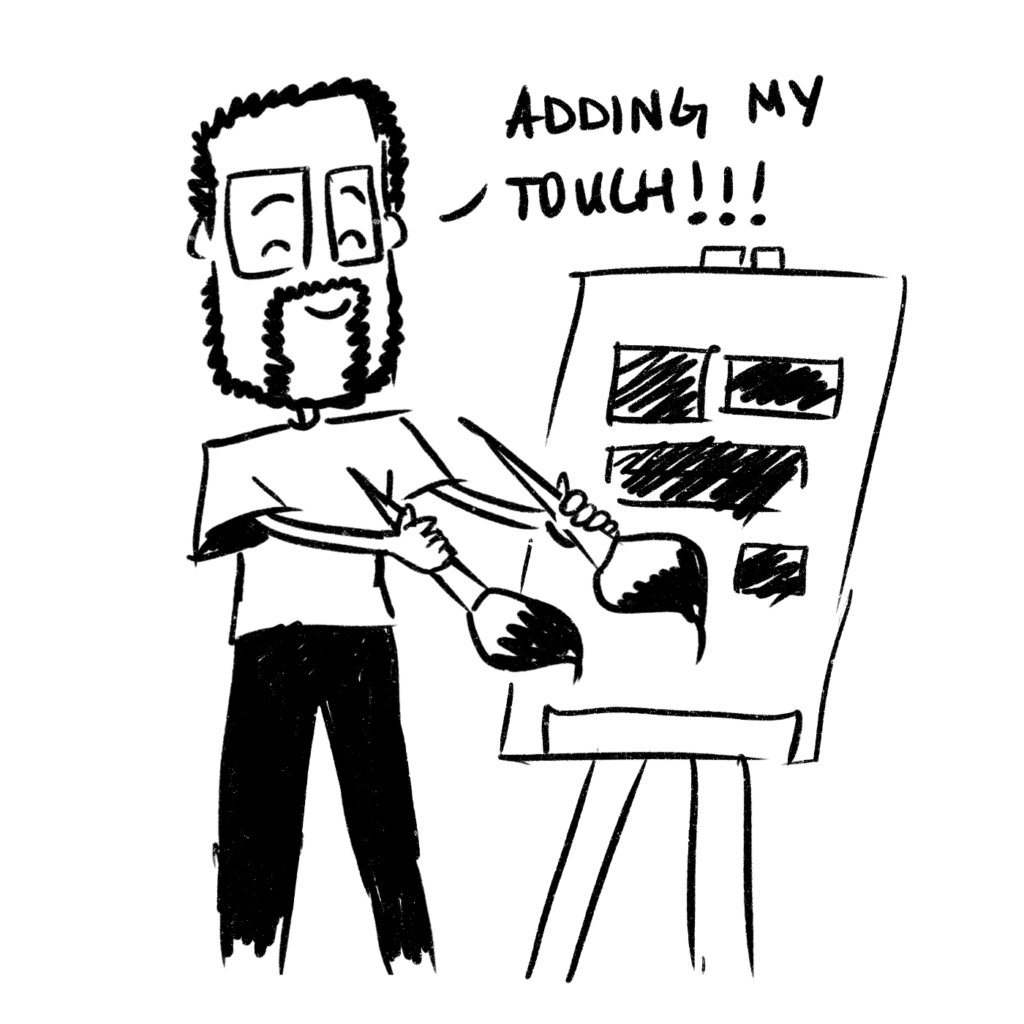
If all features in a product were to be a subset of the requirements explicitly mentioned by the target audience, then where are we leaving the room for creativity. Pull up to refresh, Long press on a touch screen button, 3D touch, etc., are all examples of creative thinking which have become a mainstay in today’s world.
So maybe, I AM a user… So are you 🙂