Recently, I was at an electronics store, trying to purchase a washing machine for my mom. The shop assistant helped me with some suggestions on which one to buy. After taking some time to decide, I started noticing that the new machine has some complicated functions on it (lots of knobs and switches), which I wasn’t able to understand how to use from the get-go. All the devices from different brands in the store had their own type of controls for operation. When I asked about how to get it started, I was informed that a person from the brand would come down to my place and demo it to us, to learn to use it and its functionalities. This made me think about everything I’ve used till now.
But perhaps the problem resided only in me, so I started to Google it. I came across a research from Great Britain, the main result of which was that:
“58 % of British men can’t use a washing machine properly because they find the household appliance confusing.”
We live in the age of self-driving cars, yet more than half of the men don’t know how to use the washing machine?

How many of us are lazy out there?
Learning something new is a pain. Imagine if you had to tweak your new iPhone and its settings before using it or customise Google before you had to search for something. Would you do it? Or even use it the way you do today?
We can apply the same logic to all the products we use daily. Microwave ovens, the cars we drive, the watches we use, etc., I hope you get the point.
While using these products, many of us go through something called decision fatigue. Itis a psychological phenomenon surrounding a person’s ability or capacity to make decisions. The theory surrounding decision fatigue is that a human’s ability to make decisions deteriorates after making many decisions. Their brain will be more tired, which is one of the causes of irrational trade-offs.
Decision fatigue refers to the declining quality of decisions made by an individual after a lengthy decision-making session. It is now believed as one of the causes of irrational trade-offs in decision making.

So, what are default settings?
Defaults are the values or settings pre-selected for the users. It’s a framework, a basic structure underlying a system, and these frameworks hold massive power that makes users’ decisions.
Default settings act as a hero who brings communism to a world in chaos to instill some sense of order.
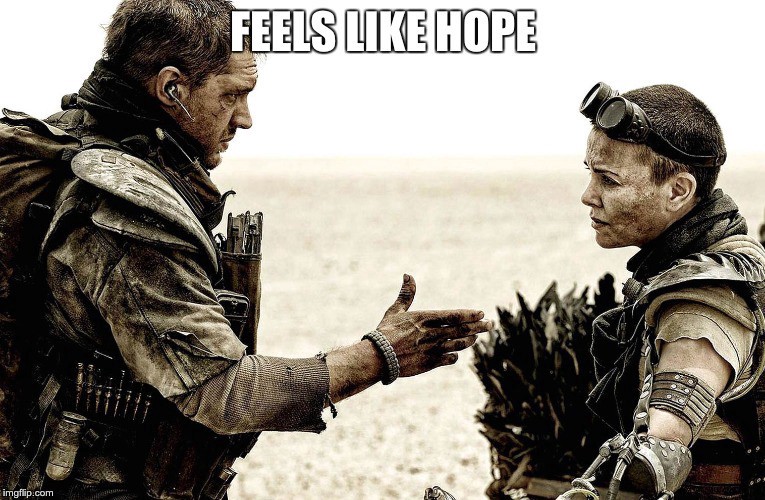
According to Wikipedia, in computer science, a default refers to the pre-existing value of a user-customizable setting assigned to a software or device. These are called presets or factory settings, especially for electronic devices.
In this article, we’ll discuss how default settings in digital products help build a better user experience, even if you have the option to change them at any time.
How do default settings help in a product?
As a way of life, default setting means having as little as you require, so you don’t have to think about things you don’t need. It is quite the same in design; it keeps only the essential elements that let users easily and quickly solve their problems.
By providing good default options, you save the user from the inconvenience of selecting all the relevant choices. One of the most straightforward findings from behavioral economics is that when people are faced with multiple options, they tend to stick with the default ones.
Even Neilsen Norman Group published an article on The Power of Defaults
Let’s look at five ways of how Default settings help better user experience in digital products.
Step 1: Reduce the number of choices users have to make.
Making a choice takes effort, whereas sticking with the default is effortless. Defaults help reinforce the idea of social proof, that this is the option most people choose. The recommended option!
Let’s take form fields, for example. My stint at AirAsia taught me that travel sites do an excellent job of designing for default values.
Pre-populate the form fields with specific values in advance, which users don’t have to bother about. People generally scan through the forms quickly. So, please make sure you only fill fields that do not impact the experience in the wrong way. Using smart defaults can help the user fill the form faster and more accurately.
The less they have to think about what they need to achieve their goal, the more likely they will achieve it.
Learn to use smart defaults wherever necessary!
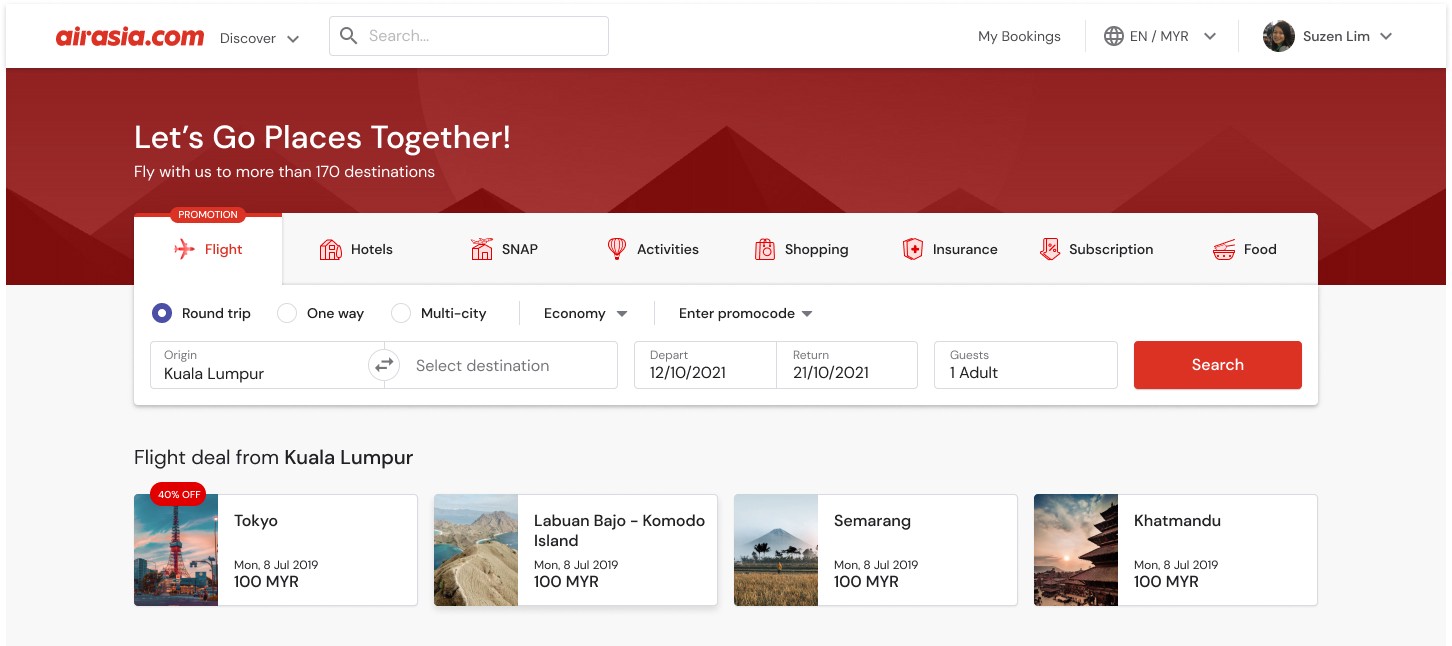
Step 2: Use Smart Defaults
You should strive to make your product work perfectly for the user from the start. Use smart defaults when possible for the app to make qualified guesses regarding what the user might choose.
- Pre-select the values for the users
- Make the interface work for the user
- Make it easy for the user to customise settings
Always remember! Users rarely change their settings. Less than 5% of users change default settings, according to Jared Spool’s article on Do users change their settings?
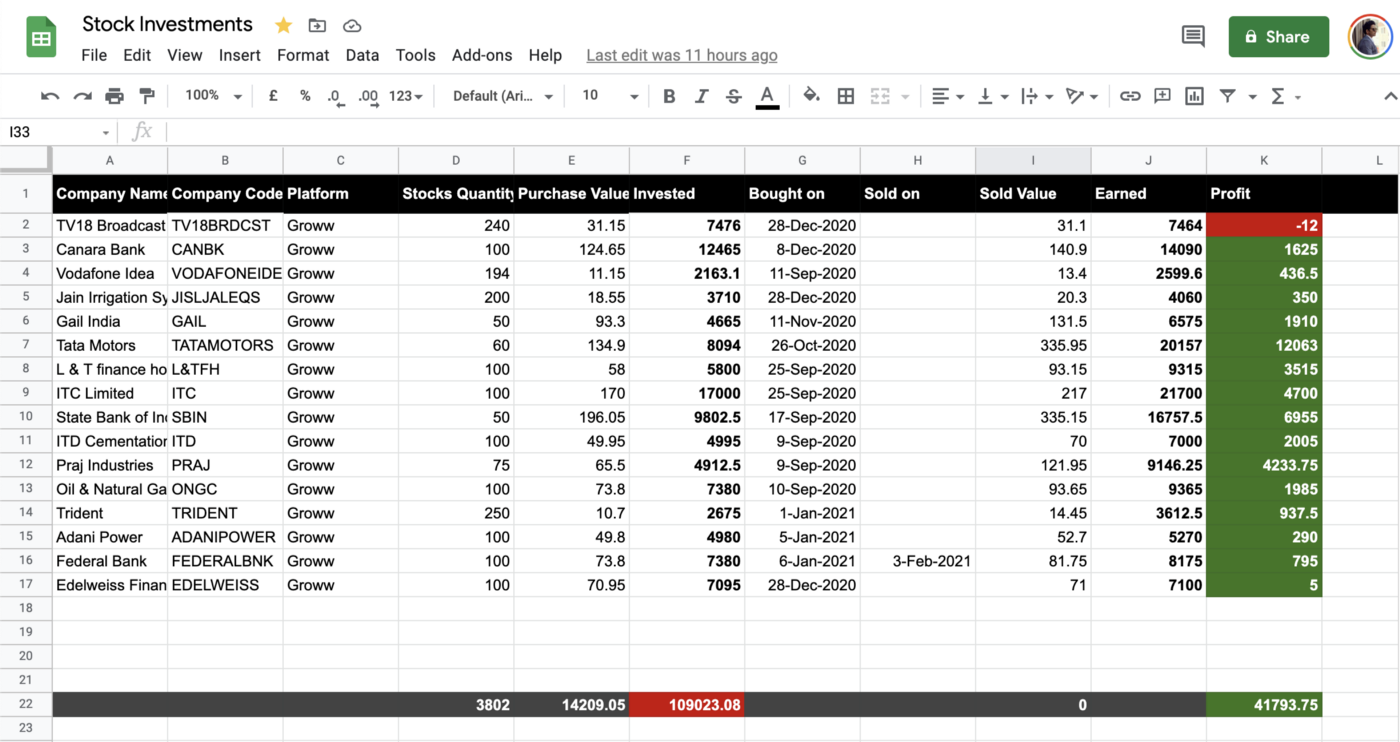
Step 3: Reduce cognitive load by using familiar design patterns and conventions
Using common design patterns when it makes sense gives the user familiar elements they already understand. This reduces the learning curve users have to go through, thus enabling them to keep moving forward and get closer to achieving their goal. Users assume you have their best interests in mind.
Keep it simple — don’t overwhelm users with too many options or features at once.

Step 4: Always design with your users in mind!
We all know that we should be designing for our end-users, but it’s not always easy. When you are in the mid-way of a design project and trying to figure out what your user needs or how they’ll react, it can be hard to keep them at the forefront of your mind.
Use UX research techniques to make sure you are designing with users in mind:
- Conduct proper market research, understand how to fulfil user’s goals best. 1:1 interviews, focus groups, surveys, usability testing, are few methods to validate your assumptions and base them on real tangible evidence
- Create personas that will help in understanding the user & what problems they’re facing, and what core goals you are trying to achieve
- Use user journey, wireframes, or prototypes to get feedback quickly to understand how to introduce smart defaults in the product to improve user values
- Talk to your users regularly with the right type of targeted questions: How and why?
You might not land on the right set of default settings in the first approach, so always remember that it will take time and a lot of back and forth before you nail it.
Default Settings define preferred application behaviours

Step 5: Make it easy to get back on track if users make a mistake
Many products have default settings and a way for the user to customise the settings for his/her need. When you plan to design a platform to customise the settings, how do you enable the user to revert his custom settings to default?
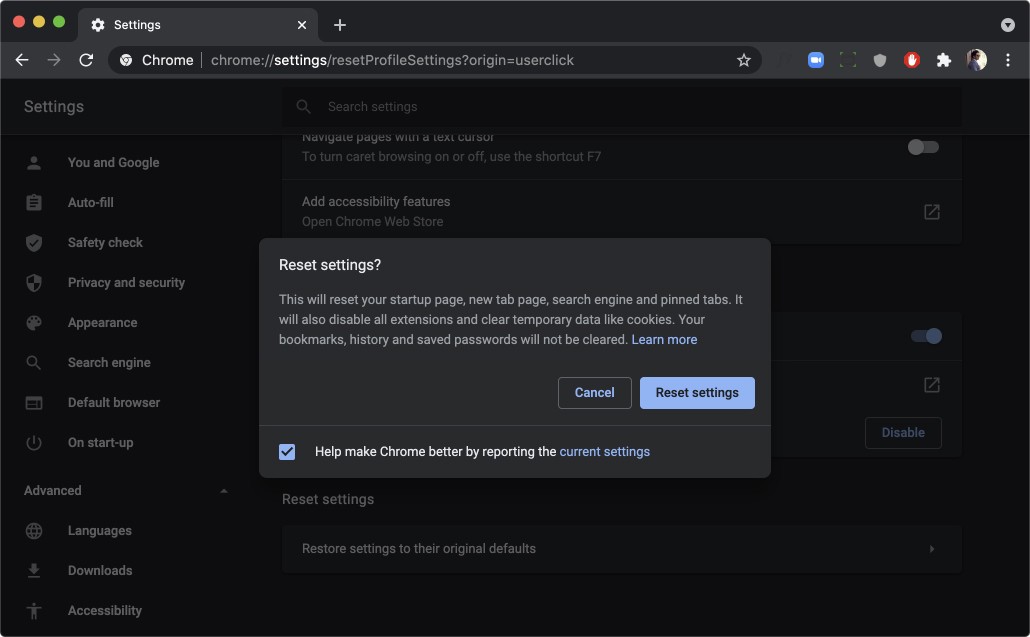
Conclusion
Users already have a lot on their plate between life, family, work, and the list goes on. Sometimes this can be really overwhelming. By educating and guiding users, default values help reduce errors. It’s therefore essential to select helpful defaults rather than those based on the first option on your original list happened to be.

In the end, after designing, re-designing, and re-designing some more, you have a solid direction on what default settings to introduce into the product. So always remember to maintain a good cadence of check-ins and feedback along the way as UX is everyone’s job.
By providing a default option to fall back on, you’re doing a favor for your customers and yourself.
Keep analysing to better the experience in a progressive manner.





