In the dawn of the online AI era, there were tons of free image generator options to create AI-generated images for free. Now, most of us have run out of our free 25 Midjourney credits. It’s harder to find places to make free AI art.
Luckily, I have trawled through many (many!) websites and landed on these seven sites that will let you make just about any AI image. Every AI image generator on this list is:
- Free (at least you get a certain number of credits to use for free)
- Web-based
- Easy to use
I’ll use the same prompt (“cat in a cozy treehouse cafe, reading a book. cinematic style”) for each generative AI tool, so you’ll be able to easily compare each art generator for your needs.
The Best Free Online AI Image Generators
Canva: The best art

Look at this cute lil man! I’d love to be this cat. Credit: Canva AI art generator
I love using Canva* for a lot of my branding needs, so I was excited to see they offer a free online AI image generator.
All you have to do is make an account (for free), write your prompt, and download your image. Then use the image generator to make whatever you need.
Pros:
There are no watermarks or costs for downloading it. It also offers a few suggested image styles. You can easily change the image aspect ratio, though you only get three styles: portrait, landscape, or square.
Cons:
Only three image aspect ratio choices. Also, there’s a cap — as a free user, you’ll only ever get 50 lifetime credits.
Overall:
Great for simple AI art creation. Not a lot of fine-tuning options, though. Also, expensive once you run out of your free generations. Canva Pro costs $14.99 per month to get 500 monthly text-to-image credits.
Join the UX Magazine Community!
Dive into exclusive articles, podcast episodes, whitepapers, and more on the cutting-edge of AI and automation. Stay ahead of the trends reshaping industries.
Become a memberCraiyon: Best for free, for real

These images were free to generate, but at what cost. I dare you to look closely into these cats’ souls. Source: Craiyon
I’ve reviewed Craiyon here. I wasn’t a huge fan back then, but I’ve come around to it a little more now. For one, it’s truly free-free. You get unlimited credits. You also have more fine-tuned control with negative words allowed, so you can guide the art more carefully.
Pros:
Go ham with unlimited tries at your art. If you’re not a huge fan, you can also “upscale” as I did for this fellow. And more fine-tuning control, as I mentioned, with the negative word options.
Cons:
I feel bad saying this, but the art sucked, and I mean that in a spiritual way. The cats I generated gave me the heebie-jeebies. You’ll also have to wait a while if you’re on the free AI art plan — I typically had to wait around a minute.
Overall:
Probably one of the best price-wise, but quality-wise, worst AI art generators. I was interested to see that even if you pay, you don’t get better images according to them.
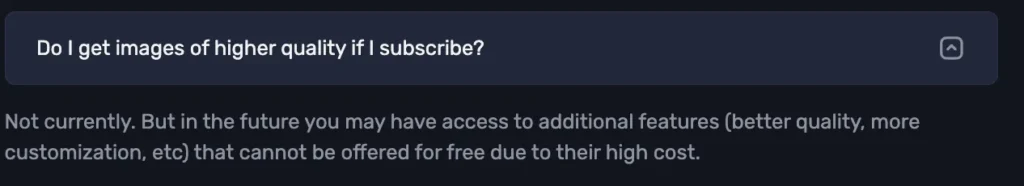
Source: Craiyon’s pricing page.
DeepAI: Best for quickly getting started

Look at these poor, dark, twisted souls brought into the world through AI. What have I wrought. Via DeepAI
DeepAI is another AI art platform. No need to create a login — just visit the website and start creating.
Pros:
Free, a few fine-tuned control options. Low entry barrier since you don’t need to create a login to start using it, unlike most other image generator choices on this list.
Cons:
Bad, bad art. Like, the quality you’d expect from early 2022 AI art. Funnily enough (and I respected the creator a lot for this, actually) this is referenced in the page itself. If you scroll down a little, you’ll see: “Don’t expect the quality to be photorealistic, however. You would need a really really big AI to do that, and have you priced those lately?”
You can upgrade to the HD model, or get other styles if you’re ready to pay for it. It’s only $5 per 100 API calls, or around 2 cents per image.
Overall:
It’s free — and the quality reflects that.
Freepik: Best all-around

I would pay a very high price for this image to become reality. Side note: what do we think this cat is reading? Looks like vertical text to me. Pretty cool. Source: Freepik
It’s in the name! (Free) AI image generator. You do have to log in, though, unlike DeepAI or Craiyon.
Freepik is my favorite free online AI image generator.
Pros:
It’s free, with a cap. But the cap is extremely generous. You get 40 free AI images per day.
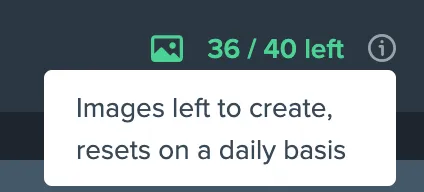
Source: Freepik
This was so cute. I loved this art a lot. And while it’s not fully free, it’s mostly free. You also have a fair few options regarding style — you can select color, lighting, framing choices, and style options too, similar to Canva.
The download doesn’t have a watermark.
Cons:
You do only get 40 images per day. And like Canva, you only get three size options: portrait, square, or landscape.
Overall:
Freepik is the best AI art generator on this list. In terms of pricing, you can upgrade to get a higher resolution for image download or to get more image credits. This costs $24 a month, or $144 annually. This also gets you access to the Freepik suite of products.
Note: I set out to review Wepik, another AI image creator. Turns out Wepik and Freepik are owned by the same people. The only difference is that on Wepik, you only get 40 credits, total, before you have to buy a pack for more. (100 credits for 5 euros.)
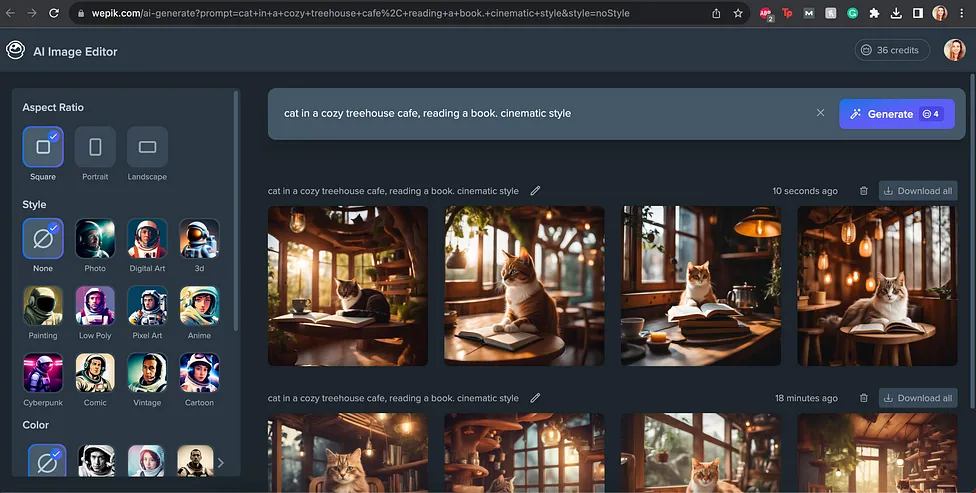
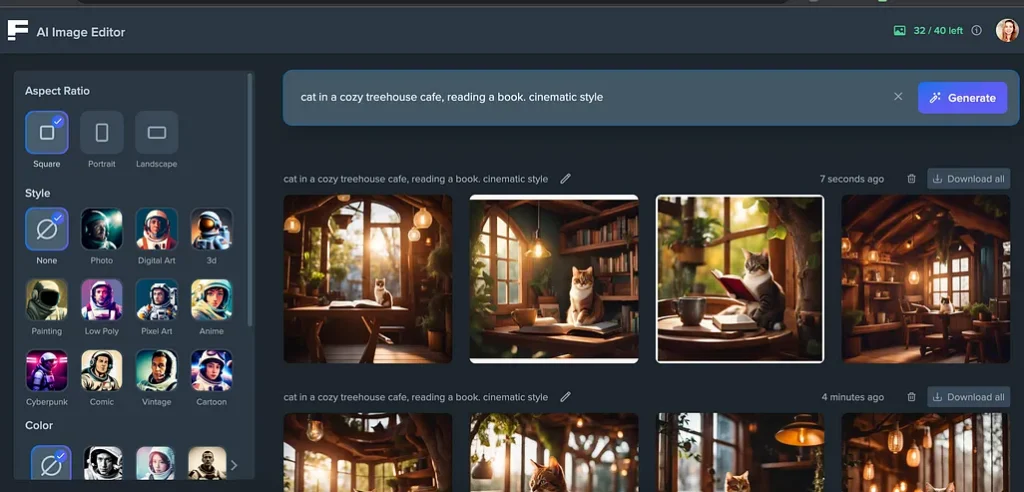
Freepik vs Wepik — not much difference to me.
When I tested this image generator out, the quality and options were all the same. Just use Freepik for more free daily credits, instead of paying for AI image packs.
Picsart: for image editors who use Picsart already

If you peer too closely at this cat’s face, it will steal your soul. Source: PicsArt’s AI art generator.
Another AI image option. You’ll need to create a login to use this AI art generator.
Pros:
What I liked about this AI image generator is that it integrates with a lot of other image editing tools. Once you generate your image, you can edit it, slap filters on crop, saturate, and all the rest.
Cons:
The art style was horrible. I hated the cats. Many of the features were also paywalled, at $15 a month or $84 annually.
Overall:
It was OK. Not the best, not the worst. I’d say if you’re already a regular Picsart user, then its AI art generator is just good enough to just keep using it with the tool.
I also noted that on Picsart, any AI images you create are up for grabs for anyone else to use, too:
“Note: AI-generated images are #FreeToEdit, which allows other Picsart users to Remix, edit, and duplicate them.”
I think legally, this is the case for ALL AI images — there’s no copyright on them unless you then go on to modify them yourself in a significant way. I personally download a lot of images from Midjourney that other users created for free, though I do credit the user.
Playground AI: For more professional designers

Her little face 😭 I love this one big time (even if one of the cat’s arms is twice the size of the other). Source: Playground AI’s AI image generator.
I almost wasn’t going to review this AI image generator, since it was a little less easy to use. But I liked the art enough to include this AI generator.
Pros:
You get 1000 credits per day. That’s a lot compared to the other AI image generator choices here! You also have a ton of control — you can select between four different AI image generator models. You can also add negative words.
Cons:
I personally found it a little overwhelming compared to others. But if you’re a designer, this AI image generator is probably the best choice.
Overall:
This AI image generator has the most design potential. I also love the virtually unlimited cap and customization options.
Final thoughts
AI image generation is fun for some, and business for others. I myself need image generation for my blog post images. This blog post has an AI-generated image as the header image. Others need it for product photos, or realistic images that they don’t have the budget to hire for.
AI-generated art is a good way to fulfill business needs on a budget. The only difficulty is wading through all the garbage or paywalled options to find a good AI picture generator.
All these AI art choices are right for someone. Depending on what kind of AI art you want, and why you’re looking for an AI image generator, you’ll find one on this list.
This article was originally published on Zulie’s blog.







