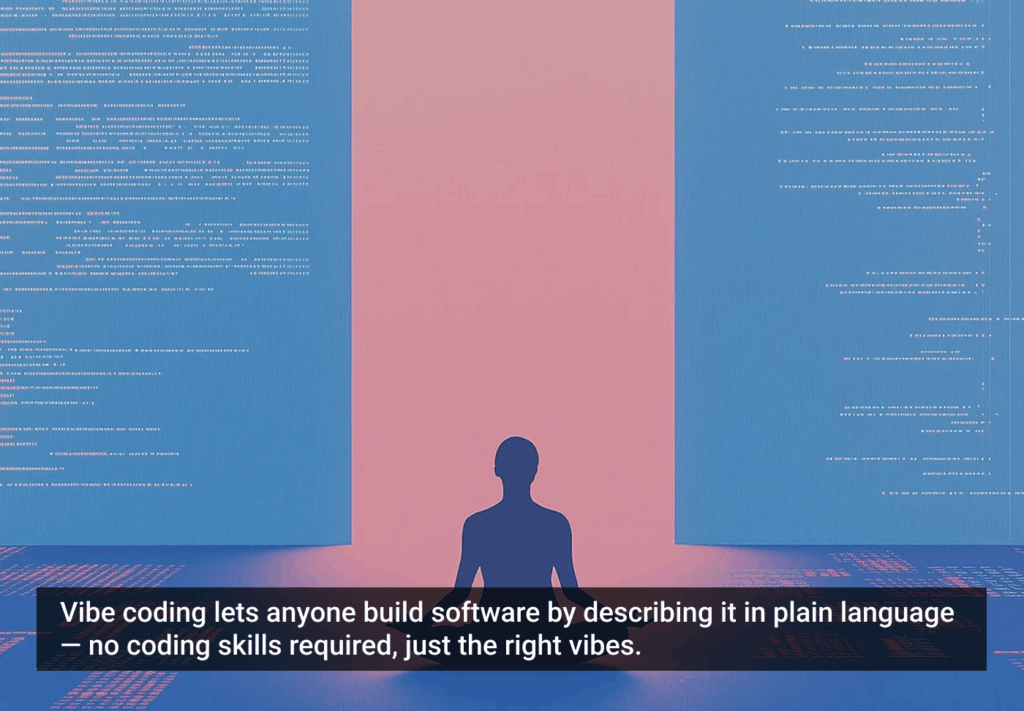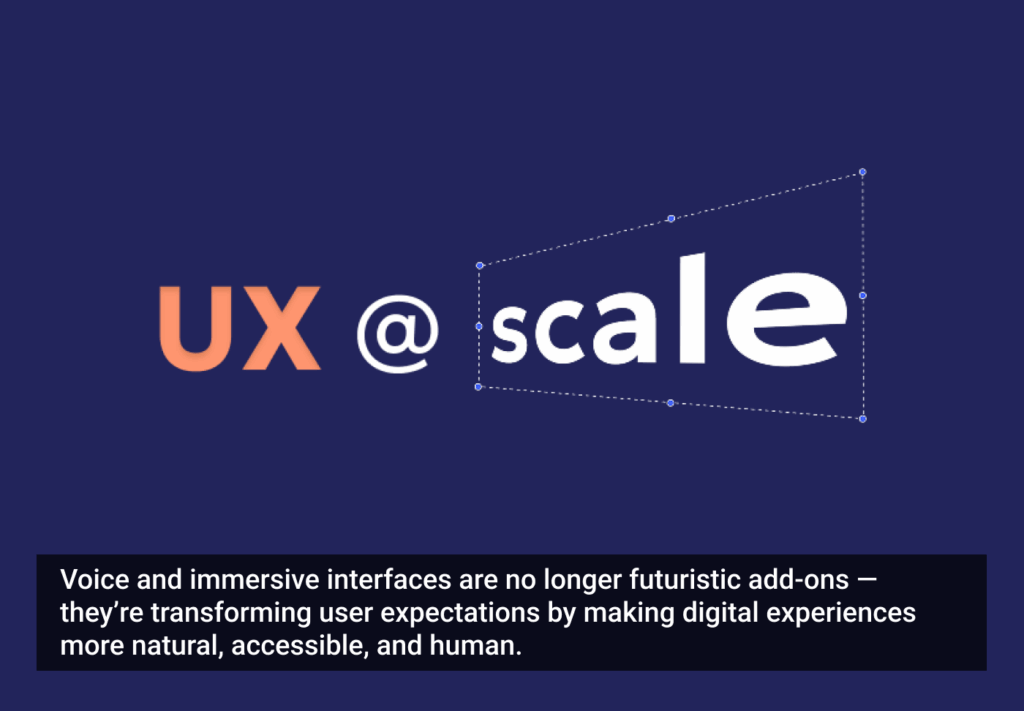You peruse the news at your favorite online news site. You watch the latest episode of your favorite TV show at ABC.com because you were busy last Tuesday. You pay your bills at your bank’s website. Somebody (or a team of somebodies) designed the user experience of these three websites you visited. Did they concentrate on trying to engage you to read the next story? Entertain you so you would stay through the entire episode of the show (including the “brief” commercials)? Were they trying to make things simple so you could finish paying the phone bill? How does the designer decide whether to engage, entertain, or design for efficiency? And once they decide, how do they translate that decision into design?
Before the days of websites and user experience, the interaction designer’s job was focused. The term wasn’t user experience, it was usability, and there was one goal: make it simpler and easier for users to get their tasks done. The design wasn’t of websites, but software applications. 99% of the software applications were being used by people to get something done: write a report, analyze financial data, or sell an apartment building. There were lots of constraints on what the technology could do, and most of the technology was largely unusable for the everyday user who was not a computer expert. It took a lot of negotiation to make any interface changes, since programming was cumbersome and every change meant someone had to rewrite programming code.
A traditional human factors concept is the idea of loads. A load refers to how much work you are requiring. In human factors terminology, we talk about cognitive loads (thinking, memory), visual loads (perceiving, noticing), and motor loads (keyboard, mouse, pointing). When you are designing to make something easier or simpler, you want to lower these loads. But sometimes you can’t lower all three loads. Often usability work is about finding the right balance in the three types of loads.
For example, let’s say the user needs to make a series of choices. You don’t want to overwhelm the user with too many choices on one screen, or a lot of information to read and scan, so you break up the choices into a series of screens that narrows down the choices based on what was chosen on the screen before. By doing this you have lowered both the cognitive and visual loads, but you have raised the motor load, since the user has to make more clicks.
From a human factors point of view, cognitive loads are the most “expensive,” meaning they take a lot of human energy and attention. Motor loads are the “least expensive” and visual loads are in between. So if you have to make tradeoffs you should choose more clicks if it will lower the cognitive load.
If users are trying to get a task done, then lowering the loads is what you want to do. But interestingly, when you lower all the loads you are also lowering engagement and entertainment. Think about gaming—a game is interesting and engaging because it creates loads on the user. Some games require good motor control, so they have a high motor load. Some games require visual acuity, and they have a high visual load. Some games require you to think or remember, and they have a high cognitive load. And some games increase more than one load; they might be both cognitively and visually challenging, for example.
So when you design for engagement or entertainment you might not want to lower all the loads. If a website has an animated panel of information in the middle of the screen next to an area of text users are trying to read, the users will be constantly distracted. Is this annoying or is it engaging? It depends. This is a difference in expectation, and sometimes, age. People over the age of 45 or 50 are accustomed to computers as tools to get tasks done. Unless they specifically want to be entertained, they often want to do one task at a time without interruption. Younger people are a little more forgiving. Of course they sometimes go online to get stuff done (they have to check their bank balance too), but they are used to thinking of the computer and the Internet, as (primarily?) a source of engagement, entertainment, and connection, and will therefore have more tolerance for increased loads.
It’s not one size fits all. If you are responsible for designing a user interface for software, a website, or any type of technology product, take a moment to think about what you’re designing in terms of the human factors loads. You may even want to think about altering the loads differently at different points in the experience. For example, if you need to grab someone’s attention to get them to even start a task, then increase the visual load to grab their attention. But once they have entered the process and are just trying to get a task done, then lower all the loads so they can complete the task at hand. If you are designing for entertainment, then think about which loads you want to increase, and when and why. It’s not one size fits all. How you design depends on whether you are trying to engage, entertain, or have someone get the job done.