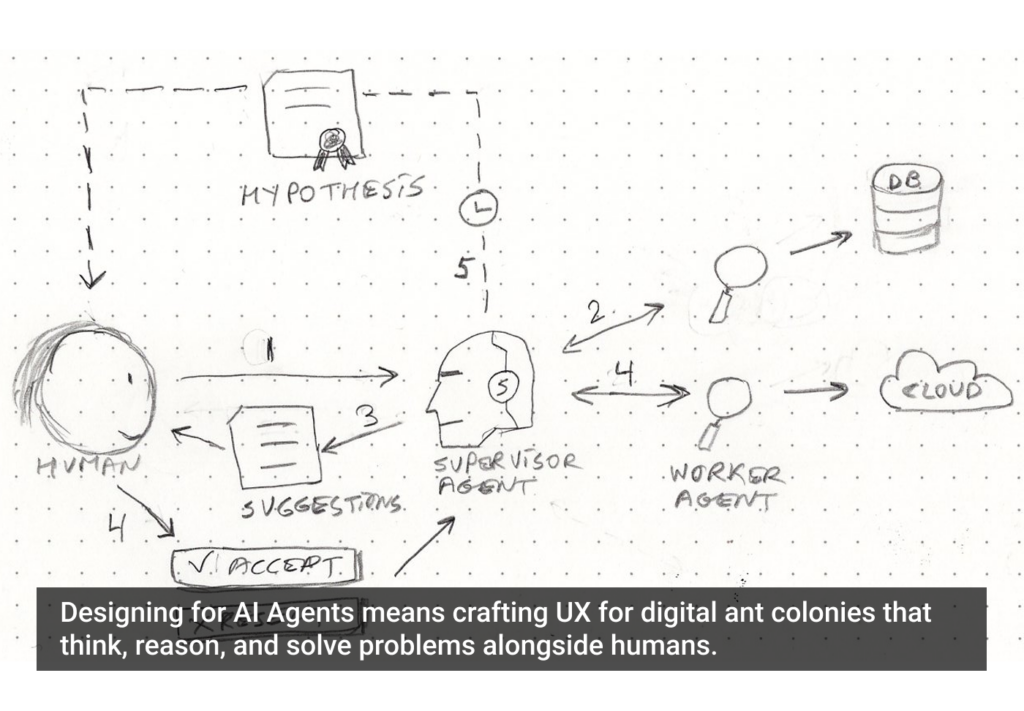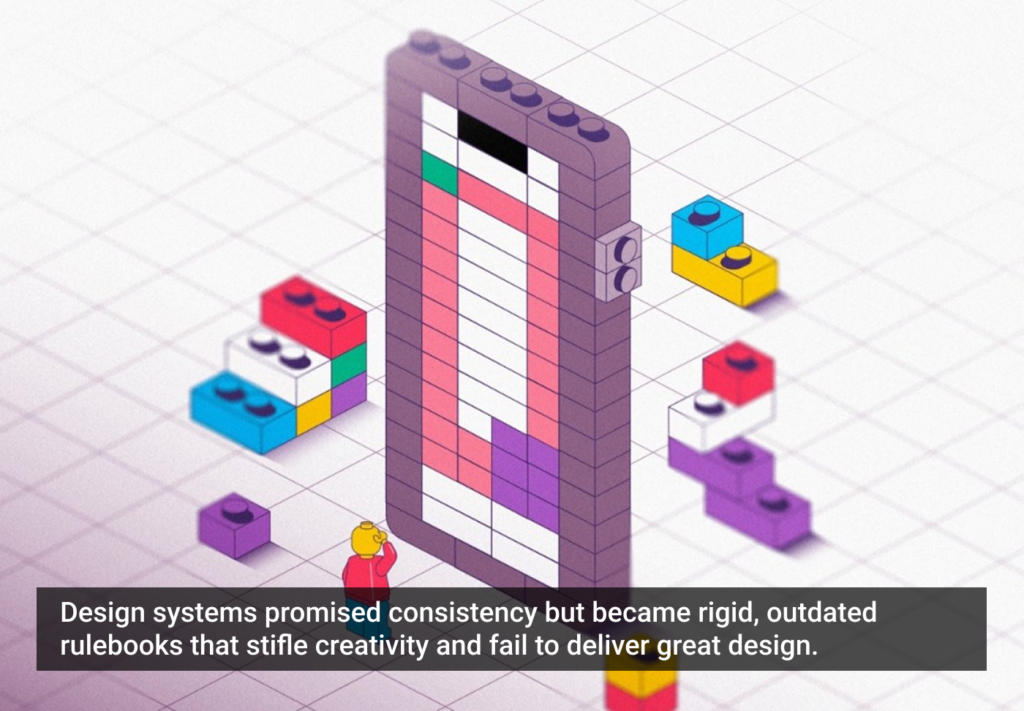Apple recently unveiled its impressive new iOS 6 and showcased a truly important new feature: Guided Access, which is a set of accessibility settings that allow users to limit the availability of navigational controls and keep the device locked within a single app.
Apple showcased several uses for Guided Access, including scenarios that give teachers and parents more control, and expand the potential of the iPad to be used in the classroom for activities like test taking. Apple also specifically highlighted the impact of Guided Access for children with disabilities, many of whom were already using iOS devices to communicate independently, play, and learn. The new settings allow specific controls to be disabled and touch inputs to be confined to certain parts of the screen to help “someone with a disability to stay focused on learning.”
Introduced as a personal companion to a laptop or desktop, the tablet has become an autonomous tool for learning, communicating, and working. By providing alternative-use features, Apple is challenging its own designs and intentions with respect to how the tablet is used by all audiences. iOS products were the first to offer intuitive and need-specific accessibility options for smart phones and tablets, so it’s no coincidence they are favorites among people with disabilities.
Apple’s attention to accessibility highlights its inclusive approach to the future of user experience, and makes a pointed statement that should not be ignored: Accessibility is important. It is not just an additional feature; it is a core component that makes modern interfaces complete. If designers fail to pay attention to the design needs for a small percentage of the population, they ultimately fail on a global scale.
At its core, accessible design is transformative, flexible, intuitive and customizable, making lives better and tasks easier—core design principles, no matter the audience. While it’s not always easy to understand what accessibility means, there are simple steps that designers can take to start thinking with accessibility in mind.
Much to Learn
Even mobile-savvy designers don’t always know much about the accessibility section of their smartphone settings or how people use them. Understanding the basics of why these features exist is the first step to understanding accessibility.
The pinch and zoom feature, for instance, lets people with impaired vision see information clearer. Voiceover technology allows blind and vision-impaired people to hear information displayed on the screen. Voice recognition allows users with limited dexterity to dial phone numbers or access items in the device without tapping on any keys. Every individual interacts differently with services, and designers must be acutely aware of these differences when designing for people with disabilities.
It is also important to know some facts. The disabled population is often categorized as too small to include in the scope of a project, when, in fact, close to 19% of people over five years old in the U.S. have some form of disability, whether it be sensorial, mobility-related, psychological or cognitive. Additionally, by 2030, more than 60 million people in the U.S. alone will be over 65. This age group is steadily requiring more tools to access services and technology . While it may not be possible to design features for all audiences at any given time, it’s important to remember that the thought put into a design affects more than just the targeted audience.
Designers have a particularly important role in the creation of communication technologies to make sure that the tools and features they design do not exclude any group. There are a growing number of resources available that help clarify and outline best practices for creating digital content for persons with disabilities. For example, the World Wide Web Consortium (W3C) is an online community that creates open source standards and information for the growth and development of the web. A major component of their mission is the Web Accessibility Initiative which includes guidelines for design and implementation of accessible features. Designers may often feel that these compliance standards create boundaries and prevent them from exercising their creative freedom, when they should instead look at such requirements as a challenge to push innovation.
Any designer can create good design. Great design comes from the designer who is conscious of making the end product aesthetically pleasing and inherently accessible to as many users as possible.
Consciousness is Key
Designers have the power to create or completely transform a person’s experience with a product or service. Every design creation, suggestion, interaction, and improvement affects the final product and ultimately defines how people will use it. Text messaging, for example, is a significant challenge for persons with limited motor skills. HeyTell, a speech-to-text app, addresses this by removing the majority of the tactile elements of texting.
Designers should always keep these questions in mind when working toward accessibility:
- Who is the audience?
- Does this audience include people with disabilities?
- How should we design so that we don’t exclude them?
Being conscious about any audience involves learning from them, and particularly when designing for those with disabilities, it is essential to include user studies in the design process. By creating an opportunity for users to interact with a prototype of a tool or device, we can gain important information about whether a design is intuitive to navigate or addresses particular needs effectively.
Engaging Accessibility
Designing accessible products and services isn’t always easy. Utilizing the tools that other operating systems have already seamlessly integrated into their devices is a great place to start. Try the text-to-speech feature. Set some gesture or keyboard shortcuts. Turn on Voiceover. Interact with an interface the way a person with a disability might. Such features require just a few conscious steps to become compatible with multiple devices, and are meant to work together with an existing design. Engaging with the tools each platform already offers is an easy way to get your feet wet.
Several innovative companies have already had an impact by doing exactly that. For example, the R&D company Blindsight uses the camera tool and Voiceover to create a text-detection system that allows users with low vision to navigate language-heavy urban environments. By snapping a photo, LookTel Money Reader identifies the denomination of bills easily and quickly. Apps like this are useful services that not only improve the experiences of everyday activities for persons with low vision, but also facilitate independence and efficiency in everyday activities.
Evolving Toward Accessibility
Technology is constantly evolving and improving. In the future, mobile devices may include assistive technologies such as sensors that detect a user’s gestures for no-touch interactions, laser keyboards and eye-tracking or device-to-retina interfaces. Designers and engineers must work together to develop intuitive and flexible UX models, appropriate visual treatments and layout decisions in order to not only change behavior and interactions, but also to improve the lives of millions of people. Apple’s Guided Access takes a step in this direction, offering a way to customize existing interaction parameters to cater to individual needs.
Focusing on creating long-lasting services that people will fall in love with and designing for all platforms and channels are the ultimate goals. While there are indeed some services and products designed to target very specific demographics, good design is universal design.
Good design is inclusive of every user.