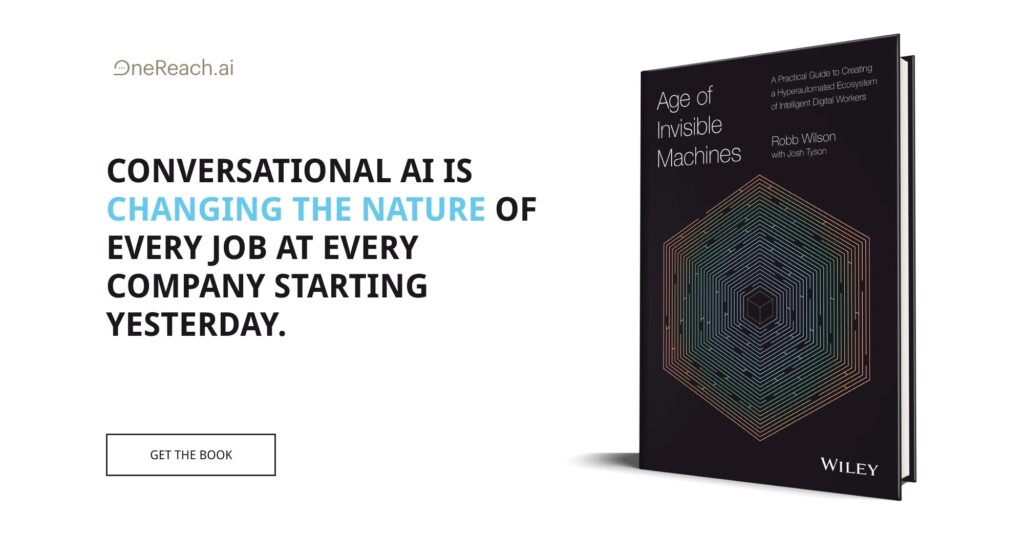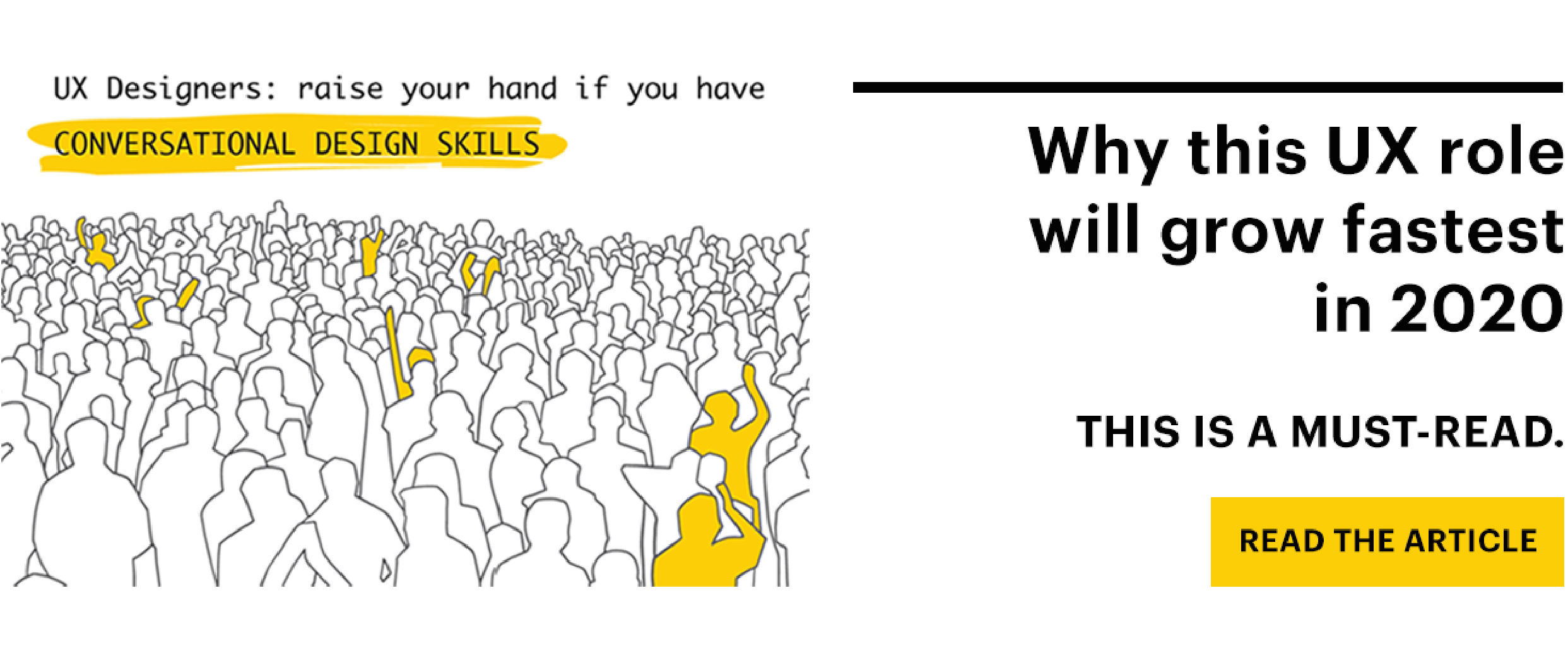What is a side project (in this context)?
When I talk about side projects in this context, I’m talking about the UX and UI projects you initiate and work on in your spare time. The type that doesn’t involve a company, a client, or a team. The type you do “for fun”, for practice, and for building your portfolio — especially if you’re new in the field and have little or no experience!
I recently wrote another article, about How side projects benefit you and your Design career. This naturally raised an important question: How do you find a good idea for your next side project?
The 6 approaches described below are based on my own experience, advice from people close to me, and inspiration from multiple case studies online. I’m sure the list isn’t exhaustive, but it should be enough for you to get started.
The 6 ways to find a side project
1. Solve a problem in your everyday life
This is probably the most common approach to starting a new side project. Designing for a real-life user need is the most realistic approach to a side project, even if you’re your own target user in this case.
We all experience plenty of small problems, frustrations, and inconveniences in our everyday lives. The key is to notice them, which isn’t necessarily as straightforward as you might think.
We’re great at becoming efficient with suboptimal tools, learning to work around the obstacles we’re faced with, or simply accept and stop noticing things that at first made us frustrated.
Make it a habit to reflect on your habits and routines, and notice what bothers you in your everyday life. Question everything, even commonly accepted truths and facts about how things work. Strengthening your ability to spot these things and ask these questions is an added benefit of this approach to finding your next side project.
While the solution will ideally be a digital one, the problem may be found in the analog world. Don’t limit yourself to finding usability issues in the apps you use. Just train yourself to spot problems, and you’ll soon have more side project ideas than you know what to do with!
2. Solve someone else’s problem
Although very similar to the approach described above, this is arguably an even better one for strengthening your skills and portfolio, for one key reason: You have a target group.
Instead of designing for yourself, you design for someone else. This enables you to design your solution based on User Research and Usability Testing. It forces you to carefully consider the needs of someone other than yourself, and makes your whole project more realistic.
3. Get inspired by new and curated apps
Another good practice to incorporate in your weekly routine is staying up-to-date on what’s new and popular in the world of digital products. Whether you’re planning your next side project or not, this practice can help you stay inspired and motivated.
My two favorite sources are Product Hunt and the Apple App Store or Google Play. Check out the top lists, most upvoted, most downloaded, featured, and other highlighted apps. They may spark an original idea, or an idea for a redesign.
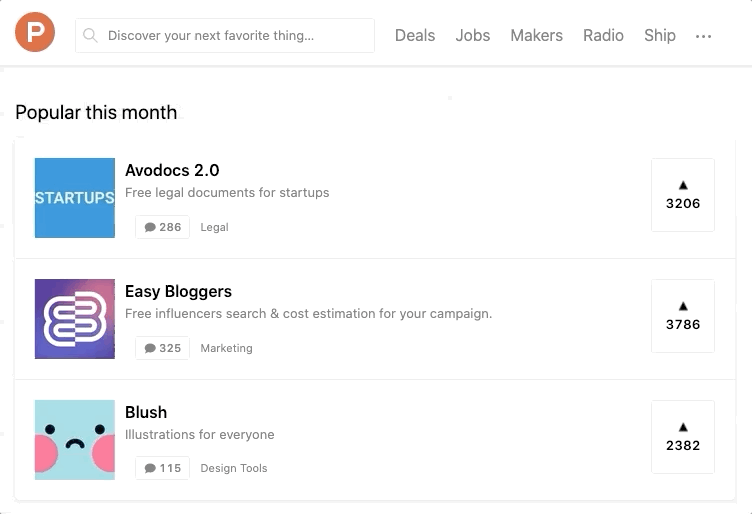
From the home page of Product Hunt (May 17, 2020)
4. Redesign an existing app or website
Doing a redesign of an existing app or website, a so-called unsolicited redesign, is one of the most popular pastimes among new and aspiring Designers. While I’m personally a big proponent of side projects and practice in any form, your approach matters when it comes to unsolicited redesigns. I recently wrote an article on the topic that I recommend you give a read.
To find the subject of your redesign, begin with the apps you have on your devices. Maybe the design of your favorite app hasn’t been updated in years — how about taking it upon yourself? Even it has, could you imagine a completely different UX and UI?
5. Turn a feature into a standalone app
Most apps and online platforms become more and more complex and bloated with features as they age. As a consequence of this, some of them turn features into standalone apps. Take Facebook as an example. It’s perhaps the most well-known and extreme example of this. The Facebook platform is extremely complex, packed with a range of features that differ in importance for each user. You might only use Facebook for messaging your friends. A friend of yours primarily uses the platform to find and manage events. Yet another is using it professionally to promote her business through a Page. It’s no surprise that Facebook has created separate apps for each of these features (Messenger, Local, and Pages), and I expect to see more standalone apps from Facebook. Maybe you already notice one that’s missing from the Facebook app ecosystem?
Turning a feature into a standalone app is also one of my tips for avoiding the potential problems with unsolicited redesigns.
Instead of attempting a full redesign of LinkedIn, or Airbnb, or Twitter, how about using the same approach as Facebook and turn a feature into a standalone app?
6. Adapt an existing concept to a new domain
The “Uber for X…” pitch has caught some flack and ridicule in the startup community. And maybe that’s fair. However, when it comes to finding a fun little side project to practice your design skills, you don’t need to worry about your pitch, the business viability, or the perception among potential investors.
This approach usually revolves around a new and innovative concept. Taking Uber as an example, plenty of businesses in various industries have been created (or redefined) based on the peer-to-peer marketplace model.
You can also adapt an existing concept to a certain niche. Many of the most popular digital products and services grow and scale to cover mass markets. This leaves room for similar concepts perfectly tailored to a specific niche.
Think about the core concept and business model behind a product or service you use. How could this idea be applied to another industry? Or to a specific subsegment of users?
Key takeaways
Start by noticing problems and inconveniences in your daily life, and the lives of people around you. Identifying and solving people’s real-life problems is a core part of your job as a Designer, so this practice will be extremely valuable regardless of your side project.
Look to existing products and services for inspiration. Make it a habit to stay up-to-date on what’s new and exciting on Product Hunt and the App Store or Google Play. Do a complete redesign of something that interests you, or turn an individual feature into a standalone app. Alternatively, think about how an existing concept could be adapted to a new domain. Think “Uber for X…” or “Airbnb for Y…”.
Working on a side project should be fun and exciting. So should finding ideas for your project. Luckily, inspiration for your next side project is all around you. Enjoy!