You can download and preview Chapter 7: “Prototyping App Concepts.” UX Magazine is also running a giveaway for five copies of the book. If you’d like to purchase the book, visit the informIT website. Suzanne and the publisher have generously offered a 35% discount plus free shipping to UX Magazine readers if you use the discount code ‘GINSBURG9435′.
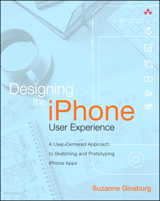
My first few weeks with the iPhone were liberating. I’d silently marvel at all of the newfound conveniences: Now I don’t have to go home to check email! Now I don’t have to bring maps anywhere! Now I don’t have to carry a little notebook around! This personal fascination with the device made me want to explore its possibilities from an interaction design perspective, my profession for the last fourteen years. In addition to diving into Apple’s Human Interface Guidelines, I started dissecting the user experience of several apps and reviewing them on my blog along with best practices. One of the local iPhone developer meetup organizers took notice and asked me to share my insights at his monthly event. This led to many other events and then the opportunity to write Designing the iPhone User Experience (Pearson Education, 2010).
One of the biggest challenges I faced when writing the book was how to balance user-centered design advice with iPhone-specific advice. I wanted to appeal to UX professionals who didn’t have experience with the iPhone, and developers who had iPhone expertise but limited UX knowledge. In the end, I think both groups will find valuable information and insights: UX professionals will be pleased to find UX methods adapted for the mobile context as well as iPhone best practices, and developers will walk away with a solid foundation in user-centered design. Regardless of your background, after reading this book, you’ll know how to:
- Conduct upfront user and competitive research to inform your app’s vision statement, also known as the Production Definition Statement.
- Brainstorm, sketch, and prototype your app concepts. The prototypes covered take many different forms, from simple paper to scripted videos.
- Refine your app’s user interface and visual design, using best practices based on established design principles.
- Make your app accessible to individuals with impairments, with specific attention to VoiceOver, the screen-reading software built into the iPhone.
- Localize your app’s user experience with an emphasis on language, content, and culture.
If you’d like to learn more about the book, you can the table of contents and a sample chapter by following the instructions below. Additionally, all thirteen case studies are available for free download. The case studies were one of my favorite parts of the book since they gave me the opportunity to connect and learn from many talented individuals such as Rusty Mitchell (USA Today), Mark Jardine (Convertbot), and Rob Spiro (Aaardvark).
We hope to have a second edition in the future so your thoughts on improving the book are very welcome. Enjoy the book and good luck with your apps!
You can download and preview Chapter 7: “Prototyping App Concepts.” UX Magazine is also running a giveaway for five copies of the book. If you’d like to purchase the book, visit the informIT website. Suzanne and the publisher have generously offered a 35% discount plus free shipping to UX Magazine readers if you use the discount code ‘GINSBURG9435′.







