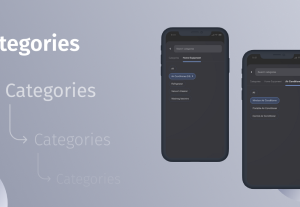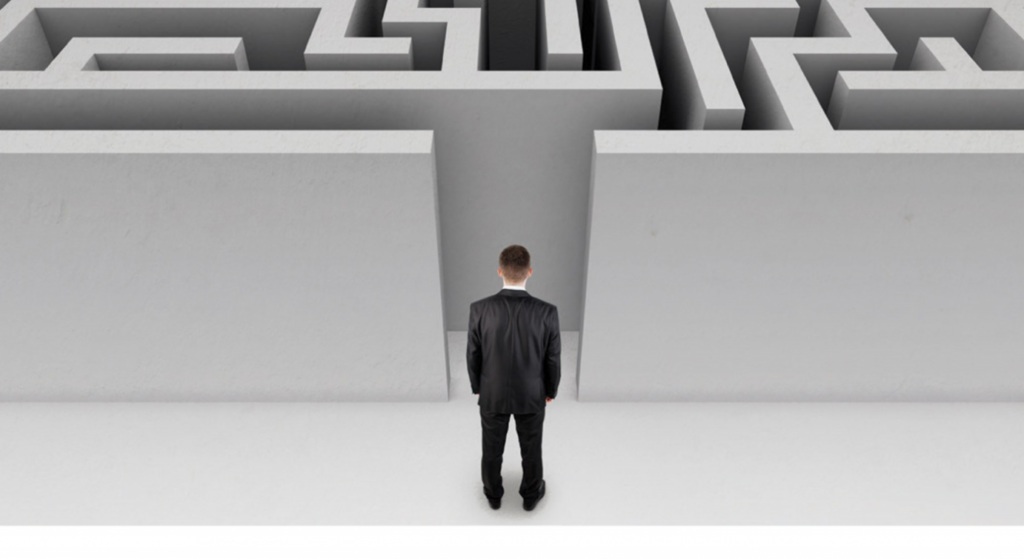- Behavioral Science, Customer Experience, Design, Usability, UX Education, UX Magazine
Create a Product Children Will Love
Article by
UX Design for Children: How to Create a Product Children Will Love
- Children are a new, unique, and more demanding audience that present more difficulties for design.
- According to Mariia Kasymova, there are three main niches where child-friendly design is especially needed:
-
- Entertainment
- Online learning
- Fintech for children
- Mariia Kasymova presents us with 5 principles for better UX for children:
- Design for your target age group
- Choose the color palette and fonts carefully
- A friendly digital helper
- Constant feedback and reward.
- Make it as intuitive as possible
Share:UX Design for Children: How to Create a Product Children Will Love
Share this link
- February 17, 2022
7 min read