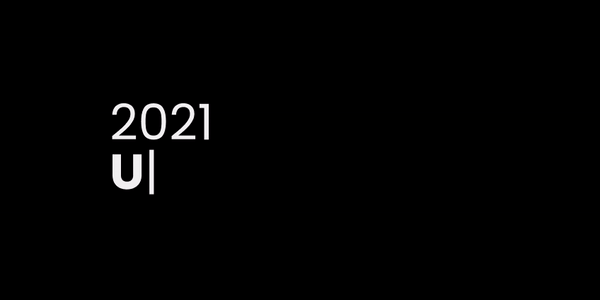All industries change over time. But the evolution of the design industry is the one that gets highlighted a lot. Design is one area in a product that needs to improve and advance more frequently than others. That is why product innovators and product designers should always stay ahead of the competition to make the products usable and aesthetically attractive.
What are the trends that product innovators and product designers need to look out for in the coming year? What areas will play critical roles for our products to stand out? Let’s take a firm look.
AI is going to be everywhere.
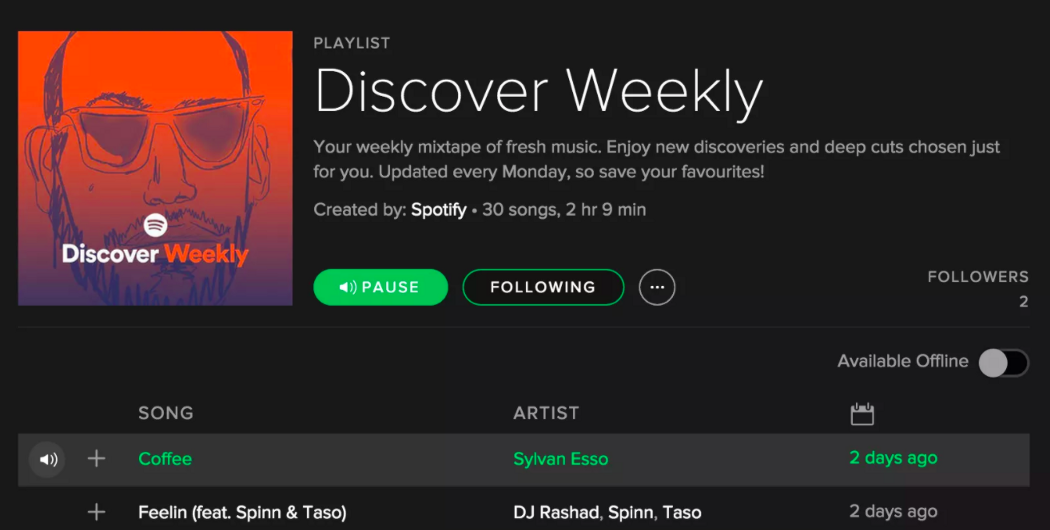
When we think about AI, we picture complex robots and technologies of the future. But AI is more than just the over-the-top stuff you see on TV. AI plays a big part in UX without us even realizing it.
It doesn’t necessarily have to be a complex chatbot or a virtual assistant. AI can be involved in creating the most basic UI elements.
Think about the personalized music suggestions on Spotify. The suggested videos on Youtube or Netflix recommendations. This personalization was achievable because of AI. It helped us improve the experience for the user through design!
You might say that we don’t necessarily need AI to do that. “Even a bunch of developers can help us put custom content on the page.”
This is where personalization differs from customization.
Nielsen Norman Group describes the primary goal of personalization is to:
deliver content and functionality that matches specific user needs or interests, with no effort from the targeted users.
On the other hand, customization is about a direct change in the interface that occurs due to a user’s action. It’s about controlling the elements on the screen according to their preference.
So how does it relate to UX?
That’s a fair question. This all seems like something that the developers came up with and has nothing to do with design. But when you look at the outcome of using AI, it’s got more to do with the user experience than the technology.
In our Spotify example, the outcome of using AI in the product is to make the interface more personal to the user by generating content that is relevant to them.
This improves the user experience. And even though we don’t use Figma or other design tools to create it, the technology is used to improve the products UX.
Studies have shown that people tend to prefer a product and brand that makes them have a personal connection with them.
Mobile-first design is more critical than ever.
The importance of responsive design is well documented by now. The analytics from websites keep suggesting why it’s crucial. But one crucial factor might just have made the mobile-first design even more vital.
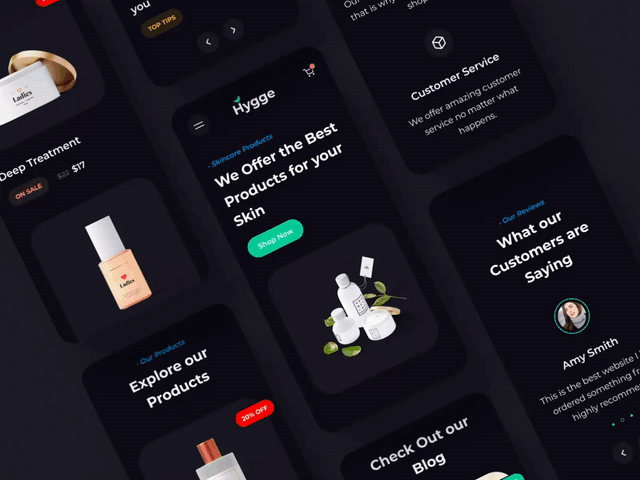
Source: Hygge — eCommerce II by Daniils https://dribbble.com/shots/12211663-Hygge-eCommerce-II
Google recently announced its “Mobile-first indexing best practices” which outlines how Google predominantly uses the mobile version of indexing and ranking content.
This means that the Google bot will now use your websites’ mobile version to index your content. According to Google’s documentation,
If your site’s mobile version has less content than your desktop version, the website traffic will be affected.
Responsive design is no longer an option. It’s a priority. As a product designer, this might be the time for you to sharpen your responsive design skills.
3D is love, 3D is life
Many UI trends come and go from time to time. You might say that flat design is right now the king. The neuromorphic design never had a lot of fans. But 3D elements are receiving some new-found love.

Source: Animation from Protopie https://.protopie.io/
One of my favorite websites these days is the landing page for Pitch. They have used it as their brand as well.
Recently these kinds of illustrations can be seen on many other websites as well. Another good example is Blue Receipt.
3D design got a new boost with apple incorporating it in the new macOS update set to release later this year.
MacOS BigSur has a set of revamped icons with a lot of 3D elements in the icons. Below are just a few of them.

VR to disrupt the industry?

Source: MR Player by Volodymyr Kurbatov (https://dribbble.com/shots/11547105-MR-Player)
Earlier in the post, we discussed the part AI will play in the coming year’s design industry.
VR, another “futuristic” technology, is gaining a lot of traction as of late.
It’s not something new. Many companies tried to make it a thing, but it was never quite what we thought it could be.
We saw the likes of the Oculus by Facebook, Gear VR, and Google’s Daydream. But none of these products really took off.
With the recent release of the blockbuster videogame Half-Life Alyx, which was exclusively a VR game, the future for games for the platform seems bright.
There are rumors that Apple is working on a brand new VR glass. We all know how good Apple is with releasing their products.
If the launch is pulled off well, we can see an entire AppStore dedicated to the VR platform.
This means a whole new array of apps for product designers to work on.
If the new VR wave takes off, we might be looking at a quite exciting time for designers soon.
The bottom line is that design is an ever-changing field. It’s not always “brand new” concepts; it’s sometimes a throwback. That’s the beauty of the design.
What makes a good designer is someone who doesn’t settle. Someone curious enough to keep our creative minds running.
These are the trends that look to be most promising for the year ahead. But we should always be on our heels and be updated about the latest trends if we’re constantly making a change in people’s lives through products.