I have to admit that collaboration is never easy for me. Back in graduate school, most of the projects needed teamwork. I was in a team that everyone had different opinions, and we could bounce ideas for an entire day without any conclusion in which direction to go for. The next day, we would circle back with the same directionless conversation. I was not sure what I could do to make progress, nor did I know what other teammates can contribute. All I knew was that everyone felt so dreaded after long-hour discussions day after day.
Luckily, at work, things are more structured. For every project, we generally understand every teammate’s responsibility based on his/her job function. In addition, we get support from roles such as program managers to help move things forward, which is much more streamlined than doing school projects. However, it is still not guaranteed that the team can function well by itself. Same as cooking, even when you have all the ingredients, it doesn’t mean that you can turn them into a delicious meal without a nice recipe. Then, what is the secret recipe to collaborate with a cross-functional team?
As a User Experience Designer, I’ve been recently working with a large cross-functional team of 30+ people, including Engineering, Product Marketing, Product Management, Product Operation, Business Opportunities, and Data Science, etc. It’s been a great journey so far, and I would love to share a few methods that work for me well in the world of collaboration.
Set up a RAPID Decision Making Model
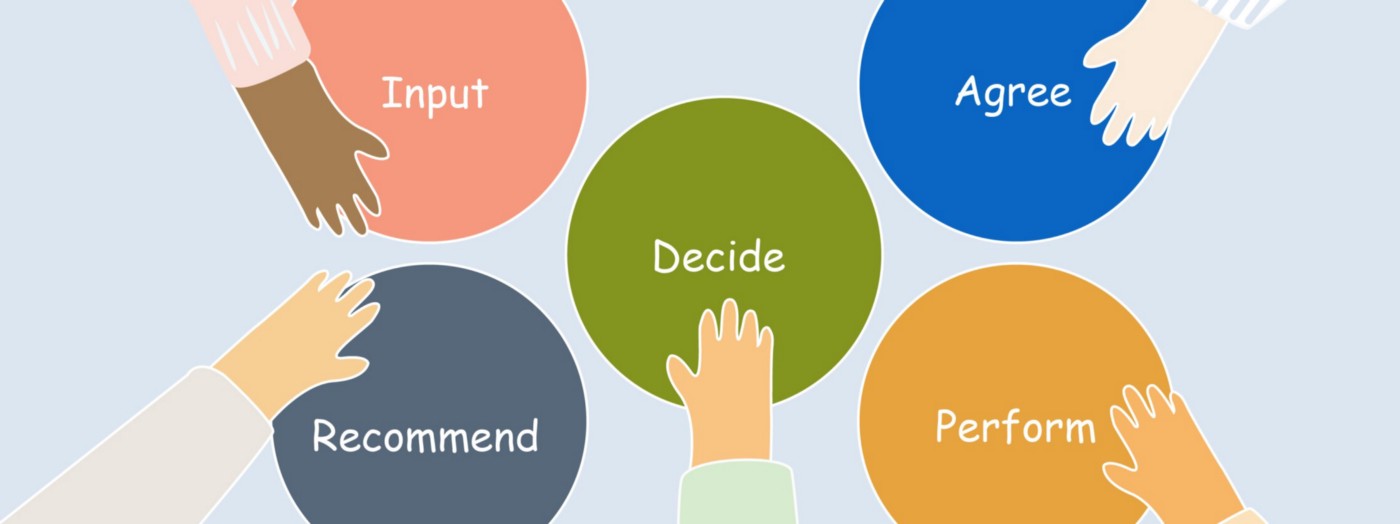
First of all, define the RAPID with your team together at the beginning of any project.
The RAPID Decision Making Model is a framework that can help organizations make better decisions. It clarifies who should do what for each complex decision that needs to be made.
The model defines who makes a recommendation, who agrees to a recommendation, who performs the decision, who provides input to a recommendation, and who makes the final decision. It is extremely beneficial when conflicts appear, as this model specifies which person takes what responsibility for the team to land on the final decision.
Treat conflicts as opportunities

Speaking of conflicts, most people might react negatively. It can push out the timeline and demoralize the entire team. However, it also provides opportunities to find the optimal solution. When faced with a conflict, the most important thing is to communicate your point of view, but also be respectful to other ideas on the table. Most of the time, each solution has its pros and cons, and there are tradeoffs to be made.
It forces the team to prioritize within constraints, and deeply understand what is most significant for the company.
Take one of my recent projects as an example: the product we planned to build has the opportunity to be componentized so that other teams can easily leverage it in the future. However, for componentization, the development timeline takes longer, which can push off the launch date. There is a tradeoff between the short-term timeline and long-term efficiency. Thinking through what benefits the company most, we’ve chosen the latter. Easy as it may sound, it took us a long time to come to this decision. Tons of discussions happened to think through all the pros & cons, to balance between risks and opportunities.
Although the product is still under implementation, we’ve already seen the benefit of how easy it is for other teams to leverage this platform and quickly launch their features on it. Thanks to conflicting opinions, the team got a chance to take a step back and think through the problem from different angles.
Conflicts can slow down decision making, but the right decision eventually speeds up the process.
Involve the right people at the right time

At different stages of product development, people from different functions get involved at different levels. Some are more engaged at the beginning, while some have high engagement when close to the launch time.
It is essential to keep everyone on the same page, but we also need to be mindful of whom to involve in different phases.
As a designer, when a new project is initiated, the product manager is my person to understand the landscape and vision. At the early stage of the design process, I spend most of my time with the user researcher to understand user pain points. If there is any data available to provide insights, the data scientist is someone I would reach out to. When it comes to design explorations, I always make sure the product manager and engineers are included in main design reviews, since their input will impact the final direction. While handing off the design to engineers, it is crucial to sit with them going through details, as they would need to understand different use cases, flows, visuals, as well as interactions.
On the other hand, I probably don’t need to include engineers in every single design review, nor do I need to keep data scientist in the room when going through design specs with engineers. If the conversation is irrelevant to some people in the room, it can only create burdens or chaos.
Involving the right people at the right time increases team efficiency and keeps the conversation focused.
Communicate differently based on your audience

Have you ever sit in a meeting and had no idea what the presenter was talking about? How meaningful is that meeting for you? You probably don’t want the same happening to your audience.
To avoid it, communicate wisely based on who your audience is.
When you are pitching your design to the leadership team, be clear on the core message you want to deliver and prioritize what to show to get their buy-in. Don’t waste time on tiny details, which can distract their attention. However, when explaining your final design to engineers, details become the key. Make sure you’ve thought through every piece so that they understand what exactly to build.
There are times when you don’t know what your audience is looking for. Don’t be afraid to ask. Tell them what you can offer so that they can pick what they need from you. It is always more helpful than making your own assumptions. Also, not everyone has the same understanding of your field as you do. What you take for granted might be foreign to another person, so stand in the other person’s shoes when introducing your work.
For instance, it can be confusing to new people in the team if you share your work before even introducing who you are and what you are responsible for. Or you might assume that the audience knows the project well enough so that you could jump directly to the topic without explaining the context, but it is not always the truth. You might spend an hour sharing your explorations, but the audience is actually looking for a final decision that they can act on. If you know it ahead of time, you could save everyone’s time.
Besides proactive communication, it is also useful to share what you are working on “passively”.
One of the methods is having a centralized place to host your files and present them in a way that is easy to scan through, which reduces the unnecessary communication regarding “where to find your latest design”.
Build a strong team with design superpower

It is an excellent start for you as an individual knowing how to collaborate. However, there is more to a successful team. What matters most is how the entire team functions, not purely an individual’s capability. Does everyone know each other well? Is each individual close to everyone else? Do they care about each other enough so that they would always want to help out and unblock others? It is the relationship that leads to success. So, how could we help build a strong relationship within the team? What is the superpower we as designers have?
One of the easiest but effective method is a “walk the wall” activity. All you need is to put design flows on the wall and invite your cross-functional team to gather together. When people are standing in front of a wall of designs, magic happens. The product they are working on becomes so tangible that people start making comments, sharing new ideas, giving feedback, and “+1” on someone else’s comment. The wall visualizes what everyone is devoting to, and opens up conversations among the team.
Hosting workshops is another common way for designers to help build a collaborative team. Besides many benefits a workshop has to the product, it also provides a good team bonding opportunity. Workshops create an immersive environment for people to get to know each other, as all participants are present in a room with multiple activities to go through. Many initial conversations happen in workshops, where you meet teammates whom you don’t interact with frequently.
Design is a visual language that everybody understands and can resonate with, which makes it a bridge connecting different functions. What we’ve learned through the design process can be totally leveraged to build a strong team.
Illustrations in this article are created by Vicky Gao.







