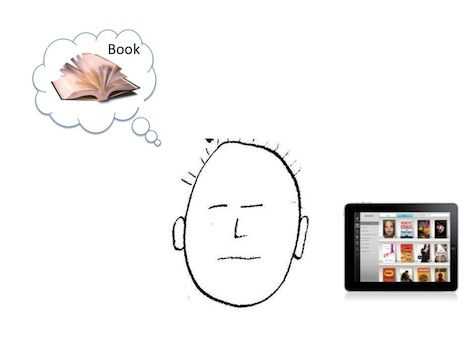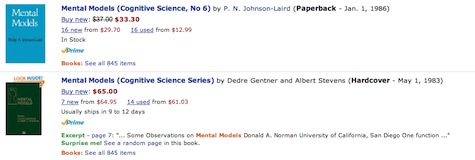Imagine that you’ve never seen an iPad, but I’ve just handed one to you and told you that you can read books on it. Before you turn on the iPad, before you use it, you have a model in your head of what reading a book on the iPad will be like. You have assumptions about what the book will look like on the screen, what things you will be able to do, and how you will do them—things like turning a page, or using a bookmark. You have a “mental model” of reading a book on the iPad, even if you’ve never done it before.
What that mental model in your head looks and acts like depends on a lot of things
If you’ve used an iPad before, your mental model of reading a book on an iPad will be different than that of someone who has never used one, or doesn’t even know what iPads are. If you’ve been using a Kindle for the past year, then your mental model will be different from someone who has never read a book electronically. And once you get the iPad and read a couple of books on it, whichever mental model you had in your head before will start to change and adjust to reflect your experience.
Mental models have been around for a long time
I’ve been talking about mental models (and their counterparts, conceptual models, which we’ll get to shortly) since the 1980s. I’ve been designing interfaces for software, websites, medical devices, and even microwave ovens for (way too many) years. I always enjoy the challenge of matching what is going on in the users’ brains with the constraints and opportunities of the technology of the day (or year, or decade). Interface environments come and go (e.g., the “green screen” of character based systems, or the blue screen of early graphical user interfaces), but people change more slowly. I find that some of the age-old user interface design concepts are still extremely relevant and important. Mental models and conceptual models are some of my favorite interface design concepts that I believe have passed the test of time.
Just how long?
The first person to talk about mental models was K.J.W. Craik in his 1943 book, The Nature of Explanation. Shortly thereafter, Craik died in a bicycle accident and the concept was dormant for many years, until the 1980s when the term reappeared. In the ’80s, there were two books published with the title Mental Models:
So what is a mental model, then?
There are many definitions for mental models that have been around for at least the last 25 years or so. One of my favorites is from Susan Carey’s 1986 journal article, Cognitive science and science education, which says:
A mental model represents a person’s thought process for how something works (i.e., a person’s understanding of the surrounding world). Mental models are based on incomplete facts, past experiences, and even intuitive perceptions. They help shape actions and behavior, influence what people pay attention to in complicated situations, and define how people approach and solve problems.
What is a mental model in interface design?
In the field of user interface design, a mental model refers to the representation of something—the real world, a device, software, etc.—that the user has in mind. It is a representation of an external reality. Users create mental models very quickly, often before they even use the software or device. Users’ mental models come from their prior experience with similar software or devices, assumptions they have, things they’ve heard others say, and also from their direct experience with the product or device. Mental models are subject to change. Users refer to mental models to predict what the system, software, or product is going to do, or what they should do with it. The best history and definition I’ve found about mental models as they relate to software and usability is a 1999 article by Davidson, Dove, and Weltz titled Mental Models and Usability.
What is a conceptual model?
In order to understand why mental models are so important to designing user interfaces, you have to also understand what a conceptual model is. A conceptual model is the actual model that is given to the user through the interface of the product. Going back to the iPad ebook example, you have a mental model about what reading a book will be like in the iPad, how it will work, what you can do with it. But when you sit down with the iPad, the “system” (the iPad) will display what the conceptual model of the book app actually is. There will be screens, and buttons, and things that happen. The actual interface is representing the conceptual model. Someone designed a user interface and that interface is communicating to you the conceptual model of the product.
Okay, so what?
At this point you might be asking, “So? Why do I care about this mental model/conceptual model idea?” Here’s why you should care: Everything we do in the field of user experience is, ultimately, about the match, or mismatch, between the users’ mental models and the product’s conceptual model. Here are some examples:
- If the product’s conceptual model doesn’t match the user’s mental model, then the user will find the product hard to learn and use.
- If the designers of the conceptual model didn’t take the user’s mental model into account then it is highly likely that the product will be hard to learn and use.
- If there are multiple user groups (people who have used a Kindle before, people who have never read books electronically, etc.) and the conceptual model is designed to match just one mental model, then the other users will find the device hard to learn and use.
- If the conceptual model was not really designed, but is just a reflection of the underlying hardware or software or database, then the conceptual model will not match the user’s mental model very well, and the users will find the device hard to learn and use.
- Sometimes you know that the mental model of one or more user groups will not fit the conceptual model, and you want to change the user’s mental model so that it matches the conceptual model you have designed. For example, you know that people who have only read real, physical books will not have an accurate mental model of reading books on the iPad. You can use a short training video to change their mental model before the iPad even arrives at their door. In fact, the main purpose of training should be to adjust a user’s mental model to fit the conceptual model of the product.
Terminology is important
Usability specialists and interface designers don’t always agree on what to call something. So I have to warn you that the way I’m using the term mental model does not fit with at least one of the new definitions I’ve been reading and hearing about lately. Indi Young has written a book recently called Mental Models, and she’s using the term in a different way. She diagrams the behavior of a particular audience doing a series of tasks, including their goals and motivations. Then underneath that she describes what the “system” or product will do, or be like, in order to match the task. This entire structure she calls a “mental model.” I think her technique is an interesting one, but I do wish she had used a different term to describe her diagrammatic representations. Her methodology and its output look useful, but it doesn’t match the definition of mental models that’s been around for a long time.
It’s all about the mental and conceptual models
I hope you are starting to see that mental models and conceptual models are very powerful for the work that an interface designer does. I have sometimes gone so far as to say that almost everything we do during a user-centered design process has to do with either:
- understanding what the users’ mental models are (with task analysis, observations, interviews, etc), or
- designing a conceptual model to fit the users’ mental model (interface design, iterations, validation testing, etc).
This is why I say that the secret to designing an intuitive user experience is making sure that the conceptual model of your product matches, as much as possible, the mental models of your users. If you get that right you will have created a positive and useful user experience.