Finally, an article about the tangibles
So often do we talk about the intangibles required to enter the field: problem-solving skills, empathy, grit, etc. But so rarely do we mention the tangibles! In my last article, I took a shallow dive into the different kinds of prototyping software available for designers. This time I’d like to give a brief overview of the hardware required to enter the field of UX Design.

Desktop or Laptop, why not have both?
The computer
Obviously to do digital work you will need a computer. Even though many companies will issue employees a work laptop, you need to build your skills on something. For any freelance work you will also need a decent machine. I’m always surprised by the number of designers I talk to who go home to old computers: 8+ year old MacBooks, bargain basement PC’s, etc. I’m a firm believer that in order to do serious work, you need a serious machine.
Laptop vs Desktop
In the battle of laptop vs desktop, desktop will win out every time in terms of raw power. Desktop computers are also much more valuable in terms of cost performance. Most people with laptops, including myself, tend to place their laptops on desks and use them like most would use desktops anyways. Unless you’re constantly moving house every few months, or like to show off your design skills to indifferent strangers in coffee shops, I would consider a desktop to begin your design journey.
Processor
I recommend getting a computer with at least a quad-core processor, intel i5 or higher. What’s the difference, you ask? In general, more cores means better multitasking and better performance overall. You may see diminishing returns once you go i9, but those extra seconds you spend on rendering or exporting times will add up quick. In general, avoid low power processors like intel’s Y series.
RAM
I am a self-admitted RAM junkie. I grew up in the era where a simple RAM upgrade could double or triple the performance of your computer. These days people can get by on less RAM, but allow me to get on my soapbox:
Most computers come with 8gbs of RAM standard. This will be fine for word processing, watching Netflix, writing emails, etc. However, for the best performance, I recommend 16gbs as a minimum. Rarely do we use one application at a time these days, I have 2 browsers with 20+ tabs open, Spotify playing, and 2 or 3 Adobe apps open in addition to Sketch and Slack. Having enough RAM ensures this whole operation will run smoothly.
Storage
128gb or less is simply not enough. You’ll run out of space in a few months. 256gb is more realistic. 512 is better. 1TB is on the safe side for future-proofing. Do you work with any large media files like video? Do you play games? Will you ever in the future? If the answer is yes, I would go with more storage.

Stay far, far away
And for goodness sake, don’t even consider an old-school spinning hard drive. Go for a fast SSD. This one change alone will greatly speed up your workflow.
Monitor

One of the best upgrades you can get for your workflow
This is another area where laptops suffer. It was a huge life upgrade for me after I connected my 13 inch Macbook to my 27 inch monitor. There’s so much more room to multitask.
If you go 24 inches or smaller, a 2k monitor will be fine. 27 inches or higher, go 4k. You don’t want to see pixels on your display.
Also, if you have an older laptop with integrated graphics you’ll want to check if your computer will push a 4k display without blowing up.
If your workload consists of visual design work, go for a monitor that has 98% or more sRGB coverage for the best color accuracy.
Unless you’re a gamer, a monitor with a 60hz refresh rate will be fine and save you some money.
Graphics

Many gaming laptops feature advanced graphics cards, at the cost of portability
In general you’ll want a computer with a dedicated graphics card. Lately I’ve been getting into more motion work on the weekends and the integrated graphics in my macbook pro is really bumming me out. Yes, you can buy a large, expensive external GPU which may or may not work with your system and that’s a big headache. If your wallet can swing it, I would go with a 16 inch macbook, iMac, or PC with a graphics card.
Mac vs PC
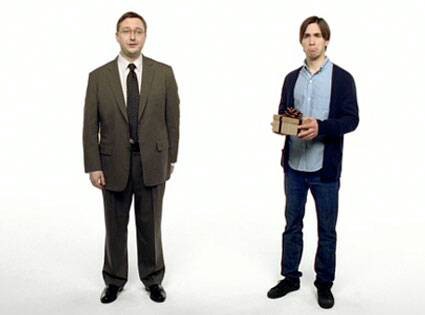
Anyone remember this?
This argument is as old as time. PC’s are typically cheaper on average and much more customizable, but just be aware that you won’t be able to run Sketch which is a Mac only app. Personally, I went Mac back in 2014 and haven’t looked back since. Whether or not you pay the “Apple tax” is up to you. Of course if you like to play games after a hard day of designing, you’ll want a PC. Be aware that Mac’s can also run Windows via “bootcamp”, but the experience won’t be quite as smooth in general.
Tablet?
I own an ipad and love it for pinterest, reading, and watching youtube at night. However it doesn’t support most pro design apps and the small display will drive you mad after a while. The app situation may change once Apple starts equipping their Mac’s with their own ARM based Apple chips. Time will tell.
The conclusion
Hopefully you’re not tearing up at the thought of dropping cash on a new computer. Despite these recommendations, keep in mind that you can make whatever system you have work for you. Keep open chrome tabs to a minimum, try replacing old HDD with SSD’s, tear open your old laptop to insert more RAM sticks, etc. Most importantly, don’t fall into the toolbox fallacy of waiting to afford a new computer before you begin learning UX and building your skills. Start on whatever you have now and work your way up from there. You’ll be fine! Happy shopping.






