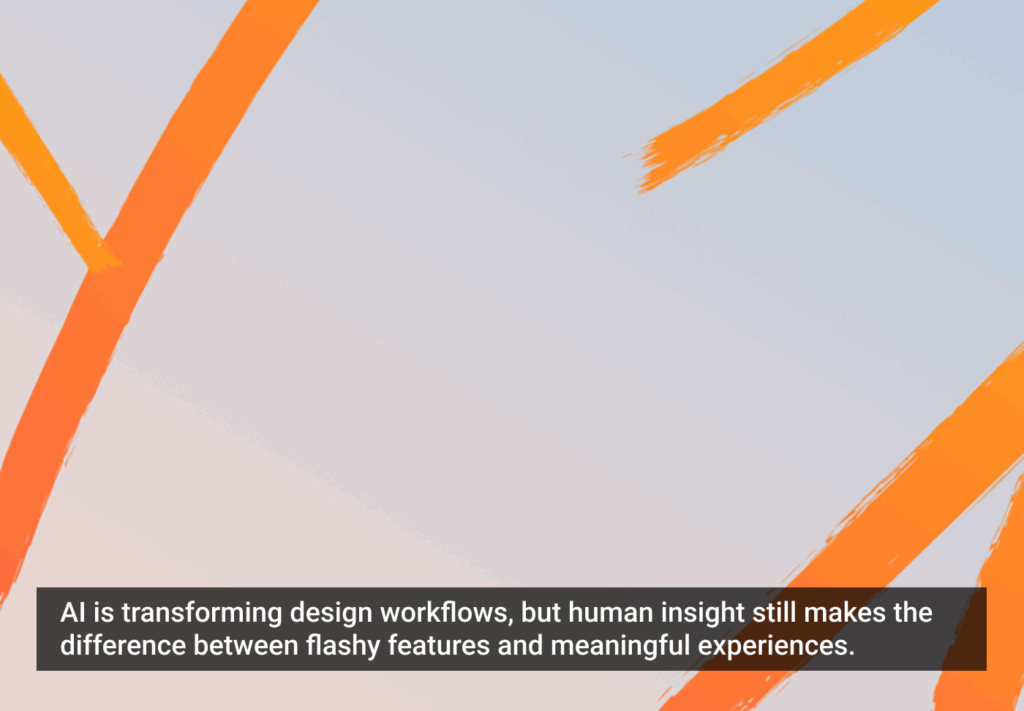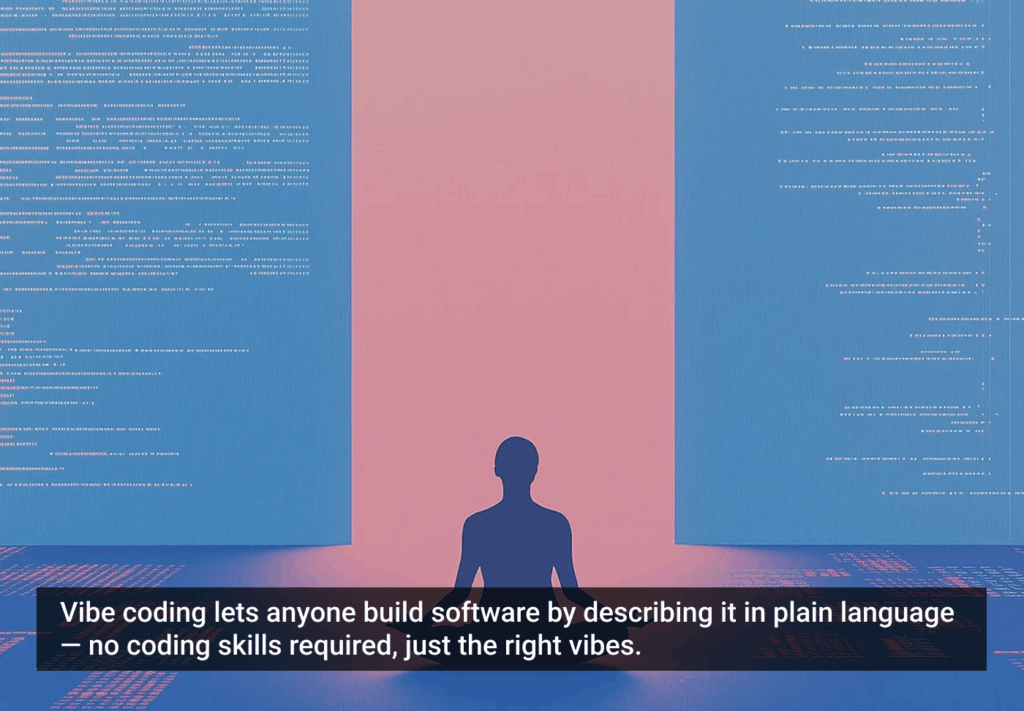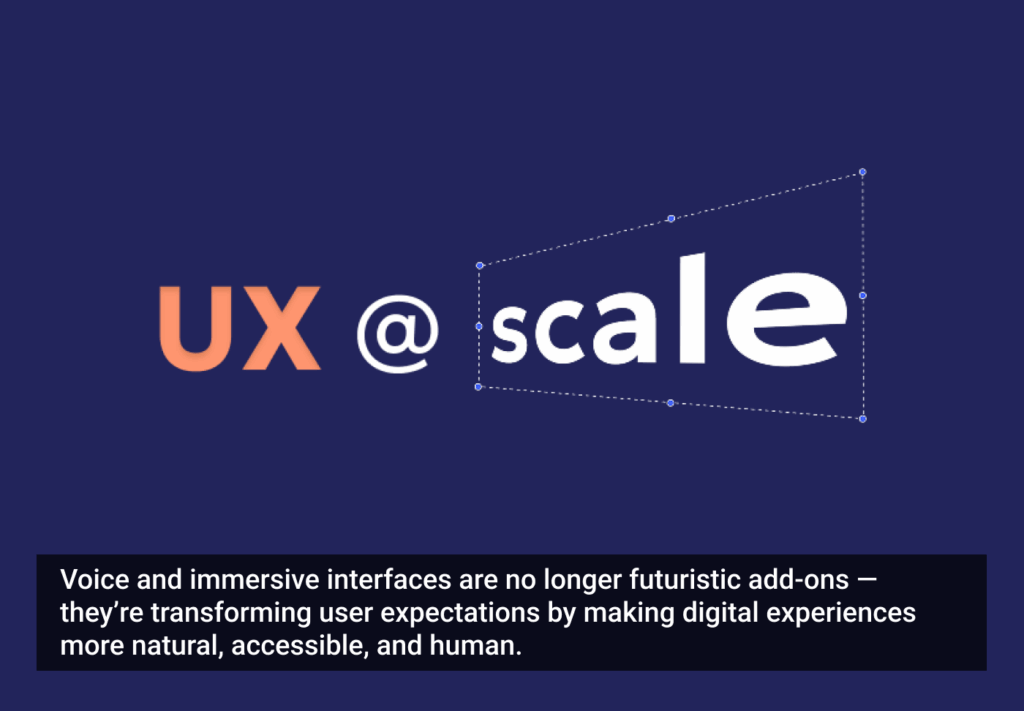Introduction & Problem
Communication specialist by day, aspiring researcher by night. Earlier this year, I embarked on a journey of self-study to learn UX research. I knew a little bit about UX already and saw connections to my current field of speech language pathology, but I wanted to know more.
As I worked through self-paced courses, conducted informational interviews with UX researchers, read articles, and immersed myself in the ideas and principles, I noticed something: I already do this.
Did I use the same labels for it? Did I know which heuristics were being violated? Did I create case studies afterwards for my portfolio? No, no, and no. But I was already thinking like a UX researcher every day in my job as a school-based speech language pathologist using methods such as:
- semi-structured interviews
- surveys
- naturalistic observations
- heuristic evaluations
My users? Students with complex communication needs. My research methods? Largely qualitative, with some quantitative data analysis. Stakeholders? Parents, teachers, other therapists, and the students themselves.
In this article, I will explore how I applied the above UX research methods to an existing process in my job and formalizing these methods streamlined my practice in order to benefit my students. I decided to dig deeper into how my students using augmentative and alternative communication (AAC) can benefit from a UX research approach.
AAC is “all the ways that someone communicates besides talking,¹” including low-tech options like signs, printed visuals, and writing as well as high-tech options such as eye-gaze devices, speech-generating devices, and iPads with apps to support communication.
The AAC users I work with are elementary-age students who have difficulty producing oral speech due to significant speech or language impairments. AAC gives them access to communication in powerful and meaningful ways. However, AAC abandonment — when a user stops using AAC even though it is still needed — occurs in one-third of users². AAC abandonment often occurs due to limited opportunity for AAC device use and challenges providing consistent access and teaching. I saw the need for research to prevent AAC abandonment and help the AAC users I work with experience success.
Communication is much more than speech; therefore, finding the right AAC system and implementing it effectively is essential to give every student access to communication.
Buy-In & Initial Methods
There are no prerequisite skills needed before introducing AAC. Before starting this process, I provide parents with education about AAC, including examples of different types and research about the benefits. This allows them to ask questions, builds rapport from the start, and is likely to increase buy-in to the idea of their student using a communication device.
To learn more about the future AAC user, I utilize a semi-structured interview, parent survey, and observation to create a formative assessment of a student’s current communication and make decisions about their AAC goals and needs. I complete these steps in collaboration with the student’s teacher and an Assistive Technology (AT) specialist. Depending on my familiarity with the user, I may guide the parent through a structured survey, such as the Communication Matrix, in order to gain more information about the user’s current modes of communication.
I use a semi-structured interview protocol to learn about student motivations for communicating, forms of successful communication, and when communication breakdowns occur. I include neutral, open-ended questions about the student’s favorite activities, typical schedule, and activity level to determine any specific requirements for the size and durability of their future device.
I also conduct a naturalistic observation of the student in the classroom setting, in order to confirm what was reported in the interview and note any other important factors in the student’s current communication needs. These steps allow me to make informed decisions about the student’s AAC system with input from all stakeholders.
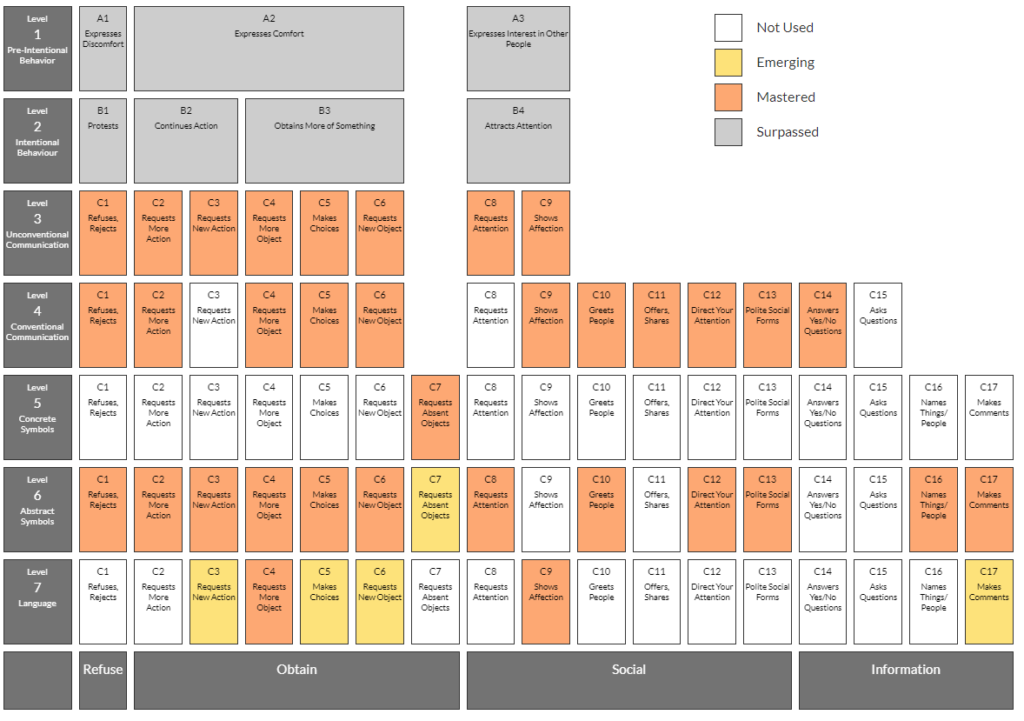
Designing the AAC System for the User
From the results of the interview and observation, the teacher, AT team member, and I will decide what type of device and communication app is the best fit for this student. AAC apps typically consist of buttons that are customizable and can be arranged in a way that best allows the individual to communicate efficiently. Buttons can represent a single word, phrase, or sentence, and have a photograph or symbol along with text to represent the word. Our planning sometimes includes simple prototyping to capture how buttons and folders should be organized and how to include important, functional words specific to that user. We discuss the size of the buttons and layout to support vocabulary growth and motor planning. As a team, not only do we design the AAC device to best fit the user’s needs, but we also modify the environment to give the AAC user consistent access to their device, opportunities to use the device, and best practices to see others model language on the device.
Access & Education
In order to assess the school team’s familiarity with AAC, I may use a survey that asks questions about staff comfort level modeling language on a device, technical questions about how to navigate the device, and garner input about what they would like support with. I use these results in conjunction with teacher input to plan trainings or provide extra education as needed.
To create an AAC-accessible environment, I set up a charging station in the user’s classroom and include a durable device case with a handle or carrying strap so they can take it anywhere in school. All adults working with the student are taught to keep the AAC device in a guided access mode, so that it is solely used for communication.

Observations & Data Tracking
I take quantitative data about the level of prompting the user requires to move throughout their environment with the AAC system. Averaging this data tells me what support the user requires in order to have access to their system and any environmental changes I should make in order to increase access. I also ask the staff working with the student to complete a rating scale to evaluate their perceived usability of the device — how much did they use the device to model language for the student.
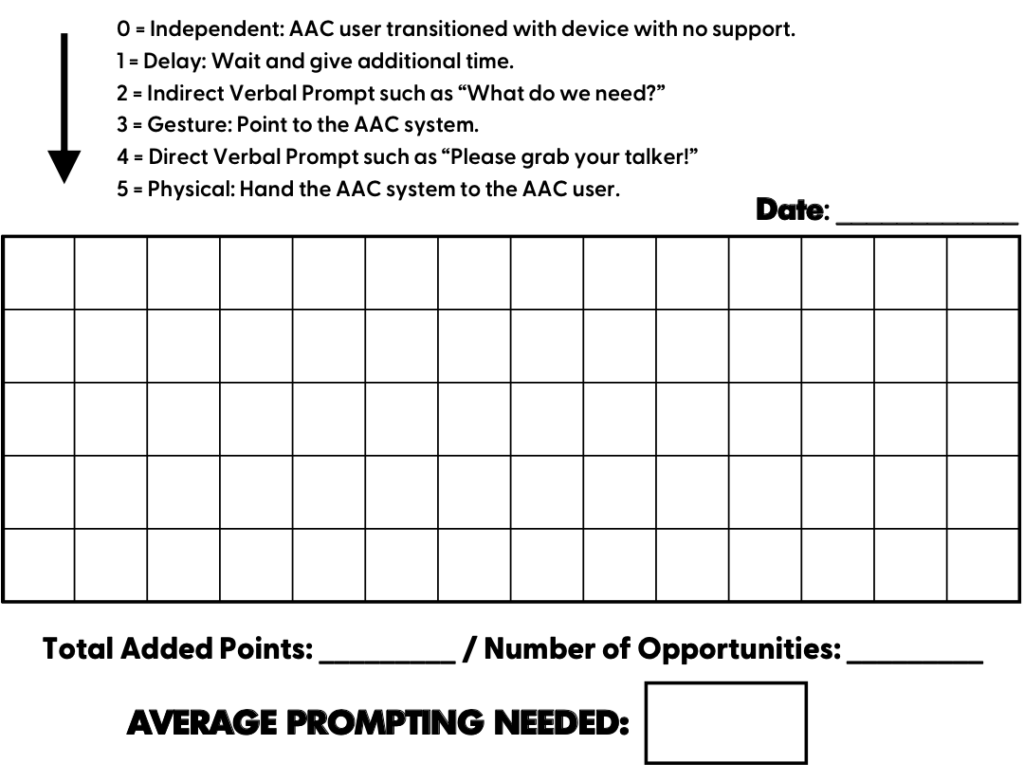
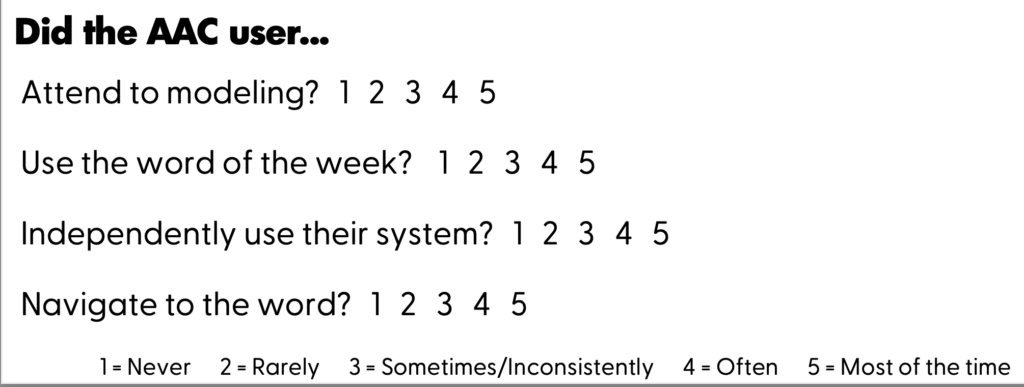
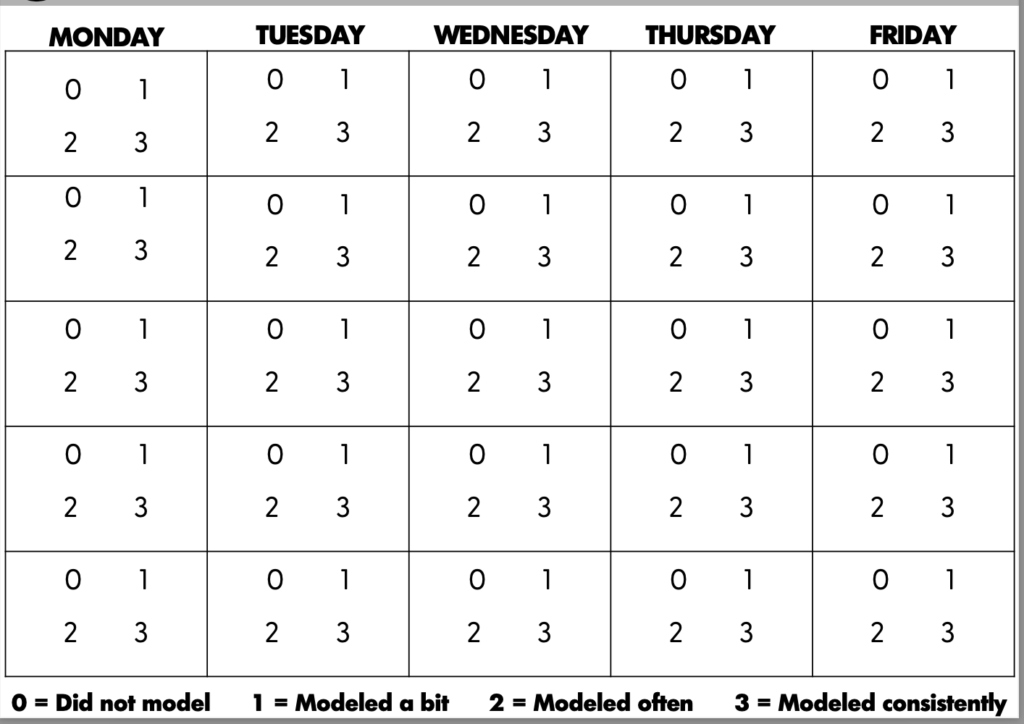
AAC Implementation³ sample data sheets. Image source: Speechy Musings
Finally, I use naturalistic observations in different school settings to observe the AAC user’s challenges and successes using their device. I look for pain points, such as when the student or adult needed a specific word on the device but could not find it. I ask adults modeling on the device to think out loud when looking for something, so I can better understand where they might expect it to be. I also use the device with the student, and make note of my own experiences supporting access and modeling language on the device.
Heuristic Evaluation
Based on the results of my data tracking and observations, I program the device to better fit the user’s needs. Applying Nielsen’s heuristics⁴ helps me to organize how and why to make specific changes:
- #2 match between the system and real world → Renaming a button to use a word or phrase the user is more familiar with, or programming a specific photograph instead of a generic symbol.
- #4 consistency and standards, #5 error prevention → Moving a button so that it is in the same corner on every page.
- #6 recognition rather than recall → Increasing the size of the sentence bar on the top of the screen so the user can see what buttons they have already pushed.
- #7 flexibility and efficiency of use → Providing shortcuts for frequently-used folders.
- #8 aesthetic and minimalist design → Hiding buttons or folders that the user does not need yet so the remaining button layout is cleaner and easier to navigate.
Assess, Adapt, Repeat
Supporting a student’s communication using AAC is an ongoing process.
Just as a student’s language evolves and progresses, so too should their AAC system grow with them. The cycle of tracking data, observing, using the device with the student, and adapting the AAC system based on my findings is continuous. This does not mean that the device is not a good system; rather, it means that the school team is supporting the student’s voice by providing them with the vocabulary, access, and opportunity they need to share that voice. Similarly, UX is an ongoing cycle of empathizing with the user, designing solutions to a user problem, implementing and evaluating new systems, and learning from the process.
My self-study in UX research has allowed me to think critically about my approach to implementing AAC in a way that will enable communication and ultimately empower my students. As I break into the field of UXR, I am enjoying the unique applications and UX connections I see everywhere, from a phone app to a classroom.
Thank you for reading!