Flux.1 has arrived, setting a new benchmark in the world of open-weight image models. With 12 billion parameters, it surpasses industry giants like Midjourney V6, OpenAI’s Dall-E 3, and Stability AI’s SD3 Ultra in terms of image quality and performance.
The team behind Flux.1 has an interesting history.
They’re the original developers of the technology that powers Stable Diffusion and the inventors of latent diffusion. Following some internal issues at Stability AI, key team members left to form a new startup called Black Forest Labs.
This kind of “tech exodus” often leads to innovation. When talented individuals branch out on their own, they’re free to pursue bold new ideas without the constraints of larger organizations.
What is Flux.1?
Flux.1 is a suite of text-to-image models that define a new state-of-the-art (SOTA) in image detail, prompt adherence, style diversity, and scene complexity for text-to-image synthesis.
It comes in three variants:
- Flux.1 Pro: This offers state-of-the-art performance in image generation, delivering top-notch prompt following, visual quality, image detail, and output diversity.
- Flux.1 Dev: This is an open-weight, guidance-distilled model designed for non-commercial use. It is distilled from Flux.1 Pro, achieving similar quality and prompt adherence while being more efficient than a typical model of the same size.
- Flux.1 Schnell: This is their fastest model and is designed for local development and personal use. It is openly available under an Apache 2.0 license.
All public Flux.1 models use a mix of multimodal and parallel diffusion transformer blocks and have 12 billion parameters. These models are better than earlier diffusion models because they use flow matching, an easy-to-understand method for training generative models that includes diffusion.
Additionally, the models perform better and use hardware more efficiently by using rotary positional embeddings and parallel attention layers.
Better than Midjourney?
According to the researchers, Flux.1 Pro and Flux.1 Dev surpass popular models like Midjourney v6.0, Dall-E3, and Stable Diffusion 3 Ultra in each of the following aspects:
- Visual quality
- Prompt coherence
- Size and aspect variability
- Typography
- Output Diversity
But does it, really?
All Flux.1 model variants support a diverse range of aspect ratios and resolutions between 0.1 and 2.0 megapixels, as shown in the following example.
Example images
Check out some of the mind-blowing example images generated with Flux.1 Pro. Let’s start with an image of people with a primary focus on the fine details, like hair, wrinkles, fingers, and limbs.

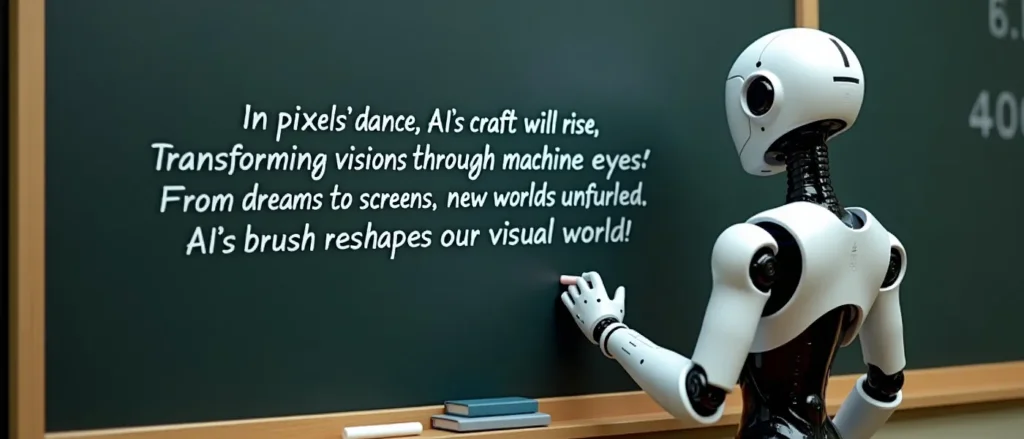
Text rendering is one of the hardest areas in AI image generation. Even the latest version of Midjourney v6.1 still fails on my initial tests. Flux.1 seems to be really good, even with long texts.

This looks incredibly promising. The soft tones and glowing highlights give it a professional, polished look that rivals hand-drawn artwork.
Watch the YouTube video below for different ways to try Flux.1 for free!
Next level photorealism
Some users who had access to Flux were quick to discover how eerily realistic the images are. Here are some of the most realistic selfie portraits shared on X.
As someone who’s experimented with various AI image generators, I can confidently say these are some of the most lifelike AI-generated portraits I’ve seen.
How to access Flux.1
For those eager to try Flux.1, there are several free options available:
Here’s an example generation with Replicate:
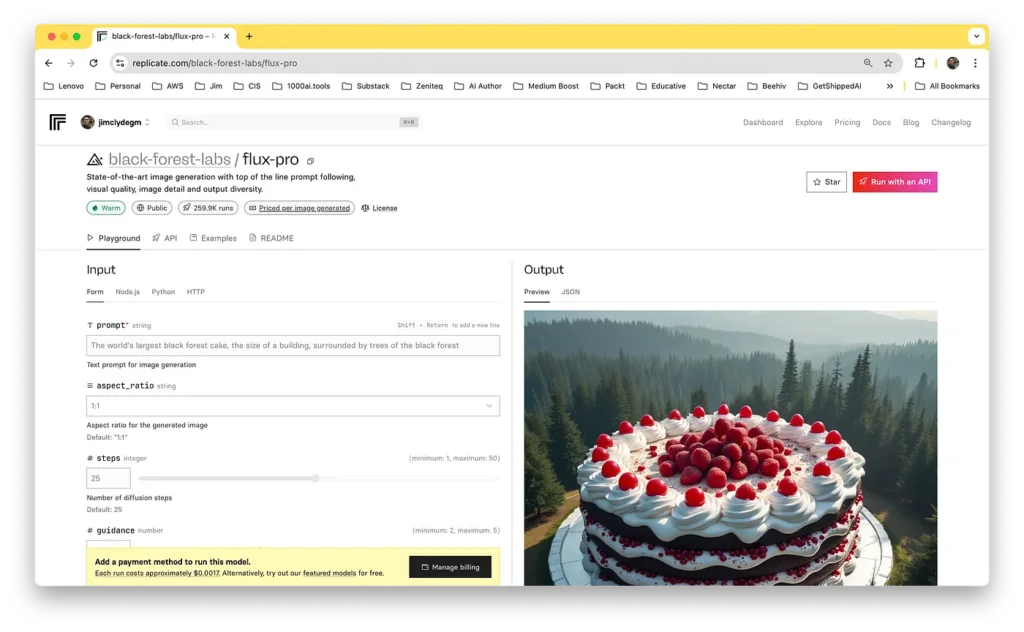
Here’s another demo of Flux in Fal:

And finally, here’s an example screenshot of Flux in HuggingFace:
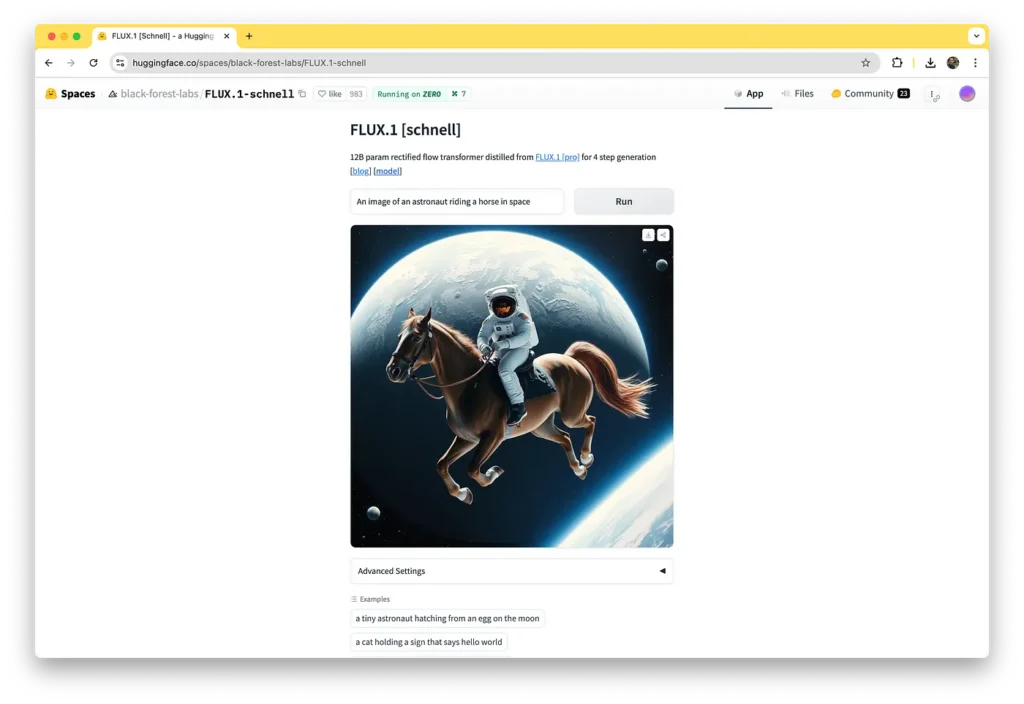
Access via API
Flux.1 Pro can also be accessed via API here. It is currently in preview mode; some limitations apply.
- Accounts are only activated for selected partners.
- The API is not stable and is subject to change.
Check out the full process of how you can use the API here.
Commercial Use and Licensing
Now, some of you might be thinking, can I sell or distribute the images for commercial purposes? Well, the answer is yes or no, depending on the model you use.
- Flux.1 Pro: Commercial use of Flux.1 Pro is supported, but access to this model is currently limited to partners through platforms such as Replicate and Fal.ai.
- Flux.1 Dev: Use of the images is restricted to non-commercial purposes, meaning you cannot sell or distribute images generated by this model for commercial gain.
- Flux.1 Schnell: It is openly available under an Apache 2.0 license, which allows for more flexibility in use. This means that you can use Flux.1 Schnell for both personal and commercial purposes, provided you comply with the terms of the Apache 2.0 license.
In summary, if you are looking to use Flux.1 models for commercial purposes, Flux.1 Pro and Flux.1 Schnell are your best options. Flux.1 Pro provides the highest quality and is available through specific partnerships, while Flux.1 Schnell offers a more accessible solution under an open-source license.
Final Thoughts
While the open-weight nature of Flux models is exciting, there’s a practical limitation to consider. Running these models locally alongside a large language model (LLM) requires significant computing power—typically an A100 GPU or better. With 12 billion parameters (24 GB on disk) plus a 9 GB text encoder, Flux.1 is beyond the capabilities of most consumer-grade hardware.
The open-weights model, Schnell, is already very good. I have no doubt that the community will work to find novel techniques to tune, train, and extend the step-distilled Apache 2.0 version. I am very excited to see amazing, fine-tuned models come out and generate mind-blowing images.
In the upcoming articles, I will compare Flux with Midjourney, Dall-E 3, and Gemini 2. I also plan to write a guide on how to run Flux Schnell on your local machine.
The article originally appeared on Medium.
Featured image courtesy: Vimal S.
Follow the author on LinkedIn, Zeniteq, and YouTube to stay in the loop with the latest AI stories and updates on generative AI.








