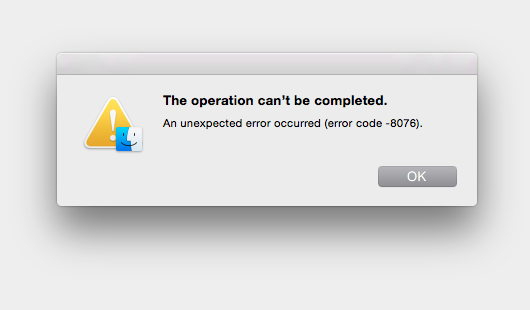For all of Apple’s usability efforts, one department seems to have missed the company-wide memo sent out 30+ years ago. Under no circumstances should a user be presented with a message like this. If the system knows enough to display an error number, it can certainly cross-reference that into a human-consumable message. (FYI: I was attempting to rename a folder that was being copied.)
On top of all that, what could a negative number in an error message possibly imply? Shouldn’t a negative error indicate a good thing?
Keep these coming. Send them to us via Twitter or Facebook using the hastag #wtfUX or email them to: [email protected] with “#wtfUX” in the subject line. Include as much context as you can, so we get a full understanding of what the f%*k went wrong. Image of worm in apple courtesy Shutterstock.