Push notifications are among the most potent tools that mobile app designers have for communicating with users. When apps send these short messages, they pop up on devices—even with the screen locked—making them almost impossible to ignore. Media organizations use push notifications for breaking news; a city might send one to warn residents of a storm. They’re also a great way for a brand to alert customers about a new product feature or nudge them to make a purchase.
Although push notifications can be sent to web browsers, desktops, and wearable devices, they are most commonly sent to mobile devices. Because these messages interrupt users and, in many cases, communicate urgency, they must deliver timely or actionable content. Following best practices can help you create compelling messages that reach users at the right moment. Here are seven crucial questions to consider when designing mobile app push notifications.
1. Should Your Message Be a Mobile Push Notification—or Something Else?
Before you send a notification, consider whether it might be more appropriate to send an email or text instead.
SMS messages are best for time-sensitive or critical information. An airline, for instance, should use SMS messages to communicate gate or schedule changes since a mobile push would not reach passengers who have notification permissions disabled. SMS messages are also better for information that might have to be accessed later, such as an order confirmation, since mobile app push notifications are easily cleared with a single tap and are often unretrievable.
Mobile push notifications are effective for delivering important but non-urgent information, such as an announcement about a sale or a request that users agree to new app permissions.
2. Did You Request Permission to Send a Push Notification?
Many apps ask for permission to send notifications immediately after installation. This makes sense if reminders are essential to an app’s user experience—for instance, to be effective, habit-tracking apps need to regularly nudge users. But in most cases, it’s actually best to wait to ask for permission until someone has used the app a few times and seen the value it provides. Waiting also activates the reciprocity principle: Users are more likely to feel obligated to grant permissions once they’ve used the app.
When you ask for permission, be clear about the content the app will send, such as price changes, new feature updates, or personal milestones. Make the request in context; if someone is looking at the app’s sale section, for instance, ask permission to send discount codes.
And even though you want to keep users engaged, you should make notifications easy to disable. In iOS, users can turn off notifications for apps when a message appears. However, it’s a good practice to allow users to turn off notifications in the app’s settings as well.

3. Does the Notification Deliver Personalized Value to the User?
Personalized push notifications have a 259% higher engagement rate than notifications that aren’t personalized, according to the customer-messaging platform OneSignal. Here’s how to tailor messages so users feel like you’re sending content specifically for them.
Location-Specific Push Notification
Sending notifications to people whose GPS indicates they are in a specific area—also known as geofencing—can be an effective personalization strategy, especially for apps that crowdsource reviews for local businesses and services. For instance, a ride-hailing app could send a push when it sees that a user is at an airport, or an app like Yelp might recommend a restaurant when it detects that a user is in a new city.
Cart Abandonment Push Notification
Recent research suggests that almost 70% of shoppers abandon their online carts before completing a purchase. Commerce platform provider Kibo analyzed its customer data and found the cart abandonment rate is around 75% on tablets and just over 80% on mobile phones. Retailers often send email reminders when shoppers leave items in their carts but push notifications are 37% more effective at enticing customers to revisit a purchase, according to OneSignal.
Make follow-up messages more personal by offering discounted shipping since almost half the shoppers who abandon carts do so because shipping costs are too high. Also, include the product’s name and photo to aid in recall.
Motivational Push Notifications
Motivational push notifications are an effective way to keep people engaged with products that help them meet personal goals, such as finance or health and fitness apps. Consider sending a push notification when a user indicates they want to complete a task at a specific time or interval.
To add personalized value, you might send notifications that encourage users to keep going when their activity lags or that congratulate them when they’ve reached a milestone. Striking the right tone is essential; for instance, a disapproving voice is likely to alienate people in a health-related app.

4. Is the Message Concise, Precise, and Simple?
Once you’ve decided a message warrants a push notification, there are steps you can take to make it successful. The exact number of characters allowed in a push notification varies across mobile devices and operating systems, but you have limited space to grab your reader.
The body of the message should use short, declarative sentences and avoid jargon since some customers may not be native speakers of the language your notifications use. If your message includes a call to action, use an active verb, such as “complete” or “send.” A Groupon message that reads “Redeem sitewide code SALE3 by TONIGHT,” is short, begins with a call-to-action verb, and includes a deadline. It also uses selective capitalization, a technique that makes it easy to scan text.
Ensure your marketing microcopy communicates the point while staying on brand. Make it enticing, but if it’s a sales notification, be careful not to be too pushy. Raising a question or creating a mystery can encourage click-through. Big-box retailer Kohl’s has done this in a push message that reads: “Will you get 40%, 30%, or 20% off? Check the app to reveal your mystery savings.”
Not all push notifications use headlines and some organizations that do so repeat the company name in their headlines. Both strategies are missed opportunities. Use the headline to tell recipients precisely what the push is about. An Instacart notification whose headline tells users to “Try contactless delivery” makes the message abundantly clear, and an Uber headline that reads “Rate your trip” gives users a specific action item.
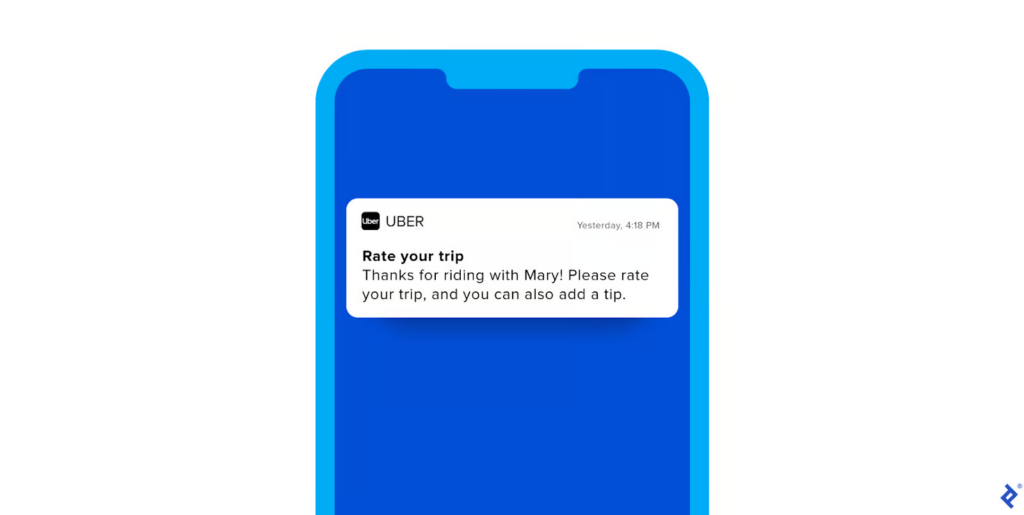
5. Did You Use a Deep Link?
Deep links reduce friction and increase conversion by taking users to an exact location within an app where they can respond to a push notification’s call to action.
At a company I worked with, we learned the importance of deep links when we noticed that users would delete our app after receiving a push notification. Our notifications linked to our homepage, which did not mention the offers that our push messages promoted. Once we started deep linking, engagement soared.
To take deep linking a step further, consider sending push notifications that bring users to a checkout page that is auto-populated with the items you want them to purchase. In e-commerce, the fewer steps a customer has to take, the less likely the chance of cart abandonment.
While deep linking is common at large organizations, such as major news outlets and e-commerce sites, it requires extra steps on the back end, so you may have to advocate for it if you’re designing an app for a smaller company.
6. Did You Choose the Best Delivery Method for the Push Notification UX?
Typically, users think of push notifications as banners on their lock screens. However, you should offer users the option to receive badge notifications, an indicator in the corner of the app icon, so they can review all messages at once rather than receiving a banner notification about each. When implementing badge notifications, pay attention to color; red is often associated with stress and alarm, while blue and green are considered calming. Alerts are another option for push notifications; they’re similar to banners, but require user action to dismiss.
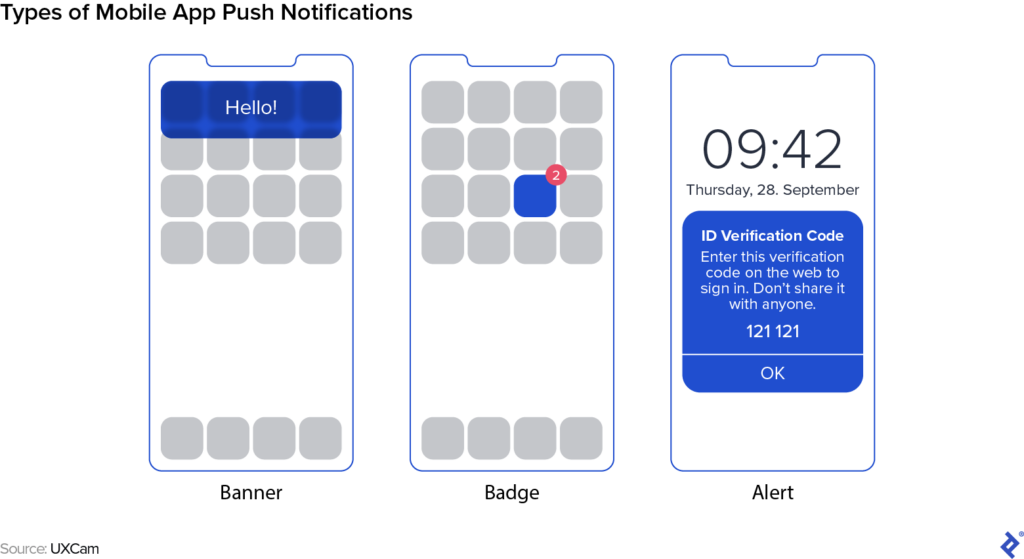
Push notifications that appear on mobile device screens can also be paired with sound. Sound-based push notifications can also be used on their own, but the sound is usually combined with other notifications. It can be tempting to get creative with sound, but be mindful. At a trucking company I worked at, the push notification sound was a honk, and drivers found it distracting. We learned that we had to allow users to set the sound to vibrate. Depending on whether the push notification is for iOS or Android, you may be able to customize the sound according to the type of message you’re sending.
7. How Many Push Notifications Has the App Already Sent, and When?
Managing the frequency and cadence of the mobile app push notifications you send is critical. Too many or several in a row can lead users to disengage.
The number of push notifications your app should send varies widely according to the type of product you’re designing. For instance, media and sports outlets send more updates than retail companies, which send an average of two dozen a month at the high end, according to 2021 research by mobile app experience company Airship. Research by help desk software company HelpLama found that 43% of users will disable notifications if they receive between two and five messages weekly, and 60% will stop using the app altogether if they receive more than five weekly pushes.
I recommend starting on the lower end and following your metrics closely; the right number of push notifications can boost engagement, but too many can erode trust. In addition, avoid sending messages in bursts, which can distract and annoy users. If you have multiple messages, combine them into as few as possible, focusing on quality over quantity.
Push Notification UX: Send Messages You’d Want to Receive
As people use their mobile devices rather than desktops for everyday activities, push notifications are poised to become an even more popular way for organizations to communicate with users. In fact, many business leaders believe that mobile push communications will soon be one of the most important channels for reaching customers.
The ability to send notifications directly to people’s mobile devices and interrupt them without warning is a privilege. As a designer, you can adhere to mobile push notification best practices by ensuring your messages are personalized, engaging, well-timed, and valuable to users.








