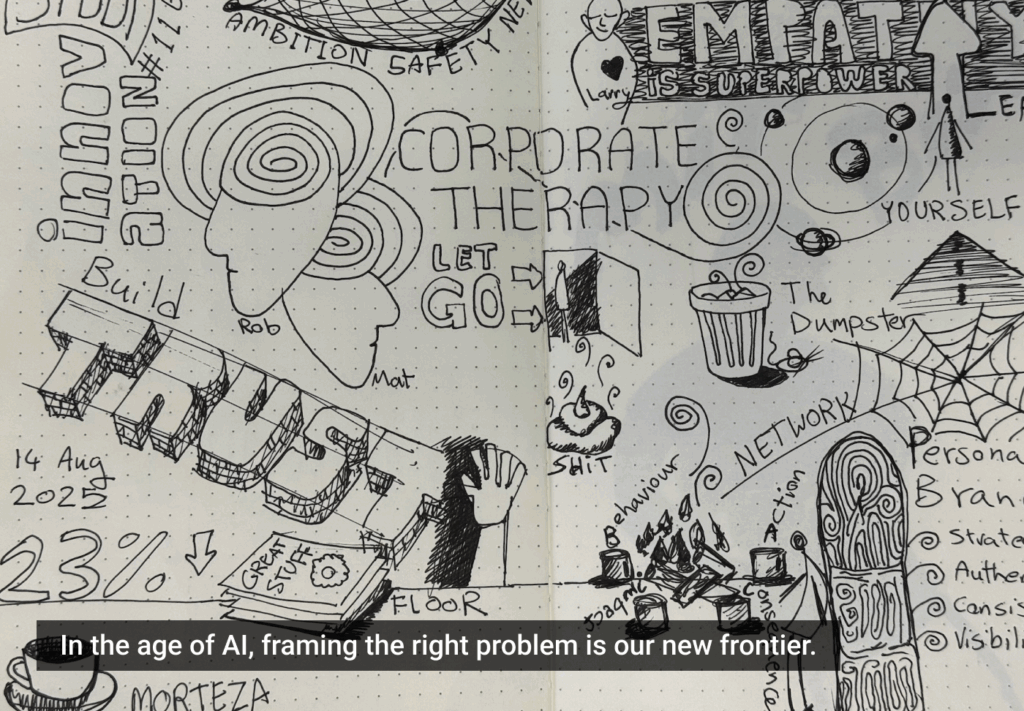In tech, everything is built to scale. You design something once, and it serves thousands — maybe millions. That’s the model: make it efficient, repeatable, and let the system do the rest. For software, this works beautifully. But as that mindset filters into how we view people, it begins to show its cracks.
We’ve seen tools change the way we work before. Machines sped up factories. Spreadsheets replaced ledgers. Each wave of automation promised to ease the burden of work. AI arrived with the same promise: to help us focus on higher-value thinking by handling the repetitive tasks beneath it.
And in many ways, it does. It makes research faster, helps connect scattered thoughts, and organizes chaos into something structured. What used to take an afternoon can now be done in minutes.
But over time, that helps change the pace.
If the work takes less time, that time doesn’t vanish — it just gets reallocated to making things sharper and more complete. The question shifts from “Is it done?” to “How can I make this better?”
As the tools raise the floor, they raise the ceiling.
A designer friend recently told me her team now expects prototypes to look like final products. Mockups can’t look like mockups anymore.
If something feels rough, the assumption isn’t that it needs more time. It’s that you didn’t try hard enough, or didn’t use AI. One supervisor put it bluntly: “This feels lazy. Couldn’t AI have helped you with that?”
It reminded me of the term “10x engineer.” Someone so capable that they could replace a whole team. Once aspirational, now it feels like the bar.
AI, in many ways, gives each of us the tools to become a 10x version of ourselves, at least in terms of output. But when output becomes the only metric, something starts to wear thin.
As the pace picks up, the space to learn the fundamentals shrinks. We start to view people the way we view tools — fast, reliable, endlessly improving. And when that becomes the default, the middle part quietly disappears: the rough drafts, the uncertainty, the slow build of judgment.
That judgment doesn’t come pre-installed. It’s built through time and trial, through feedback that stings a little, through decisions that didn’t quite land. No tool can fast-track that part.
So, when everyone is expected to perform like they’ve been doing this for years, where does that leave the ones just getting started?
What gets lost when the starting line moves
As a designer, once you’ve honed your craft, you start to perceive subtle distinctions that are difficult to put into words. A screen might look fine at first glance, but something about it doesn’t hold up. Maybe it’s the way the spacing feels slightly off, or how the interaction isn’t as clear as it could be.
You know what to change, even if the feedback you give is just a few words. That kind of knowing only comes from years of trying things out, getting it wrong, and noticing what works better.
But for someone just starting out, that shorthand doesn’t exist yet.
Early roles used to help with that. You would sit in on reviews, listen to conversations, and learn what made something good beyond the surface.
Today, many of those roles still exist on paper. But bit by bit, the work that once filled them is being handed to AI. Companies are rethinking whether junior design tasks need people at all. Some are pausing entry-level hiring entirely, especially for roles that now seem automatable.
That means new designers are getting fewer opportunities and exposure to the kind of work that used to build their judgment. Fewer chances to watch feedback unfold, fewer moments to see a rough idea sharpen into something strong. When the groundwork disappears, so do the moments that used to teach you how to do it.
Which is why it matters to learn above your level. If you’re entering the field now, don’t expect the usual gradual learning curve. You’ll need to reach for things you might not feel ready for yet: watching how strategy gets made, understanding trade-offs that don’t show up in the final file, and explaining not just what you did, but why.
The expectations around early-career roles are shifting. It’s no longer just about executing tasks — it’s about making decisions.
In that sense, we’re not really hiring junior designers anymore. We’re hiring junior creative directors. The brief has changed: Can you use AI? How will you use it to solve this problem? And can you justify the choices you made along the way? Craft still matters, but judgment is quickly becoming the differentiator.
A strong junior designer today might describe how they used AI to synthesize user research into key themes, explore one theme into a set of interface ideas, and then test those with both real users and AI-generated personas.
It also helps to be near people who can explain things that you can’t see yet. One of the most helpful things someone once told me was how they read design feedback — not just as direction, but as clues to what others valued.
If you’re learning now, try to get closer to those kinds of conversations. Notice how ideas shift from rough to clear. Ask about earlier drafts, not just the final screen. Take note of where something changed and ask why.
Not all of that knowledge is written down, but it’s there, tucked into decisions and revisions. Being around that process matters more than it seems. That kind of absorption comes from proximity, not just prompts.
The evolving role of judgment
This need to learn above your level is compounded by how the very tools we use are also evolving rapidly. Beyond automation, AI is actually redefining the design process, requiring our judgment to adapt and grow.
And as AI starts shaping not just what we design but how products behave, that judgment starts to scale beyond the screens.
Google Gemini, for example, now suggests replies in your tone, schedules follow-ups, and delivers summaries when you’re likely to need them. Interfaces are becoming more responsive to context: time of day, past behavior, location. The interaction shifts depending on who’s using it and when.
As a designer, you’re now directly influencing that experience, figuring out which signals count and when the system should act or hold back.
Those choices aren’t neutral. If you don’t have a clear grasp of intent, AI tools will happily offer suggestions that sound convincing but miss the point. Take too many of them at face value, and you risk building something that feels helpful but ends up out of touch, slick, but shallow.
Without strong judgment, it’s easy to let the tool decide what works.
Judgment isn’t only about handling AI. In practice, one of the most common sources of confusion in design work is the brief itself. Vague objectives, shifting priorities, missing constraints — these are familiar conditions, especially for those early in their careers. It’s a common frustration, frequently linked to evolving stakeholder input and project scope changes.
But uncertainty is not a bug in the process; it’s part of the environment. Most briefs are subject to change. Many problems are not fully understood at the start. Rather than waiting for perfect information, experienced designers learn to clarify intent as part of the work. They ask better questions, identify gaps, and adjust direction as new information comes in.
This is another form of judgment: navigating ambiguity without assigning blame or guessing your way forward.
In both cases, judgment is what helps us separate noise from intent.
As these tools get more personal, that risk deepens. The more they learn your preferences, the more they mirror them back — sometimes to help, sometimes just to keep you engaged. If you’re not careful, you end up building something that feels intuitive only because it repeats what people already like. That’s not always good design. It’s just familiarity.
So the work becomes not just choosing from what AI gives you, but knowing what not to accept. AI can generate choices, but it can’t weigh them for you. That’s still on us.
And what we’re building isn’t just better products. It’s the people who will shape them next.
The article originally appeared on Medium.
Featured image courtesy: Swello.