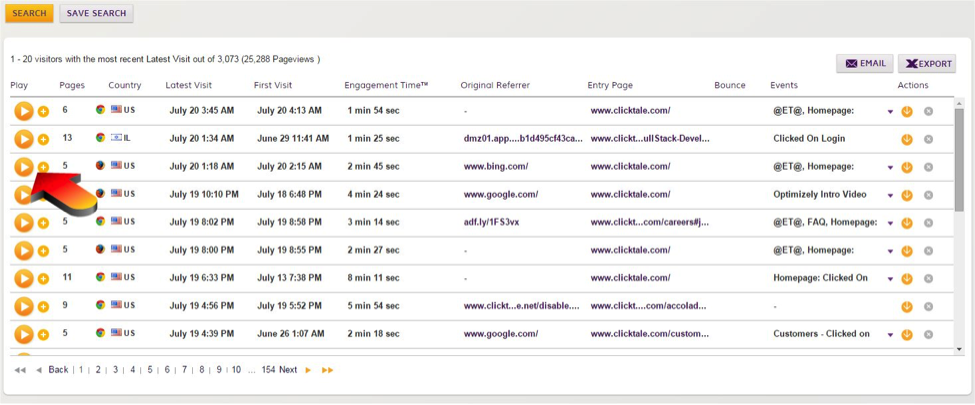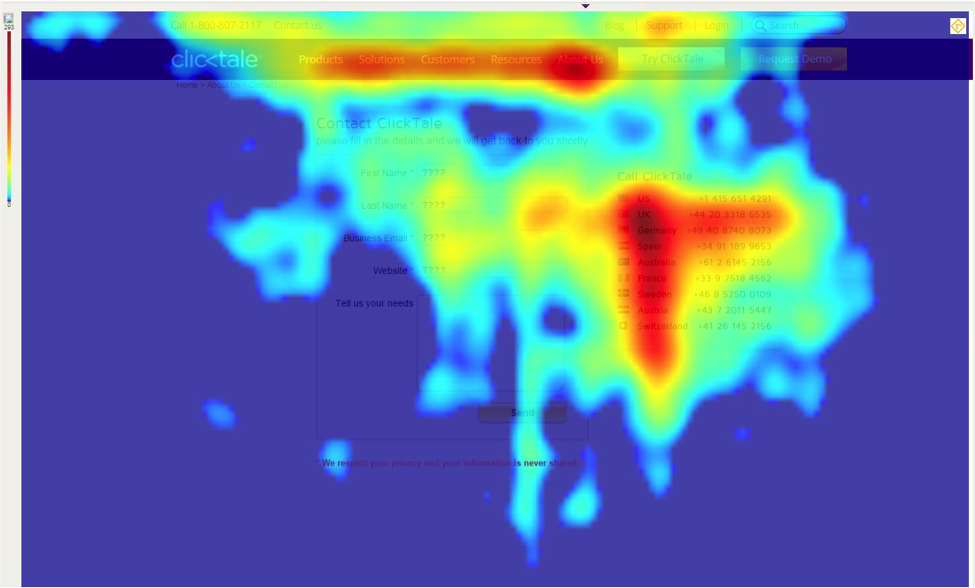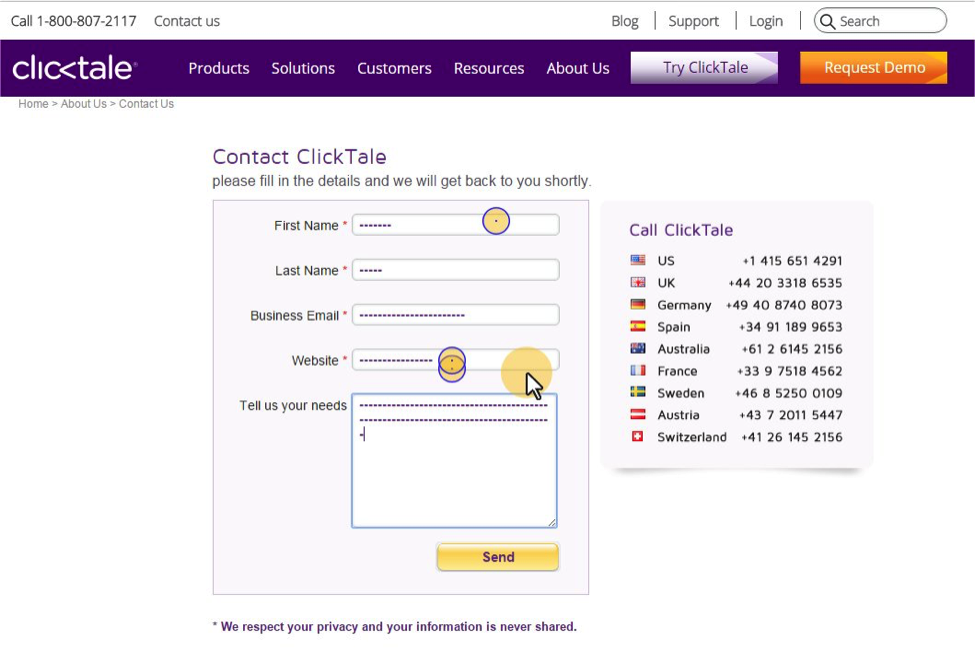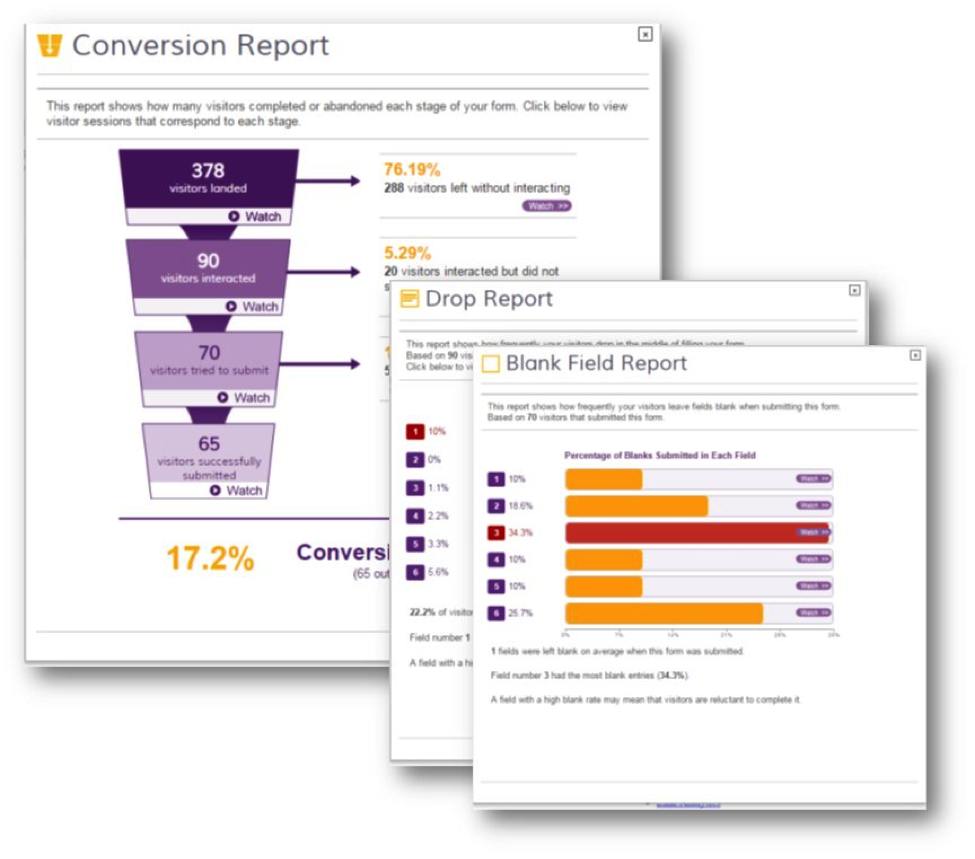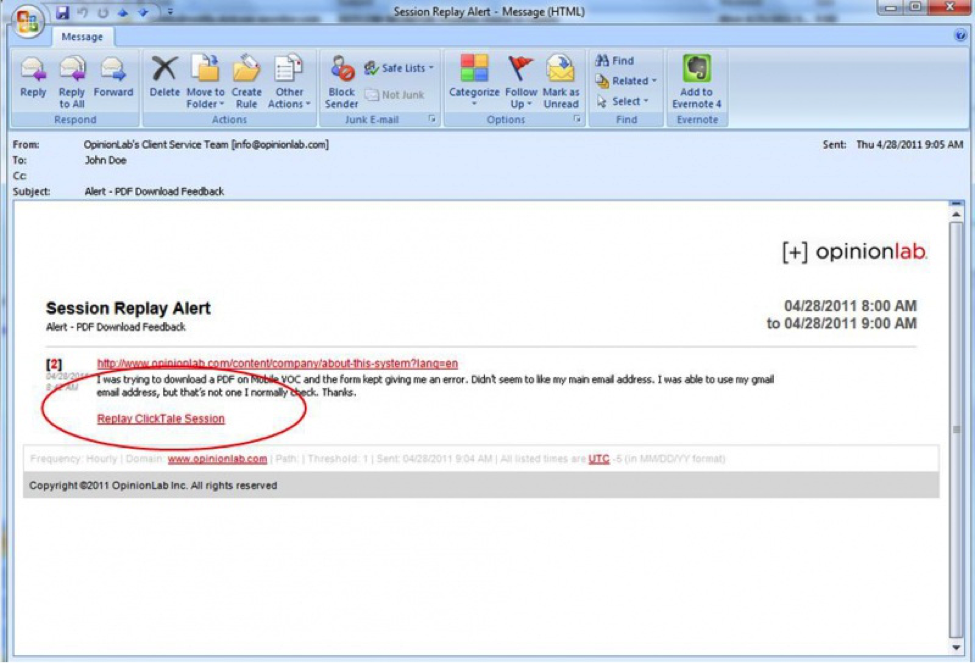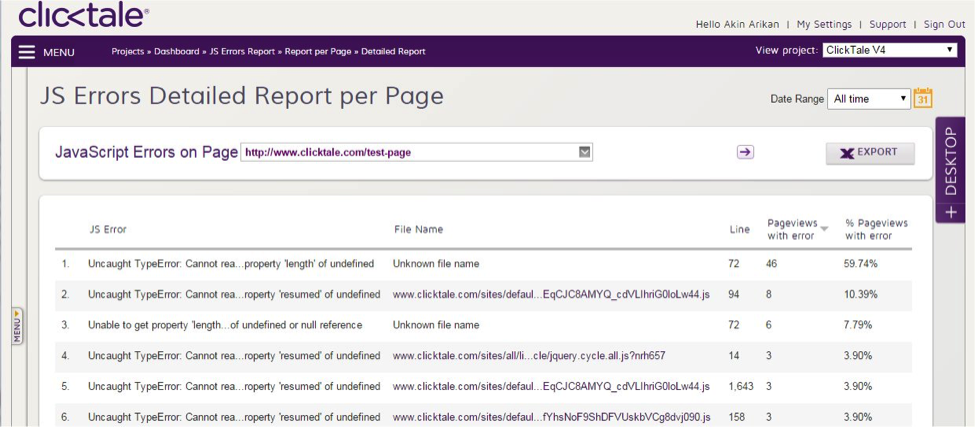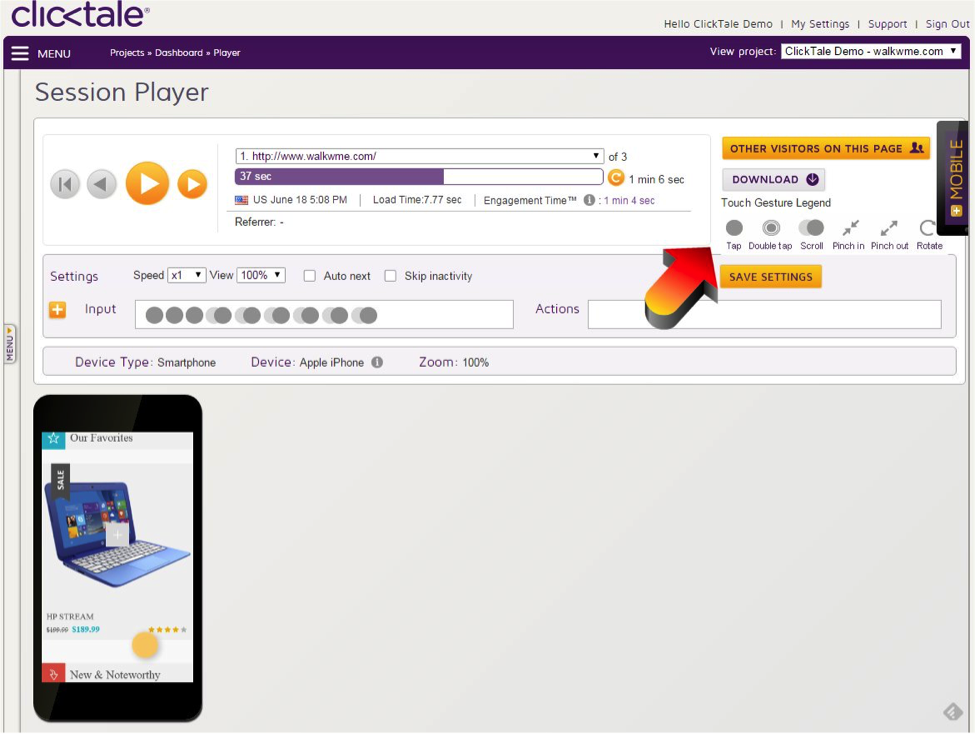Clicktale is a Software-As-A-Service, cloud-based analytic system and service that allows you to visualize your customer’s experience on your website from their perspective. It provides the ability to analyze their interactions in aggregate in the form of heatmaps and reports, as well as individual session replays. I have used it to find website issues, improve website UX/UI, and give context to what I see in my Google or Adobe Analytic reports, all to help increase conversion rates, reduce abandoned cart rates and increase revenue.
A note about this review: This is a review written from my own professional experiences, and not affiliated with any current or prior employment. At the time of this writing, I am not an employee of Clicktale, but an independent consultant who has used Clicktale as a client in multiple client settings, and as an experienced industry professional. All views are independent and not represented or warrantied by any company and are meant as open observations from an outside source. All images are used with permission, and rights reserved with their respective owners.
To summarize my own experience with Clicktale, I find them a very useful tool to have with any medium to large company that has a concern for what customers are doing on their website AND how that website is treating them in return. Customers find many ways to use our digital platforms, but no lab can re-create all the ways our digital product reacts to those users. With Clicktale, I’ve often been able to validate issues raised in customer feedback, or find a visual reason why some conversion or abandonment number has changed in my analytics.
How Does Clicktale Technically Work?
Clicktale session recording is accomplished by JavaScript, client-side recording. It captures the consumer-rendered HTML and active states of the page, and all mouse interactions on the page. It then stitches all of these pages together into a combined recording of the customer’s experience on your website. All capture is as secure as your own checkout, SSL encrypted with any sensitive submitted data redacted for PII and PCI compliance.
Recorded sessions are then compiled into the usual dashboard reports, as well as run through a rendering engine to create a visual heatmap, showing summary information on the page itself. A simple illustration easily conveys where the highest amount of interactions occurred.
How a Session Replay Works
Once you have recorded sessions, you can start to see how customers are using your website. The first main use is seeing the customer behavior on an individual basis – a single customer’s experience. To replay their web session, all you have to do is press the “Play” icon.
Since the system captures HTML on a session-by-session basis, you can even replay individual cart and checkout experiences – a replay can re-render what the customer saw in THEIR cart on each cart visit, and what they saw on each checkout page specific to their experience. This often differs from the more simple “session cam” simple replay tools, that often show an empty cart or checkout page. It can also show what was typed into fields – sans any sensitive information you have blocked for security reasons such as credit card numbers, passwords, etc.
There are two different types of recording:
-
Sampled Recording: Clicktale does sampled recording, recording your chosen amount you wish to get to obtain enough of a sample size to satisfy your needs and budget. However, you can increase this – and even increase it to “100%” in some cases.
-
Triggered Recording: One useful case of recording 100% is you can “record every session that is triggered by an event.” Do you use a feedback tool like Kampyle, Foresee, OpinionLab or the like? You can have Clicktale “save” every session that triggers a feedback form. Having these sessions recorded gives you a whole new context on your website customer feedback.
Geek Moment: One cool item about the triggered recording is that even if the “event,” such as feedback, is the last page of the session, Clicktale will retroactively save the entire session that led up to that feedback!
Clicktale Heatmaps – Aggregate Customer Experience
The other main use of Clicktale is to see how customers are using your site in aggregate, which is especially useful for navigation menus, landing pages, shopping and product information pages. Heat maps are incredibly powerful because they are so easy to understand. Clicktale heatmaps are more so, as they have a level of accuracy I’ve not found in some of the simpler session cam tools. Clicktale is able to compensate for responsive design websites and multiple screen resolutions. They also have a variety of comparison capabilities to show before and after, illustrating how consumer behavior – the consumer journey – is changing on your website interaction.
A heatmap is powerful, as it is something that can be easily understood by most non-analysts, such as your executives and digital designers. “How did our new homepage update go?” Print a Before and After heatmap to help illustrate your results, and watch your executives get excited as they can easily spot the changes in site interaction.
Isn’t a heatmap something that any product manager or executive can easily understand with little explanation?
What Clicktale Shouldn’t Cover
Let’s now be frank. Clicktale doesn’t tell you what every single user does on your website in detail, but its purpose is not to be an archiving tool. Think of it as a security camera for your website that can take a sample that gives you a good idea of what users are doing. Because it records so much, you won’t want it to record EVERYTHING – you will have checks on it for restricted information, for privacy concerns. It does, however, record enough to give you a good idea of the consumer’s intent.
Privacy Concerns: You, the client, have full control of what is recorded, and can alter it to suit your industry or geographical legislative requirements. PII and PCI can be blocked from ever being recorded, and Clicktale has worked well to alleviate these and adjust to my own company’s concerns on any installation. As before, it’s just as much of a privacy issue as a security camera in a retail store – but you have full control of what is filtered or outright blocked from even being captured.
What Clicktale Does Well
-
Heatmaps: Clicktale provides a good heatmap illustration of page activity with accuracy (accuracy meaning responsive design (folding pages), dynamic pages (fly-out menus), etc.) It’s also easily understandable by non-analysts and executives.
-
Form Analytics: Clicktale can provide useful summary reports on any form fields you have, especially in checkout. Errors like client-side validation errors that are often not tracked can be picked up in Clicktale, as well as hesitation, and what takes them the longest to accomplish. Very few analytics I’ve seen have anything on showing “how long did it take them to checkout” – which can be very valuable for increasing conversion by making it faster for someone to convert. See an screenshot example below of form analytics.
-
Analytics Linkage: Clicktale reports are linked to your “trusted analytics” like Adobe or Google, where you can pivot back and forth. They can even use the custom segments setup in those analytics inside of Clicktale, all of which are automatically kept in sync.
-
Adjustable to Budget: Clicktale is good for medium and large digital businesses. It may not be suitable for smaller businesses under $20 million per year, as traditional analytics may solve enough until they’re ready for more attention to the customer experience.
-
Voice of the Customer: Clicktale gives you insight to your “feedback” or website survey deployments. “Your website sucks”, usually a useless response, now could lead to a Clicktale session replay where a customer tried to check out three times and kept receiving an error message. This is an error message you can see, and now know fires 100 times a day, because you were tracking it in Google Analytics but didn’t know to check that specific report. See a replay example below via OpinionLab integration.
-
Cloud Ready: As more and more websites are moving to cloud based solutions, Clicktale has an advantage as it’s cloud-based rather than installed on servers in your own data center. This is very useful if you have multiple data centers or split load processing for your website servers.
-
Passive, non-blocking JS: I’ve seen deploys of analytics that bog down a user, or can even block a page from loading. Thus far Clicktale is asynchronous, non-blocking and fails passively. If for some reason it cannot complete the session record attempt, nothing is blocked or stopped from the consumer experience. It DOES create some minor performance load, but this cost is mitigated to help monitor the consumer experience to tell where all the other issues on the website are. As a metaphor comparison: Yes, you can make a car lighter and more efficient by removing airbags and safety belts, reducing weight – but I wouldn’t want to risk it if things went wrong.
-
Catch other JavaScript Environment Errors: Clicktale can even watchdog your JS environment. Clicktale can monitor ad trackers, pixel trackers, UI libraries, conditions, functions – all stacked and running concurrently in your digital product on your client’s browser. One often overlooked feature is you can actually get a JS error report from Clicktale out of the box that can help hunt these errors down. Example screenshot below.
Best Uses of Clicktale
Here are some of the best ways to use Clicktale in my experience.
-
After doing analyses in your traditional analytics, look in Clicktale to get replays and a context that confirms what the underlying issue is, and gives you a good reason for explain the story to others . Data and charts without what the consumer experience is only half the story, and presumptive at that.
-
Replay sessions from your website feedback/surveys can help you better understand the voice of the customer. Some VOC products even integrate with Clicktale, letting you one-click replay a session right from the feedback report.
-
Find a session with a customer experience issue (eg, website error), then pivot to your analytics to confirm a spike in a tracked error occurrence. Replay more sessions from that segment to confirm the experience is happening more than once. Now you have multiple replays AND a data report to confirm and size an issue with full story.
-
Get a heatmap overview of how a page interaction has changed before and after a site deploy/enhancement. Is traffic or interaction different? Different in different screen sizes? Above the fold?
-
Unleash heatmaps to your website designers, partner with them to understand the heatmaps, by tying them to the analytics data. You might find them requesting regular heatmaps to help advise their design sessions, and have you sit in to review the results so you can confirm any analysis on their implications.
-
Excellent for Mobile Web, as Clicktale’s session render will put a mobile device wrapper around the replay video and render the session as accurately as possible to size, responsive design – including touch interactions with your DOM page elements. Mobile Web may alone be a useful way to test Clicktale, if this is an area of critical product development focus. See an example screenshot below of how mobile web can be rendered for replay.
A Caution About Possible Misuse of Clicktale
Don’t use it for “absolute truth,” or the end all be all of what all consumers are ALL doing. It gives you context and general intent with a large sample size. I would say it is as accurate as A/B Testing, which is sampled. If you are good with A/B test results, then view Clicktale in a similar light. Be sure to set internal expectations from the start, so it doesn’t erode analytics trust.
Don’t use a single session as your stand-alone argument. Use a representative session, tied together with data from your analytics. Mix quantitative WITH your qualitative.
Don’t deploy it on one page or highly limited subset of pages within a site section. You will forever be wondering what their actions on that one page lead to on other pages, or happened on pages prior. A partial recording is just like partial analytics – you aren’t getting enough of the picture. Need to deploy it on one place to start? Deploy it on your Checkout to analyze the checkout process from beginning to end. Any issues resolved here will be the biggest impact to your conversion and revenue.
You don’t have to record everything. It’s true for A/B testing, it’s true in UX testing, as well as surveys. Get enough recordings to tie to your analytics, and see a pattern in the recordings. If I can’t see a pattern in 10-20 sessions in a segment, then there may not BE a pattern (or one that matters).
Don’t expect it to be a perfect recording of the customer’s session, every single time. Privacy and technology restrictions limit what can be captured and recorded. Sometimes even the customer’s computer or browser fails. Be patient with your analysis and don’t be afraid to consult with Clicktale to improve your recording fidelity if you have complicated website components.
Don’t use it for everything – yet. Start with solving the problems that look most pressing to improve your customer experience and conversion rates, and accurately tie to your analytics data that you can quantify. Continually work with your tech teams to improve any recording issues, and always be quality checking your data. NO ANALYTIC TOOL IS PERFECT, but all needs continual adjustment and checking.
Don’t expect a mobile app recording to be the same thing or technology as mobile web recordings. Mobile apps use different software and often aren’t rendered in HTML or allow for JS. If you have a need for mobile app recording, I would suggest asking Clicktale what their current capabilities are as of the time of this review, technology is moving too fast to review it accurately. **Note, Clicktale DOES render Mobile Web experiences very well!
A Note From The Inside View
Before concluding my review, I will state that I have consulted directly with Clicktale to provide them with a client analyst perspective of product use and application. From this work, I freely disclose with permission, that I have found a dedicated effort underway to improve their existing product that well matches the evolving trends of technology and enterprise. I am eager to view their progress, as they continue to expand their capabilities providing customer experience analytics that appear to match most companies digital product roadmaps.
In Summary and Conclusion
There has been a huge improvement in Clicktale over the past three years, in tracking, reporting and accuracy. If you want “any old session recording JS”, boxed-product application out there, there are a variety of options. If you want accurate rendering that is linked to your existing analytics and a company that will help you tune as your own website evolves, then Clicktale is a good choice. It’s the one I’ve chosen as I wouldn’t want to risk the privacy of my customers or risk degrading the performance of my website. Clicktale also gives me a representative sample that is accurate by resolution and responsive design.
They still have areas of opportunity, such as in dashboard reporting, and letting companies dig into more of the recording pipeline. However, their product releases show they are developing these rapidly and I can’t wait to see the enhancements as they come out.
If I work at a company with great Adobe or Google Analytics, I’d strongly insist on next adding Clicktale, even if it’s just a modest install. How else can I give a true representation of what my customer did on my website? The data shows the action, but Clicktale gives me the picture of the consumer journey. One is just not complete without the other. For my leadership, I would want to give them the whole story.