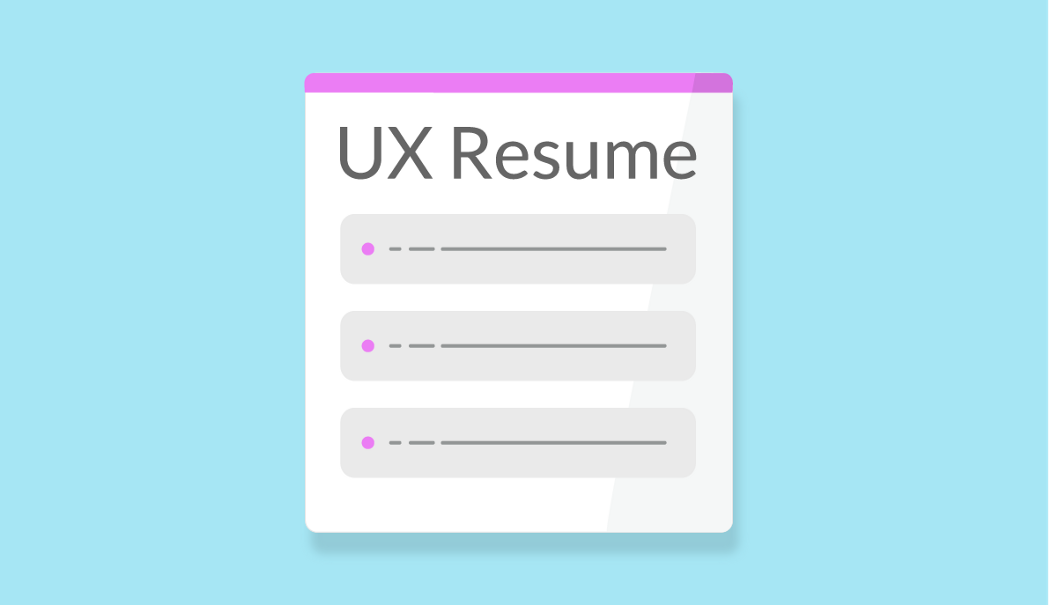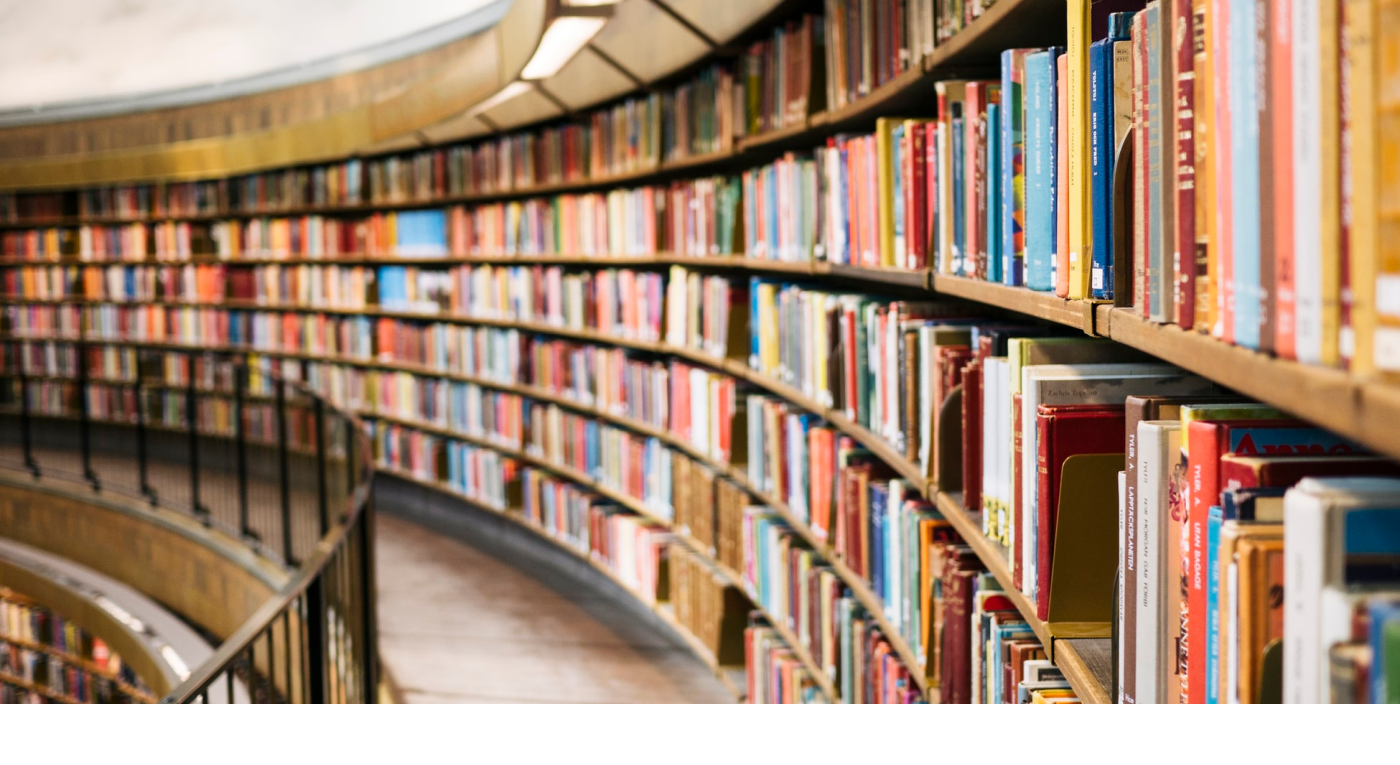It’s no secret that relevant certifications can boost your resume and increase your chances of getting an interview. While certifications aren’t the end-all proof that you’re an expert in anything, they do display a dedication to learning a topic and the ability to meet certain standard criteria. Plus, lots of companies look for candidates that are ‘life-long learners’ and ‘curious’. What better way to show off your curiosity than taking time to learn a new skill?
As a UX Designer, it can be hard to find certifications. After all, there aren’t standards for UX knowledge like there are for developers, agile leaders, or project managers. Sure, there are boot camps, but those cost a lot of money and, if you’ve already worked in UX for a while, are probably not worth your while.
However, UX Designers don’t work in a vacuum. A big part of being a UX Designer is working with developers, business analysts, marketing folks, and business leaders to create a product that satisfies everyone and still prioritizes the user. Understanding a little bit of these UX-adjacent disciplines can help you not only endear yourself to your colleagues but also actively collaborate with them to produce better work yourself. Displaying this knowledge on your resume shows that you care about other parts of the business and their needs, and you’re able to speak their language to make the most of both of your expertise.
Here are the three best non-UX certifications and specializations to level up your UX resume, help you collaborate with other disciplines, and, of course, be a better designer for your users.
This post is not sponsored, all opinions are my own.

Icon by Fontawesome
#1 Web Accessibility Specialist Certification
Offered by:
International Association of Accessibility Professionals
(prep course by Deque University)
Length to complete:
Exam: 1.5 hours
Prep course: 80 hours
Cost:
Exam: $530
Prep course: $150
What it is
The Web Accessibility Specialist Certification is a “technical-level credential intended for accessibility professionals who are expected to evaluate the accessibility of existing content or objects according to published technical standards and guidelines and provide detailed remediation recommendations” (IAAP). It is offered by the International Association of Accessibility Professionals and certifies competency in a technical understanding of how to design, implement, and test for accessibility. Though you won’t need to know how to code to pass this exam, you should have a basic understanding of how HTML, CSS, and Javascript work, and be able to identify problems in the code.
To help you prepare for the exam, Deque University (from Deque Systems, who also make axe, an accessibility browser extension) offers an extensive course covering everything from accessibility fundamentals, UX/UI considerations, screen readers, semantic structure, dynamic content, and more. The course includes working examples, code, and even a library of components you can reference when building your own accessible experiences.
Why it’s important
Understanding how to design accessible experiences is fundamental to UX design. Outside of making sure your designs don’t break any accessibility requirements, the accessible experience of your product should be designed as intentionally as all other parts of the design. For example, what is the experience someone who uses a screen reader has when coming to your site? Is it easy to use and navigate? These experiences need to be designed too. If you’re in charge of putting together a design system, you’ll certainly want to make sure all of your colors have proper contrast, your components are operable by keyboard and make sense to screen readers, and you aren’t building any patterns that would be difficult to navigate from an accessibility perspective.
Additionally, many companies don’t have accessibility specialists on their teams. By understanding these concepts, you can be an advocate within your organization, and work with your development, QA, and business partners to make sure your experience is being built to accessibility criteria.
How to sell it
Adding this certification to your resume means by hiring you, your future employer is getting two for one — UX Designer and Accessibility Specialist. It also means you can certify you are not adding any technical debt by building experiences or systems that have not been vetted for accessibility, which will later need to be fixed. With over 11,000 web accessibility lawsuits filed in 2019 and the associated costs and fees reaching over a million dollars for some companies, building an accessible experience will absolutely save the company money. Plus, it’s the responsible thing to do.

Icon by Fontawesome
#2 Google Analytics Certification
Offered by:
Google Analytics Academy
Length to complete:
Google Analytics for Beginners: 4-6 hours
Advanced Google Analytics: 4-6 hours
Cost:
Free
What it is
The Beginner and Advanced Google Analytics certifications will show you how to get set up, view reports, build and manage campaigns, and analyze data in Google Analytics. The course covers each section of the dashboard and its basic capabilities, as well as details on how to use some of the advanced features. By the end, you should understand how to navigate the dashboard, find useful data, and create campaigns.
Why it‘s important
It’s almost guaranteed the company you work for will use Google Analytics. In large companies, there may be a whole analytics team. In smaller companies, it may be managed by one person or several people with different job titles. As a UX Designer, you will need the insights from this data to inform your designs. Knowing the capabilities of Google Analytics will help you in either requesting or finding data from the dashboard or, if you’re able to, setting up your own analytics campaigns to test designs and learn about your users.
Analytics data can give you insight into how well each page is performing, what paths users are likely to take, and who your users are, and what devices they are using. This information can also help you when presenting design decisions, as it gives you hard data to back up your decisions to stakeholders.
How to sell it
For small companies, you can sell your Google Analytics fluency as an extra service, highlighting how you are able to independently draw insights from the data to inform your designs. For larger companies, understanding Google Analytics will allow you to collaborate effectively with the Analytics team to produce data-driven design, which the business will love. Working closely with Analytics, you can also ensure there is analytics available for parts of the experience that you as a designer would like data on. That way, the data analyzed doesn’t speak only to the Marketing’s points of interest, but also to points of interest in the user experience.

Icon by Fontawesome
#3 SEO Optimization Specialization
Offered by:
UC Davis + Coursera
Length to complete:
100 hours
Cost:
$30/month on Coursera (self-paced)
What it is
This specialization covers the fundamentals and history of SEO, how Google’s ranking algorithm works, specific tactics to analyze and optimize a site for SEO, and how to develop a complete SEO strategy for a website. The paid course includes in-depth assignments where you’ll analyze an existing website and culminates in a report-style final project where you’ll design a comprehensive strategy and specific recommendations to improve your chosen site’s search rankings.
The course is offered by UC Davis as part of their curriculum, but the same content is available through their Coursera course at 30/month (with a 7-day free trial). If you have lots of time, you can power through in a few weeks!
Why it’s important
SEO affects the information architecture of a site, headings and content, page linking, and code semantics. All of these things affect UX as well. By understanding SEO concepts, you can design solutions that harmonize with SEO strategies from the beginning, instead of going against them and creating conflict or re-work once Marketing gets involved. Also, many SEO strategies align with ADA best practices, including proper use of headings and alt text. If you’re having trouble getting buy-in for ADA compliance in your org, being able to reframe these best practices as SEO wins can help get buy-in since SEO is often more quantifiable and easily linked to business goals.
How to sell it
As someone who understands how to build a site for SEO, you can make recommendations for information architecture, content, and navigation that not only create a good user experience but also result in high organic search traffic for your site. That’s another two-for-one! Understanding SEO will also help you communicate with Marketing and Business folks who have these priorities in mind. At a smaller company, you may even be able to sell your SEO knowledge as an extra service you provide, if the company doesn’t already have a specialist.
I hope this list has inspired you to consider some certifications outside of UX to add to your skillset.