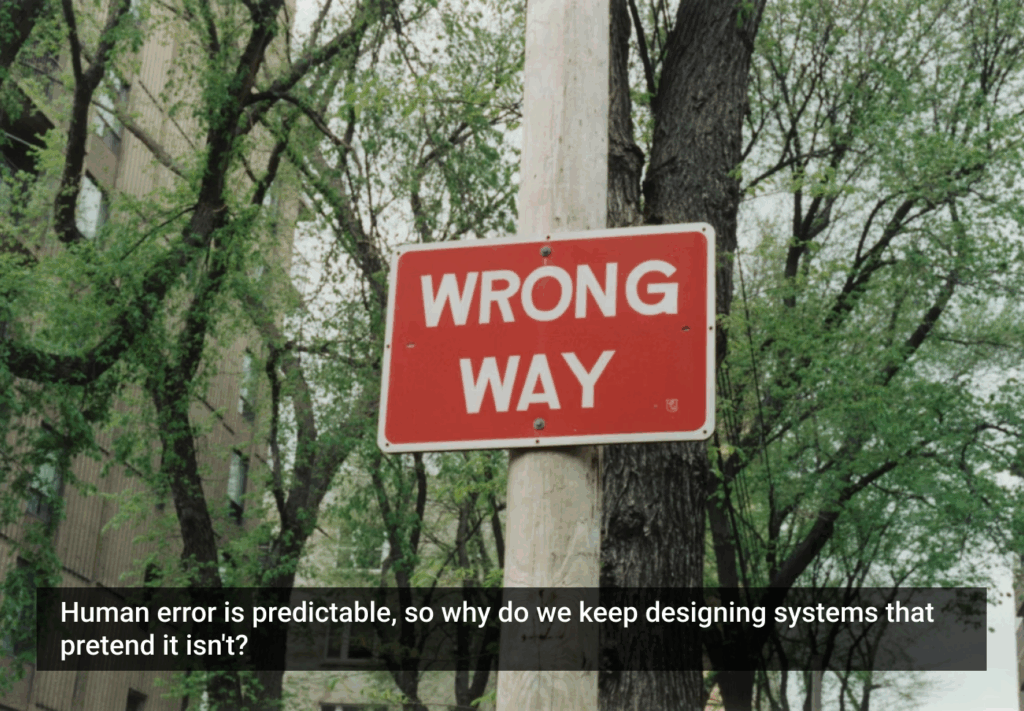This article introduces a sample chapter from the authors’ new book, Brave NUI World: Designing Natural User Interfaces for Touch and Gesture. You can download the sample chapter, entitled “Self-Revealing Gestures,” and you can also enter to win one of five free copies in a UX Magazine giveaway.
New technologies, such as touch and gestural devices, offer a new opportunity to create fundamentally new user interfaces. The natural user interface is one that leads users, at all times, to feel like they are effortlessly interacting with the technology. Novice use is supported, and expert use is the goal. The transition between these is effortless and transparent to the user.
This experience cannot be created simply by mimicry and metaphor. There does not exist some innate way of interacting with complex technology. And dumbing down the capabilities of new technology to mimic some other experience is a waste of the opportunity we find for ourselves as designers of user experiences for the 21st century.
Indeed, new interfaces need to be learned. Careful design, iterative research, and a coherent (but flexible) architecture can make that learning easier. But learning will still need to occur. Successful new products and interface paradigms are built (in part) on making that learning rapid, effective, and even fun. Teams that design successful games understand this truth and apply it. One thing they don’t do is slavishly copy some existing design or paradigm in the forlorn hope that users will transfer their habits from one design to another. In fact, one of the biggest obstacles to the creation of an innovative interaction paradigm is the naïve insistence that new paradigms copy the old ones in order to make it easier on the users. Unless the team is planning to make this new product or paradigm a faithful copy of the prior one, users will simply be confused and frustrated by the inconsistencies. If the approach of copying prior design or paradigm is used then the exercise is one of self-deception; we are pretending to create a new interface but really just building version X of the old one.
Historically, new interfaces are rarely welcomed by users of exiting systems. The GUI was initially met with rejection tinged with sarcasm by the users of command systems who insisted they could be faster and more efficient with a command system. The response of creators of the GUI was not to incorporate command elements into the GUI. Instead, they designed and built a coherent system that minimized human memory requirements and provided a simple syntax. This design approach lead (eventually) to success and broad adoption. They also provided some training and the ability to learn by doing. The biggest challenge for users shifted from recalling what to do and how to do it, to finding which menu item matched the task at hand.
In approaching an NUI interface, can we learn from these meta lessons from the GUI and avoid mindlessly mimicking GUI conventions or some misplaced understanding of the “real” world? The answer is yes, and this sample chapter from our book will show you how. By carefully designing and iteratively refining both the gestural system and the interface supports for learning that system, it’s possible to teach users a sophisticated, natural, and new system. This chapter describes how to build a system that reveals itself in a natural and progressive way. Using this approach the user can learn by doing.
A skeptic may ask, “Why would anyone have to learn a natural user interface? Our response is that learning by doing is natural and once learned the user’s interaction will appear effortless, skilled, and natural. If carefully done, the progressive feedback and feedforward described in this chapter will propel users to that state of natural expertise in a way that makes them feel like naturals from the first moment they touch the UI. We’ve seen it happen.
This article introduces a sample chapter from the authors’ new book, Brave NUI World: Designing Natural User Interfaces for Touch and Gesture. You can download the sample chapter, entitled “Self-Revealing Gestures,” and you can also enter to win one of five free copies in a UX Magazine giveaway.