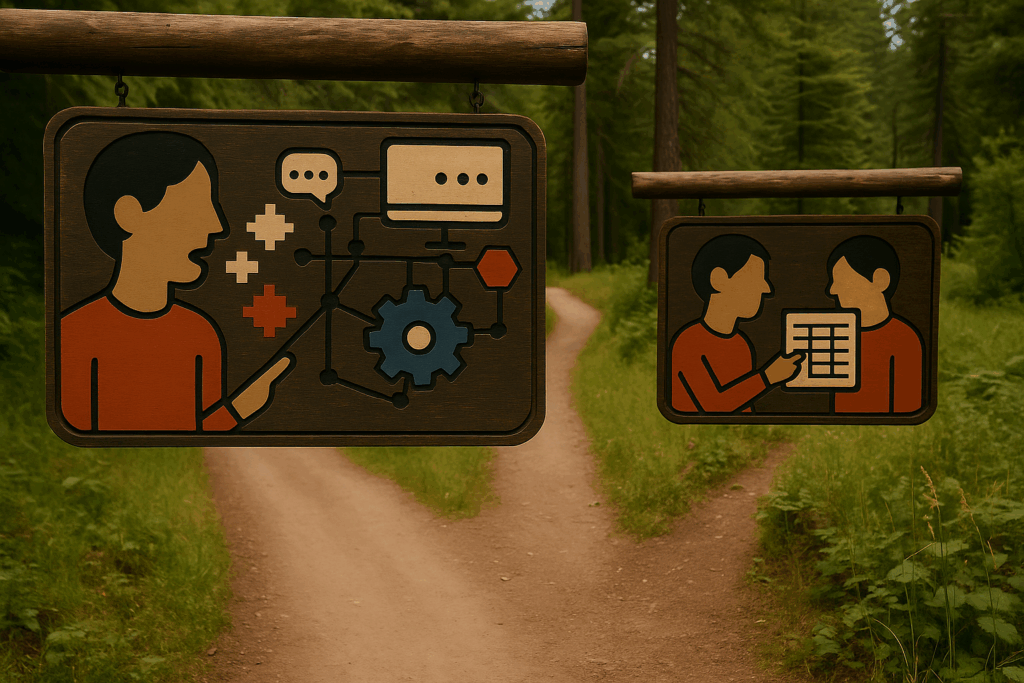Coffee and running are addictive in their own unique ways. Each provides a buzz that keeps people coming back for more. In kind, Runkeeper and Starbucks don’t just help people feed their addictions; these apps are as habit-forming as the behaviors they supplement.
Due to its goal-based reward system, Runkeeper’s users don’t feel like their run “counts” unless it’s tracked within the app. And due to Starbucks’ loyalty-based reward system, customers feel compelled to purchase with the app because they don’t want to miss out on the rewards and VIP status that come with being a regular customer.
When apps aren’t addictive, users open them one time, explore for a few minutes, and promptly delete them from their devices. Depending on your industry, it can cost anywhere from five to 25 times more to attract new customers than it does to keep existing users. As a UX designer, it’s in your best interests to develop apps that promote habitual use—it’s not only more effective from a business standpoint, but it also provides an opportunity to learn about and improve your designs.
Design Smart, Get Smarter
We all know that it costs a lot of money to create an app these days; we’re just not at the point where we can duplicate and replicate them freely—at least not as far as custom solutions are concerned. We also know that apps take up valuable real estate on devices. These factors combine to raise the stakes for developers and make it absolutely crucial for them to create something inherently addicting.
When your app promotes frequent, focused attention, you create a high level of user investment
You can garner a lot of vital information from an addicting app. When you engage with customers daily, you gain access to a huge data set of behavioral activity that will help your company get smarter over time. This type of predictive functionality is exactly what big data was meant for, and it’s the future of application design.
There’s no simple formula for creating an app that’s addictive, and there’s no step-by-step process for success. But we can break down all of the individual factors that contribute to return engagement; applied against a real understanding of users’ motivations, desires, needs, and pains, we can begin to understand how to design for addictive behaviors.
The Anatomy of an Addictive App
Nir Eyal famously wrote on this topic in his book, Hooked: How to Build Habit-Forming Products. In it, he outlines four main factors that make products behavior-changing.
Here’s how Eyal’s elements apply to apps:
1. Trigger: Whether internal or external, the trigger is the tactic you employ to bring users to your app. External triggers, such as push notifications, come from within the app and prompt user action, while internal triggers are abstract and psychological, creating emotional responses like a fear of missing out or the desire to avoid frustrating experiences like going into a physical store.
Runkeeper, for example, sends a user a push notification exactly one week after he’s completed an exercise that says, “Let’s work out! You thought this was the perfect time a while back…remember?” It’s contextually relevant to the cycle of its users’ weekly schedules, and it reminds them at the perfect moment that they should come back to the app.
Triggers allow app developers to urge users to feed their addictions. Keep in mind, though, that too many notifications can be overwhelming and off-putting.
2. Action: The action is what you want your customers to do after they respond to a trigger. To prompt the right action, designers need to consider the frame of mind users are in after reacting to the trigger: What’s motivating them, and which specific trigger caused their entry?
If you know someone’s trigger was a fear of boredom in a doctor’s waiting room, he’s visited your app to kill time, browse, and be entertained—he’s not looking for a quick interaction. On the contrary, the goal of the Starbucks app is to get customers through the line as fast as possible, so designers offered very few diversions that would distract users from their coffee.
3. Reward: The reward is what users receive after taking action. Perhaps it’s an entertaining story to share with someone, a cure for their boredom, a discount they’ve unlocked, or a purchased product.
It pays to understand your users’ real need at this stage because it affects how you’ll serve them their reward.
4. Investment: When your app promotes frequent, focused attention, you create a high level of user investment. The time someone spends building a profile—while perhaps earning loyalty points as a reward—creates a subconscious desire to justify the time spent through continual use.
The common thread throughout these four steps is the aspect of personalization. These habit-forming ingredients are only effective if they’re planned together with an understanding of context. There needs to be continuity and a clear, universal reason behind every addictive element you incorporate that helps scratch a user’s itch—and create new itches as well.
There are thousands of apps vying for the same audience using these same tactics, so it’s crucial to make sure every ingredient works in tandem to get users hooked.
This article was co-authored by Nick Kroetz, senior UX designer at Prolific Interactive.
Image of coffee and app courtesy Shutterstock.