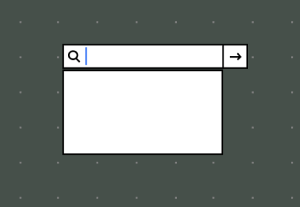- Accessibility, Customer Experience, Interaction Design, Interface and Navigation Design
8 design recommendations for search bar & autosuggest patterns
Article by Pranava Tandra
Best Practices: Designing autosuggest experiences
Here are some best practices recommended for the search bar & autosuggest patterns based on the analysis of user-typed queries & query formulation from about 50+ search bars.
- Scoping. Allow scoping if your app has multiple types of entities. Please note that scoping is not a mandatory step in the search workflow. It is only used to aid faster contextual suggestions.
- Autocomplete. Add Autocomplete as the top suggested item.
- Advanced Search. Give advanced search capabilities if your website/app has a huge volume of information and a dedicated search results page.
- Recent Searches. Always present recent search queries, especially in Zero State. To ensure high-quality suggestions in zero states, it’s better to have a threshold. It means a query needs to be executed several times before it ends up as a potential suggested term.
- Shorter suggestion lists. Limit suggestions to less than 10 list items. It is also recommended to avoid using the scroll paradigm in search suggestions.
- Grouping Suggestions. Always add labels and visual grouping for diverse information types.
- Enable conversations. Introduce conversational search experiences. Leveraging NL models to introduce voice inputs and question-answer framework can save a lot of time.
- Autocorrect & Clear queries. Assist with typos, erase queries, and suggestions. Additionally, provide users with an option to clear their search results in the search bar and equip them to remove their previous searches.
Read the full article below to get a breakdown of each of these best practices and learn about the research and concepts behind them.
Share:Best Practices: Designing autosuggest experiences
Share this link
- April 12, 2021
6 min read